Spring MVC文件上传与下载全面详解:从原理到实战
Spring MVC文件上传与下载全面详解:从原理到实战
深入掌握Spring MVC文件处理机制,解决实际开发中的各种问题
文章目录
- Spring MVC文件上传与下载全面详解:从原理到实战
- 一、文件上传基础概念
- 1.1 什么是multipart/form-data?
- 1.2 MultipartResolver的作用
- 二、文件上传配置实战
- 2.1 添加依赖
- 2.2 配置MultipartResolver
- 2.3 配置参数详解
- 三、文件上传控制器实现
- 3.1 单文件上传
- 3.2 多文件上传
- 3.3 MultipartFile接口详解
- 四、文件下载实现
- 4.1 推荐的下载返回类型
- 4.2 Content-Type的作用
- 五、异常处理与最佳实践
- 5.1 常见异常处理
- 5.2 文件验证最佳实践
- 六、常见问题解答(FAQ)
- Q1: 为什么我的文件上传请求报404错误?
- Q2: 如何捕获文件大小超限异常?
- Q3: 大文件上传有什么注意事项?
- Q4: 文件下载时中文文件名乱码怎么办?
- 七、总结
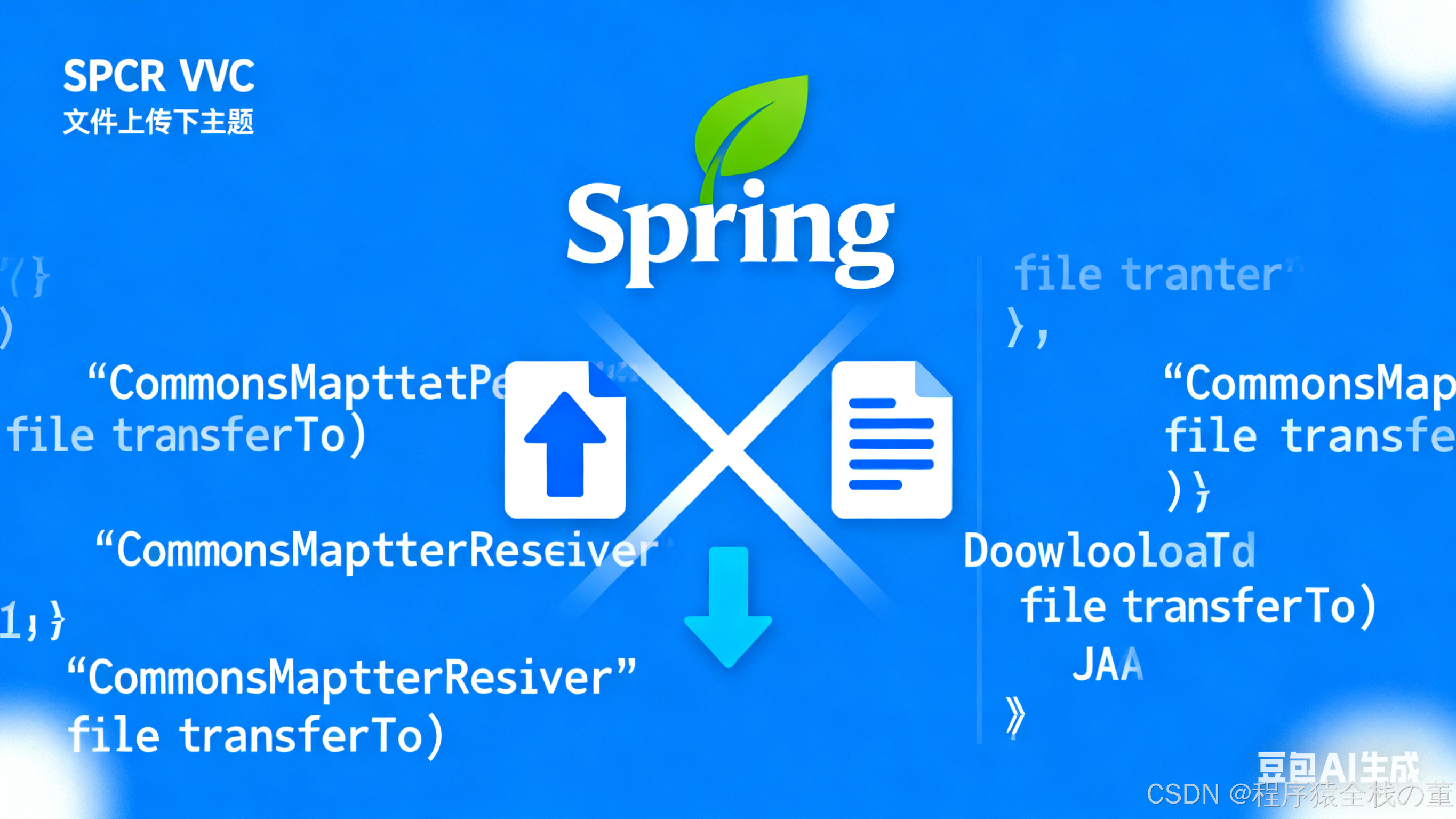
一、文件上传基础概念
1.1 什么是multipart/form-data?
当我们在HTML表单中上传文件时,必须设置 enctype="multipart/form-data":
<form method="POST" action="/upload" enctype="multipart/form-data"><input type="file" name="file" /><input type="submit" value="上传" />
</form>
这种编码方式会将表单数据分成多个部分(part),每个文件单独作为一个部分进行传输。
1.2 MultipartResolver的作用
MultipartResolver 是Spring MVC文件上传的核心组件,它就像公司的"总机接线员":
// 伪代码展示MultipartResolver的工作流程
public class MultipartResolver {public HttpServletRequest parseRequest(HttpServletRequest request) {// 1. 检查是否是文件上传请求if (!isMultipart(request)) return request;// 2. 解析multipart数据List<Part> parts = parseMultipartData(request);// 3. 封装结果HttpServletRequest wrappedRequest = new MultipartHttpServletRequest();for (Part part : parts) {if (part.isFile()) {wrappedRequest.addFile(part.getName(), createMultipartFile(part));} else {wrappedRequest.addParameter(part.getName(), part.getValue());}}return wrappedRequest;}
}
二、文件上传配置实战
2.1 添加依赖
<!-- Maven 依赖 -->
<dependency><groupId>commons-fileupload</groupId><artifactId>commons-fileupload</artifactId><version>1.4</version>
</dependency>
2.2 配置MultipartResolver
XML配置方式:
<bean id="multipartResolver"class="org.springframework.web.multipart.commons.CommonsMultipartResolver"><!-- 最大上传大小 10MB --><property name="maxUploadSize" value="10485760"/><!-- 单个文件最大大小 5MB --><property name="maxUploadSizePerFile" value="5242880"/><!-- 内存中最大大小 1MB --><property name="maxInMemorySize" value="1048576"/><!-- 默认编码 --><property name="defaultEncoding" value="UTF-8"/><!-- 延迟解析,可在控制器中捕获异常 --><property name="resolveLazily" value="true"/>
</bean>
Java配置方式(Spring Boot):
@Configuration
public class FileUploadConfig {@Beanpublic MultipartResolver multipartResolver() {CommonsMultipartResolver resolver = new CommonsMultipartResolver();resolver.setMaxUploadSize(10 * 1024 * 1024L); // 10MBresolver.setMaxUploadSizePerFile(5 * 1024 * 1024L); // 5MBresolver.setMaxInMemorySize(1 * 1024 * 1024); // 1MBresolver.setDefaultEncoding("UTF-8");resolver.setResolveLazily(true);return resolver;}
}
⚠️ 重要提醒:
- bean的id必须为
multipartResolver - 如果不配置,Spring MVC无法处理文件上传请求
2.3 配置参数详解
| 参数名 | 作用 | 推荐值 | 注意事项 |
|---|---|---|---|
maxUploadSize | 整个请求最大大小 | 10MB | 包含所有文件+表单数据 |
maxUploadSizePerFile | 单个文件最大大小 | 5MB | 限制每个上传文件 |
maxInMemorySize | 内存缓存大小 | 1MB | 不是越大越好,需平衡 |
resolveLazily | 延迟解析 | true | 可在控制器捕获异常 |
三、文件上传控制器实现
3.1 单文件上传
@Controller
public class FileUploadController {@PostMapping("/upload")public String handleFileUpload(@RequestParam("file") MultipartFile file,Model model) {if (file.isEmpty()) {model.addAttribute("message", "请选择文件");return "upload-result";}try {// 获取文件信息String originalFilename = file.getOriginalFilename(); // 原始文件名String contentType = file.getContentType(); // 文件类型long size = file.getSize(); // 文件大小// 生成唯一文件名String fileName = UUID.randomUUID() + "_" + originalFilename;String filePath = "/uploads/" + fileName;// 保存文件file.transferTo(new File(filePath));model.addAttribute("message", "上传成功: " + originalFilename);model.addAttribute("filePath", filePath);} catch (IOException e) {model.addAttribute("message", "上传失败: " + e.getMessage());}return "upload-result";}
}
3.2 多文件上传
@PostMapping("/multiUpload")
public String handleMultiFileUpload(@RequestParam("files") MultipartFile[] files,Model model) {List<String> successFiles = new ArrayList<>();List<String> failedFiles = new ArrayList<>();for (MultipartFile file : files) {if (!file.isEmpty()) {try {String fileName = file.getOriginalFilename();file.transferTo(new File("/uploads/" + fileName));successFiles.add(fileName);} catch (IOException e) {failedFiles.add(file.getOriginalFilename() + ": " + e.getMessage());}}}model.addAttribute("successFiles", successFiles);model.addAttribute("failedFiles", failedFiles);return "upload-result";
}
3.3 MultipartFile接口详解
| 方法 | 返回值 | 说明 | 使用场景 |
|---|---|---|---|
getOriginalFilename() | String | 原始文件名(含后缀) | 文件保存命名 |
getBytes() | byte[] | 文件字节数组 | 小文件处理、数据库存储 |
getContentType() | String | MIME类型 | 文件类型验证 |
transferTo(File) | void | 保存到文件 | 最常用的保存方式 |
isEmpty() | boolean | 是否为空 | 空文件检查 |
getSize() | long | 文件大小(字节) | 大小限制验证 |
getInputStream() | InputStream | 输入流 | 大文件流式处理 |
四、文件下载实现
4.1 推荐的下载返回类型
✅ 推荐方式1:ResponseEntity<byte[]>(小文件)
@GetMapping("/download")
public ResponseEntity<byte[]> downloadFile() throws IOException {byte[] fileData = Files.readAllBytes(Paths.get("/path/to/file.pdf"));HttpHeaders headers = new HttpHeaders();headers.setContentType(MediaType.APPLICATION_PDF);headers.setContentDisposition(ContentDisposition.attachment().filename("document.pdf").build());return new ResponseEntity<>(fileData, headers, HttpStatus.OK);
}
✅ 推荐方式2:void + HttpServletResponse(直接输出)
@GetMapping("/download")
public void downloadFile(HttpServletResponse response) throws IOException {File file = new File("/path/to/file.pdf");// 设置响应头response.setContentType("application/pdf");response.setHeader("Content-Disposition", "attachment; filename=\"document.pdf\"");// 文件拷贝到响应流Files.copy(file.toPath(), response.getOutputStream());
}
✅ 推荐方式3:ResponseEntity(Spring方式)
@GetMapping("/download")
public ResponseEntity<Resource> downloadFile() {File file = new File("/path/to/file.pdf");Resource resource = new FileSystemResource(file);return ResponseEntity.ok().contentType(MediaType.APPLICATION_PDF).header(HttpHeaders.CONTENT_DISPOSITION, "attachment; filename=\"document.pdf\"").body(resource);
}
❌ 不推荐:ModelAndView
// 错误示例 - 不要这样做!
@GetMapping("/download")
public ModelAndView downloadFile() {// ModelAndView用于页面渲染,不适合文件下载return new ModelAndView("someView");
}
4.2 Content-Type的作用
Content-Type响应头的主要作用是告诉浏览器服务器返回的内容类型:
| Content-Type | 浏览器行为 |
|---|---|
application/pdf | 内嵌显示或下载PDF |
image/jpeg | 直接显示图片 |
text/plain | 显示文本内容 |
application/octet-stream | 强制下载 |
五、异常处理与最佳实践
5.1 常见异常处理
@ControllerAdvice
public class FileUploadExceptionHandler {// 文件大小超过限制异常@ExceptionHandler(MaxUploadSizeExceededException.class)public ResponseEntity<String> handleMaxSizeException() {return ResponseEntity.badRequest().body("文件大小超过限制!请上传小于5MB的文件");}// 文件上传通用异常@ExceptionHandler(MultipartException.class)public ResponseEntity<String> handleMultipartException() {return ResponseEntity.badRequest().body("文件上传失败,请检查文件格式和大小");}
}
5.2 文件验证最佳实践
@Service
public class FileValidationService {// 文件类型白名单private static final Set<String> ALLOWED_TYPES = Set.of("image/jpeg", "image/png", "application/pdf", "text/plain");// 文件扩展名白名单private static final Set<String> ALLOWED_EXTENSIONS = Set.of(".jpg", ".jpeg", ".png", ".pdf", ".txt");public boolean validateFile(MultipartFile file) {// 1. 非空检查if (file.isEmpty()) {throw new IllegalArgumentException("文件不能为空");}// 2. 大小检查if (file.getSize() > 5 * 1024 * 1024) {throw new IllegalArgumentException("文件大小不能超过5MB");}// 3. 类型检查String contentType = file.getContentType();if (!ALLOWED_TYPES.contains(contentType)) {throw new IllegalArgumentException("不支持的文件类型: " + contentType);}// 4. 扩展名检查String originalFilename = file.getOriginalFilename();if (originalFilename != null) {String extension = originalFilename.substring(originalFilename.lastIndexOf("."));if (!ALLOWED_EXTENSIONS.contains(extension.toLowerCase())) {throw new IllegalArgumentException("不支持的文件扩展名: " + extension);}}return true;}
}
六、常见问题解答(FAQ)
Q1: 为什么我的文件上传请求报404错误?
A: 检查是否配置了MultipartResolver,且bean的id必须是multipartResolver。
Q2: 如何捕获文件大小超限异常?
A: 设置resolveLazily=true,并在控制器方法中捕获MaxUploadSizeExceededException。
Q3: 大文件上传有什么注意事项?
A:
- 调整
maxUploadSize和maxUploadSizePerFile - 考虑使用分片上传
- 监控服务器内存使用
Q4: 文件下载时中文文件名乱码怎么办?
A: 对文件名进行URL编码:
String encodedFileName = URLEncoder.encode(fileName, "UTF-8").replaceAll("\\+", "%20");
response.setHeader("Content-Disposition", "attachment; filename*=UTF-8''" + encodedFileName);
七、总结
Spring MVC文件上传下载的核心要点:
- 配置是基础:必须正确配置MultipartResolver
- 理解原理:MultipartResolver负责解析multipart请求
- 灵活选择:根据场景选择合适的文件处理方式
- 安全第一:始终验证文件类型和大小
- 异常处理:合理处理各种上传下载异常
通过本文的学习,相信你已经掌握了Spring MVC文件上传下载的完整知识体系,能够在实际项目中灵活应用这些技术解决文件处理需求。
技术成长之路,从掌握每一个细节开始! 🚀
