建设门户网站的目的和需求西安专业做淘宝网站的公司
在 Vue.js 的生态系统中,Vue-router 是实现页面路由功能的核心工具,它能帮助开发者构建单页面应用(SPA),实现页面间的高效切换与导航。今天,就为大家详细分享如何深入学习和使用 Vue-router,助力提升开发效率与用户体验。
一、Vue-router 初体验:搭建项目基础
(一)项目初始化
使用 Vue-cli 创建项目是快速搭建 Vue 开发环境的有效方式。
# 创建项目(选择自定义,选择vue3+router)
vue create lx-vue-router在命令行中执行vue create lx-vue-router,选择手动配置项目特性,勾选Router并选择 Vue 3 版本,同时启用 history 模式的路由,这能让 URL 更简洁美观。
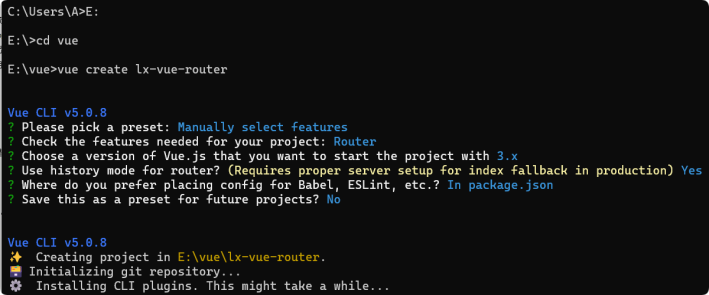
#进入项目目录
cd lx-vue-router
#运行项目
npm run serve
接着进入项目目录cd lx-vue-router,并运行npm run serve启动项目。此时,访问http://localhost:8087/,就能看到 Vue 项目的初始页面。

(二)验证安装
为确保 Vue-router 安装成功,可在项目目录下的命令行中执行npm list vue-router,
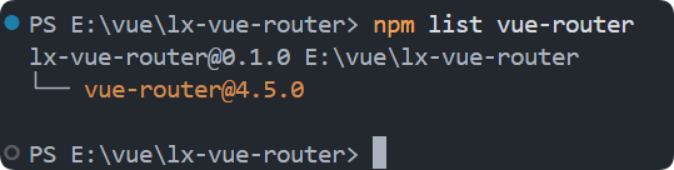
若能看到相关版本信息,就说明安装无误,这为后续开发奠定了基础。
二、局部配置优化:提升开发体验
在开发过程中,代码规范至关重要。如果项目中使用了 ESLint 和 Prettier,可通过以下命令进行代码格式化和错误修复:
- 运行
npx eslint --fix src/自动修复 ESLint 错误。 - 执行
npx prettier --write src/让 Prettier 自动格式化代码,使代码风格更加统一、规范,便于团队协作开发。
三、页面与路由配置:构建应用骨架
(一)创建页面组件
在views目录下创建Home.vue和Test.vue等页面组件。以Home.vue为例,在模板中展示欢迎信息:
<template><div><h1>This is the Home Page</h1><p>Welcome to the Home page!</p></div>
</template>
Test.vue的结构类似,只是内容不同。这些组件将作为路由的目标页面,承载不同的功能和内容。
(二)配置路由
在router/index.js文件中配置路由。通过createRouter和createWebHistory创建路由实例,并定义路由规则:
import { createRouter, createWebHistory } from 'vue-router'
import Home from '../views/Home.vue'
import Test from '../views/Test.vue'const routes = [{path: '/',name: 'Home',component: Home,},{path: '/test',name: 'Test',component: Test,},
];const router = createRouter({ history: createWebHistory(process.env.BASE_URL),routes,
});export default router;
在App.vue中使用router-link和router-view实现页面导航和路由渲染:
<template><div id="app"><nav><router-link to="/">Home</router-link> |<router-link to="/test">Test</router-link></nav><router-view/></div>
</template>
<script>
export default {name: 'App',
};
</script><style>
#app {font-family: Avenir, Helvetica, Arial, sans-serif;text-align: center;color: #2c3e50;margin-top: 60px;
}
</style>
// main.js
import { createApp } from 'vue'
import App from './App.vue'
import router from './router'createApp(App).use(router) // 使用 Vue 3 的插件注册方式
.mount('#app')这样,在浏览器中点击导航链接,就能实现页面的平滑切换,验证了路由功能的正确性。

四、实战项目:打造高效学习助手
(一)项目功能概述
本次实战项目旨在打造一款多功能学习效率软件,涵盖用户系统、番茄钟、背单词、记事本、时间统计、点击小游戏等多个功能模块,同时支持个性化设置,如背景切换、语言切换等,全方位满足用户在学习和生活中的各种需求。
(二)功能模块详细解析
- 用户系统:包含登录、注册和个人中心功能。登录和注册时,通过
localStorage存储用户数据,利用vee-validate进行表单验证,保障数据的准确性和安全性。在个人中心,用户可以上传和修改头像、更新个人信息和密码,提升个性化体验。 - 番茄钟:核心功能通过
setInterval实现倒计时,借助@vueuse/core的useStorage持久化配置工作时间和循环模式。进度条使用 CSS 的transition动态更新,铃声则通过Howler.js播放,为用户提供清晰的时间管理体验。 - 背单词:单词学习与统计功能通过
localStorage存储数据,利用vue-i18n动态加载词库,支持多语言学习。通过计算属性实现分数统计,记录用户学习进度和成果。 - 记事本:使用
VueDraggable实现任务拖拽排序,结合vue-datepicker选择日期,任务状态通过v-model绑定到本地存储,方便用户管理日常任务。 - 时间统计:集成
ECharts生成扇形图,直观展示时间分配情况。用户可以自定义事件分类,通过reactive对象动态管理分类数据,实现个性化的时间统计。 - 点击小游戏:具备简单、一般、困难三种难度模式,通过
v-if切换游戏逻辑。音效使用Howler.js增强趣味性,排行榜数据存储在IndexedDB中,实现快速读写,记录玩家成绩。 - 主题与背景:背景切换功能支持默认背景和自定义上传背景,用户可以对自定义背景进行重命名和删除操作。导航栏颜色通过 CSS 变量和颜色选择器实现动态修改,提供个性化的视觉体验。
- 国际化:通过
lang/en-US.json和lang/zh-CN.json等语言文件,结合i18n.js配置,实现中英文切换。在AppLayout.vue中添加语言切换按钮,方便多语言用户使用。 - 组合组件:在
views/Dashboard.vue中,使用<component :is="...">动态加载子组件,将番茄钟、记事本和时间统计功能集成在同一页面,提高用户操作的便捷性。
| 功能模块 | 核心实现文件 | 关键设计思路 |
| 1. 用户系统 | ||
| - 登录/注册 | views/Login.vue, views/Register.vue | 使用 localStorage 存储用户数据,通过 vue-router 的导航守卫控制未登录访问。 |
| - 个人中心 | views/Profile.vue | 集成头像上传组件(components/FileUploader.vue),支持 base64 存储或本地文件路径,通过 v-model 绑定用户数据。 |
| - 密码修改 | views/Profile.vue | 结合表单验证规则(如 vee-validate),本地加密存储密码(使用 crypto-js 简单哈希)。 |
| 2. 番茄钟 | ||
| - 核心功能 | views/Pomodoro.vue | 使用 setInterval 实现倒计时,@vueuse/core 的 useStorage 持久化配置(工作时间、循环模式)。 |
| - 进度条与铃声 | 进度条通过 CSS transition 动态更新,铃声使用 Howler.js 控制播放。 | |
| 3. 背单词 | ||
| - 单词学习与统计 | views/WordLearning.vue | 数据存储在 localStorage,使用 vue-i18n 动态加载词库,分数统计通过计算属性实现。 |
| 4. 记事本 | ||
| - 任务管理 | views/Notes.vue | 使用 VueDraggable 实现任务拖拽排序,结合 vue-datepicker 选择日期,任务状态通过 v-model 绑定到本地存储。 |
| 5. 时间统计 | ||
| - 分类与图表 | views/Statistics.vue | 集成 ECharts 生成扇形图,分类数据通过 reactive 对象动态管理,支持自定义标签和颜色。 |
| 6. 点击小游戏 | ||
| - 游戏逻辑与排行榜 | views/Game.vue | 难度模式通过 v-if 切换逻辑,音效使用 Howler.js,排行榜数据存储在 IndexedDB 支持快速读写。 |
| 7. 主题与背景 | ||
| - 背景切换 | layouts\AppLayout.vue | 上传背景通过 <input type="file"> 转为 base64 存储,默认背景列表在 assets/images/backgrounds/。 |
| - 导航栏颜色 | layouts/AppLayout.vue | 使用 CSS 变量(--nav-color)动态绑定颜色选择器(<input type="color">)的值,通过 provide/inject 全局传递颜色状态。 |
| 8. 国际化 | ||
| - 中英文切换 | lang/en-US.json, lang/zh-CN.json, i18n.js | 扩展语言包键值,在 AppLayout.vue 添加语言切换按钮,调用 i18n.global.locale 更新。 |
| 9. 组合组件 | ||
| - 集成番茄钟/记事本/统计 | views/Dashboard.vue | 使用 <component :is="..."> 动态加载子组件,通过 Pinia 共享状态(如时间数据)。 |
(三)技术实现细节
- 前端:运用 HTML、CSS 和 JavaScript 构建页面布局与交互逻辑。使用图形库(如
Chart.js)绘制扇形统计图,实现背景图片切换、导航栏颜色修改等功能,提升用户界面的美观性和交互性。 - 后端:初期使用本地存储(如
LocalStorage)保存用户数据,后续可通过 API 接口调用数据库(如 MySQL、MongoDB)实现数据的云端存储和同步,确保数据的安全性和可扩展性。 - 音效:借助 HTML5 音频播放铃声和游戏音效,为用户提供丰富的听觉反馈,增强应用的趣味性。
- 语言切换:利用国际化库(如
i18n)实现中英文切换,根据用户需求提供多语言支持,扩大应用的使用范围。
五、项目代码剖析:关键部分解读
(一)路由配置
在router/index.js中,采用动态导入的方式提升性能:
import { createRouter, createWebHistory } from 'vue-router'
// 使用动态导入提升性能(生产环境代码分割)
const loadView = (view) => () => import(`@/views/${view}.vue`)
const routes = [{path: '/',component: () => import('@/layouts/AppLayout.vue'),children: [{path: '',name: 'Home',component: loadView('Home')},{path: 'dashboard',name: 'Dashboard',component: loadView('Dashboard'),meta: { guestOnly: true }},{path: 'login',name: 'Login',component: loadView('Login'),meta: { guestOnly: true }},{path: 'register',name: 'Register',component: loadView('Register'),meta: { guestOnly: true }},{path: 'profile',name: 'Profile',component: loadView('Profile'),meta: { requiresAuth: true }},{path: 'pomodoro',name: 'Pomodoro',component: loadView('Pomodoro')},{path: 'word-learning',name: 'WordLearning',component: loadView('WordLearning')},{path: 'statistics',name: 'Statistics',component: loadView('Statistics')},{path: 'game',name: 'Game',component: loadView('Game')},{path: 'notes',name: 'Notes',component: loadView('Notes')}]}
]
const router = createRouter({history: createWebHistory(process.env.BASE_URL || '/'),routes,scrollBehavior(to, from, savedPosition) {return savedPosition || { top: 0 }}
})
router.beforeEach((to, from) => {const isAuthenticated = localStorage.getItem('isAuthenticated') === 'true'if (to.meta.requiresAuth && !isAuthenticated) {return {name: 'Login',query: {redirect: encodeURIComponent(to.fullPath),reason: 'auth-required'}}}// 已认证用户访问游客页面if (to.meta.guestOnly && isAuthenticated) {return { name: 'Home' }}
})
export default router
同时,通过导航守卫实现用户认证和权限控制:
router.beforeEach((to, from) => {const isAuthenticated = localStorage.getItem('isAuthenticated') === 'true'if (to.meta.requiresAuth &&!isAuthenticated) {return {name: 'Login',query: {redirect: encodeURIComponent(to.fullPath),reason: 'auth-required'}}}if (to.meta.guestOnly && isAuthenticated) {return { name: 'Home' }}
})
确保只有登录用户能访问特定页面,未登录用户被引导至登录页面。
(二)组件开发
以Pomodoro.vue为例,展示如何实现番茄钟功能:
<template><div class="pomodoro"><h2>{{ $t('pomodoro.title') }}</h2><div class="settings"><label>{{ $t('pomodoro.workTime') }} (分钟):<input v-model="workTimeInMinutes" type="number" min="1" /></label><label>{{ $t('pomodoro.restTime') }} (分钟):<input v-model="restTimeInMinutes" type="number" min="1" /></label><label><input type="checkbox" v-model="loopMode" /> {{ $t('pomodoro.loopMode') }}</label></div><div class="progress"><progress :value="(totalTime - time) / totalTime * 100" :max="100"></progress></div><div class="timer">{{ minutes }}:{{ seconds }}</div><div class="controls"><button @click="startTimer" :disabled="isRunning">{{ $t('pomodoro.start') }}</button><button @click="stopTimer" :disabled="!isRunning">{{ $t('pomodoro.stop') }}</button><button @click="resetTimer">{{ $t('pomodoro.reset') }}</button></div></div>
</template>
<script>
export default {data() {return {workTime: 25 * 60,restTime: 5 * 60,workTimeInMinutes: 25,restTimeInMinutes: 5,loopMode: false,time: 25 * 60,isRunning: false,timer: null,totalTime: 25 * 60,};},watch: {workTimeInMinutes(newVal) {this.workTime = newVal * 60;if (!this.isRunning) this.time = this.workTime;},restTimeInMinutes(newVal) {this.restTime = newVal * 60;},},computed: {minutes() {return Math.floor(this.time / 60).toString().padStart(2, '0');},seconds() {return (this.time % 60).toString().padStart(2, '0');},},methods: {startTimer() {this.isRunning = true;this.totalTime = this.workTime;this.time = this.workTime;this.timer = setInterval(() => {this.tick();}, 1000); },tick() {if (this.time > 0) {this.time--;} else {this.playSound();if (this.loopMode) {if (this.totalTime === this.workTime) {this.totalTime = this.restTime;this.time = this.restTime;} else {this.totalTime = this.workTime;this.time = this.workTime;}} else {this.stopTimer();alert(this.$t('pomodoro.timeUp'));}}},stopTimer() {this.isRunning = false;clearInterval(this.timer);},resetTimer() {this.stopTimer();this.workTime = this.workTimeInMinutes * 60;this.restTime = this.restTimeInMinutes * 60;this.time = this.workTime;},},beforeDestroy() {this.stopTimer();},
};
</script>
<style scoped>
.pomodoro {text-align: center;max-width: 400px;margin: 0 auto;padding: 20px;background-color: #f9f9f9;border-radius: 8px;box-shadow: 0 4px 12px rgba(0, 0, 0, 0.1);
}
h2 {color: #42b983;margin-bottom: 20px;
}
.timer {font-size: 48px;margin: 20px 0;
}
button {margin: 5px;padding: 10px 20px;background-color: #42b983;color: white;border: none;border-radius: 5px;cursor: pointer;transition: background-color 0.3s;
}
button:disabled {background-color: #ccc;cursor: not-allowed;
}
button:hover:not(:disabled) {background-color: #3aa876;
}
.settings {margin-bottom: 10px;
}
.settings label {display: block;margin-bottom: 10px;
}
.progress {width: 100%;margin: 0 auto 10px;
}
.controls {margin-top: 20px;
}
</style>
<script>
export default {data() {return {workTime: 25 * 60,// 其他数据初始化...};},watch: {workTimeInMinutes(newVal) {this.workTime = newVal * 60;if (!this.isRunning) this.time = this.workTime;},// 其他监听函数...},computed: {minutes() {return Math.floor(this.time / 60).toString().padStart(2, '0');},seconds() {return (this.time % 60).toString().padStart(2, '0');},},methods: {startTimer() {this.isRunning = true;// 启动倒计时逻辑...},// 其他方法...},beforeDestroy() {this.stopTimer();},
};
</script>
通过数据绑定、计算属性和方法实现了番茄钟的设置、倒计时、暂停和重置等功能。
六、运行效果展示:眼见为实
启动项目后,在浏览器中可以看到软件的各个功能界面。主界面提供了丰富的功能入口,用户可以轻松切换到不同功能模块。番茄钟界面能实时显示倒计时和进度条,背单词界面支持多语言学习和进度统计,时间统计界面通过扇形图直观展示时间分配情况,点击小游戏界面提供多种难度选择和排行榜功能,记事本界面方便用户管理任务。此外,用户还可以进行背景切换、语言切换、导航栏颜色修改等个性化操作,充分满足不同用户的需求。
1.中文模式

2.英文模式

3.夜间模式

4.白天模式

5.导航栏颜色切换

6.背景切换

7.自定义上传背景,修改删除重命名
8.功能板界面(组件结合)


9.番茄钟界面

10.背单词界面

11.时间统计界面

12.游戏界面-排行榜以及难度选择,点击小游戏

13.记事本界面


14.登录界面

15.注册界面

16.个人信息界面,上传头像,修改信息

通过本次对 Vue-router 的学习和实战项目开发,相信大家对其有了更深入的理解和掌握。在实际开发中,合理运用 Vue-router 和其他 Vue 生态工具,能够构建出功能强大、用户体验良好的应用程序。希望本文能为大家的 Vue 开发之路提供有益的参考,让我们一起不断探索,创造出更优秀的前端应用!
