零基础新手小白快速了解掌握服务集群与自动化运维(十一)MySQL数据库主从复制
概述
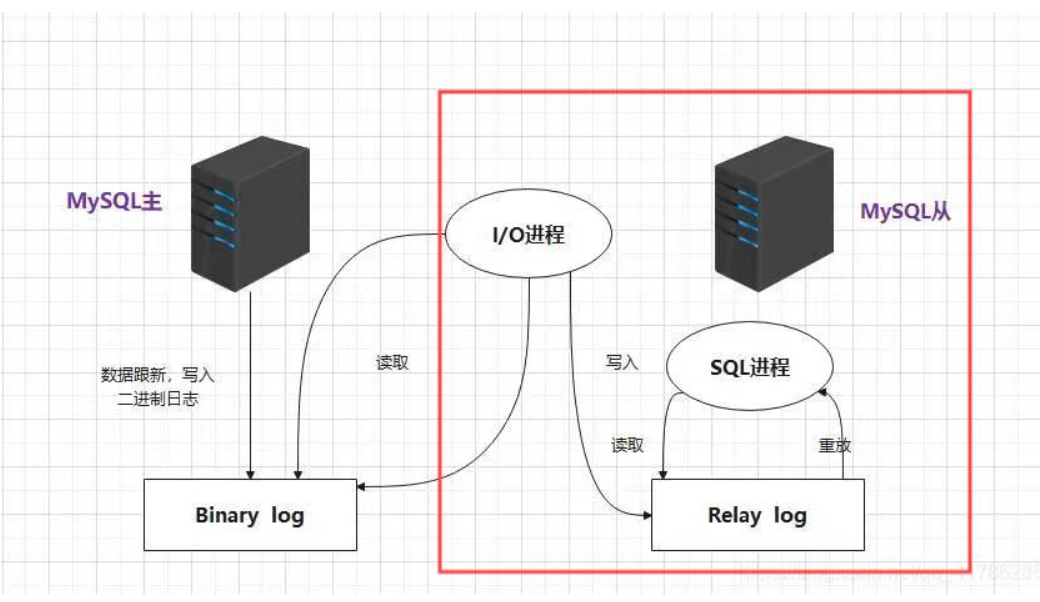
1、master开启二进制日志记录
2、slave开启IO进程,从master中读取二进制日志并写入slave的中继日志
3、slave开启SQL进程,从中继日志中读取二进制日志并进行重放
4、最终,达到slave与master中数据一致的状态,我们称作为主从复制的过程。
基础环境设置
网络对时
主与从主机都需要操作
[root@localhost ~]# cat /etc/chrony.conf | grep -Ev '^$|#'
server ntp.aliyun.com iburst ####添加或者修改
driftfile /var/lib/chrony/drift
makestep 1.0 3
rtcsync
keyfile /etc/chrony.keys
leapsectz right/UTC
logdir /var/log/chrony
[root@slave1 ~]# timedatectl set-timezone Asia/Shanghai
[root@slave1 ~]# systemctl restart chronyd.service 防火墙与SELinux
主与从主机都需要操作
[root@localhost ~]# systemctl disable --now firewalld
[root@localhost ~]# sed -i 's/SELIUNX=enforcing/SELINUX=disable/' /etc/selinux/config
[root@localhost ~]# setenforce 0配置主从复制
主服务配置
##修改配置文件
[root@localhost ~]# cat /etc/my.cnf
#
# This group is read both both by the client and the server
# use it for options that affect everything
#
[mysqld]
log-bin=mysql-bin
binlog_format="statement"
server-id=11
log-slave-updates=true
[client-server]
#
# include all files from the config directory
#
!includedir /etc/my.cnf.d
##启动服务
[root@localhost ~]# systemctl enable --now mysqld
#验证配置
[root@localhost ~]# cd /var/lib/mysql/
[root@localhost mysql]# lsauto.cnf client-cert.pem ibdata1 mysql-bin.000003 mysql_upgrade_info server-key.pembinlog.000001 client-key.pem ibtmp1 mysql-bin.000004 mysqlx.sock sysbinlog.000002 db1 '#innodb_redo' mysql-bin.000005 mysqlx.sock.lock undo_001binlog.index db2 '#innodb_temp' mysql-bin.index performance_schema undo_002c2407 '#ib_16384_0.dblwr' mysql mysql.ibd private_key.pemca-key.pem '#ib_16384_1.dblwr' mysql-bin.000001 mysql.sock public_key.pemca.pem ib_buffer_pool mysql-bin.000002 mysql.sock.lock server-cert.pem
##创建从主机可以进行访问的用户
mysql> create user slave@'192.168.166.%' identified by '123.com';
mysql> grant all on *.* to 'slave'@'192.168.166.%';
###密码插件修改
ALTER USER 'slave'@'192.168.166.%' IDENTIFIED WITH mysql_native_password BY '123.com';
###查看master正在使用的日志文件及日志书写位置
[root@localhost mysql]# mysql
mysql> show master status;
+-------------------+----------+--------------+------------------+
| File | Position | Binlog_Do_DB | Binlog_Ignore_DB |
+-------------------+----------+--------------+------------------+
| master-bin.000003 | 542 | | |
+-------------------+----------+--------------+------------------+
1 row in set (0.00 sec)
#注意:查看位置完毕后,不要对master做insert、update、delete、create、drop等操作!!!从服务器配置
##修改配置文件
[root@localhost ~]# cat /etc/my.cnf
relay-log-index=slave-bin.index
server-id=22
##启动服务
[root@localhost ~]# systemctl enable --now mysqld
##配置验证,此时没有与主服务器进行连接,所以没有产生对应的relay log
[root@localhost mysql]# ls
aria_log.00000001 aria_log_control ibdata1 ib_logfile0 ib_logfile1 mysql mysql.sock performance_schema test
##配置从服务器的所属主服务器
[root@localhost mysql]# mysql
mysql> change master to master_host='192.168.158.4',master_user='slave',master_password='123.com',master_log_file='master-bin.000001',master_log_pos=619;
##启动slave角色,默认没有配置主从时,所有的mysql节点都是master
mysql> start slave;
##查看slave状态信息
mysql> show slave status\G;
*************************** 1. row ***************************Slave_IO_State: Waiting for source to send eventMaster_Host: 192.168.166.230Master_User: slaveMaster_Port: 3306Connect_Retry: 60Master_Log_File: mysql-bin.000005Read_Master_Log_Pos: 2567Relay_Log_File: slave-bin.000004Relay_Log_Pos: 1679Relay_Master_Log_File: mysql-bin.000005Slave_IO_Running: YesSlave_SQL_Running: YesReplicate_Do_DB: Replicate_Ignore_DB: Replicate_Do_Table: Replicate_Ignore_Table: Replicate_Wild_Do_Table: Replicate_Wild_Ignore_Table: Last_Errno: 0Last_Error: Skip_Counter: 0Exec_Master_Log_Pos: 2567Relay_Log_Space: 2416Until_Condition: NoneUntil_Log_File: Until_Log_Pos: 0Master_SSL_Allowed: NoMaster_SSL_CA_File: Master_SSL_CA_Path: Master_SSL_Cert: Master_SSL_Cipher: Master_SSL_Key: Seconds_Behind_Master: 0
Master_SSL_Verify_Server_Cert: NoLast_IO_Errno: 0Last_IO_Error: Last_SQL_Errno: 0Last_SQL_Error: Replicate_Ignore_Server_Ids: Master_Server_Id: 11Master_UUID: 25105bd5-6fd8-11ef-9dae-000c299fb683Master_Info_File: mysql.slave_master_infoSQL_Delay: 0SQL_Remaining_Delay: NULLSlave_SQL_Running_State: Replica has read all relay log; waiting for more updatesMaster_Retry_Count: 86400Master_Bind: Last_IO_Error_Timestamp: Last_SQL_Error_Timestamp: Master_SSL_Crl: Master_SSL_Crlpath: Retrieved_Gtid_Set: Executed_Gtid_Set: Auto_Position: 0Replicate_Rewrite_DB: Channel_Name: Master_TLS_Version: Master_public_key_path: Get_master_public_key: 0Network_Namespace:
1 row in set, 1 warning (0.00 sec)
#查看数据目录
[root@localhost mysql]# ls
aria_log.00000001 ibdata1 ib_logfile1 mysql performance_schema slave-bin.000001 slave-bin.index
aria_log_control ib_logfile0 master.info mysql.sock relay-log.info slave-bin.000002 test
主从复制常见问题
异常:
mysql> show slave status\G;
*************************** 1. row ***************************Slave_IO_State: Connecting to sourceMaster_Host: 192.168.166.230Master_User: slaveMaster_Port: 3306Connect_Retry: 60Master_Log_File: mysql-bin.000005Read_Master_Log_Pos: 2567Relay_Log_File: slave-bin.000004Relay_Log_Pos: 1679Relay_Master_Log_File: mysql-bin.000005Slave_IO_Running: ConnectingSlave_SQL_Running: YesReplicate_Do_DB: Replicate_Ignore_DB: Replicate_Do_Table: Replicate_Ignore_Table: Replicate_Wild_Do_Table: Replicate_Wild_Ignore_Table: Last_Errno: 0Last_Error: Skip_Counter: 0Exec_Master_Log_Pos: 2567Relay_Log_Space: 2416Until_Condition: NoneUntil_Log_File: Until_Log_Pos: 0Master_SSL_Allowed: NoMaster_SSL_CA_File: Master_SSL_CA_Path: Master_SSL_Cert: Master_SSL_Cipher: Master_SSL_Key: Seconds_Behind_Master: NULL
Master_SSL_Verify_Server_Cert: NoLast_IO_Errno: 2003Last_IO_Error: Error connecting to source 'slave@192.168.166.230:3306'. This was attempt 1/86400, with a delay of 60 seconds between attempts. Message: Can't connect to MySQL server on '192.168.166.230:3306' (113)Last_SQL_Errno: 0Last_SQL_Error: Replicate_Ignore_Server_Ids: Master_Server_Id: 11Master_UUID: 25105bd5-6fd8-11ef-9dae-000c299fb683Master_Info_File: mysql.slave_master_infoSQL_Delay: 0SQL_Remaining_Delay: NULLSlave_SQL_Running_State: Replica has read all relay log; waiting for more updatesMaster_Retry_Count: 86400Master_Bind: Last_IO_Error_Timestamp: 240913 04:04:49Last_SQL_Error_Timestamp: Master_SSL_Crl: Master_SSL_Crlpath: Retrieved_Gtid_Set: Executed_Gtid_Set: Auto_Position: 0Replicate_Rewrite_DB: Channel_Name: Master_TLS_Version: Master_public_key_path: Get_master_public_key: 0Network_Namespace:
1 row in set, 1 warning (0.00 sec)
一般情况下,都与网络通信异常有关系。排查防火墙、物理网络连接等。二进制日志文件名或位置错误也会引起IO线程异常。
reset replica;
##用于重置SQL线程对relay log的重放记录!!