MySQL包安装 -- SUSE系列(SUSE资源库安装MySQL)
文章目录
- 2.2.3 SUSE系列
- 2.2.3.1 SUSE资源库安装MySQL
- 2.2.3.1.1 MySQL 8.0
- 2.2.3.1.2 MySQL 8.4
2.2.3 SUSE系列
2.2.3.1 SUSE资源库安装MySQL
2.2.3.1.1 MySQL 8.0
在"openSUSE"上安装MySQL:
opensuse15:~ # wget https://repo.mysql.com//mysql80-community-release-sl15-1.noarch.rpmopensuse15:~ # rpm --import https://mirrors.nju.edu.cn/mysql/RPM-GPG-KEY-mysql-2023opensuse15:~ # rpm -Uvh mysql80-community-release-sl15-1.noarch.rpm # 替换国内镜像源
sed -i.bak 's|http://repo.mysql.com|https://mirrors.nju.edu.cn/mysql|g' /etc/zypp/repos.d/mysql-community*.repoopensuse15:~ # zypper refreshopensuse15:~ # zypper search "mysql-community-server"
Loading repository data...
Reading installed packages...S | Name | Summary | Type
--+------------------------------+----------------------------------------------+--------| mysql-community-server | A very fast and reliable SQL database server | package| mysql-community-server-debug | The debug version of MySQL server | packageopensuse15:~ # zypper info "mysql-community-server"
Loading repository data...
Reading installed packages...Information for package mysql-community-server:
-----------------------------------------------
Repository : MySQL 8.0 Community Server
Name : mysql-community-server
Version : 8.0.43-1.sl15
Arch : x86_64
Vendor : Oracle and/or its affiliates
Installed Size : 401.4 MiB
Installed : No
Status : not installed
Source package : mysql-community-8.0.43-1.sl15.src
Upstream URL : http://www.mysql.com/
Summary : A very fast and reliable SQL database server
Description : The MySQL(TM) software delivers a very fast, multi-threaded, multi-user,and robust SQL (Structured Query Language) database server. MySQL Serveris intended for mission-critical, heavy-load production systems as wellas for embedding into mass-deployed software. MySQL is a trademark ofOracle and/or its affiliatesThe MySQL software has Dual Licensing, which means you can use the MySQLsoftware free of charge under the GNU General Public License(http://www.gnu.org/licenses/). You can also purchase commercial MySQLlicenses from Oracle and/or its affiliates if you do not wish to be bound by the terms ofthe GPL. See the chapter "Licensing and Support" in the manual forfurther info.The MySQL web site (http://www.mysql.com/) provides the latest news andinformation about the MySQL software. Also please see the documentationand the manual for more information.This package includes the MySQL server binary as well as related utilitiesto run and administer a MySQL server.opensuse15:~ # zypper install -y mysql-community-serveropensuse15:~ # systemctl enable --now mysqlopensuse15:~ # ls /var/lib/mysql
#ib_16384_0.dblwr auto.cnf ca.pem ibdata1 mysql.sock public_key.pem undo_001
#ib_16384_1.dblwr binlog.000001 client-cert.pem ibtmp1 mysql.sock.lock server-cert.pem undo_002
#innodb_redo binlog.index client-key.pem mysql performance_schema server-key.pem
#innodb_temp ca-key.pem ib_buffer_pool mysql.ibd private_key.pem sysopensuse15:~ # mysql -V
mysql Ver 8.0.43 for Linux on x86_64 (MySQL Community Server - GPL)opensuse15:~ # systemctl status mysql
● mysql.service - MySQL ServerLoaded: loaded (/usr/lib/systemd/system/mysql.service; enabled; preset: disabled)Active: active (running) since Fri 2025-10-03 14:52:18 CST; 34s agoDocs: man:mysqld(8)http://dev.mysql.com/doc/refman/en/using-systemd.htmlProcess: 13723 ExecStartPre=/usr/bin/mysqld_pre_systemd (code=exited, status=0/SUCCESS)Main PID: 13787 (mysqld)Status: "Server is operational"Tasks: 38 (limit: 2250)CPU: 5.712sCGroup: /system.slice/mysql.service└─13787 /usr/sbin/mysqldOct 03 14:52:10 opensuse15 systemd[1]: Starting MySQL Server...
Oct 03 14:52:17 opensuse15 (mysqld)[13787]: mysql.service: Referenced but unset environment variable evaluates t>
Oct 03 14:52:18 opensuse15 systemd[1]: Started MySQL Server.# 获取MySQL初始密码
opensuse15:~ # grep 'temporary password' /var/log/mysql/mysqld.log
2025-10-03T06:52:13.198731Z 6 [Note] [MY-010454] [Server] A temporary password is generated for root@localhost: y;_44nus=q8U
# "y;_44nus=q8U"就是MySQL的初始密码# 修改mysql密码
opensuse15:~ # mysqladmin -uroot -p'y;_44nus=q8U' password 123456
mysqladmin: [Warning] Using a password on the command line interface can be insecure.
Warning: Since password will be sent to server in plain text, use ssl connection to ensure password safety.
mysqladmin: unable to change password; error: 'Your password does not satisfy the current policy requirements'
# 上面报错提示密码太简单opensuse15:~ # mysqladmin -uroot -p'y;_44nus=q8U' password Raymond@2025
mysqladmin: [Warning] Using a password on the command line interface can be insecure.
Warning: Since password will be sent to server in plain text, use ssl connection to ensure password safetyopensuse15:~ # mysql -uroot -p'Raymond@2025'
mysql: [Warning] Using a password on the command line interface can be insecure.
Welcome to the MySQL monitor. Commands end with ; or \g.
Your MySQL connection id is 9
Server version: 8.0.43 MySQL Community Server - GPLCopyright (c) 2000, 2025, Oracle and/or its affiliates.Oracle is a registered trademark of Oracle Corporation and/or its
affiliates. Other names may be trademarks of their respective
owners.Type 'help;' or '\h' for help. Type '\c' to clear the current input statement.mysql> status
--------------
mysql Ver 8.0.43 for Linux on x86_64 (MySQL Community Server - GPL)Connection id: 9
Current database:
Current user: root@localhost
SSL: Not in use
Current pager: less
Using outfile: ''
Using delimiter: ;
Server version: 8.0.43 MySQL Community Server - GPL
Protocol version: 10
Connection: Localhost via UNIX socket
Server characterset: utf8mb4
Db characterset: utf8mb4
Client characterset: utf8mb4
Conn. characterset: utf8mb4
UNIX socket: /var/lib/mysql/mysql.sock
Binary data as: Hexadecimal
Uptime: 1 min 49 secThreads: 2 Questions: 8 Slow queries: 0 Opens: 130 Flush tables: 3 Open tables: 46 Queries per second avg: 0.073
--------------mysql> show databases;
+--------------------+
| Database |
+--------------------+
| information_schema |
| mysql |
| performance_schema |
| sys |
+--------------------+
4 rows in set (0.00 sec)mysql> exit
Bye
2.2.3.1.2 MySQL 8.4
在"openSUSE"上安装MySQL:
去“https://www.mysql.com/”网站下载,选择“DOWNLOADS”,如图62所示。
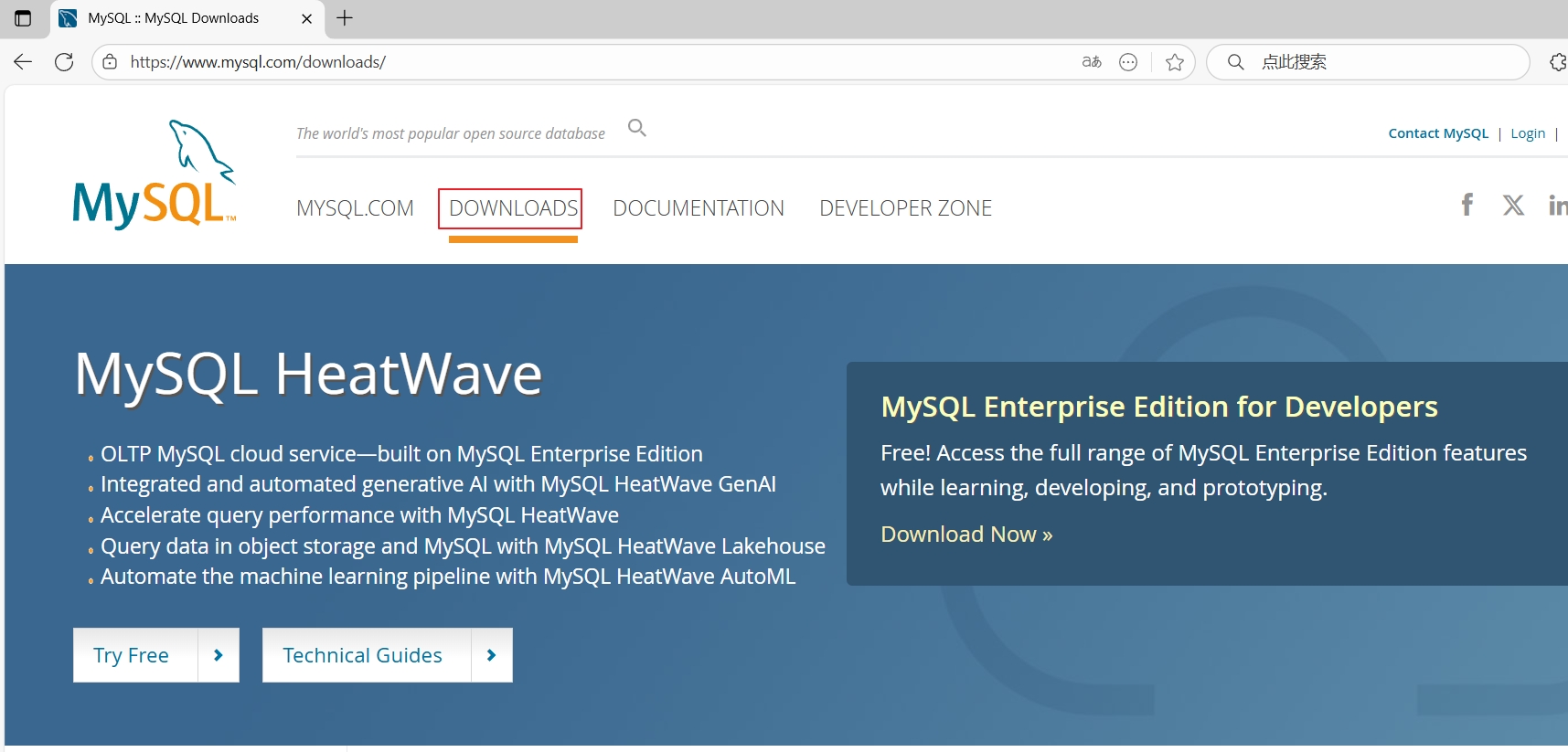
图62 下载SUSE仓库包
选择“MySQL Community (GPL) Downloads”,如图63所示。
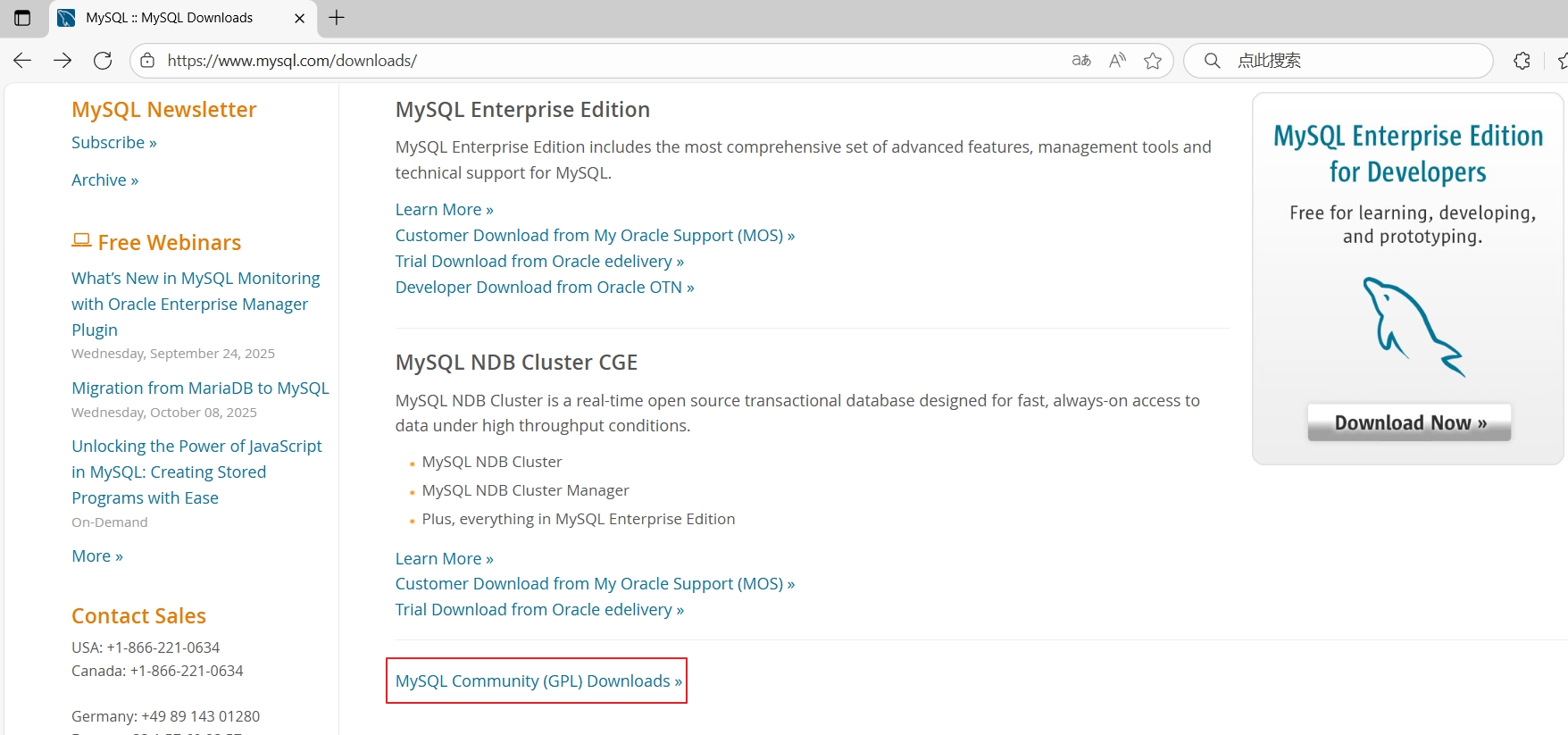
图63 下载SUSE仓库包
选择“MySQL SUSE Repository(MySQL SUSE资源库)”,如图64所示。
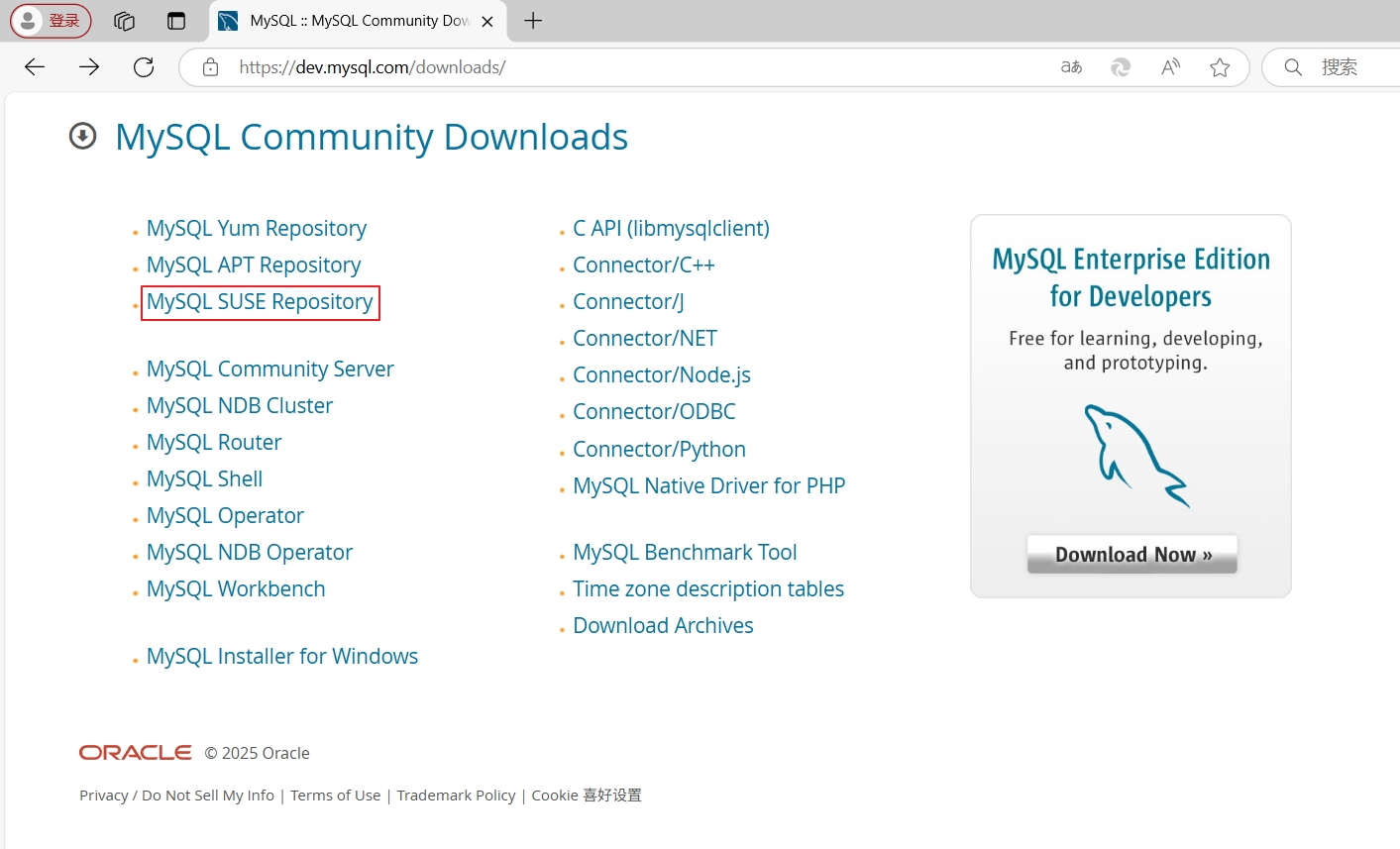
图64 下载SUSE仓库包
然后根据系统版本下载相应的安装包,如图65所示。
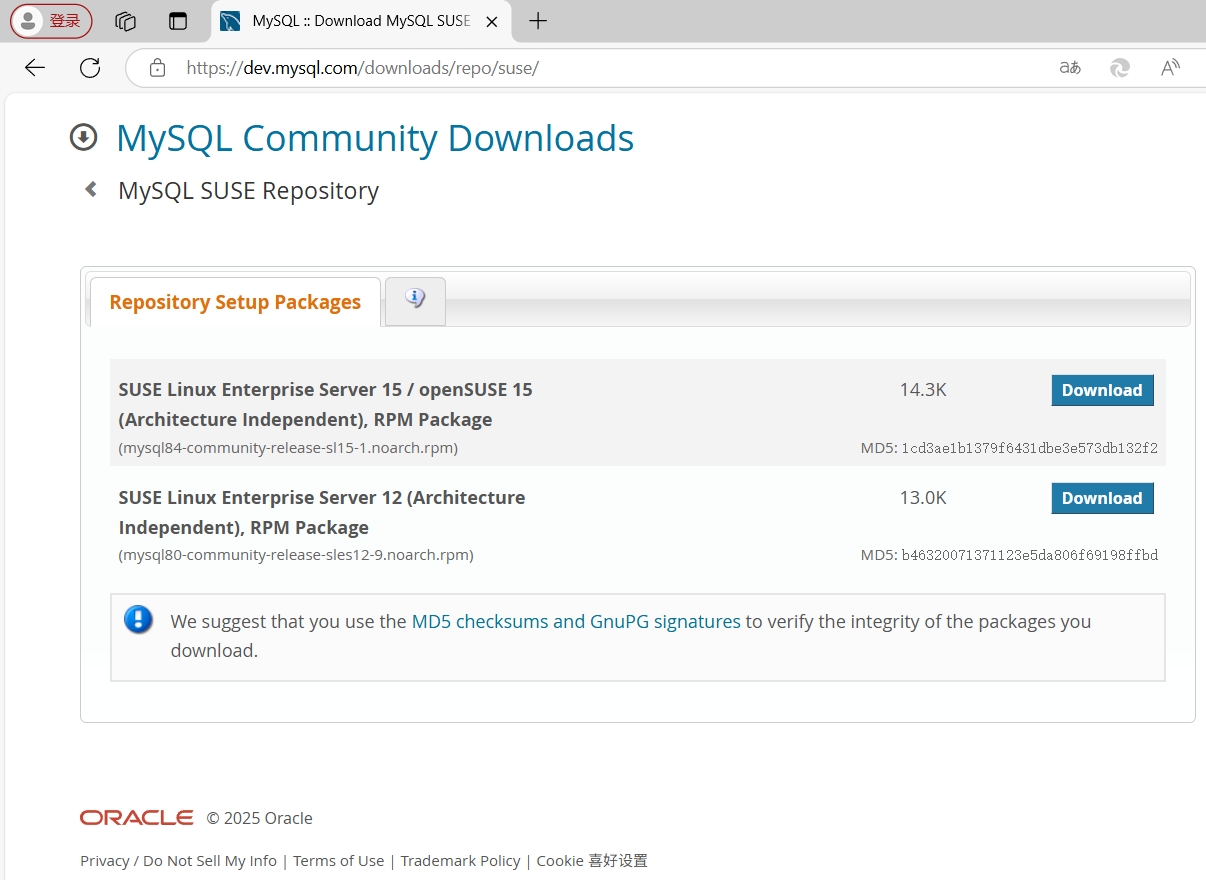
图65 下载SUSE仓库包
opensuse15:~ # wget https://dev.mysql.com/get/mysql84-community-release-sl15-1.noarch.rpmopensuse15:~ # rpm --import https://mirrors.nju.edu.cn/mysql/RPM-GPG-KEY-mysql-2023opensuse15:~ # rpm -Uvh mysql84-community-release-sl15-1.noarch.rpm# 替换国内镜像源
sed -i.bak 's|http://repo.mysql.com|https://mirrors.nju.edu.cn/mysql|g' /etc/zypp/repos.d/mysql-community*.repoopensuse15:~ # zypper update -y mysql84-community-releaseopensuse15:~ # zypper refreshopensuse15:~ # zypper search "mysql-community-server"
Loading repository data...
Reading installed packages...S | Name | Summary | Type
--+------------------------------+----------------------------------------------+--------| mysql-community-server | A very fast and reliable SQL database server | package| mysql-community-server-debug | The debug version of MySQL server | packageopensuse15:~ # zypper info mysql-community-server
Loading repository data...
Reading installed packages...Information for package mysql-community-server:
-----------------------------------------------
Repository : MySQL 8.4 LTS Community Server
Name : mysql-community-server
Version : 8.4.6-1.sl15
Arch : x86_64
Vendor : Oracle and/or its affiliates
Installed Size : 380.0 MiB
Installed : No
Status : not installed
Source package : mysql-community-8.4.6-1.sl15.src
Upstream URL : http://www.mysql.com/
Summary : A very fast and reliable SQL database server
Description : The MySQL(TM) software delivers a very fast, multi-threaded, multi-user,and robust SQL (Structured Query Language) database server. MySQL Serveris intended for mission-critical, heavy-load production systems as wellas for embedding into mass-deployed software. MySQL is a trademark ofOracle and/or its affiliatesThe MySQL software has Dual Licensing, which means you can use the MySQLsoftware free of charge under the GNU General Public License(http://www.gnu.org/licenses/). You can also purchase commercial MySQLlicenses from Oracle and/or its affiliates if you do not wish to be bound by the terms ofthe GPL. See the chapter "Licensing and Support" in the manual forfurther info.The MySQL web site (http://www.mysql.com/) provides the latest news andinformation about the MySQL software. Also please see the documentationand the manual for more information.This package includes the MySQL server binary as well as related utilitiesto run and administer a MySQL server.opensuse15:~ # zypper install -y mysql-community-serveropensuse15:~ # systemctl enable --now mysqlopensuse15:~ # ls /var/lib/mysql
#ib_16384_0.dblwr auto.cnf ca.pem ibdata1 mysql.sock private_key.pem sys
#ib_16384_1.dblwr binlog.000001 client-cert.pem ibtmp1 mysql.sock.lock public_key.pem undo_001
#innodb_redo binlog.index client-key.pem mysql mysql_upgrade_history server-cert.pem undo_002
#innodb_temp ca-key.pem ib_buffer_pool mysql.ibd performance_schema server-key.pemopensuse15:~ # mysql -V
mysql Ver 8.4.6 for Linux on x86_64 (MySQL Community Server - GPL)opensuse15:~ # systemctl status mysql
● mysql.service - MySQL ServerLoaded: loaded (/usr/lib/systemd/system/mysql.service; enabled; preset: disabled)Active: active (running) since Fri 2025-10-03 16:08:08 CST; 29s agoDocs: man:mysqld(8)http://dev.mysql.com/doc/refman/en/using-systemd.htmlProcess: 13988 ExecStartPre=/usr/bin/mysqld_pre_systemd (code=exited, status=0/SUCCESS)Main PID: 14050 (mysqld)Status: "Server is operational"Tasks: 35 (limit: 2250)CPU: 4.965sCGroup: /system.slice/mysql.service└─14050 /usr/sbin/mysqldOct 03 16:08:01 opensuse15 systemd[1]: Starting MySQL Server...
Oct 03 16:08:06 opensuse15 (mysqld)[14050]: mysql.service: Referenced but unset environment variable evaluates t>
Oct 03 16:08:08 opensuse15 systemd[1]: Started MySQL Server.# 获取MySQL初始密码
opensuse15:~ # grep 'temporary password' /var/log/mysql/mysqld.log
2025-10-03T08:08:04.005002Z 6 [Note] [MY-010454] [Server] A temporary password is generated for root@localhost: a/i1hpY;b8s#
# "a/i1hpY;b8s#"就是MySQL的初始密码# 修改mysql密码
opensuse15:~ # mysqladmin -uroot -p'a/i1hpY;b8s#' password 123456
mysqladmin: [Warning] Using a password on the command line interface can be insecure.
Warning: Since password will be sent to server in plain text, use ssl connection to ensure password safety.
mysqladmin: unable to change password; error: 'Your password does not satisfy the current policy requirements'
# 上面报错提示密码太简单opensuse15:~ # mysqladmin -uroot -p'a/i1hpY;b8s#' password Raymond@2025
mysqladmin: [Warning] Using a password on the command line interface can be insecure.
Warning: Since password will be sent to server in plain text, use ssl connection to ensure password safetyopensuse15:~ # mysql -uroot -p'Raymond@2025'
mysql: [Warning] Using a password on the command line interface can be insecure.
Welcome to the MySQL monitor. Commands end with ; or \g.
Your MySQL connection id is 9
Server version: 8.4.6 MySQL Community Server - GPLCopyright (c) 2000, 2025, Oracle and/or its affiliates.Oracle is a registered trademark of Oracle Corporation and/or its
affiliates. Other names may be trademarks of their respective
owners.Type 'help;' or '\h' for help. Type '\c' to clear the current input statement.mysql> status
--------------
mysql Ver 8.4.6 for Linux on x86_64 (MySQL Community Server - GPL)Connection id: 9
Current database:
Current user: root@localhost
SSL: Not in use
Current pager: less
Using outfile: ''
Using delimiter: ;
Server version: 8.4.6 MySQL Community Server - GPL
Protocol version: 10
Connection: Localhost via UNIX socket
Server characterset: utf8mb4
Db characterset: utf8mb4
Client characterset: utf8mb4
Conn. characterset: utf8mb4
UNIX socket: /var/lib/mysql/mysql.sock
Binary data as: Hexadecimal
Uptime: 1 min 35 secThreads: 2 Questions: 9 Slow queries: 0 Opens: 130 Flush tables: 3 Open tables: 46 Queries per second avg: 0.094
--------------mysql> show databases;
+--------------------+
| Database |
+--------------------+
| information_schema |
| mysql |
| performance_schema |
| sys |
+--------------------+
4 rows in set (0.00 sec)mysql> exit
Bye
