Postman参数类型、功能、用途及 后端接口接收详解【接口调试工具】
文章目录
- 前言🎀
- 一、Query Params(查询参数)
- 1.1功能与用途
- 1.2示例URL:
- 1.3 .NET 8接口接收方式
- 二、Path Variables(路径参数)
- 2.1 功能与用途
- 2.2 示例URL:
- 2.3 .NET 8接口接收方式
- 三、Body(请求体)
- 1. form-data
- 2. x-www-form-urlencoded
- 3. raw (最常用的是JSON)
- 4. binary
- 四、Headers(请求头)
- 4.1 功能与用途
- 4.2 .NET 8接口接收方式
- 五、Authorization(授权参数)
- 5.1 功能与用途
- 5.2 .NET 8接口接收方式
- ✅总结对比表
- 结语🎯

前言🎀
作为一名API开发者和测试人员,Postman 无疑是你最亲密的伙伴之一。但你是否曾困惑于Query Params、Body、Headers 等各种参数类型该如何选择?后端又该如何正确接收这些参数?本文将彻底解决这些疑问,以.NET 8 Web API为例,为你详细解析 Postman 的各种参数类型。
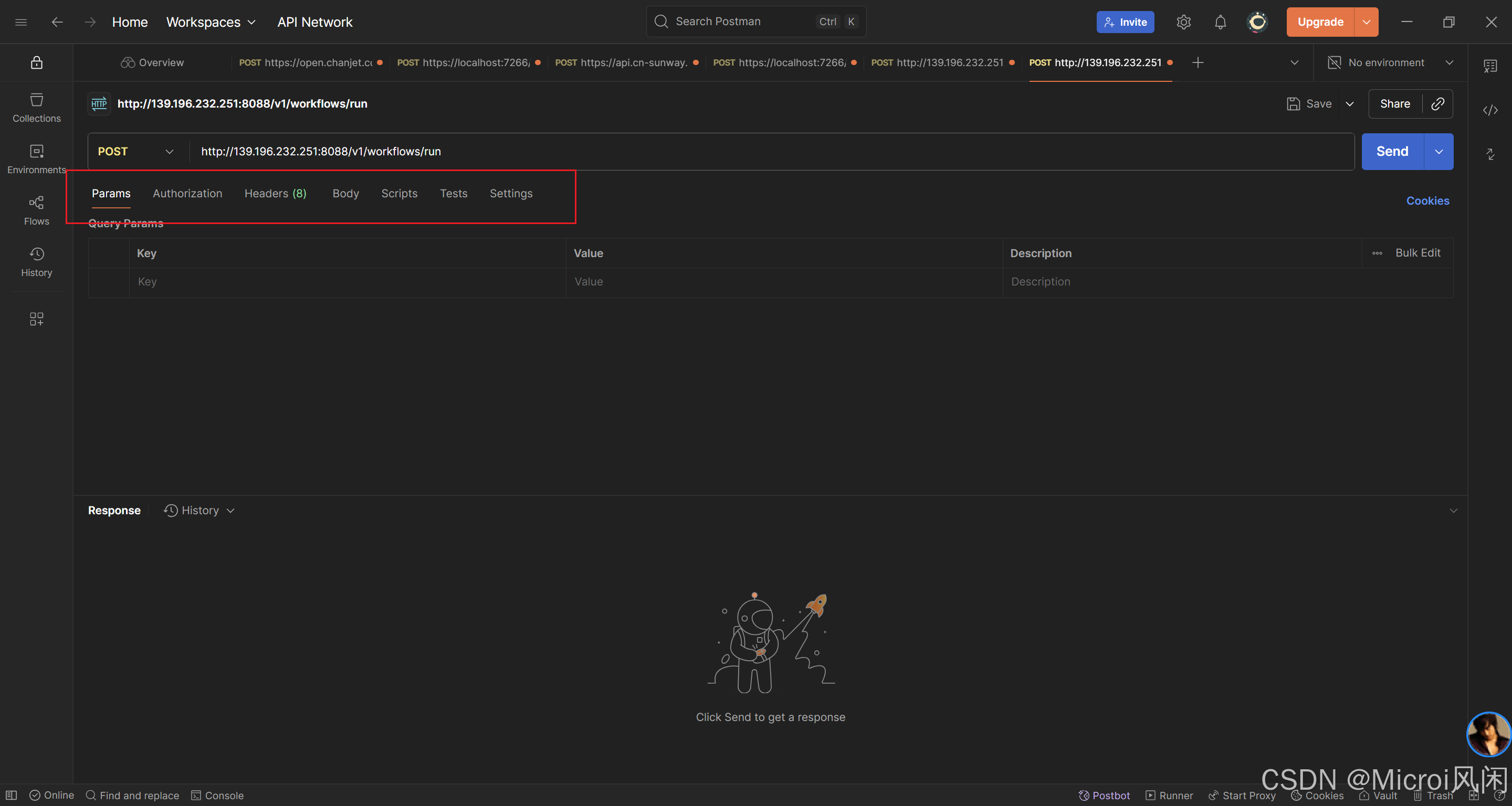
一、Query Params(查询参数)
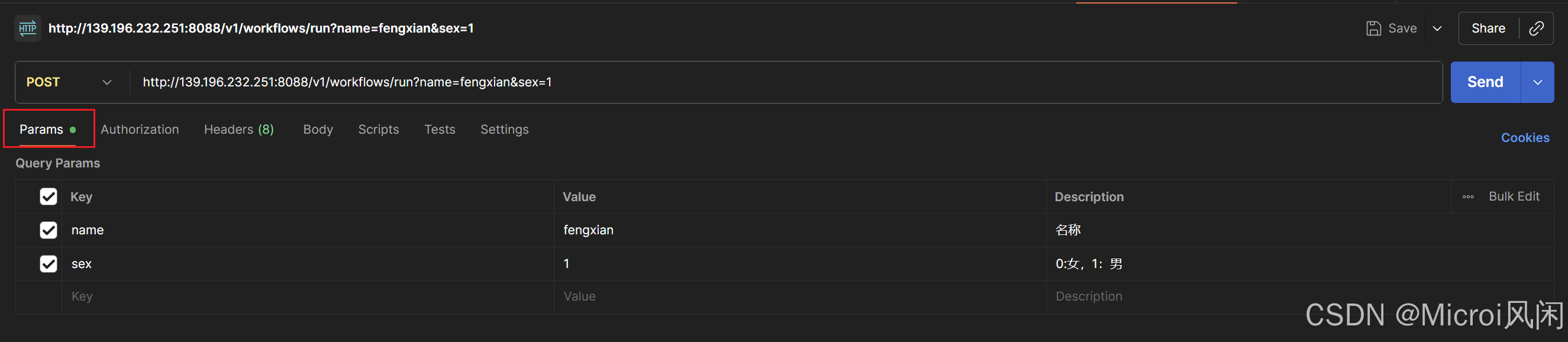
1.1功能与用途
查询参数附加在 URL 的末尾,以 ? 开始,多个参数用 & 分隔,格式为key=value 。它通常用于 GET 请求,向服务器传递非敏感的可选或过滤条件,如分页、排序、搜索关键字等。
1.2示例URL:
https://api.example.com/users?page=2&limit=10&sort=name&keyword=john
1.3 .NET 8接口接收方式
在 Controller 的 Action 方法中,直接使用方法的参数来接收。参数名需与 Query 中的 key 一致,.NET框架会自动完成绑定。
// GET: /api/users
[HttpGet]
public IActionResult GetUsers([FromQuery] int page = 1, // [FromQuery]属性显式声明,可省略[FromQuery] int limit = 20, // 参数提供默认值string sort = "id", // 参数名与Query key 'sort'匹配string keyword = null) // 参数名与Query key 'keyword'匹配
{// 业务逻辑使用page, limit, sort, keyword进行查询return Ok($"Page: {page}, Limit: {limit}, SortBy: {sort}, Keyword: {keyword}");
}
二、Path Variables(路径参数)
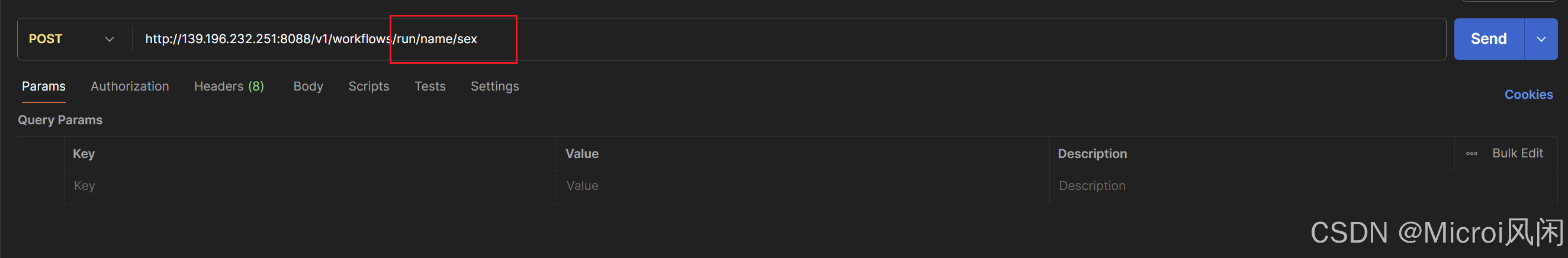
2.1 功能与用途
路径参数是URL路径的一部分,用于唯一标识或定位一个资源。在 RESTful API 设计中非常常见。
2.2 示例URL:
https://api.example.com/users/123
(其中123就是路径参数,代表用户ID)
2.3 .NET 8接口接收方式
在路由模板中使用 {参数名} 占位符,并在 Action 方法参数中使用相同的名称来接收。
// GET: /api/users/{id}
[HttpGet("{id}")] // 路由模板中定义路径参数'id'
public IActionResult GetUserById(int id) // 参数名'id'必须与路由模板中的'{id}'一致
{var user = _userService.GetUser(id);if (user == null){return NotFound();}return Ok(user);
}
三、Body(请求体)
Body 用于在请求中发送大量数据,通常在 POST、PUT、PATCH 请求中使用。Postman提供了多种Body格式。
1. form-data
功能与用途: 类似于HTML表单,允许发送键值对数据。它的特点是可以同时上传文本和文件。
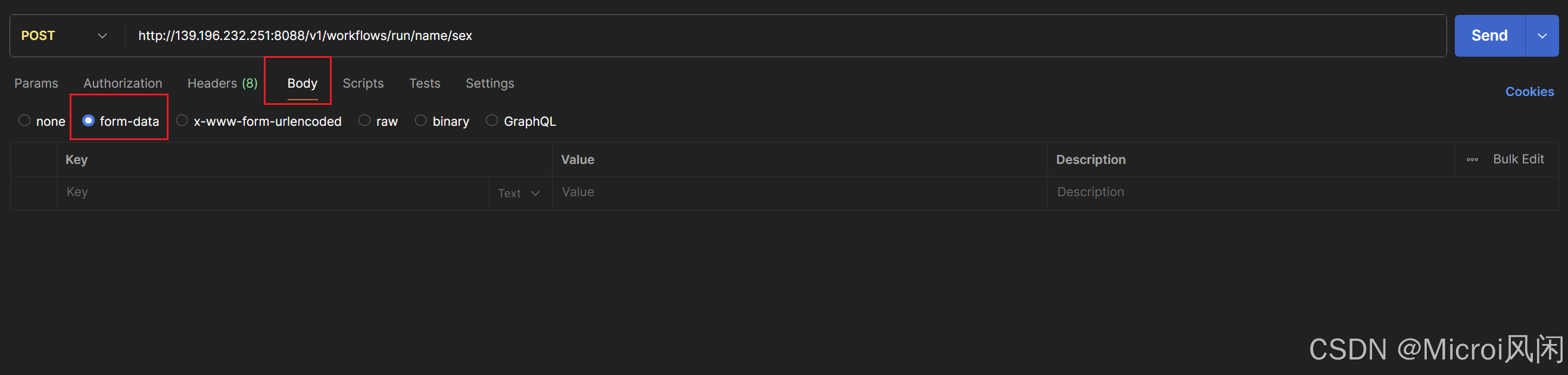
.NET 8接口接收方式:
// POST: /api/upload
[HttpPost]
public async Task<IActionResult> UploadUserProfile([FromForm] string userName, // 接收文本字段[FromForm] IFormFile avatarFile) // 接收文件字段
{if (avatarFile?.Length > 0){var filePath = Path.Combine(_hostEnvironment.WebRootPath, avatarFile.FileName);using (var stream = System.IO.File.Create(filePath)){await avatarFile.CopyToAsync(stream);}return Ok(new { userName, Avatar = avatarFile.FileName });}return BadRequest("File is required.");
}
2. x-www-form-urlencoded
功能与用途: 发送键值对,但数据被编码成URL格式,只能发送文本,不能发送文件。
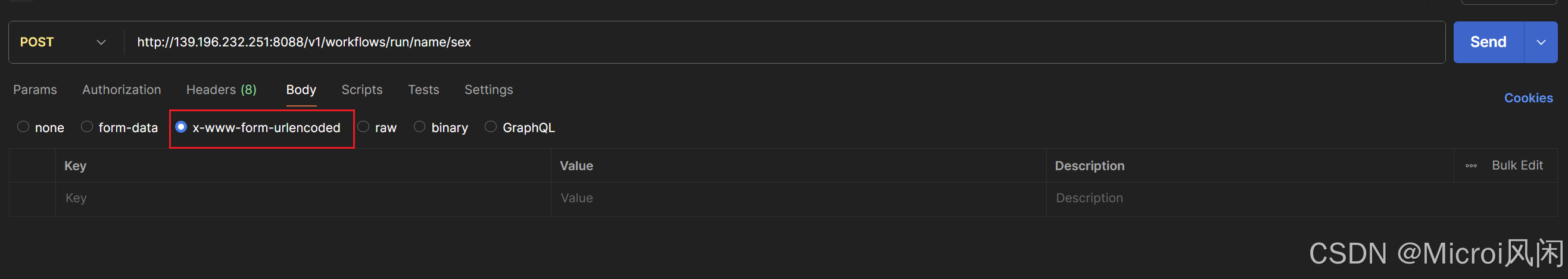
.NET 8接口接收方式:
// POST: /api/login
[HttpPost("login")]
public IActionResult Login([FromForm] string username, [FromForm] string password)
{// 验证用户名和密码return Ok();
}
3. raw (最常用的是JSON)
功能与用途: 用于发送原始数据,可以自定义任何格式。这是现代Web API交换数据最常用的方式。
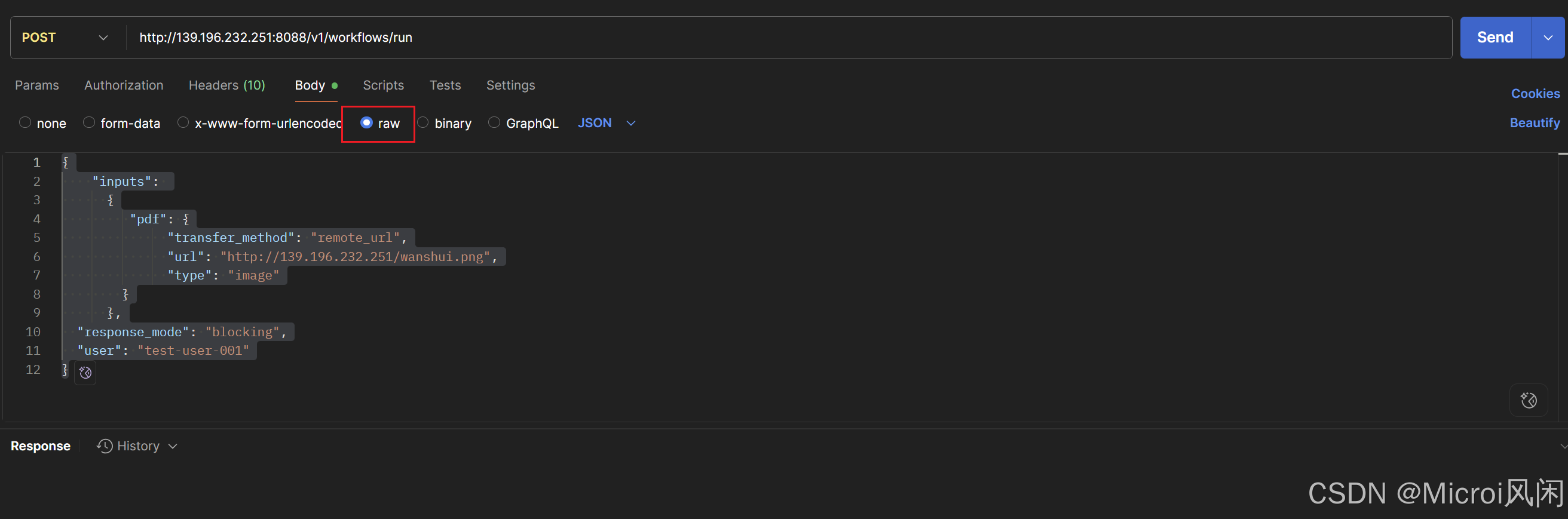
.NET 8接口接收方式:
// POST: /api/users
[HttpPost]
public IActionResult CreateUser([FromBody] UserCreateDto userCreateDto)
{if (!ModelState.IsValid){return BadRequest(ModelState);}var newUser = _userService.CreateUser(userCreateDto);return CreatedAtAction(nameof(GetUserById), new { id = newUser.Id }, newUser);
}// 对应的DTO类
public class UserCreateDto
{[Required]public string Name { get; set; }[Required][EmailAddress]public string Email { get; set; }public int Age { get; set; }
}
4. binary
功能与用途: 用于发送单个文件的原始二进制数据。
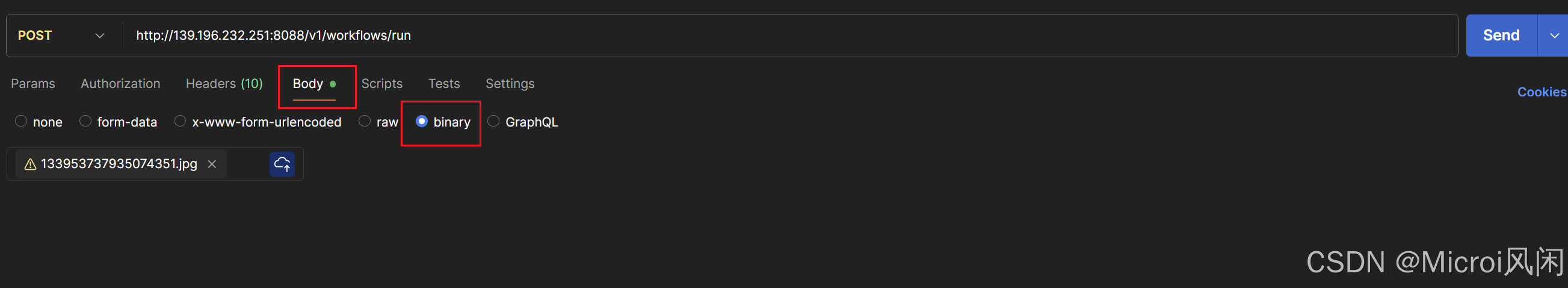
.NET 8接口接收方式:
// POST: /api/upload/binary
[HttpPost("binary")]
public async Task<IActionResult> UploadBinary()
{var filePath = Path.Combine(_hostEnvironment.WebRootPath, "uploadedfile.bin");using (var stream = System.IO.File.Create(filePath)){await Request.Body.CopyToAsync(stream);}return Ok();
}
四、Headers(请求头)
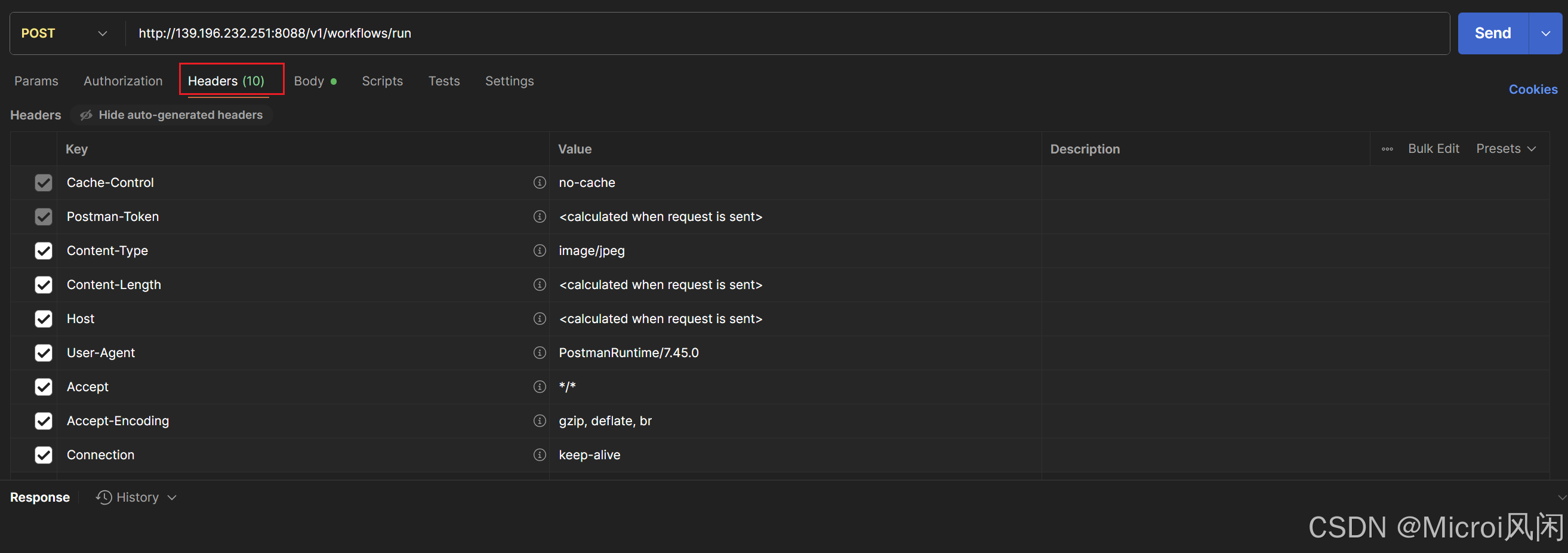
4.1 功能与用途
请求头用于传递关于请求的元信息,如内容类型(Content-Type)、认证令牌(Authorization)、客户端信息(User-Agent)等。
4.2 .NET 8接口接收方式
// 通过[FromHeader]属性获取单个请求头
[HttpGet("with-header")]
public IActionResult GetWithCustomHeader([FromHeader(Name = "X-Custom-Header")] string customHeaderValue)
{return Ok($"Received header value: {customHeaderValue}");
}
五、Authorization(授权参数)
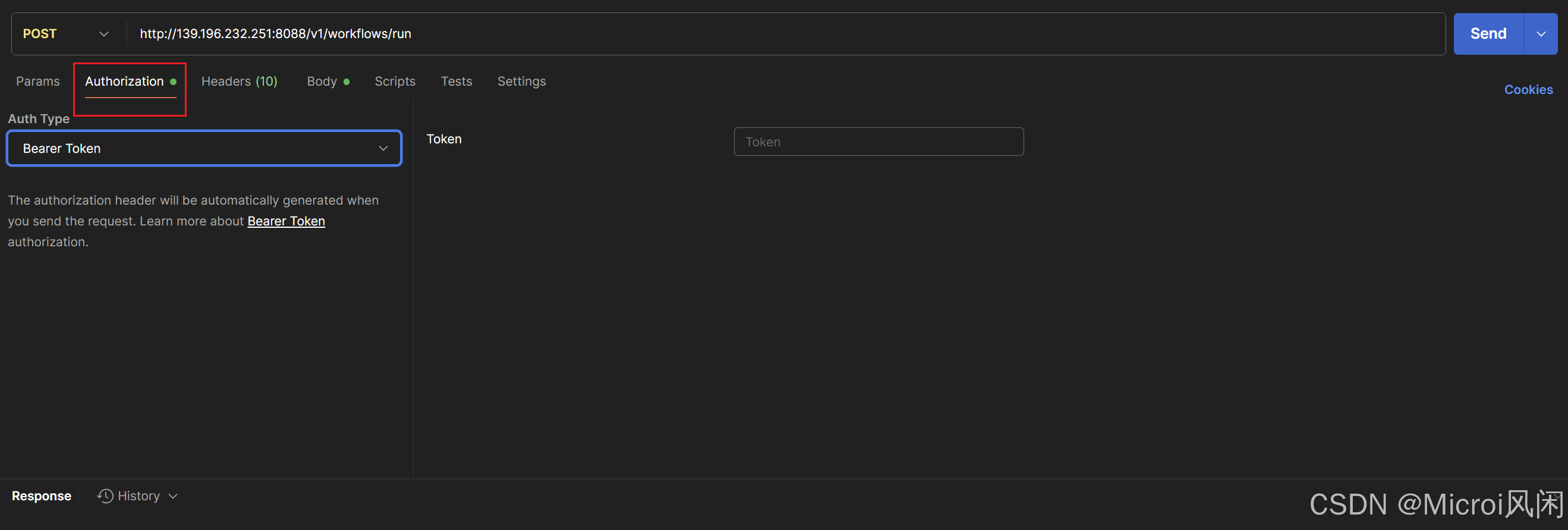
5.1 功能与用途
Postman提供了专门的选项卡来管理授权信息(如API Key, Bearer Token, OAuth等)。它本质上是在请求头中自动添加授权凭证。
5.2 .NET 8接口接收方式
后端通过身份认证中间件自动处理授权头。
// Program.cs中的配置
builder.Services.AddAuthentication(JwtBearerDefaults.AuthenticationScheme).AddJwtBearer(options =>{options.TokenValidationParameters = new TokenValidationParameters{ValidateIssuer = true,// 其他配置...};});// Controller中使用
[ApiController]
[Route("api/[controller]")]
[Authorize] // 需要认证
public class SecureController : ControllerBase
{[HttpGet]public IActionResult GetSecretData(){var userName = User.Identity.Name;return Ok($"Hello, {userName}. This is secret data!");}
}
✅总结对比表
| 参数类型 | Postman位置 | 主要用途 | 常用HTTP方法 | .NET 8接收属性 |
|---|---|---|---|---|
| Query Params | Params标签 | 过滤、分页、搜索 | GET | [FromQuery] |
| Path Variables | URL中定义 | 标识唯一资源 | GET, PUT, DELETE | [FromRoute] |
| Body: form-data | Body标签 | 带文件上传的表单 | POST, PUT | [FromForm], IFormFile |
| Body: x-www-form-urlencoded | Body标签 | 纯文本表单 | POST | [FromForm] |
| Body: raw (JSON) | Body标签 | 复杂结构化数据 | POST, PUT, PATCH | [FromBody] |
| Body: binary | Body标签 | 发送单个二进制文件 | POST, PUT | Request.Body流 |
| Headers | Headers标签 | 元信息、授权 | 所有 | [FromHeader] |
| Authorization | Authorization标签 | 自动管理授权凭证 | 所有 | 认证中间件 |
结语🎯
掌握Postman各种参数类型的使用场景和对应的后端接收方式,是API开发和测试中的核心技能。希望本文能帮助你更加游刃有余地进行接口测试和开发工作。如果有任何疑问或建议,欢迎在评论区留言讨论!
