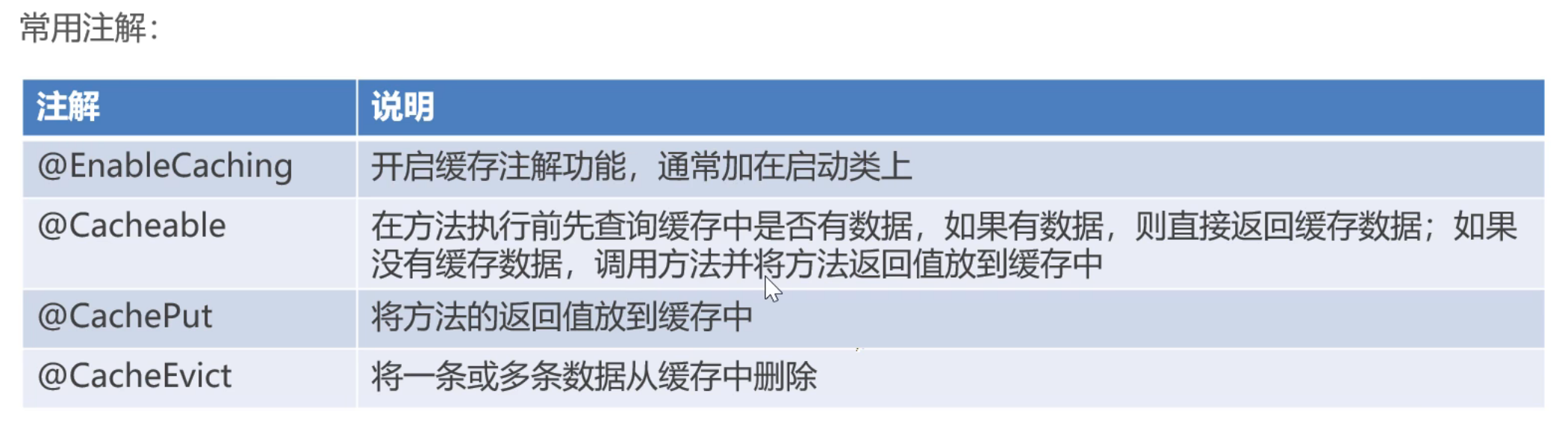Day07 缓存商品 购物车
缓存菜品
问题说明
用户端小程序展示的菜品数据都是通过查询数据库获得,如果用户端访问量比较大,数据库访问压力随之增大。
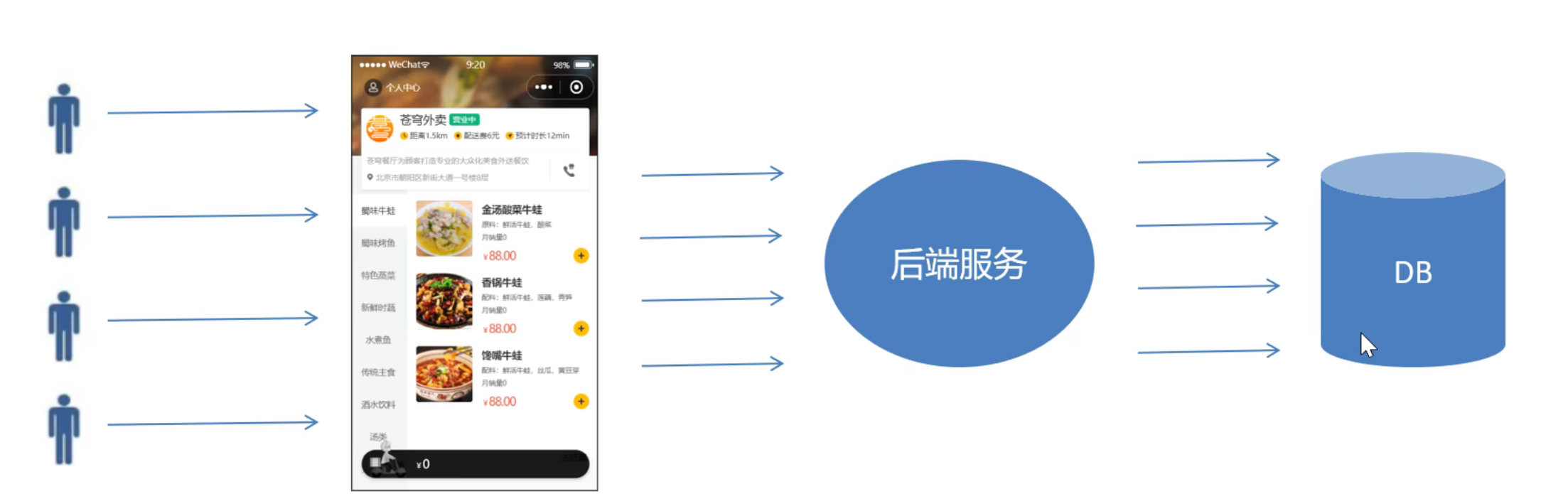
结果:系统响应慢,用户体验差
实现思路
通过 Redis 来缓存菜品数据,减少数据库查询操作。
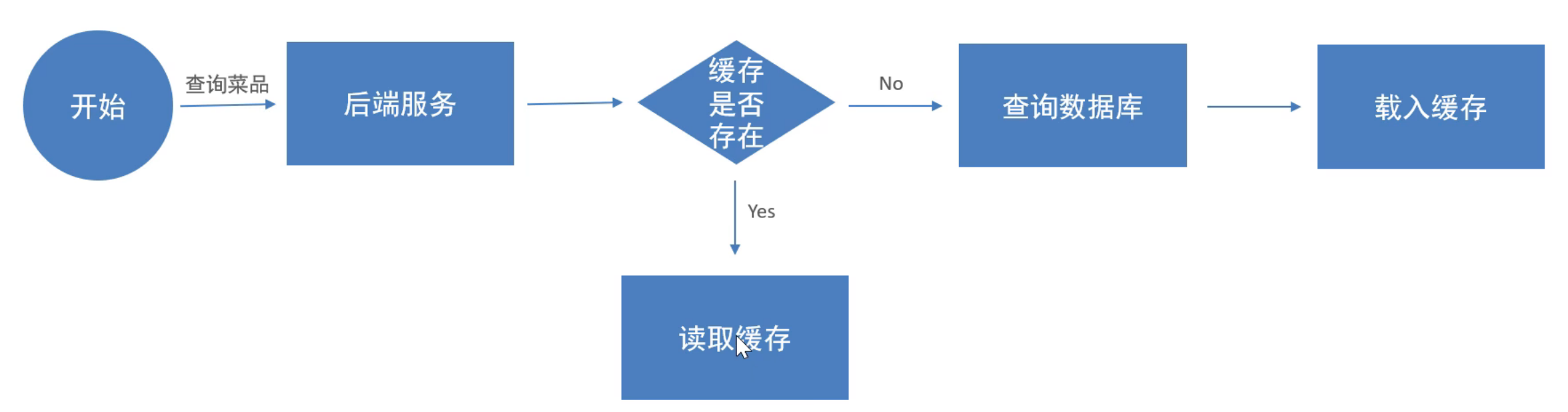
缓存逻辑分析:
每个分类下的菜品保存一份缓存数据
数据库中菜品数据有变更时清理缓存数据
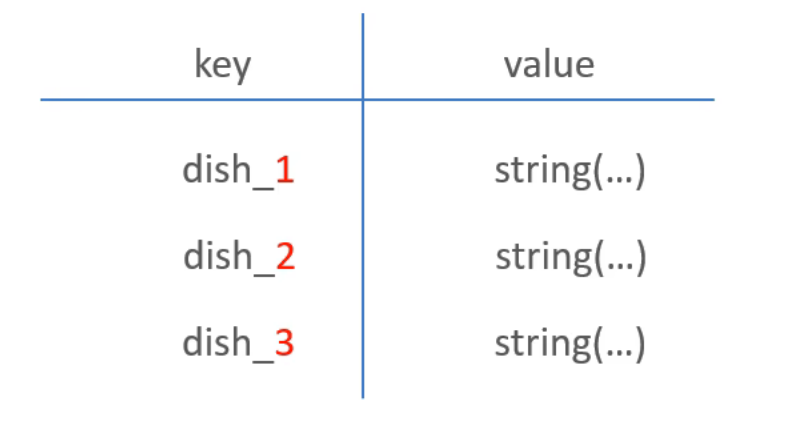
代码开发
首先是菜品缓存
package com.sky.controller.user;import com.sky.constant.StatusConstant;
import com.sky.entity.Dish;
import com.sky.result.Result;
import com.sky.service.DishService;
import com.sky.vo.DishVO;
import io.swagger.annotations.Api;
import io.swagger.annotations.ApiOperation;
import lombok.extern.slf4j.Slf4j;
import org.springframework.beans.factory.annotation.Autowired;
import org.springframework.data.redis.core.RedisTemplate;
import org.springframework.web.bind.annotation.GetMapping;
import org.springframework.web.bind.annotation.RequestMapping;
import org.springframework.web.bind.annotation.RestController;
import java.util.List;@RestController("userDishController")
@RequestMapping("/user/dish")
@Slf4j
@Api(tags = "C端-菜品浏览接口")
public class DishController {@Autowiredprivate DishService dishService;@Autowiredprivate RedisTemplate redisTemplate;/*** 根据分类id查询菜品** @param categoryId* @return*/@GetMapping("/list")@ApiOperation("根据分类id查询菜品")public Result<List<DishVO>> list(Long categoryId) {//构造 redis 中的 keyString key = "dish_" + categoryId;//查询 redis 中是否存在这个 key 的 valueList<DishVO> list = (List<DishVO>)redisTemplate.opsForValue().get(key);if(list != null && list.size() > 0){//如果这个 key 在 redis 中存在,就不去查 mysql,直接返回return Result.success(list);}Dish dish = new Dish();dish.setCategoryId(categoryId);dish.setStatus(StatusConstant.ENABLE);//查询起售中的菜品//redis 中没有的话,就去 mysql 里面查,查到之后就存入 redislist = dishService.listWithFlavor(dish);redisTemplate.opsForValue().set(key, list);return Result.success(list);}}
为了保证 mysql 和 redis 中的数据库的数据一致,我们需要清理缓存,所以当我们进行修改,删除,起/停售,新增菜品 操作时需要清空缓存,为了代码简洁我们直接写一个方法,直接调用这个方法即可
/*** 清空缓存*/private void DeleteRedis(String pattern){Set keys = redisTemplate.keys(pattern);redisTemplate.delete(keys);}功能测试
当我们调用该方法时,可以发现 Redis 里面的 key 消失了
缓存套餐
Spring Cache
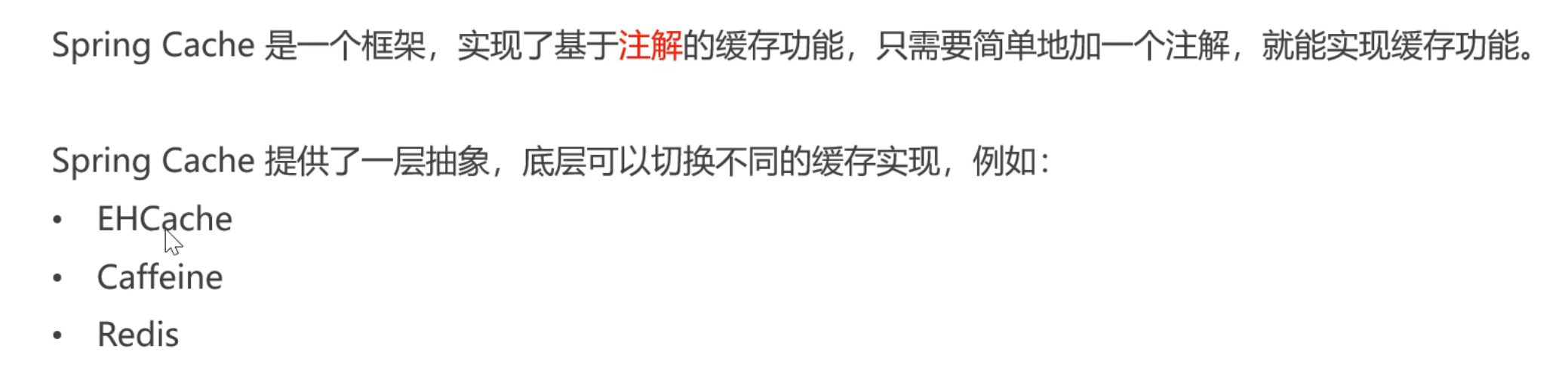
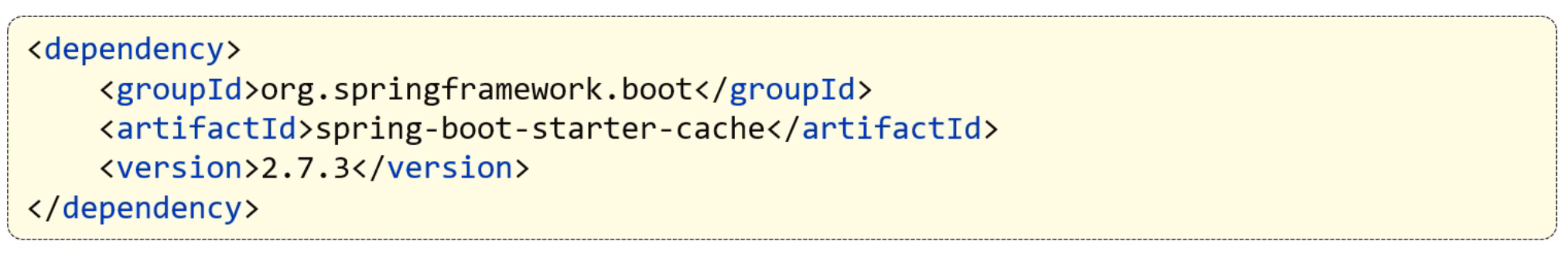
实现思路

代码开发
@Cacheable(cacheNames = "setmealCache", key = "#categoryId") // key: setmealCache::categoryId@GetMapping("/list")@ApiOperation("根据分类id查询套餐")public Result<List<Setmeal>> list(Long categoryId) {Setmeal setmeal = new Setmeal();setmeal.setCategoryId(categoryId);setmeal.setStatus(StatusConstant.ENABLE);List<Setmeal> list = setmealService.list(setmeal);return Result.success(list);}
@PostMapping@ApiOperation("新增套餐")@CacheEvict(cacheNames = "setmealCache", key = "setmealDTO.categoryId")public Result save(@RequestBody SetmealDTO setmealDTO) {setmealService.saveWithDish(setmealDTO);return Result.success();}
@DeleteMapping@ApiOperation("批量删除套餐")@CacheEvict(cacheNames = "setmealCache", allEntries = true)public Result delete(@RequestParam List<Long> ids){setmealService.deleteBatch(ids);return Result.success();}
@PutMapping@ApiOperation("修改套餐")@CacheEvict(cacheNames = "setmealCache", allEntries = true)public Result update(@RequestBody SetmealDTO setmealDTO) {setmealService.update(setmealDTO);return Result.success();}
@PostMapping("/status/{status}")@ApiOperation("套餐起售停售")@CacheEvict(cacheNames = "setmealCache", allEntries = true)public Result startOrStop(@PathVariable Integer status, Long id) {setmealService.startOrStop(status, id);return Result.success();}功能测试
和之前缓存菜品一样,只需要看一下 Redis 里面是否缓存成功即可
添加购物车
需求分析和设计
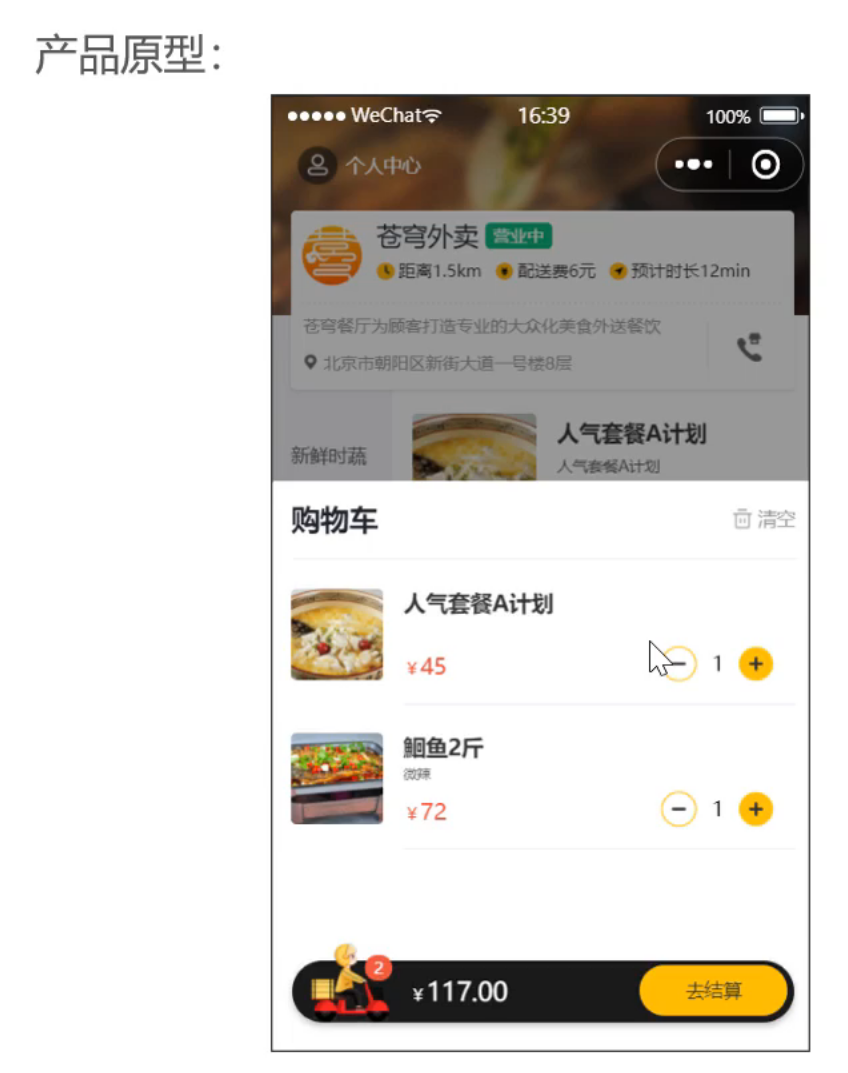
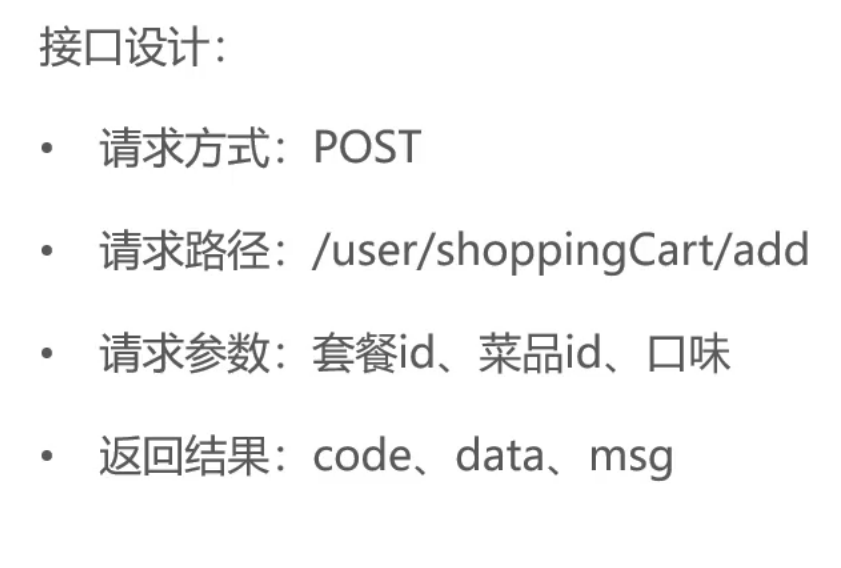
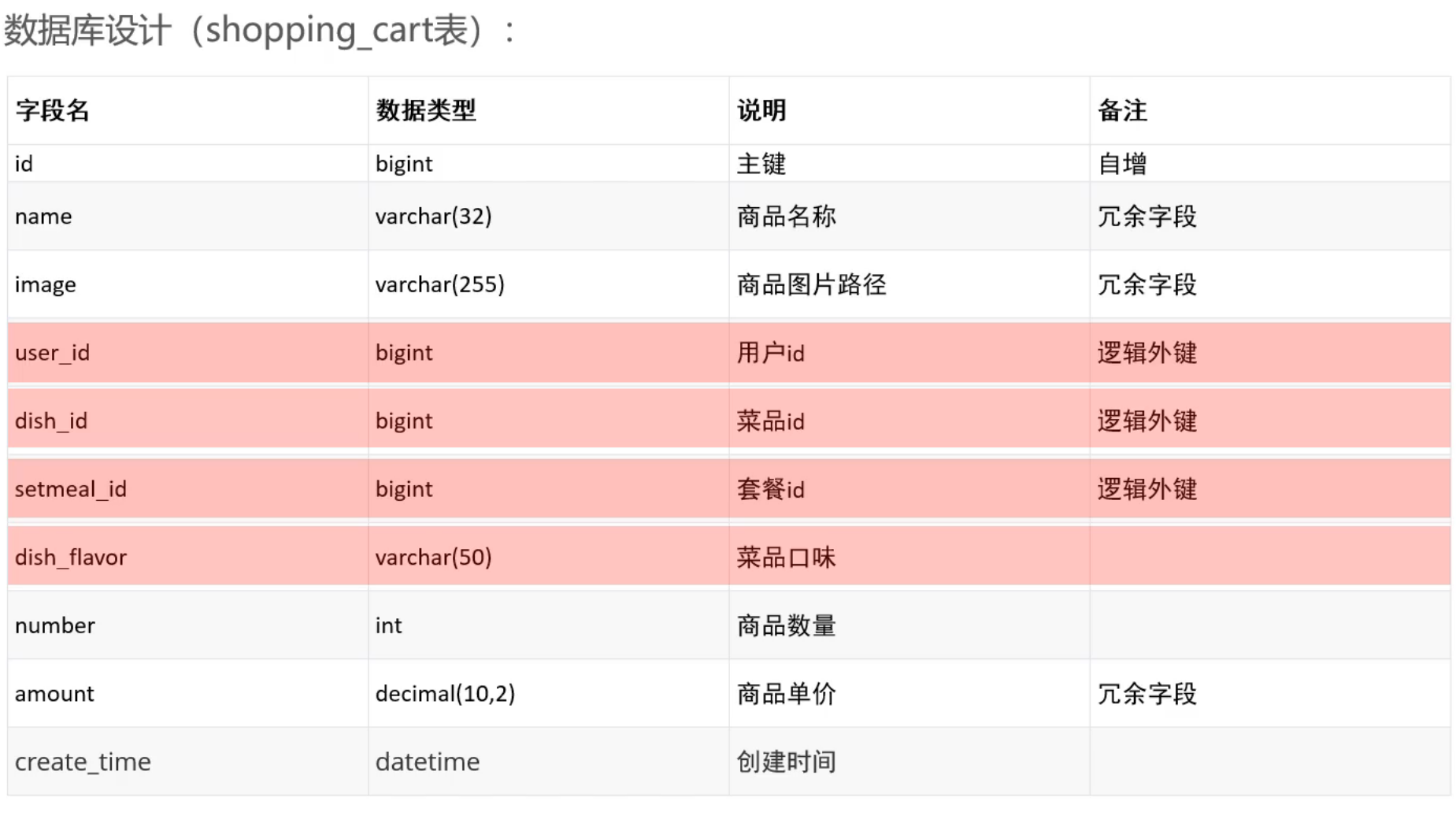
代码开发
具体业务逻辑见代码
package com.sky.controller.user;import com.sky.result.Result;
import io.swagger.annotations.Api;
import io.swagger.annotations.ApiOperation;
import lombok.extern.slf4j.Slf4j;
import org.springframework.beans.factory.annotation.Autowired;
import org.springframework.data.redis.core.RedisTemplate;
import org.springframework.web.bind.annotation.GetMapping;
import org.springframework.web.bind.annotation.RequestMapping;
import org.springframework.web.bind.annotation.RestController;@RestController("userShopController")
@RequestMapping("/user/shop")
@Slf4j
@Api(tags = "用户端店铺营业状态相关接口")
public class ShopController {@AutowiredRedisTemplate redisTemplate;public static final String KEY = "SHOP_STATUS";@GetMapping("/status")@ApiOperation("营业状态查询")public Result<Integer> result(){Integer status = (Integer) redisTemplate.opsForValue().get(KEY);log.info("当前店铺的营业状态为:{}", status == 1 ? "营业中": "打样中");return Result.success(status);}}
package com.sky.service.impl;import com.sky.context.BaseContext;
import com.sky.dto.ShoppingCartDTO;
import com.sky.entity.Dish;
import com.sky.entity.Setmeal;
import com.sky.entity.ShoppingCart;
import com.sky.mapper.DishMapper;
import com.sky.mapper.SetmealMapper;
import com.sky.mapper.ShopCartMapper;
import com.sky.service.ShopCardService;
import lombok.extern.slf4j.Slf4j;
import org.springframework.beans.BeanUtils;
import org.springframework.beans.factory.annotation.Autowired;
import org.springframework.stereotype.Service;import java.time.LocalDateTime;
import java.util.List;@Slf4j
@Service
public class ShopCardServiceImpl implements ShopCardService {@AutowiredShopCartMapper shopCartMapper;@AutowiredDishMapper dishMapper;@AutowiredSetmealMapper setmealMapper;@Overridepublic void add(ShoppingCartDTO shoppingCartDTO) {ShoppingCart shoppingCart = new ShoppingCart();BeanUtils.copyProperties(shoppingCartDTO, shoppingCart);shoppingCart.setUserId(BaseContext.getCurrentId());// 首先判断要添加的是菜品还是套餐Long dishId = shoppingCartDTO.getDishId();Long setmealId = shoppingCartDTO.getSetmealId();if(dishId != null){// 传入的是菜品,判断购物车里是否有该菜品List<ShoppingCart> list = shopCartMapper.list(shoppingCart);// 菜品不为空,说明菜品已经存在,我们只需要让它的数量 + 1if(list != null && list.size() > 0){//注意注意,因为这张表里每个菜品只能存一次,所以我的这个集合要么没有元素,要么只有一个元素// 所以第一个元素也就是我们需要修改的那个ShoppingCart shoppingCart1 = list.get(0);shoppingCart.setNumber(shoppingCart1.getNumber() + 1);shoppingCart.setId(shoppingCart1.getId());// log.info("当前菜品的数量为:{}", shoppingCart.getNumber());// log.info("当前菜品的 id 为:{}",shoppingCart.getId());shopCartMapper.update(shoppingCart);return;}else{// 菜品为空,我们就需要查找对应的菜品数据,然后赋值给 shoppingCartDish dish = dishMapper.getById(dishId);shoppingCart.setNumber(1);shoppingCart.setAmount(dish.getPrice());shoppingCart.setCreateTime(LocalDateTime.now());shoppingCart.setName(dish.getName());shoppingCart.setImage(dish.getImage());shopCartMapper.insert(shoppingCart);return;}}else{// 传入的是套餐,判断购物车中是否有该套餐,逻辑和上面一样List<ShoppingCart> list = shopCartMapper.list(shoppingCart);if(list != null && list.size() > 0){ShoppingCart shoppingCart1 = list.get(0);shoppingCart.setNumber(shoppingCart1.getNumber() + 1);shoppingCart.setId(shoppingCart1.getId());shopCartMapper.update(shoppingCart);return;}else{// 套餐为空Setmeal setmeal = setmealMapper.getById(setmealId);shoppingCart.setNumber(1);shoppingCart.setAmount(setmeal.getPrice());shoppingCart.setCreateTime(LocalDateTime.now());shoppingCart.setName(setmeal.getName());shoppingCart.setImage(setmeal.getImage());shopCartMapper.insert(shoppingCart);return;}}}
}
package com.sky.mapper;import com.sky.entity.ShoppingCart;
import org.apache.ibatis.annotations.Insert;
import org.apache.ibatis.annotations.Mapper;
import org.apache.ibatis.annotations.Update;import java.util.List;@Mapper
public interface ShopCartMapper {List<ShoppingCart> list(ShoppingCart shoppingCart);@Update("update sky_take_out.shopping_cart set number = #{number} where id = #{id}")void update(ShoppingCart shoppingCart);@Insert("insert into sky_take_out.shopping_cart(name, image, user_id, dish_id, setmeal_id, dish_flavor, number, amount, create_time)" +"values (#{name}, #{image}, #{userId},#{dishId},#{setmealId},#{dishFlavor},#{number},#{amount},#{createTime})")void insert(ShoppingCart shoppingCart);
}
<?xml version="1.0" encoding="UTF-8" ?>
<!DOCTYPE mapper PUBLIC "-//mybatis.org//DTD Mapper 3.0//EN""http://mybatis.org/dtd/mybatis-3-mapper.dtd" >
<mapper namespace="com.sky.mapper.ShopCartMapper"><select id="list" resultType="com.sky.entity.ShoppingCart">select * from sky_take_out.shopping_cart<where><if test="userId != null">and user_id = #{userId}</if><if test="dishId != null">and dish_id = #{dishId}</if><if test="setmealId != null">and setmeal_id = #{setmealId}</if><if test="dishFlavor != null">and dish_flavor = #{dishFlavor}</if></where></select></mapper>
功能测试
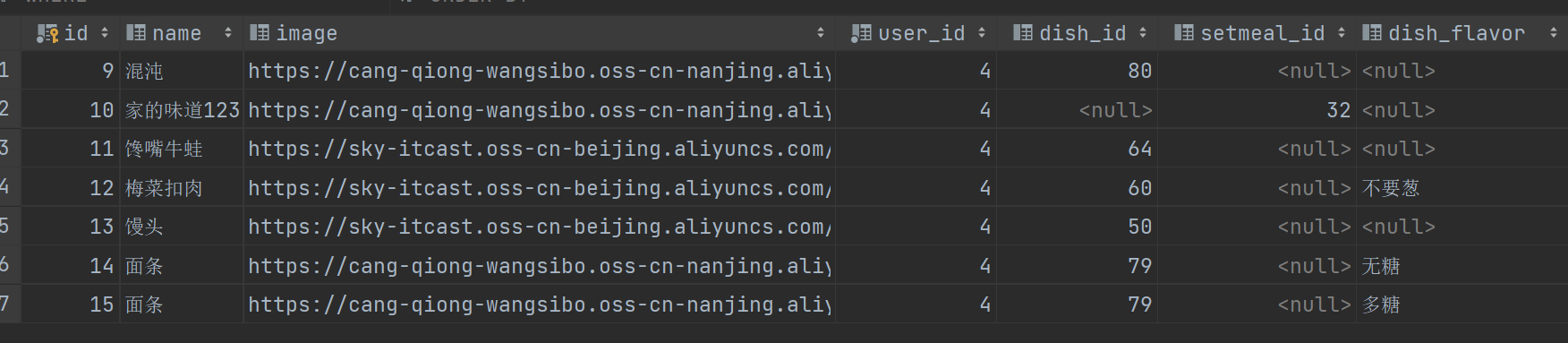
查看购物车
需求分析和设计
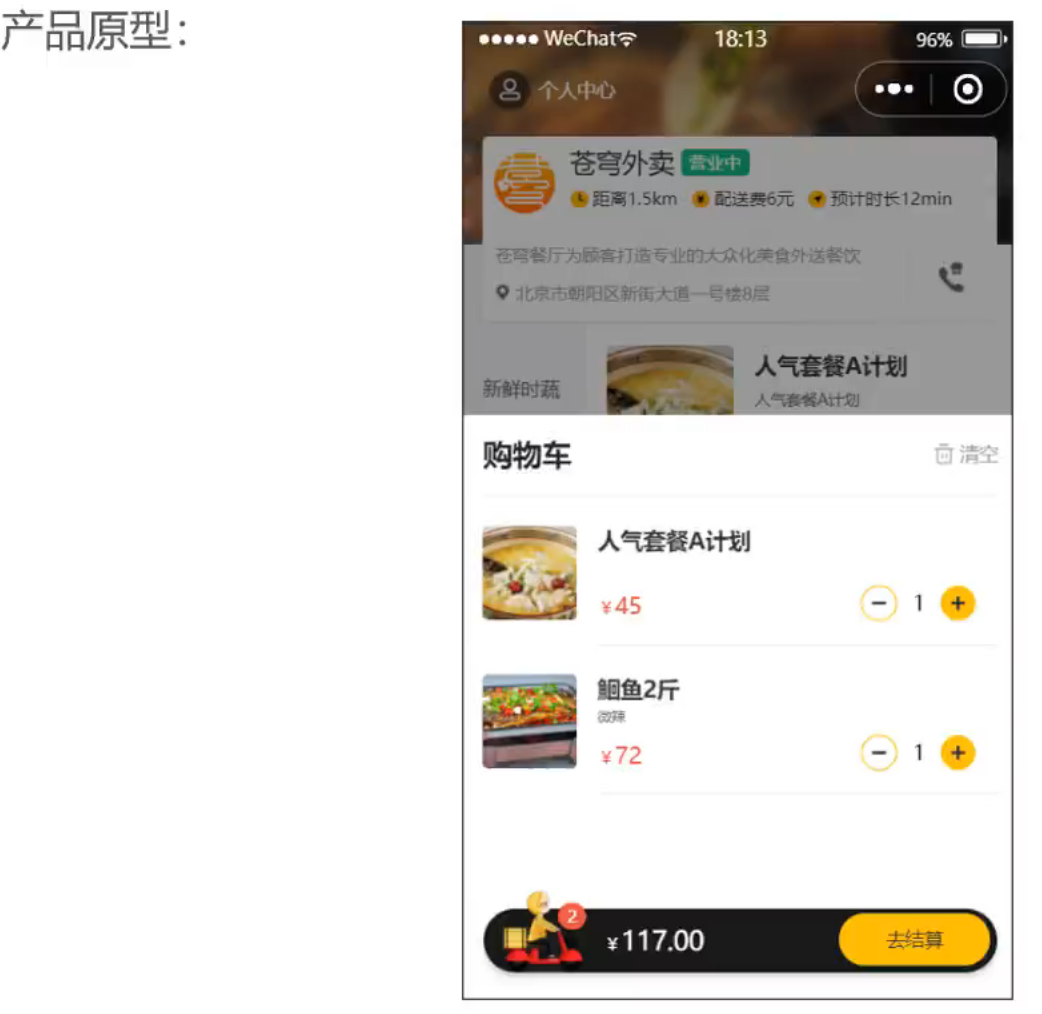
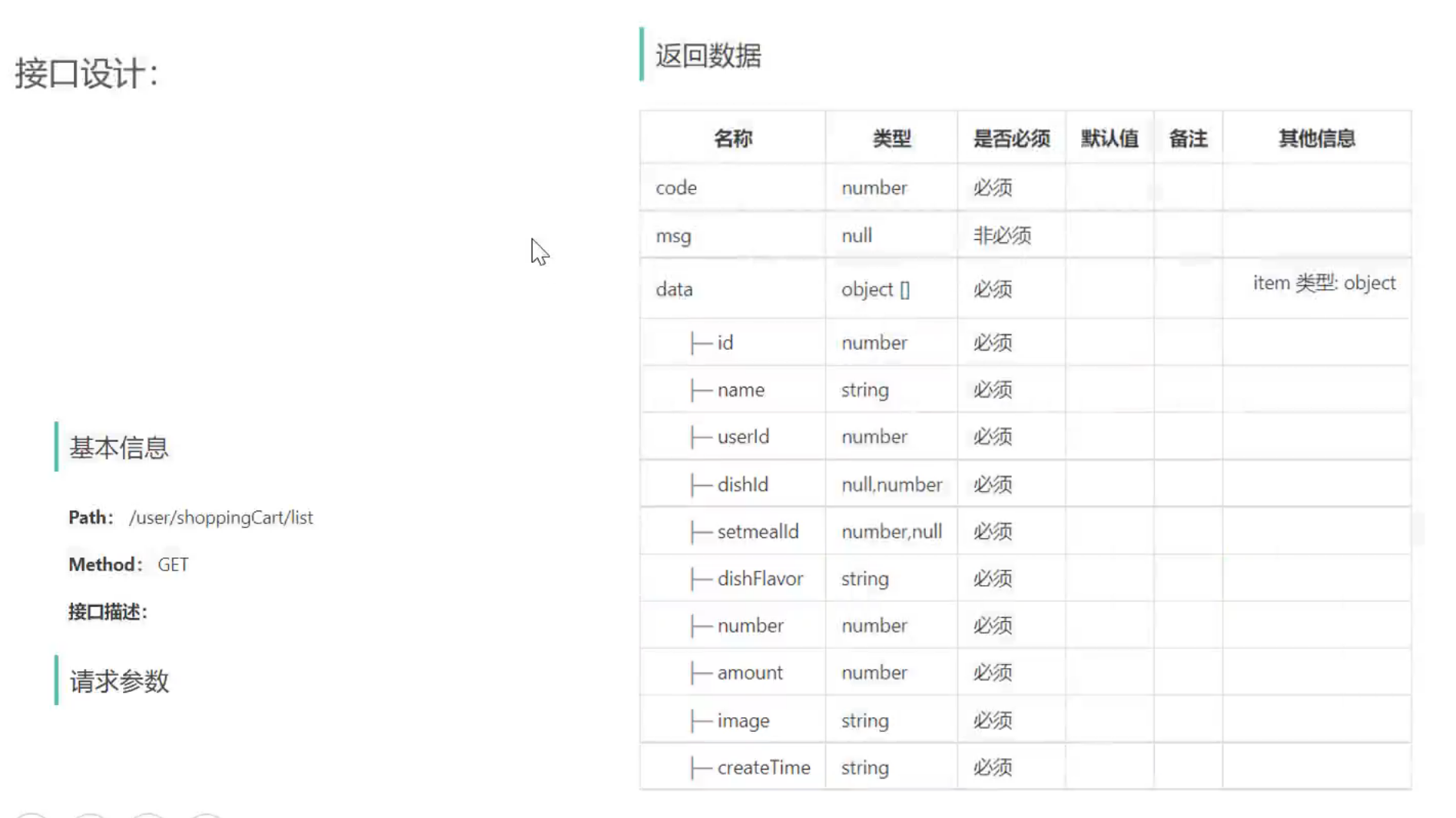
代码开发
@GetMapping("/list")@ApiOperation("查看购物车信息")public Result<List<ShoppingCart>> showShoppingCart(){List<ShoppingCart> shoppingCart = shopCardService.list();return Result.success(shoppingCart);}
@Overridepublic List<ShoppingCart> list() {ShoppingCart shoppingCart = ShoppingCart.builder().userId(BaseContext.getCurrentId()).build();List<ShoppingCart> shoppingCarts = shopCartMapper.list(shoppingCart);return shoppingCarts;}
<?xml version="1.0" encoding="UTF-8" ?>
<!DOCTYPE mapper PUBLIC "-//mybatis.org//DTD Mapper 3.0//EN""http://mybatis.org/dtd/mybatis-3-mapper.dtd" >
<mapper namespace="com.sky.mapper.ShopCartMapper"><select id="list" resultType="com.sky.entity.ShoppingCart">select * from sky_take_out.shopping_cart<where><if test="userId != null">and user_id = #{userId}</if><if test="dishId != null">and dish_id = #{dishId}</if><if test="setmealId != null">and setmeal_id = #{setmealId}</if><if test="dishFlavor != null">and dish_flavor = #{dishFlavor}</if></where></select></mapper>
功能测试

清空购物车
需求分析和设计

代码开发
@DeleteMapping("/clean")@ApiOperation("清空购物车")public Result clearShoppingCart(){log.info("清空购物车");shopCardService.clean();return Result.success();}
@Overridepublic void clean() {shopCartMapper.clean(BaseContext.getCurrentId());}
@Delete("delete from sky_take_out.shopping_cart where user_id = #{currentId}")void clean(Long currentId);功能测试
直接可以看到数据库中的数据被删除了