uni-app webview的message监听不生效(uni.postmessage is not a function)
uni-app开发app web-view组件message事件不触发
- 背景
- 子页面是h5(非uni-app版)
- 子页面是h5(uni-app版)
背景
大致背景是 在uni-app开发的客户端app中使用web-view嵌入h5页面,在h5中通过postmessage API触发父组件web-view中的message事件
子页面是h5(非uni-app版)
如果子组件是普通的h5版本,通过官方文档示例可以实现消息通信
亲测可用,
在h5网页中的添加uni-app的webview.js
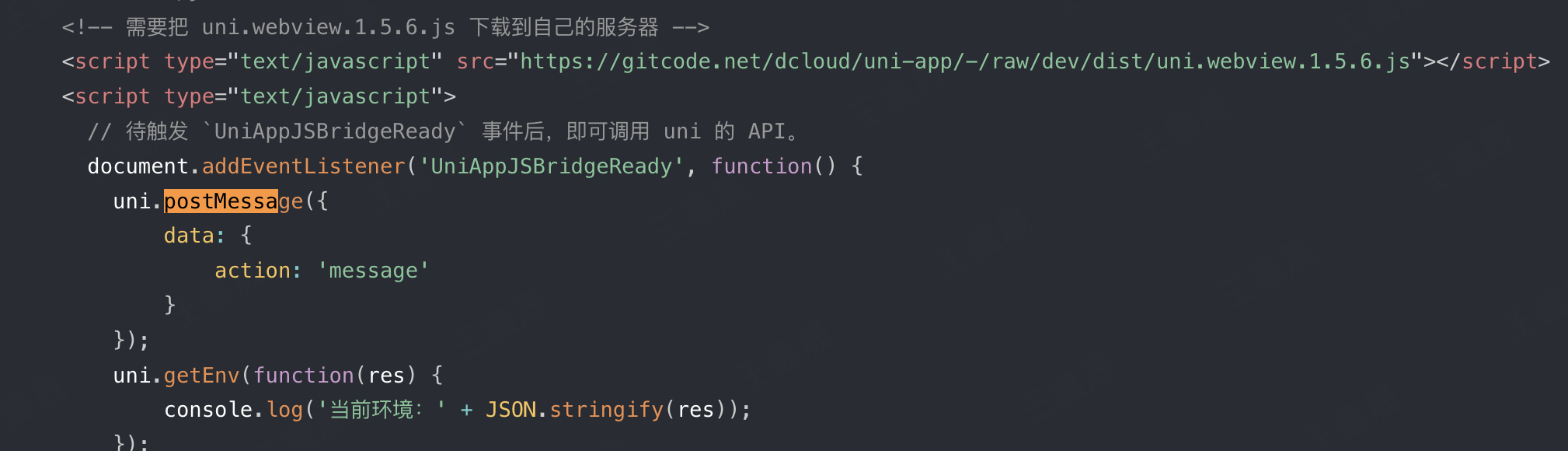
<script type="text/javascript">!function (e, n) { "object" == typeof exports && "undefined" != typeof module ? module.exports = n() : "function" == typeof define && define.amd ? define(n) : (e = e || self).uni = n() }(this, (function () { "use strict"; try { var e = {}; Object.defineProperty(e, "passive", { get: function () { !0 } }), window.addEventListener("test-passive", null, e) } catch (e) { } var n = Object.prototype.hasOwnProperty; function i(e, i) { return n.call(e, i) } var t = []; function o() { return window.__dcloud_weex_postMessage || window.__dcloud_weex_ } function a() { return window.__uniapp_x_postMessage || window.__uniapp_x_ } var r = function (e, n) { var i = { options: { timestamp: +new Date }, name: e, arg: n }; if (a()) { if ("postMessage" === e) { var r = { data: n }; return window.__uniapp_x_postMessage ? window.__uniapp_x_postMessage(r) : window.__uniapp_x_.postMessage(JSON.stringify(r)) } var d = { type: "WEB_INVOKE_APPSERVICE", args: { data: i, webviewIds: t } }; window.__uniapp_x_postMessage ? window.__uniapp_x_postMessageToService(d) : window.__uniapp_x_.postMessageToService(JSON.stringify(d)) } else if (o()) { if ("postMessage" === e) { var s = { data: [n] }; return window.__dcloud_weex_postMessage ? window.__dcloud_weex_postMessage(s) : window.__dcloud_weex_.postMessage(JSON.stringify(s)) } var w = { type: "WEB_INVOKE_APPSERVICE", args: { data: i, webviewIds: t } }; window.__dcloud_weex_postMessage ? window.__dcloud_weex_postMessageToService(w) : window.__dcloud_weex_.postMessageToService(JSON.stringify(w)) } else { if (!window.plus) return window.parent.postMessage({ type: "WEB_INVOKE_APPSERVICE", data: i, pageId: "" }, "*"); if (0 === t.length) { var u = plus.webview.currentWebview(); if (!u) throw new Error("plus.webview.currentWebview() is undefined"); var g = u.parent(), v = ""; v = g ? g.id : u.id, t.push(v) } if (plus.webview.getWebviewById("__uniapp__service")) plus.webview.postMessageToUniNView({ type: "WEB_INVOKE_APPSERVICE", args: { data: i, webviewIds: t } }, "__uniapp__service"); else { var c = JSON.stringify(i); plus.webview.getLaunchWebview().evalJS('UniPlusBridge.subscribeHandler("'.concat("WEB_INVOKE_APPSERVICE", '",').concat(c, ",").concat(JSON.stringify(t), ");")) } } }, d = { navigateTo: function () { var e = arguments.length > 0 && void 0 !== arguments[0] ? arguments[0] : {}, n = e.url; r("navigateTo", { url: encodeURI(n) }) }, navigateBack: function () { var e = arguments.length > 0 && void 0 !== arguments[0] ? arguments[0] : {}, n = e.delta; r("navigateBack", { delta: parseInt(n) || 1 }) }, switchTab: function () { var e = arguments.length > 0 && void 0 !== arguments[0] ? arguments[0] : {}, n = e.url; r("switchTab", { url: encodeURI(n) }) }, reLaunch: function () { var e = arguments.length > 0 && void 0 !== arguments[0] ? arguments[0] : {}, n = e.url; r("reLaunch", { url: encodeURI(n) }) }, redirectTo: function () { var e = arguments.length > 0 && void 0 !== arguments[0] ? arguments[0] : {}, n = e.url; r("redirectTo", { url: encodeURI(n) }) }, getEnv: function (e) { a() ? e({ uvue: !0 }) : o() ? e({ nvue: !0 }) : window.plus ? e({ plus: !0 }) : e({ h5: !0 }) }, postMessage: function () { var e = arguments.length > 0 && void 0 !== arguments[0] ? arguments[0] : {}; r("postMessage", e.data || {}) } }, s = /uni-app/i.test(navigator.userAgent), w = /Html5Plus/i.test(navigator.userAgent), u = /complete|loaded|interactive/; var g = window.my && navigator.userAgent.indexOf(["t", "n", "e", "i", "l", "C", "y", "a", "p", "i", "l", "A"].reverse().join("")) > -1; var v = window.swan && window.swan.webView && /swan/i.test(navigator.userAgent); var c = window.qq && window.qq.miniProgram && /QQ/i.test(navigator.userAgent) && /miniProgram/i.test(navigator.userAgent); var p = window.tt && window.tt.miniProgram && /toutiaomicroapp/i.test(navigator.userAgent); var _ = window.wx && window.wx.miniProgram && /micromessenger/i.test(navigator.userAgent) && /miniProgram/i.test(navigator.userAgent); var m = window.qa && /quickapp/i.test(navigator.userAgent); var f = window.ks && window.ks.miniProgram && /micromessenger/i.test(navigator.userAgent) && /miniProgram/i.test(navigator.userAgent); var l = window.tt && window.tt.miniProgram && /Lark|Feishu/i.test(navigator.userAgent); var E = window.jd && window.jd.miniProgram && /jdmp/i.test(navigator.userAgent); var x = window.xhs && window.xhs.miniProgram && /xhsminiapp/i.test(navigator.userAgent); for (var S, h = function () { window.UniAppJSBridge = !0, document.dispatchEvent(new CustomEvent("UniAppJSBridgeReady", { bubbles: !0, cancelable: !0 })) }, y = [function (e) { if (s || w) return window.__uniapp_x_postMessage || window.__uniapp_x_ || window.__dcloud_weex_postMessage || window.__dcloud_weex_ ? document.addEventListener("DOMContentLoaded", e) : window.plus && u.test(document.readyState) ? setTimeout(e, 0) : document.addEventListener("plusready", e), d }, function (e) { if (_) return window.WeixinJSBridge && window.WeixinJSBridge.invoke ? setTimeout(e, 0) : document.addEventListener("WeixinJSBridgeReady", e), window.wx.miniProgram }, function (e) { if (c) return window.QQJSBridge && window.QQJSBridge.invoke ? setTimeout(e, 0) : document.addEventListener("QQJSBridgeReady", e), window.qq.miniProgram }, function (e) { if (g) { document.addEventListener("DOMContentLoaded", e); var n = window.my; return { navigateTo: n.navigateTo, navigateBack: n.navigateBack, switchTab: n.switchTab, reLaunch: n.reLaunch, redirectTo: n.redirectTo, postMessage: n.postMessage, getEnv: n.getEnv } } }, function (e) { if (v) return document.addEventListener("DOMContentLoaded", e), window.swan.webView }, function (e) { if (p) return document.addEventListener("DOMContentLoaded", e), window.tt.miniProgram }, function (e) { if (m) { window.QaJSBridge && window.QaJSBridge.invoke ? setTimeout(e, 0) : document.addEventListener("QaJSBridgeReady", e); var n = window.qa; return { navigateTo: n.navigateTo, navigateBack: n.navigateBack, switchTab: n.switchTab, reLaunch: n.reLaunch, redirectTo: n.redirectTo, postMessage: n.postMessage, getEnv: n.getEnv } } }, function (e) { if (f) return window.WeixinJSBridge && window.WeixinJSBridge.invoke ? setTimeout(e, 0) : document.addEventListener("WeixinJSBridgeReady", e), window.ks.miniProgram }, function (e) { if (l) return document.addEventListener("DOMContentLoaded", e), window.tt.miniProgram }, function (e) { if (E) return window.JDJSBridgeReady && window.JDJSBridgeReady.invoke ? setTimeout(e, 0) : document.addEventListener("JDJSBridgeReady", e), window.jd.miniProgram }, function (e) { if (x) return window.xhs.miniProgram }, function (e) { return document.addEventListener("DOMContentLoaded", e), d }], M = 0; M < y.length && !(S = y[M](h)); M++); S || (S = {}); var P = "undefined" != typeof uni ? uni : {}; if (!P.navigateTo) for (var b in S) i(S, b) && (P[b] = S[b]); return P.webView = S, P }));
</script><script>document.addEventListener('UniAppJSBridgeReady', function () {console.log('可以打印一下uni.webView', uni.postMessage({data: {action: 'message'}}), '*')// uni.webView.navigateTo(...)});
</script>
引入webview.js后可以实现app的web-view和h5网页的双向数据通信。
子页面是h5(uni-app版)
如果嵌入的h5是uni-app开发的,那么此处有个坑,uni-app默认是不提供uni.postmessage方法的,官方文档说h5用window.postmessage或window.parent.postmessage。但是很遗憾,亲测不可用。但此时如果你像普通h5一样在index.html引入webview.js后再去调用uni.postmessage 的话 
会发现系统报错 uni.postmessage is not a function,经过几小时的研究我得出结论大概率是webview.js引入的全局uni对象和uni-app框架自带的全局uni对象冲突,导致uni.postmessage方法并没有植入到uni对象中,并基于此结论找到了相关解决方案 传送门
