wordpress后台导出elementor自带询盘接收到的文件并可视化
wordpress所建站使用elementor自带的询盘,后台接收到的询盘批量导出后的csv文件,会有些乱码影响查阅,使用py脚本进行处理。
1、进入后台导出询盘文件
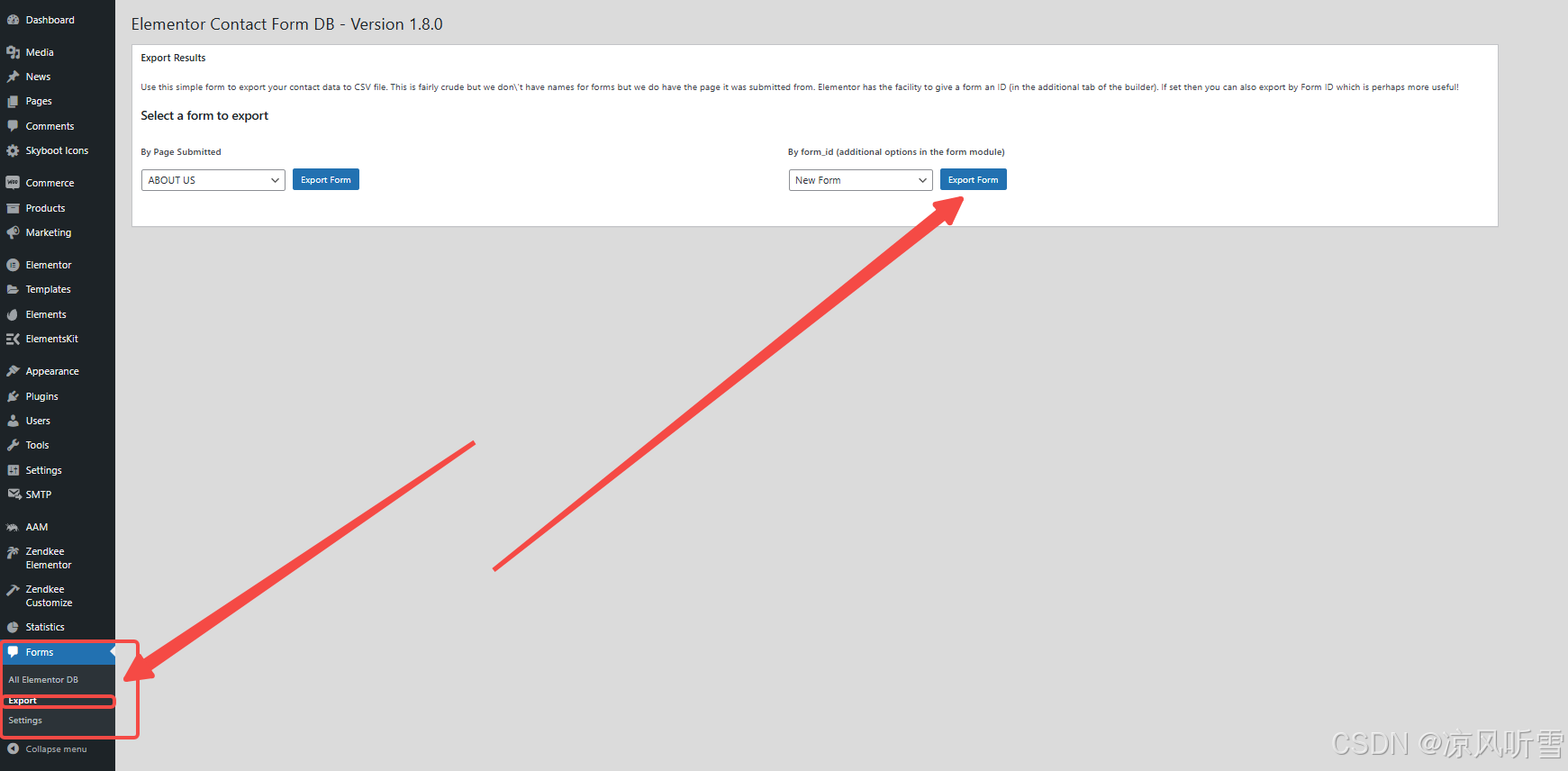
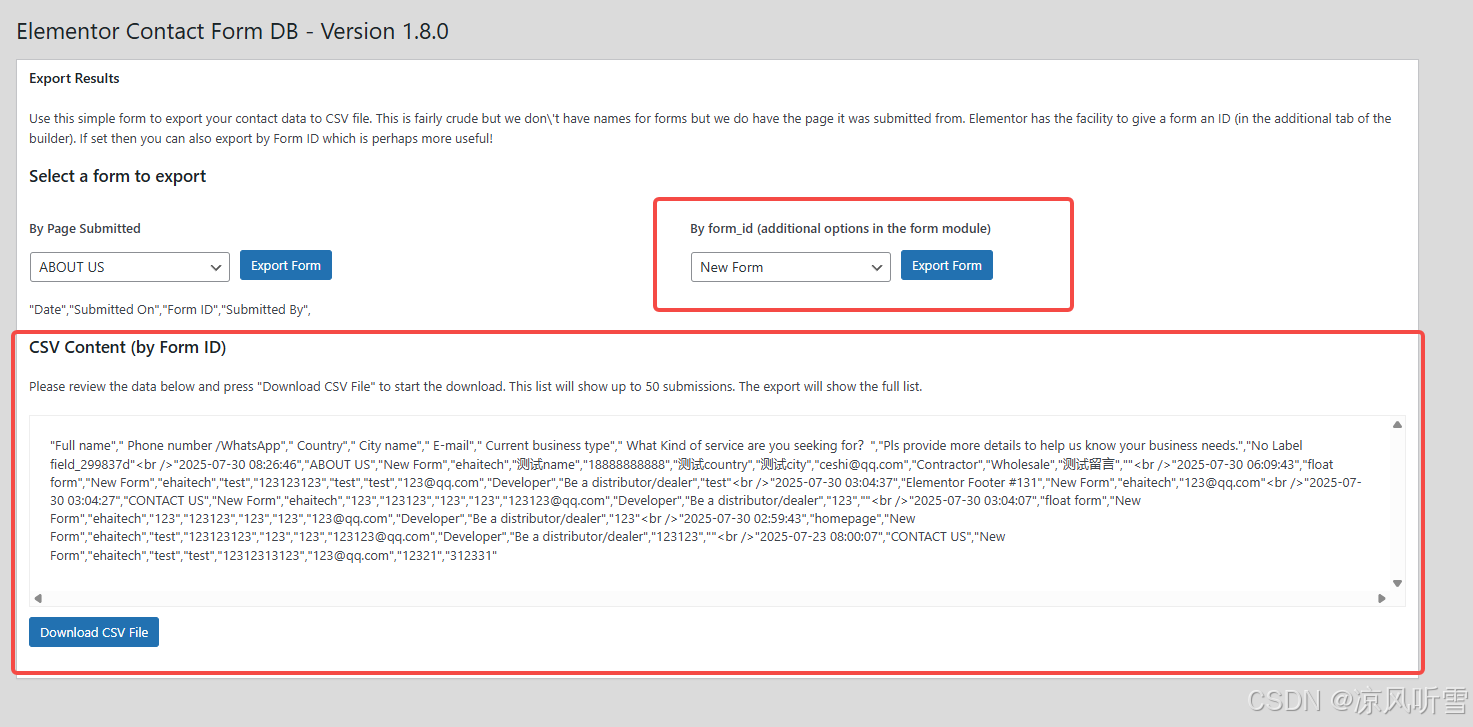
2、将csv文件下载保存到本地,重命名为data.csv,并与脚本文件放在同一文件夹下
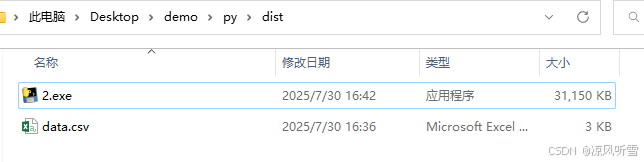
3、双击运行脚本,可以看到源文件已经被可视化且另存为
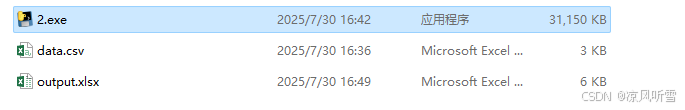
4、对比效果
源文件:
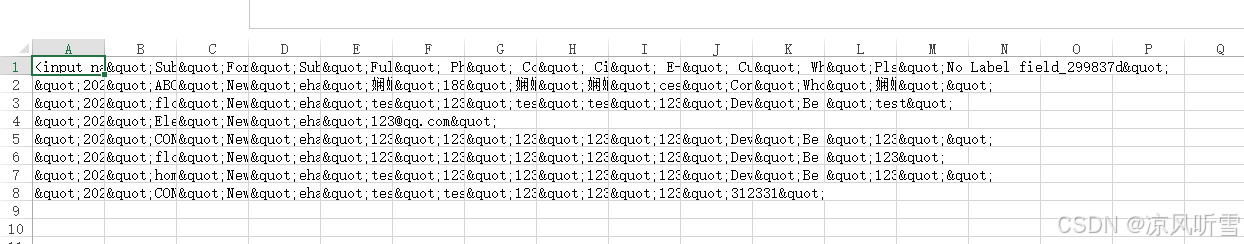
处理后:
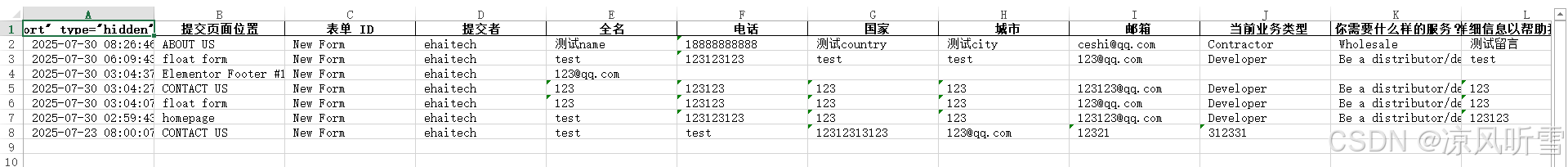
源码:
python源码:(如报错,需自行下载对应python库)
import os
import sys
import pandas as pd
from openpyxl import load_workbookdef process_csv(input_file, output_file):# 加载 CSV 文件df = pd.read_csv(input_file, on_bad_lines='skip', encoding='utf-8')# 替换所有的 '"' 为一个空格df = df.replace('"', ' ', regex=True)# 创建一个映射字典来转换为中文english_to_chinese = {'Submitted On': '提交页面位置','Form ID': '表单 ID','Submitted By': '提交者','Full name': '全名','Phone number /WhatsApp': '电话','Country': '国家','City name': '城市','E-mail': '邮箱','Current business type': '当前业务类型','What Kind of service are you seeking for': '你需要什么样的服务','Pls provide more details to help us know your business needs.': '请提供更多的详细信息以帮助我们了解你的业务需求'}# 替换列名中的英文为中文new_columns = []for col in df.columns:replaced = Falsefor key, value in english_to_chinese.items():if key in col:new_columns.append(col.replace(key, value))replaced = Truebreakif not replaced:new_columns.append(col)df.columns = new_columns# 特别处理第一行:将含有 " 替换为空格df.columns = df.columns.str.replace('"', ' ', regex=False)# 检查文件是否被占用if os.path.exists(output_file):print("文件已存在,尝试删除它。")os.remove(output_file) # 删除文件# 保存为 Excel 格式,以便设置列宽df.to_excel(output_file, index=False)# 载入 Excel 文件wb = load_workbook(output_file)ws = wb.active# 设置列宽为 20for col in ws.columns:max_length = 0column = col[0].column_letter # 获取列字母for cell in col:try:if len(str(cell.value)) > max_length:max_length = len(cell.value)except:passadjusted_width = (max_length + 2)ws.column_dimensions[column].width = 20 # 将列宽设置为 20# 保存修改后的 Excel 文件wb.save(output_file)print(f"文件已保存为: {output_file}")# 获取当前脚本所在目录
if getattr(sys, 'frozen', False): # 检查是否是打包后的 EXEscript_dir = os.path.dirname(sys.executable) # 获取 EXE 所在目录
else:script_dir = os.path.dirname(os.path.abspath(__file__)) # 获取 Python 脚本所在目录# 输入和输出文件路径
input_file = os.path.join(script_dir, 'data.csv') # 与脚本同级目录下的 data.csv 文件
output_file = os.path.join(script_dir, 'output.xlsx') # 输出为 output.xlsx# 检查文件是否存在
if os.path.exists(input_file):print("输入文件存在")
else:print("输入文件不存在")process_csv(input_file, output_file)
