Linux中应用程序的安装于管理
Linux中应用程序的安装于管理
一 . rpm安装
1.挂载
光驱里面存放了很多rpm的软件包
光驱在系统中使用时,需要挂载
mount /dev/cdrom /mnt/
cd /mnt
[root@stw mnt]# ls
CentOS_BuildTag GPL LiveOS RPM-GPG-KEY-CentOS-7
EFI images Packages RPM-GPG-KEY-CentOS-Testing-7
EULA isolinux repodata TRANS.TBL
[root@stw mnt]# cd Packages
[root@stw Packages]# ls
389-ds-base-1.3.8.4-15.el7.x86_64.rpm
389-ds-base-libs-1.3.8.4-15.el7.x86_64.rpm
abattis-cantarell-fonts-0.0.25-1.el7.noarch.rpm
abrt-2.1.11-52.el7.centos.x86_64.rpm
......
Packages包中存放了很多rpm的软件包
2.rpm包管理命令
显示系统中以RPM方式安装的所有软件列表
rpm -qa
查看某个软件包是否安装
rpm -q vsftpd
或者
rpm -qa | grep vsftpd
查看指定软件包的详细信息
[root@stw ~]# rpm -qi vsftpd
Name : vsftpd
Version : 3.0.2
Release : 29.el7_9
Architecture: x86_64
Install Date: Mon 28 Jul 2025 11:48:19 AM CST
Group : System Environment/Daemons
Size : 361349
License : GPLv2 with exceptions
Signature : RSA/SHA256, Fri 11 Jun 2021 11:06:15 PM CST, Key ID 24c6a8a7f4a80eb5
Source RPM : vsftpd-3.0.2-29.el7_9.src.rpm
Build Date : Thu 10 Jun 2021 12:15:50 AM CST
Build Host : x86-02.bsys.centos.org
Relocations : (not relocatable)
Packager : CentOS BuildSystem <http://bugs.centos.org>
Vendor : CentOS
URL : https://security.appspot.com/vsftpd.html
Summary : Very Secure Ftp Daemon
Description :
vsftpd is a Very Secure FTP daemon. It was written completely from
scratch.
显示指定软件包在当前系统中安装的所有目录和文件
(安装了vsftpd这个软件包之后会生成出来的所有目录和文件)
[root@stw ~]# rpm -ql vsftpd
/etc/logrotate.d/vsftpd
/etc/pam.d/vsftpd
/etc/vsftpd
/etc/vsftpd/ftpusers
/etc/vsftpd/user_list
/etc/vsftpd/vsftpd.conf
......
查看指定的文件或目录是哪个软件包所安装的
rpm -qf 文件或者目录名
[root@stw ~]# rpm -qf /etc/logrotate.d/vsftpd
vsftpd-3.0.2-29.el7_9.x86_64
查询未安装的rpm软件包信息
-qpi:查看指定软件包的详细信息----指定软件包的路径要明确
[root@stw ~]# rpm -qpi /mnt/Packages/vsftpd-3.0.2-25.el7.x86_64.rpm
Name : vsftpd
Version : 3.0.2
Release : 25.el7
Architecture: x86_64
Install Date: (not installed)
Group : System Environment/Daemons
Size : 361335
License : GPLv2 with exceptions
Signature : RSA/SHA256, Mon 12 Nov 2018 10:48:54 PM CST, Key ID 24c6a8a7f4a80eb5
Source RPM : vsftpd-3.0.2-25.el7.src.rpm
Build Date : Wed 31 Oct 2018 03:45:10 AM CST
Build Host : x86-01.bsys.centos.org
Relocations : (not relocatable)
Packager : CentOS BuildSystem <http://bugs.centos.org>
Vendor : CentOS
URL : https://security.appspot.com/vsftpd.html
Summary : Very Secure Ftp Daemon
Description :
vsftpd is a Very Secure FTP daemon. It was written completely from
scratch.
-qpl:查看该软件包准备安装的所有目标目录和文件列表(这些目标目录和文件列表还没有存在)
[root@stw ~]# rpm -qpl /mnt/Packages/vsftpd-3.0.2-25.el7.x86_64.rpm
/etc/logrotate.d/vsftpd
/etc/pam.d/vsftpd
/etc/vsftpd
/etc/vsftpd/ftpusers
/etc/vsftpd/user_list
/etc/vsftpd/vsftpd.conf
/etc/vsftpd/vsftpd_conf_migrate.sh
......
rpm
-i 安装 (内核的更新和安装用-i)
-v 显示详细过程
-h 以“#”显示进度
-e 卸载
-U 更新,如果该软件包未安装的话,则直接安装最新版本
-F 更新,如果未安装旧版本软件包,则放弃安装或更新
–force 强制
–nodeps 去除依赖性关系
卸载(rpm -e 软件包名称)
[root@stw ~]# rpm -e vsftpd
[root@stw ~]# rpm -q vsftpd
package vsftpd is not installed
二 . yum安装
1.yum仓库
yum仓库必须在/etc/yum.repos.d/目录下
cd /etc/yum.repos.d/
rm -rf *
vim server.repo
[a]
name=aa
baseurl=file:///mnt/ (本地安装)
baseurl=http:// (网络安装)
enabled=1
gpgcheck=0(校验完整性,1:开启,0:关闭)
一般网络安装才需要校验
gpgcheck=1(校验完整性,1:开启,0:关闭)
gpgkey =http://加上密钥具体位置
[root@stw ~]# cd /etc/yum.repos.d/
[root@stw yum.repos.d]# ls
CentOS-Base.repo
[root@stw yum.repos.d]# rm -rf *
[root@stw yum.repos.d]# vim server.repo //server可以自己命名
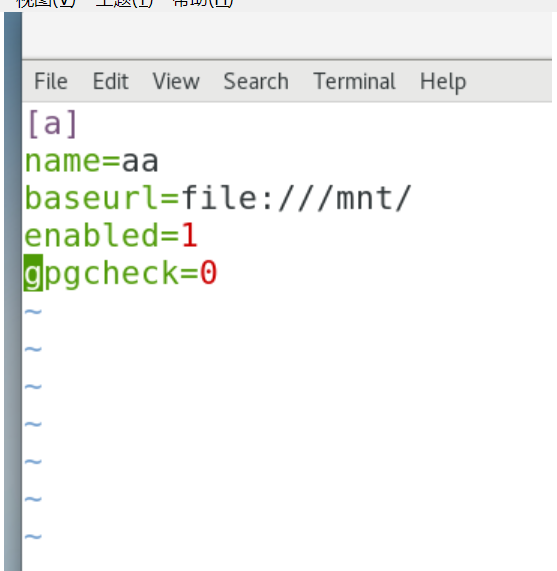
2.yum命令
安装软件包(yum -y install 软件包名)
[root@stw yum.repos.d]# yum -y install httpd
Loaded plugins: fastestmirror, langpacks
Loading mirror speeds from cached hostfile
a | 3.6 kB 00:00
Package matching httpd-2.4.6-88.el7.centos.x86_64 already installed. Checking for update.
Nothing to do
卸载软件包(yum -y remove 软件包名)
[root@stw yum.repos.d]# yum -y remove httpd
Loaded plugins: fastestmirror, langpacks
Resolving Dependencies
--> Running transaction check
---> Package httpd.x86_64 0:2.4.6-99.el7.centos.1 will be erased
--> Finished Dependency Resolution
a | 3.6 kB 00:00 Dependencies Resolved================================================================================Package Arch Version Repository Size
================================================================================
Removing:httpd x86_64 2.4.6-99.el7.centos.1 @updates 9.4 MTransaction Summary
================================================================================
Remove 1 PackageInstalled size: 9.4 M
Downloading packages:
Running transaction check
Running transaction test
Transaction test succeeded
Running transactionErasing : httpd-2.4.6-99.el7.centos.1.x86_64 1/1 Verifying : httpd-2.4.6-99.el7.centos.1.x86_64 1/1 Removed:httpd.x86_64 0:2.4.6-99.el7.centos.1 Complete!
安装软件包组(yum -y groupinstall "软件包组 " )
[root@stw yum.repos.d]# yum -y groupinstall "Development Tools"
Loaded plugins: fastestmirror, langpacks
Loading mirror speeds from cached hostfile
Maybe run: yum groups mark install (see man yum)
No packages in any requested group available to install or update
卸载软件包组(yum -y group remove “软件包组”)
[root@stw yum.repos.d]# yum -y groupremove "Development Tools"
列出所有已安装的和可用的软件包(yum list)
列出所有已安装的和可用的软件包组(yum group list)
更新软件包(yum update 软件包)
查看yum仓库是否配置成功(yum repolist)
[root@stw yum.repos.d]# yum repolist
Loaded plugins: fastestmirror, langpacks
Loading mirror speeds from cached hostfile
repo id repo name status
a aa 4,021
repolist: 4,021
三 . dns安装
dnf的使用方法基本上和yum一致(使用前要用yum网络安装dnf)
dnf -y install
dnf -y remove
dnf -y update
[root@stw yum.repos.d]# curl -o /etc/yum.repos.d/CentOS-Base.repo https://mirrors.aliyun.com/repo/Centos-7.repo% Total % Received % Xferd Average Speed Time Time Time CurrentDload Upload Total Spent Left Speed
100 2523 100 2523 0 0 8376 0 --:--:-- --:--:-- --:--:-- 8410
[root@stw yum.repos.d]# rpm -q dnf
package dnf is not installed
[root@stw yum.repos.d]# yum -y install dnf
Loaded plugins: fastestmirror, langpacks
Loading mirror speeds from cached hostfile* base: mirrors.aliyun.com* extras: mirrors.aliyun.com* updates: mirrors.aliyun.com
Resolving Dependencies
--> Running transaction check
---> Package dnf.noarch 0:4.0.9.2-2.el7_9 will be installed
--> Finished Dependency ResolutionDependencies Resolved================================================================================Package Arch Version Repository Size
================================================================================
Installing:dnf noarch 4.0.9.2-2.el7_9 extras 357 kTransaction Summary
================================================================================
Install 1 PackageTotal download size: 357 k
Installed size: 1.6 M
Downloading packages:
dnf-4.0.9.2-2.el7_9.noarch.rpm | 357 kB 00:00
Running transaction check
Running transaction test
Transaction test succeeded
Running transactionInstalling : dnf-4.0.9.2-2.el7_9.noarch 1/1 Verifying : dnf-4.0.9.2-2.el7_9.noarch 1/1 Installed:dnf.noarch 0:4.0.9.2-2.el7_9 Complete!
[root@stw yum.repos.d]# rpm -q dnf
dnf-4.0.9.2-2.el7_9.noarch
现在可以使用dnf
[root@stw yum.repos.d]# dnf -y install vsftpd
aa 78 MB/s | 4.8 MB 00:00
CentOS-7 - Base - mirrors.aliyun.com 0.0 B/s | 0 B 00:00
CentOS-7 - Updates - mirrors.aliyun.com 0.0 B/s | 0 B 00:00
CentOS-7 - Extras - mirrors.aliyun.com 0.0 B/s | 0 B 00:00
Dependencies resolved.
================================================================================Package Arch Version Repository Size
================================================================================
Installing:vsftpd x86_64 3.0.2-29.el7_9 updates 173 kTransaction Summary
================================================================================
Install 1 PackageTotal download size: 173 k
Installed size: 353 k
Downloading Packages:
vsftpd-3.0.2-29.el7_9.x86_64.rpm 1.4 MB/s | 173 kB 00:00
--------------------------------------------------------------------------------
Total 1.4 MB/s | 173 kB 00:00
Running transaction check
Transaction check succeeded.
Running transaction test
Transaction test succeeded.
Running transactionPreparing : 1/1 Installing : vsftpd-3.0.2-29.el7_9.x86_64 1/1 Running scriptlet: vsftpd-3.0.2-29.el7_9.x86_64 1/1 Verifying : vsftpd-3.0.2-29.el7_9.x86_64 1/1 Installed:vsftpd-3.0.2-29.el7_9.x86_64 Complete!
