redis-plus-plus安装与使用
目录
一.安装 hiredis
二.接口
三.使用
四.总结
C++ 操作 redis 的库有很多. 咱们使用 redis-plus-plus.
这个库的功能强大, 使用简单.
Github 地址: https://github.com/sewenew/redis-plus-plus
一.安装 hiredis
redis-plus-plus 是基于 hiredis 实现的.
hiredis 是一个 C 语言实现的 redis 客户端.
因此需要先安装 hiredis. 直接使用包管理器安装即可.
apt install libhiredis-dev下载 redis-plus-plus 源码
git clone https://github.com/sewenew/redis-plus-plus.git编译/安装 redis-plus-plus
使用 cmake 构建
cd redis-plus-plus
mkdir build
cd build
cmake ..
make
sudo make install构建成功后, 会在 /usr/local/include/ 中多出 sw 目录, 并且内部包含 redis-plus-plus 的一系列头文件.
会在 /usr/local/lib/ 中多出一系列 libredis 库文件.
二.接口
redis 本身支持很多数据类型的键值对,但是在聊天室项目中只涉及到了字符串键值对的操作,因此这里主要介绍字符串键值对的基础操作。
namespace sw
{namespace redis {struct ConnectionOptions {std::string host;int port = 6379;std::string path;std::string user = "default";std::string password;int db = 0; // 默认 0 号库bool keep_alive = false;}struct ConnectionPoolOptions {std::size_t size = 1; //最大连接数量}class Redis {// uri e.g 'tcp://127.0.0.1:6379'explicit Redis(const std::string& uri);explicit Redis(const ConnectionOptions& connection_opts, const ConnectionPoolOptions& pool_opts = {})//删除当前库中所有数据void flushdb(bool async = false);//删除指定键值对long long del(const StringView& key);//判断指定键值对是否存在long long exists(const StringView& key);//获取一个 string 键值对OptionalString get(const StringView& key);//存放一个 string 键值对,且设置过期时间-毫秒bool set(const StringView& key, const StringView& val, const std::chrono::milliseconds& ttl =std::chrono::milliseconds(0), // 0 表示不设置超时UpdateType type = UpdateType::ALWAYS);void setex(const StringView& key,long long ttl,const StringView& val);//向一个列表中尾插/头插 string 键值对long long rpush(const StringView& key, const StringView& val);long long lpush(const StringView& key, const StringView& val);long long rpush(const StringView& key,Input first, Input last);// std::vector<std::string> elements;// redis.lrange("list", 0, -1, std::back_inserter(elements));void lrange(const StringView& key,long long start, long long stop, Output output);}}
}三.使用
这里只进行字符串键值对的增删改查操作以及数据的生命周期设置。
main.cc:
#include <sw/redis++/redis.h>
#include <iostream>
#include <string>
#include <thread>
#include <gflags/gflags.h>DEFINE_bool(redis_keep_alive, true, "是否保持长连接");
DEFINE_int32(redis_db, 0, "redis 库号");
DEFINE_int32(redis_port, 6379, "redis 服务器端口");
DEFINE_string(redis_host, "127.0.0.1", "redis 服务器 IP 地址");std::shared_ptr<sw::redis::Redis> predis;void add()
{predis->set("用户会话 1", "用户 ID1");predis->set("用户会话 2", "用户 ID2",std::chrono::milliseconds(1000)); // 设置 1000ms 过期时间predis->set("用户会话 3", "用户 ID3");predis->set("用户会话 4", "用户 ID4");predis->set("用户会话 5", "用户 ID5");
}void get()
{auto res1 = predis->get("用户会话 1");if (res1)std::cout << *res1 << std::endl;auto res2 = predis->get("用户会话 2");if (res2)std::cout << *res2 << std::endl;auto res3 = predis->get("用户会话 3");if (res3)std::cout << *res3 << std::endl;auto res4 = predis->get("用户会话 4");if (res4)std::cout << *res4 << std::endl;auto res5 = predis->get("用户会话 5");if (res5)std::cout << *res5 << std::endl;
}void update()
{predis->set("用户会话 1", "用户 ID 变成 31");predis->set("用户会话 4", "用户 ID 变成 41",std::chrono::milliseconds(1000));predis->del("用户会话 5");
}void push_test()
{predis->rpush("群聊会话 1", "成员 1");predis->rpush("群聊会话 1", "成员 2");predis->rpush("群聊会话 1", "成员 3");predis->rpush("群聊会话 1", "成员 4");predis->rpush("群聊会话 1", "成员 5");predis->rpush("群聊会话 2", "成员 6");predis->rpush("群聊会话 2", "成员 7");predis->rpush("群聊会话 2", "成员 8");predis->rpush("群聊会话 2", "成员 9");predis->rpush("群聊会话 2", "成员 0");std::vector<std::string> res;predis->lrange("群聊会话 1", 0, -1, std::back_inserter(res));for (const auto &r : res){std::cout << r << std::endl;}
}int main()
{sw::redis::ConnectionOptions opts;opts.host = FLAGS_redis_host;opts.port = FLAGS_redis_port;opts.db = FLAGS_redis_db;opts.keep_alive = FLAGS_redis_keep_alive;predis = std::make_shared<sw::redis::Redis>(opts);std::cout << "--------add-------\n";add();std::cout << "--------get-------\n";get();std::cout << "--------2s get-------\n";std::this_thread::sleep_for(std::chrono::seconds(2));get();std::cout << "--------update-------\n";update();std::cout << "--------2s get-------\n";std::this_thread::sleep_for(std::chrono::seconds(2));get();std::cout << "--------push-------\n";push_test();return 0;
}makefile:
main : main.ccg++ -std=c++17 $^ -o $@ -lredis++ -lhiredis -lgflags -pthread运行结果:
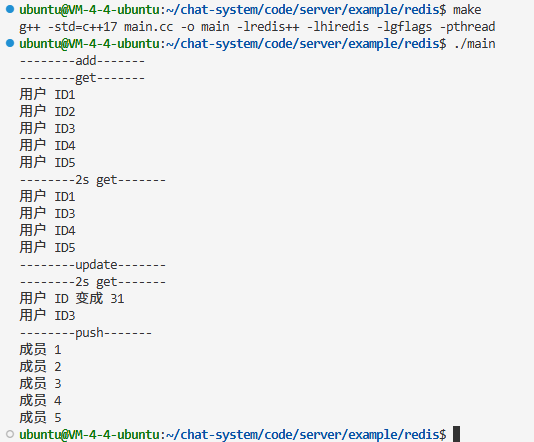
四.总结
本篇文章是专注于我项目中使用到的客户端redis-plus-plus来进行介绍和简单使用,供大家和本人在日常开发中进行参考。
