aosp15实现SurfaceFlinger的dump输出带上Layer详细信息踩坑笔记
背景:
针对上一篇文章
aosp15上SurfaceFlinger的dump部分新特性-无Layer信息输出如何解决?
给大家布置了一个小作业,那就是需要实现dumpsys SurfaceFlinger相关输出中可以携带上所有的Layer的详细信息需求,今天来带大家详细实现一下这个需求。
实战踩坑过程
本来想参考以前版本方式,直接使用mDrawingState.traverse的相关方法来进行遍历每一个Layer然后输出相关的信息。
std::string compositionLayers;mDrawingState.traverseInReverseZOrder([&](Layer* layer) {//输出相关的layer信息auto* compositionState = layer->getCompositionState();android::base::StringAppendF(&compositionLayers, "* Layer %p (%s)\n", layer,layer->getDebugName() ? layer->getDebugName(): "<unknown>");compositionState->dump(compositionLayers);});
但是明显发现这个mDrawingState.traverse方法压根就不会进入对应的循环,一行代码都不会执行,所以自然没有任何输出。
其实从SurfaceFlinger.cpp的相关代码也可以看出相关的痕迹,要调用 mDrawingState.traverse相关方法一般都会有一个判断值mLayerLifecycleManagerEnabled:
if (!mLayerLifecycleManagerEnabled) {StringAppendF(&result, "Composition layers\n");mDrawingState.traverseInZOrder([&](Layer* layer) {auto* compositionState = layer->getCompositionState();if (!compositionState || !compositionState->isVisible) return;android::base::StringAppendF(&result, "* Layer %p (%s)\n", layer,layer->getDebugName() ? layer->getDebugName(): "<unknown>");compositionState->dump(result);});StringAppendF(&result, "Offscreen Layers\n");for (Layer* offscreenLayer : mOffscreenLayers) {offscreenLayer->traverse(LayerVector::StateSet::Drawing,[&](Layer* layer) { layer->dumpOffscreenDebugInfo(result); });}}
但是在aosp15版本上这个mLayerLifecycleManagerEnabled值一直都是true,所以根本不会进入执行这块的mDrawingState.traverse,也就是说在aosp15版本的SurfaceFlinger已经弃用了这个mDrawingState.traverse。
正确实战实现
代码实现:
实现要采用2种方式
方式1–采用dumpsys SurfaceFlinger --带上参数,主要是可以单独dump layer数据
代码实现如下:
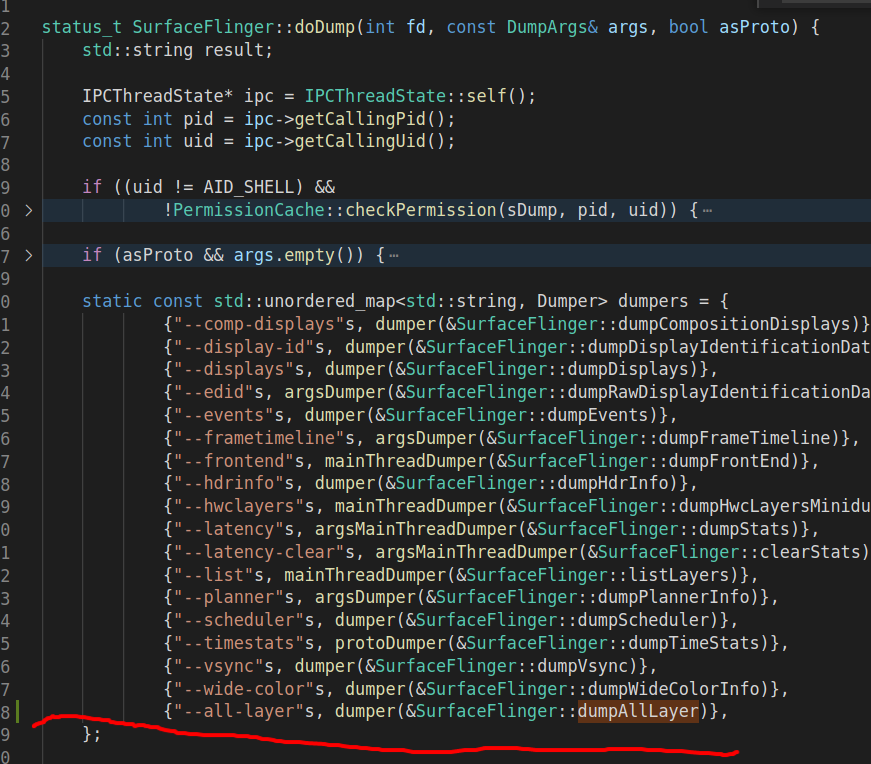 这个dumpsysAllLayer的实现代码如下:
这个dumpsysAllLayer的实现代码如下:
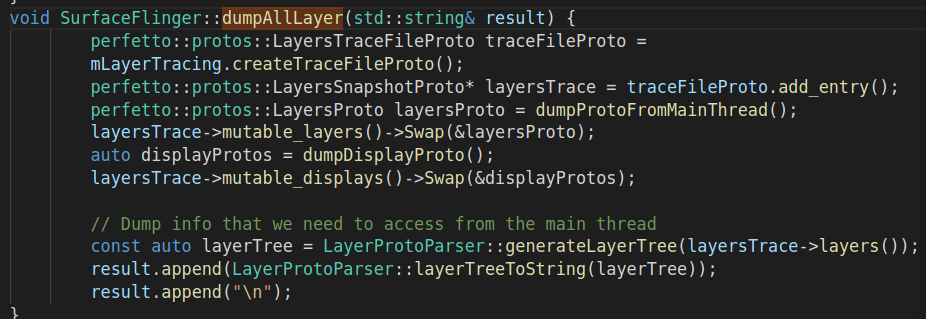
方式2采用setprop方式然后控制prop可以整体进行dump
在总的dump方法最后,加入如下代码
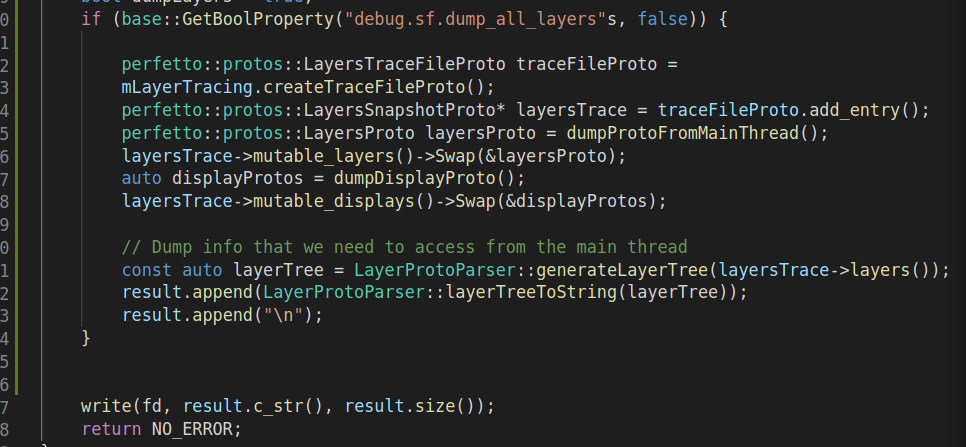 这样就可以实现通过prop值控制是否在正常dumpsys SurfaceFlinger输出中带上所有Layer的信息。
这样就可以实现通过prop值控制是否在正常dumpsys SurfaceFlinger输出中带上所有Layer的信息。
使用方式:
方式1
adb shell dumpsys SurfaceFlinger --all-layer
adb shell dumpsys SurfaceFlinger --all-layer
+ Layer (Display 0 name="Built-in Screen"#43) uid=1000Region TransparentRegion (this=0 count=0)Region VisibleRegion (this=0 count=0)Region SurfaceDamageRegion (this=0 count=0)layerStack= 0, z= 0, pos=(0,0), size=( 0, 0), crop=[ 0, 0, -1, -1], cornerRadius=0.000000, isProtected=0, isTrustedOverlay=0, isOpaque=0, invalidate=0, dataspace=BT709 sRGB Full range, defaultPixelFormat=, backgroundBlurRadius=0, color=(-1.000,-1.000,-1.000,1.000), flags=0x00000002, tr=[0.00, 0.00][0.00, 0.00]parent=nonezOrderRelativeOf=noneactiveBuffer=[ 0x 0: 0,Unknown/None], tr=[0.00, 0.00][0.00, 0.00] queued-frames=0 metadata={9:4bytes}, cornerRadiusCrop=[0.00, 0.00, 0.00, 0.00], shadowRadius=0.000,
+ Layer (WindowedMagnification:0:31#3) uid=1000Region TransparentRegion (this=0 count=0)Region VisibleRegion (this=0 count=0)Region SurfaceDamageRegion (this=0 count=0)layerStack= 0, z= 0, pos=(0,0), size=( 0, 0), crop=[ 0, 0, 0, 0], cornerRadius=0.000000, isProtected=0, isTrustedOverlay=0, isOpaque=0, invalidate=0, dataspace=BT709 sRGB Full range, defaultPixelFormat=, backgroundBlurRadius=0, color=(-1.000,-1.000,-1.000,1.000), flags=0x00000000, tr=[0.00, 0.00][0.00, 0.00]parent=Display 0 name="Built-in Screen"#43zOrderRelativeOf=noneactiveBuffer=[ 0x 0: 0,Unknown/None], tr=[0.00, 0.00][0.00, 0.00] queued-frames=0 metadata={9:4bytes}, cornerRadiusCrop=[0.00, 0.00, 0.00, 0.00], shadowRadius=0.000,
+ Layer (HideDisplayCutout:0:14#4) uid=1000Region TransparentRegion (this=0 count=0)Region VisibleRegion (this=0 count=0)Region SurfaceDamageRegion (this=0 count=0)layerStack= 0, z= 0, pos=(0,0), size=( 0, 0), crop=[ 0, 0, -1, -1], cornerRadius=0.000000, isProtected=0, isTrustedOverlay=0, isOpaque=0, invalidate=0, dataspace=BT709 sRGB Full range, defaultPixelFormat=, backgroundBlurRadius=0, color=(-1.000,-1.000,-1.000,1.000), flags=0x00000000, tr=[0.00, 0.00][0.00, 0.00]parent=WindowedMagnification:0:31#3zOrderRelativeOf=noneactiveBuffer=[ 0x 0: 0,Unknown/None], tr=[0.00, 0.00][0.00, 0.00] queued-frames=0 metadata={9:4bytes}, cornerRadiusCrop=[0.00, 0.00, 0.00, 0.00], shadowRadius=0.000,
+ Layer (OneHanded:0:14#5) uid=1000Region TransparentRegion (this=0 count=0)Region VisibleRegion (this=0 count=0)Region SurfaceDamageRegion (this=0 count=0)layerStack= 0, z= 0, pos=(0,0), size=( 0, 0), crop=[ 0, 0, -1, -1], cornerRadius=0.000000, isProtected=0, isTrustedOverlay=0, isOpaque=0, invalidate=0, dataspace=BT709 sRGB Full range, defaultPixelFormat=, backgroundBlurRadius=0, color=(-1.000,-1.000,-1.000,1.000), flags=0x00000000, tr=[0.00, 0.00][0.00, 0.00]parent=HideDisplayCutout:0:14#4zOrderRelativeOf=noneactiveBuffer=[ 0x 0: 0,Unknown/None], tr=[0.00, 0.00][0.00, 0.00] queued-frames=0 metadata={9:4bytes}, cornerRadiusCrop=[0.00, 0.00, 0.00, 0.00], shadowRadius=0.000,
+ Layer (FullscreenMagnification:0:12#6) uid=1000Region TransparentRegion (this=0 count=0)Region VisibleRegion (this=0 count=0)Region SurfaceDamageRegion (this=0 count=0)layerStack= 0, z= 0, pos=(0,0), size=( 0, 0), crop=[ 0, 0, -1, -1], cornerRadius=0.000000, isProtected=0, isTrustedOverlay=0, isOpaque=0, invalidate=0, dataspace=BT709 sRGB Full range, defaultPixelFormat=, backgroundBlurRadius=0, color=(-1.000,-1.000,-1.000,1.000), flags=0x00000000, tr=[0.00, 0.00][0.00, 0.00]parent=OneHanded:0:14#5zOrderRelativeOf=noneactiveBuffer=[ 0x 0: 0,Unknown/None], tr=[0.00, 0.00][0.00, 0.00] queued-frames=0 metadata={9:4bytes}, cornerRadiusCrop=[0.00, 0.00, 0.00, 0.00], shadowRadius=0.000,
+ Layer (Leaf:0:1#7) uid=1000Region TransparentRegion (this=0 count=0)Region VisibleRegion (this=0 count=0)Region SurfaceDamageRegion (this=0 count=0)layerStack= 0, z= 0, pos=(0,0), size=( 0, 0), crop=[ 0, 0, -1, -1], cornerRadius=0.000000, isProtected=0, isTrustedOverlay=0, isOpaque=0, invalidate=0, dataspace=BT709 sRGB Full range, defaultPixelFormat=, backgroundBlurRadius=0, color=(-1.000,-1.000,-1.000,1.000), flags=0x00000000, tr=[0.00, 0.00][0.00, 0.00]parent=FullscreenMagnification:0:12#6zOrderRelativeOf=noneactiveBuffer=[ 0x 0: 0,Unknown/None], tr=[0.00, 0.00][0.00, 0.00] queued-frames=0 metadata={9:4bytes}, cornerRadiusCrop=[0.00, 0.00, 0.00, 0.00], shadowRadius=0.000,
+ Layer (WallpaperWindowToken{970337b token=android.os.Binder@2e0df0a}#62) uid=1000Region TransparentRegion (this=0 count=0)Region VisibleRegion (this=0 count=0)Region SurfaceDamageRegion (this=0 count=0)layerStack= 0, z= 0, pos=(0,0), size=( 0, 0), crop=[ 0, 0, -1, -1], cornerRadius=0.000000, isProtected=0, isTrustedOverlay=0, isOpaque=0, invalidate=0, dataspace=BT709 sRGB Full range, defaultPixelFormat=, backgroundBlurRadius=0, color=(-1.000,-1.000,-1.000,1.000), flags=0x00000000, tr=[0.00, 0.00][0.00, 0.00]parent=Leaf:0:1#7zOrderRelativeOf=noneactiveBuffer=[ 0x 0: 0,Unknown/None], tr=[0.00, 0.00][0.00, 0.00] queued-frames=0 metadata={9:4bytes}, cornerRadiusCrop=[0.00, 0.00, 0.00, 0.00], shadowRadius=0.000,
方式2
先进行prop的设置,开启dump所有的layers
adb shell setprop debug.sf.dump_all_layers true
然后再执行dumpsys SurfaceFlinger
Window Infos:max send vsync id: -1max send delay (ns): 0 nsunsent messages: 0 #正常情况下的结束地方+ Layer (Display 0 name="Built-in Screen"#43) uid=1000Region TransparentRegion (this=0 count=0)Region VisibleRegion (this=0 count=0)Region SurfaceDamageRegion (this=0 count=0)layerStack= 0, z= 0, pos=(0,0), size=( 0, 0), crop=[ 0, 0, -1, -1], cornerRadius=0.000000, isProtected=0, isTrustedOverlay=0, isOpaque=0, invalidate=0, dataspace=BT709 sRGB Full range, defaultPixelFormat=, backgroundBlurRadius=0, color=(-1.000,-1.000,-1.000,1.000), flags=0x00000002, tr=[0.00, 0.00][0.00, 0.00]parent=nonezOrderRelativeOf=noneactiveBuffer=[ 0x 0: 0,Unknown/None], tr=[0.00, 0.00][0.00, 0.00] queued-frames=0 metadata={9:4bytes}, cornerRadiusCrop=[0.00, 0.00, 0.00, 0.00], shadowRadius=0.000,
+ Layer (WindowedMagnification:0:31#3) uid=1000Region TransparentRegion (this=0 count=0)Region VisibleRegion (this=0 count=0)Region SurfaceDamageRegion (this=0 count=0)layerStack= 0, z= 0, pos=(0,0), size=( 0, 0), crop=[ 0, 0, 0, 0], cornerRadius=0.000000, isProtected=0, isTrustedOverlay=0, isOpaque=0, invalidate=0, dataspace=BT709 sRGB Full range, defaultPixelFormat=, backgroundBlurRadius=0, color=(-1.000,-1.000,-1.000,1.000), flags=0x00000000, tr=[0.00, 0.00][0.00, 0.00]parent=Display 0 name="Built-in Screen"#43zOrderRelativeOf=noneactiveBuffer=[ 0x 0: 0,Unknown/None], tr=[0.00, 0.00][0.00, 0.00] queued-frames=0 metadata={9:4bytes}, cornerRadiusCrop=[0.00, 0.00, 0.00, 0.00], shadowRadius=0.000,
+ Layer (HideDisplayCutout:0:14#4) uid=1000Region TransparentRegion (this=0 count=0)Region VisibleRegion (this=0 count=0)Region SurfaceDamageRegion (this=0 count=0)layerStack= 0, z= 0, pos=(0,0), size=( 0, 0), crop=[ 0, 0, -1, -1], cornerRadius=0.000000, isProtected=0, isTrustedOverlay=0, isOpaque=0, invalidate=0, dataspace=BT709 sRGB Full range, defaultPixelFormat=, backgroundBlurRadius=0, color=(-1.000,-1.000,-1.000,1.000), flags=0x00000000, tr=[0.00, 0.00][0.00, 0.00]parent=WindowedMagnification:0:31#3zOrderRelativeOf=noneactiveBuffer=[ 0x 0: 0,Unknown/None], tr=[0.00, 0.00][0.00, 0.00] queued-frames=0 metadata={9:4bytes}, cornerRadiusCrop=[0.00, 0.00, 0.00, 0.00], shadowRadius=0.000,
+ Layer (OneHanded:0:14#5) uid=1000Region TransparentRegion (this=0 count=0)Region VisibleRegion (this=0 count=0)Region SurfaceDamageRegion (this=0 count=0)layerStack= 0, z= 0, pos=(0,0), size=( 0, 0), crop=[ 0, 0, -1, -1], cornerRadius=0.000000, isProtected=0, isTrustedOverlay=0, isOpaque=0, invalidate=0, dataspace=BT709 sRGB Full range, defaultPixelFormat=, backgroundBlurRadius=0, color=(-1.000,-1.000,-1.000,1.000), flags=0x00000000, tr=[0.00, 0.00][0.00, 0.00]parent=HideDisplayCutout:0:14#4zOrderRelativeOf=noneactiveBuffer=[ 0x 0: 0,Unknown/None], tr=[0.00, 0.00][0.00, 0.00] queued-frames=0 metadata={9:4bytes}, cornerRadiusCrop=[0.00, 0.00, 0.00, 0.00], shadowRadius=0.000,
+ Layer (FullscreenMagnification:0:12#6) uid=1000Region TransparentRegion (this=0 count=0)Region VisibleRegion (this=0 count=0)Region SurfaceDamageRegion (this=0 count=0)layerStack= 0, z= 0, pos=(0,0), size=( 0, 0), crop=[ 0, 0, -1, -1], cornerRadius=0.000000, isProtected=0, isTrustedOverlay=0, isOpaque=0, invalidate=0, dataspace=BT709 sRGB Full range, defaultPixelFormat=, backgroundBlurRadius=0, color=(-1.000,-1.000,-1.000,1.000), flags=0x00000000, tr=[0.00, 0.00][0.00, 0.00]parent=OneHanded:0:14#5zOrderRelativeOf=noneactiveBuffer=[ 0x 0: 0,Unknown/None], tr=[0.00, 0.00][0.00, 0.00] queued-frames=0 metadata={9:4bytes}, cornerRadiusCrop=[0.00, 0.00, 0.00, 0.00], shadowRadius=0.000,
+ Layer (Leaf:0:1#7) uid=1000Region TransparentRegion (this=0 count=0)Region VisibleRegion (this=0 count=0)Region SurfaceDamageRegion (this=0 count=0)layerStack= 0, z= 0, pos=(0,0), size=( 0, 0), crop=[ 0, 0, -1, -1], cornerRadius=0.000000, isProtected=0, isTrustedOverlay=0, isOpaque=0, invalidate=0, dataspace=BT709 sRGB Full range, defaultPixelFormat=, backgroundBlurRadius=0, color=(-1.000,-1.000,-1.000,1.000), flags=0x00000000, tr=[0.00, 0.00][0.00, 0.00]parent=FullscreenMagnification:0:12#6zOrderRelativeOf=noneactiveBuffer=[ 0x 0: 0,Unknown/None], tr=[0.00, 0.00][0.00, 0.00] queued-frames=0 metadata={9:4bytes}, cornerRadiusCrop=[0.00, 0.00, 0.00, 0.00], shadowRadius=0.000,
+ Layer (WallpaperWindowToken{970337b token=android.os.Binder@2e0df0a}#62) uid=1000Region TransparentRegion (this=0 count=0)Region VisibleRegion (this=0 count=0)Region SurfaceDamageRegion (this=0 count=0)layerStack= 0, z= 0, pos=(0,0), size=( 0, 0), crop=[ 0, 0, -1, -1], cornerRadius=0.000000, isProtected=0, isTrustedOverlay=0, isOpaque=0, invalidate=0, dataspace=BT709 sRGB Full range, defaultPixelFormat=, backgroundBlurRadius=0, color=(-1.000,-1.000,-1.000,1.000), flags=0x00000000, tr=[0.00, 0.00][0.00, 0.00]parent=Leaf:0:1#7zOrderRelativeOf=noneactiveBuffer=[ 0x 0: 0,Unknown/None], tr=[0.00, 0.00][0.00, 0.00] queued-frames=0 metadata={9:4bytes}, cornerRadiusCrop=[0.00, 0.00, 0.00, 0.00], shadowRadius=0.000, 默认情况下debug.sf.dump_all_layers是false,所以不会dump
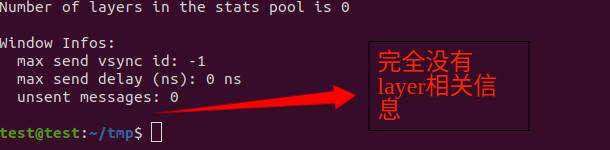
更多framework实战干货,请关注下面“千里马学框架”
