C++ Visual Studio 2017厂商给的源码没有.sln文件 易兆微芯片下载工具加开机动画下载。
1.先用Visual Studio 2017打开Yichip YC31xx loader.vcxproj,再用Visual Studio 2022打开。再保侟就有.sln文件了。
易兆微芯片下载工具加开机动画下载
ExtraDownloadFile1Info=.\logo.bin|0|0|10D2000|0

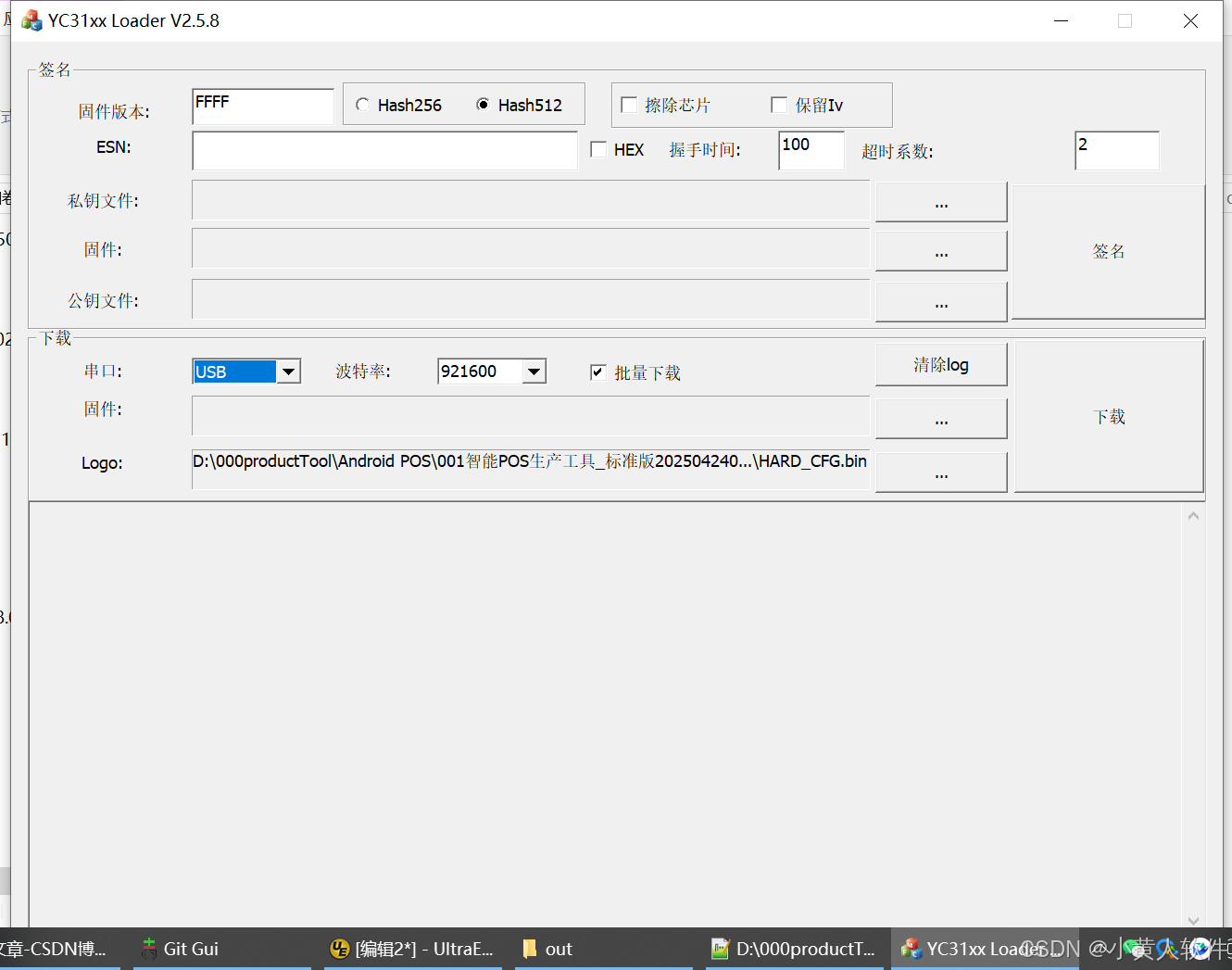
MFC应用兼容CMD
在BOOL CYichipYC31xxloaderDlg::OnInitDialog()
// 处理命令行参数int argc = 0;LPWSTR *argv = ::CommandLineToArgvW(::GetCommandLineW(), &argc);if (argc == 1){runAppByCmd = false;}else{runAppByCmd = true;downloadByCmd(argc, argv);}
在类头文件里
/*** \brief 退出通过命令行启动的程序* \param int errorCode* \return*/void exitByCmd(int errorCode){theApp.m_responseCode = errorCode;SendMessage(WM_CLOSE);}void downloadByCmd(int argc, LPWSTR *argv){// 三个参数时,第一个为该exe,第二个为串口号,第三个为待下载文件的绝对路径,使用argv[索引]获取参数值。// 第四个为命令行调试开关,为可选参数。只接受-d/-D。其他参数不能开启命令行调试// eg:YC31xx Loader.exe com20 [文件]// 检查debug开关if (!availableDebuggingParameter(argv)){ModifyStyleEx(WS_EX_APPWINDOW, WS_EX_TOOLWINDOW); // 任务书栏不显示SetWindowPos(&wndBottom, 0, 0, 0, 0, SW_HIDE); // 隐藏ui,但是messageBox照样可以生效}if (argc == 4 || argc == 3){if (processInputParamsNotIncludeDebug(argv))startDownload();}else{tip("The number of parameters is incorrect", 102);}}
