深度图数据增强方案-随机增加ROI区域的深度
主要思想:随机增加ROI区域的深度,模拟物体处在不同位置的形态。
首先打印一张深度图中的深度信息分布:
import cv2
import matplotlib.pyplot as plt
import numpy as np
import seaborn as sns def plot_grayscale_histogram(image_path):# 读取图像(保留16位深度)img = cv2.imread(image_path, cv2.IMREAD_UNCHANGED)print(img)if img is None:print("错误:无法读取图像,请检查文件路径")return# 验证图像格式if len(img.shape) != 2 or img.dtype != np.uint16:print("警告:非单通道16位图像,当前形状:", img.shape, "数据类型:", img.dtype)# 创建带KDE的直方图plt.figure(figsize=(10, 6))# 使用展平后的图像数据sns.histplot(x=img.flatten(), # 将二维数组展平为一维bins=50, # 增加bins数量以更好显示16位数据分布color="lightblue",edgecolor="black",kde=True,# stat="density" # 将计数转换为密度概率)# 设置标题和标签plt.title("Depth Value Distribution", fontsize=14)plt.xlabel("Depth Value (16-bit)", fontsize=12)plt.ylabel("Density", fontsize=12)# 添加网格和格式优化plt.grid(axis="y", linestyle="--", alpha=0.5)plt.xlim(0, 65535) # 设置16位数据范围# 显示图形plt.show()# 显示原始深度图的归一化预览normalized = cv2.normalize(img, None, 0, 255, cv2.NORM_MINMAX, dtype=cv2.CV_8U)cv2.imshow('Normalized Preview', normalized)cv2.waitKey(0)cv2.destroyAllWindows()if __name__ == "__main__":image_path = "C:/pyprojects/yolo11/Dataset_depth/images/train/1112_0-rgb.png"plot_grayscale_histogram(image_path)结果如下:
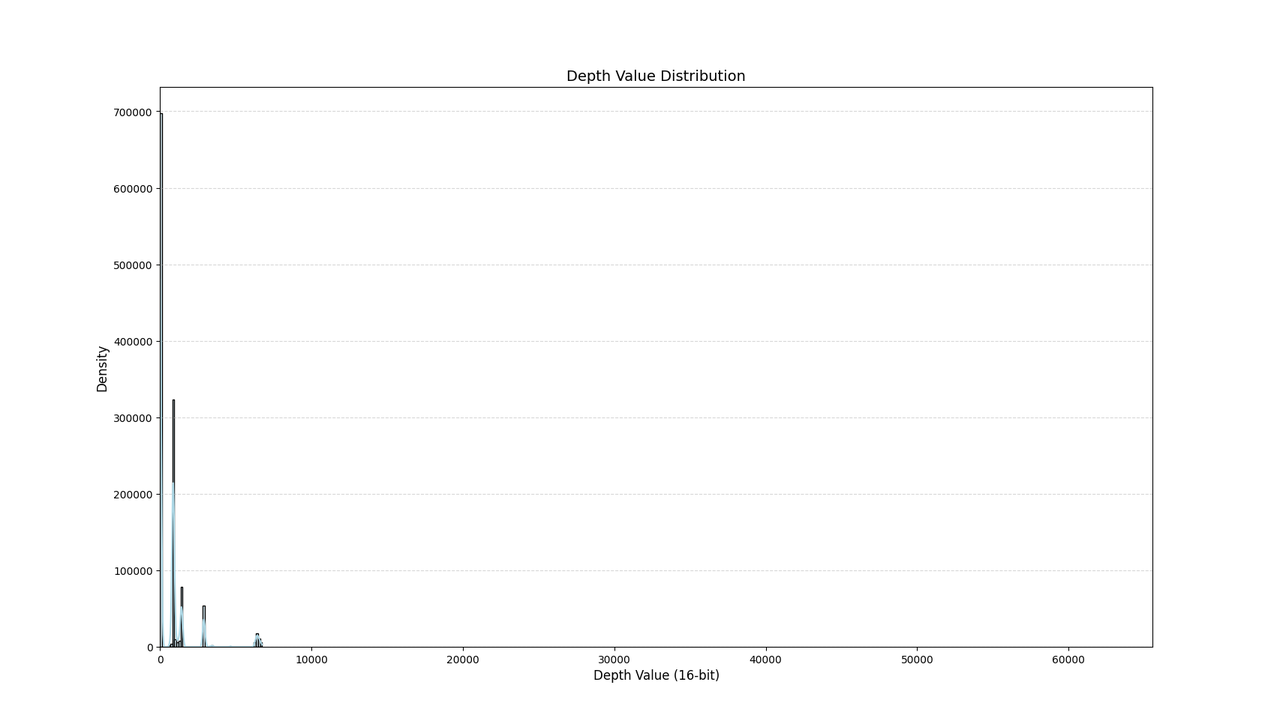

然后我们单独画一下中间的ROI区域:
img = img[342:515, 389:873]
现在随机增加ROI区域的深度,模拟不同纵向的位置:
# 本数据集生成的代码
# 数据增强方法:随机增加ROI区域的深度,模拟箱子在不同纵向位置摆放
# 训练集:76665张,测试集:18975张import cv2
import os
import numpy as np
import shutilimage_file_dir = "C:/pyprojects/yolo11/fheiaunjk/images"
min_val = 0 # 最小偏移量
max_val = 500 # 最大偏移量
output_dir = "C:/pyprojects/yolo11/output"# 正确拼接输出路径
img_output_path = os.path.join(output_dir, "images") # 正确写法
label_output_path = os.path.join(output_dir, "labels") # 正确写法# 直接创建目标目录(无需使用 os.path.dirname)
os.makedirs(img_output_path, exist_ok=True) # 创建 output/images
os.makedirs(label_output_path, exist_ok=True) # 创建 output/labelsfor filename in os.listdir(image_file_dir):# 1. 构建图片完整路径image_file_path = os.path.join(image_file_dir, filename)# 2. 构建标签文件路径labels_dir = image_file_dir.replace("images", "labels")base_name = os.path.splitext(filename)[0] # 去掉文件扩展名label_file_path = os.path.join(labels_dir, f"{base_name}.txt") # 正确路径# 3. 检查标签文件是否存在if not os.path.exists(label_file_path):print(f"警告:标签文件 {label_file_path} 不存在")continue# 4. 读取图片并检查有效性image = cv2.imread(image_file_path, cv2.IMREAD_UNCHANGED)if image is None:print(f"错误:无法读取图片 {image_file_path}")continue# 5. 获取图像尺寸(兼容单通道/多通道)if len(image.shape) == 2: # 单通道(H, W)image_height, image_width = image.shapeprint(f"图像尺寸:{image_width}x{image_height}")else: # 多通道(H, W, C)print(f"错误:图片 {image_file_path} 不是深度图")continuewith open(label_file_path, 'r') as f:lines = f.readlines()i = 0# 绘制每个检测框for k, line in enumerate(lines):parts = line.strip().split()if len(parts) < 5:continue# 解析YOLO格式数据class_id = int(parts[0])x_center = float(parts[1]) * image_widthy_center = float(parts[2]) * image_heightwidth = float(parts[3]) * image_widthheight = float(parts[4]) * image_height# 计算坐标x1 = int(x_center - width/2)y1 = int(y_center - height/2)x2 = int(x_center + width/2)y2 = int(y_center + height/2)# --- 生成单个随机数 ---for m in range(5):i = k * 5 + mrandom_offset = np.random.randint(min_val, max_val + 1) # 生成一个随机整数region = image[y1 : y2, x1 : x2]modified_region = np.clip(region.astype(np.int32) + random_offset, 0, 65535).astype(np.uint16)image[y1 : y2, x1 : x2] = modified_regionimage_output_path = os.path.join(img_output_path, f"{base_name}_{i}.png")cv2.imwrite(image_output_path, image) # 写入图片# 拷贝标签output_label_path = os.path.join(label_output_path, f"{base_name}_{i}.txt")print(output_label_path)shutil.copy2(label_file_path, output_label_path)0523更新:增加ROI区域边缘平滑功能,避免边缘出现明显的锯齿或突变:
# 本数据集生成的代码
# 数据增强方法:随机增加ROI区域的深度,模拟不同纵向位置摆放import cv2
import os
import numpy as np
import shutilimage_file_dir = "Dataset_depth/images/val"
min_val = 0 # 最小偏移量
max_val = 500 # 最大偏移量
output_dir = "/home/hary/ctc/ultralytics-main/output"# 正确拼接输出路径
img_output_path = os.path.join(output_dir, "images") # 正确写法
label_output_path = os.path.join(output_dir, "labels") # 正确写法# 直接创建目标目录(无需使用 os.path.dirname)
os.makedirs(img_output_path, exist_ok=True) # 创建 output/images
os.makedirs(label_output_path, exist_ok=True) # 创建 output/labelsfor filename in os.listdir(image_file_dir):# 1. 构建图片完整路径image_file_path = os.path.join(image_file_dir, filename)# 2. 构建标签文件路径labels_dir = image_file_dir.replace("images", "labels")base_name = os.path.splitext(filename)[0] # 去掉文件扩展名label_file_path = os.path.join(labels_dir, f"{base_name}.txt") # 正确路径# 3. 检查标签文件是否存在if not os.path.exists(label_file_path):print(f"警告:标签文件 {label_file_path} 不存在")continue# 4. 读取图片并检查有效性image = cv2.imread(image_file_path, cv2.IMREAD_UNCHANGED)if image is None:print(f"错误:无法读取图片 {image_file_path}")continue# 5. 获取图像尺寸(兼容单通道/多通道)if len(image.shape) == 2: # 单通道(H, W)image_height, image_width = image.shapeprint(f"图像尺寸:{image_width}x{image_height}")else: # 多通道(H, W, C)print(f"错误:图片 {image_file_path} 不是深度图")continuewith open(label_file_path, 'r') as f:lines = f.readlines()i = 0# 绘制每个检测框for k, line in enumerate(lines):parts = line.strip().split()if len(parts) < 5:continue# 解析YOLO格式数据class_id = int(parts[0])x_center = float(parts[1]) * image_widthy_center = float(parts[2]) * image_heightwidth = float(parts[3]) * image_widthheight = float(parts[4]) * image_height# 计算坐标x1 = int(x_center - width/2)y1 = int(y_center - height/2)x2 = int(x_center + width/2)y2 = int(y_center + height/2)# --- 生成单个随机数 ---for m in range(1):i = k * 1 + mrandom_offset = np.random.randint(min_val, max_val + 1) # 生成一个随机整数# 保存原始ROI区域original_roi = image[y1:y2, x1:x2].copy()# 生成随机偏移后的ROImodified_roi = np.clip(original_roi.astype(np.int32) + random_offset, 0, 65535).astype(np.uint16)# 创建羽化遮罩(核心修改部分)height, width = original_roi.shape[:2]mask = np.zeros((height, width), dtype=np.float32)# 创建椭圆渐变遮罩(比实际区域稍小)cv2.ellipse(mask, (int(width/2), int(height/2)),(int(width/2*0.8), int(height/2*0.8)), # 控制羽化范围0, 0, 360, 1.0, -1)# 添加高斯模糊柔化边缘mask = cv2.GaussianBlur(mask, (0, 0), sigmaX=width/8, sigmaY=height/8)mask = mask / np.max(mask) # 归一化到[0,1]# 混合原始和修改后的区域blended_roi = original_roi.astype(np.float32) * (1 - mask) + \modified_roi.astype(np.float32) * mask# 写回图像并保持数据类型image[y1:y2, x1:x2] = np.clip(blended_roi, 0, 65535).astype(np.uint16)image_output_path = os.path.join(img_output_path, f"{base_name}_{i}.png")cv2.imwrite(image_output_path, image) # 写入图片# 拷贝标签output_label_path = os.path.join(label_output_path, f"{base_name}_{i}.txt")print(f"{output_label_path} has created!")shutil.copy2(label_file_path, output_label_path)