EWOMAIL
1、错误

Problem: problem with installed package selinux-policy-targeted-3.14.3-41.el8.noarch
package fail2ban-server-1.0.2-3.el8.noarch requires (fail2ban-selinux if selinux-policy-targeted), but none of the providers can be installed
- package fail2ban-1.0.2-3.el8.noarch requires fail2ban-server = 1.0.2-3.el8, but none of the providers can be installed
- conflicting requests
- nothing provides selinux-policy >= 3.14.3-108.el8_7.1 needed by fail2ban-selinux-1.0.2-3.el8.noarch
- nothing provides selinux-policy-base >= 3.14.3-108.el8_7.1 needed by fail2ban-selinux-1.0.2-3.el8.noarch
(try to add '--skip-broken' to skip uninstallable packages or '--nobest' to use not only best candidate packages)
Repository AppStream is listed more than once in the configuration
Repository extras is listed more than once in the configuration
Repository base is listed more than once in the configuration
Repository extras is listed more than once in the configuration
Repository centosplus is listed more than once in the configuration
Repository PowerTools is listed more than once in the configuration
Repository AppStream is listed more than once in the configuration
Repository PowerTools is listed more than once in the configuration
Repository centosplus is listed more than once in the configuration
Last metadata expiration check: 0:00:05 ago on Fri 16 May 2025 03:50:24 AM EDT.
Error:
Problem: package clamd-1.0.8-1.el8.x86_64 requires libclamav.so.11()(64bit), but none of the providers can be installed
- package clamd-1.0.8-1.el8.x86_64 requires clamav-lib = 1.0.8-1.el8, but none of the providers can be installed
- conflicting requests
- nothing provides libjson-c.so.4(JSONC_0.14)(64bit) needed by clamav-lib-1.0.8-1.el8.x86_64
(try to add '--skip-broken' to skip uninstallable packages or '--nobest' to use not only best candidate packages)
amavisd Installation failed
重新安装 centos 7.6

1、重装系统
云
2、挂盘 vi /etc/fstab

umount /dev/sdb1
mount -a


3、update
yum -y update
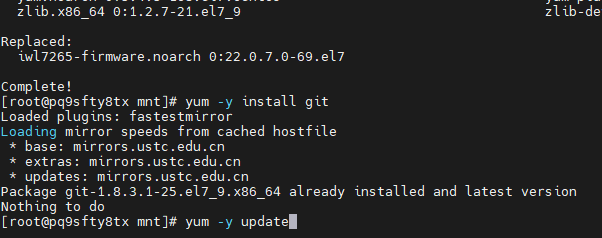
3、安装git
yum -y install git
yum -y install git3、下载
git clone https://gitee.com/laowu5/EwoMail.git
git clone https://github.com/gyxuehu/EwoMail.git
cd /root/EwoMail/install
cd /EwoMail/install

4、安装
cd /root/EwoMail/install
#需要输入一个邮箱域名,不需要前缀,列如下面的ewomail.cn
sh ./start.sh ewomail.cn
sh ./start.sh ewomail.cn en
y

安装完成

5、查看密码
cat /ewomail/config.ini5、改hosts
vi /etc/hosts
127.0.0.1 mail.xxx.com smtp.xxx.com imap.xxx.com xxx.com
6、改
访问地址(将IP更换成你服务器IP即可)
邮箱管理后台:http://IP:8010 (默认账号admin,密码ewomail123)
ssl端口 https://IP:7010
web邮件系统:http://IP:8000
ssl端口 https://IP:7000
域名解析完成后,可以用子域名访问,例如下面
http://mail.xxx.com:8000 (http)
https://mail.xxx.com:7000 (ssl)
项目地址1:EwoMail: EwoMail是基于Linux的开源邮件服务器软件,集成了众多优秀稳定的组件,是一个快速部署、简单高效、多语言、安全稳定的邮件解决方案
