.NET 创建MCP使用大模型对话
一:准备工作
使用官方C# sdk:https://github.com/modelcontextprotocol/csharp-sdk
版本:dotnet add package ModelContextProtocol --version 0.1.0-preview.4
* 注意 preview版本迭代比较快,方法名、参数都有可能变动,甚至意外BUG,本示只保证使用0.1.0-preview.4版本复现功能。
VS2022版本: 17.13.3
.NET 版本:9.0.201
二:创建MCPServer
我们创建一个天气服务。
新建控制台项目,选择.NET9框架,名称叫做MCPServer。
添加ModelContextProtocol引用,注意当前是preview版本,需要勾选包含发行版才能搜到。
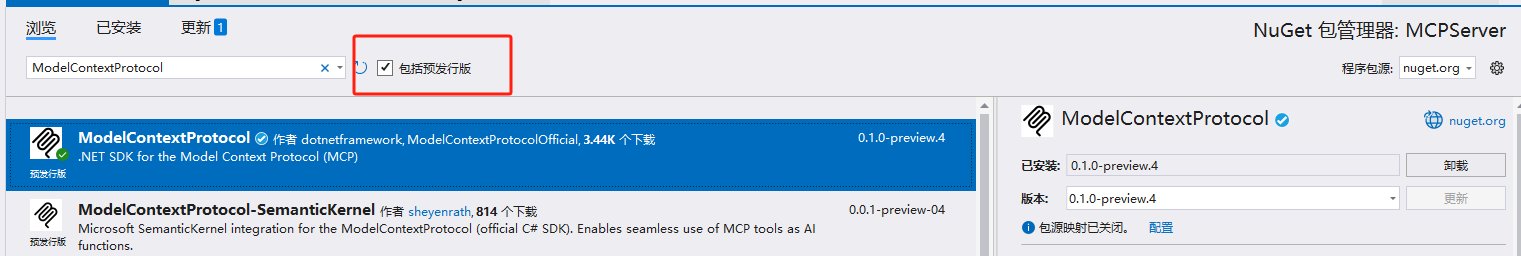
在Program.cs 文件中添加下述代码,注册McpServer
using Microsoft.Extensions.DependencyInjection;
using Microsoft.Extensions.Hosting;
using Microsoft.Extensions.Logging;
var builder = Host.CreateApplicationBuilder(args);
builder.Logging.AddConsole(consoleLogOptions =>
{
consoleLogOptions.LogToStandardErrorThreshold = LogLevel.Trace;
});
builder.Services
//Mcp服务
.AddMcpServer()
.WithStdioServerTransport()
.WithToolsFromAssembly();
await builder.Build().RunAsync();
新增一个天气Tool文件,命名为:WeatherTool,增加下述代码
using ModelContextProtocol.Server;
using System.ComponentModel;
namespace MCPServer
{
[McpServerToolType]
public class WeatherTool
{
[McpServerTool(Name = "Get City Weather"), Description("获取指定城市的天气,返回temperature温度和weather天气情况组成的json信息。")]
public static string GetCurrentWeather([Description("城市名称")] string city)
{
//随机温度
var temperature = new Random().Next(-20, 50);
//天气组
var weatherList = new string[] { "晴", "多云", "大雨", "小雨", "大雪" };
//随机天气
var weather = weatherList[new Random(Guid.NewGuid().GetHashCode()).Next(0, weatherList.Length - 1)];
//模仿json格式返回
return "{\"temperature\":" + temperature + ",\"weather\":\"" + weather + "\"}";
}
}
}使用McpServerToolType和McpServerTool对类和方法进行标识。preview早期版本命名为McpToolType和McpTool,注意分辨。
到此,MCPServer编写完成,运行不报错即可。
[可选]调试工具:
在MCPServer项目根目录执行node.js命令,可以打开mcp调试web页:
npx @modelcontextprotocol/inspector dotnet run

打开http://localhost:5173/,并点击链接,需要等一会

连接成功后,点击Tools页面,ListTools可以查看目前注册的Tool。点击相应Tool,可以进行调试,如下图:

如果点击链接报错,没有出现"Connected",你可以手动重新生成一下MCPServer项目,看看是否会报错。有可能项目被某些进程占用了,使用taskkill /pid 进程id /f 杀掉即可。
调试窗口不使用后,建议Ctrl+C杀掉,提示Terminate batch job (Y/N)? 输入Y即可。
三:创建McpClient
新建控制台项目,选择.NET9框架,名称叫做MCPClient。
依然添加ModelContextProtocol引用。
1. 注册Client
McpClientOptions options = new()
{
ClientInfo = new() { Name = "Weather Client", Version = "1.0.0" }
};
//1:注册MCPServer,以项目中引用为例。
var config = new McpServerConfig
{
Id = "weather",
Name = "Weather MCP Server",
TransportType = TransportTypes.StdIo,
//此处注册McpSever
TransportOptions = new Dictionary<string, string>
{
//当前以项目内部直接运行为例
["command"] = "dotnet",
["arguments"] = "run --project ../../../../MCPServer --no-build",
}
};
//创建Client
await using var mcpClient = await McpClientFactory.CreateAsync(config, options);
//查找McpServer中注册的Tools
var mcpTools = await mcpClient.ListToolsAsync();
foreach (var tool in mcpTools)
{
Console.WriteLine($"{tool.Name} ({tool.Description})");
}
Console.WriteLine("---------- Tools");
Console.WriteLine();2:注册大模型
方案1,使用本地大模型。示例,使用Ollama 下载的qwq大模型。
添加:Microsoft.Extensions.AI.Ollama程序包,当前示例版本:9.3.0-preview.1.25161.3
//注册大模型
var openClient = new OllamaChatClient(new Uri("http://localhost:11434/"), "qwq:32b");确保端口是畅通状态,建议先在浏览器打开上述http网址,如果是局域网、广域网,注意配置局域网内可以访问策略,此处不做太多赘述。
方案2,使用远程模型,如阿里百炼平台、华为、腾讯等,此处以阿里百炼(https://bailian.console.aliyun.com/)为例。
添加:Microsoft.Extensions.AI.OpenAI程序包,当前示例版本:9.3.0-preview.1.25161.3
var oclinet = new OpenAIClient(new System.ClientModel.ApiKeyCredential("密钥"), new OpenAIClientOptions
{
//阿里云提供的基础地址
Endpoint = new Uri("https://dashscope.aliyuncs.com/compatible-mode/v1")
});
//模型名称
var openClient = new OpenAIChatClient(oclinet, "qwen-max");无论使用本地还是远程大模型,创建成功后先测试一下:
//测试模型,使用流式输出。
var res = openClient.GetStreamingResponseAsync("你好");
await foreach (var message in res)
{
Console.Write(message);
}
Console.WriteLine();
Console.WriteLine("-------------llm test");返回示例:

到此,连接大模型成功。
3:注册ChatClient
var client = new ChatClientBuilder(openClient)
//添加日志
.UseLogging(factory)
//向聊天客户端添加函数调用
.UseFunctionInvocation()
.Build();
4:执行大模型对话
下述代码比较简单,就是循环接收输入,然后执行大模型对话输出,不做太多解释。
var msg = "";
while (true)
{
Console.WriteLine();
Console.WriteLine("这里是天气服务,你想咨询哪里的天气?");
msg = Console.ReadLine();
if (msg == "exit")
{
Console.WriteLine("程序退出");
return;
}
IList<ChatMessage> messages =
[
//为ai设定身份
new(ChatRole.System, """
你是一个天气助理,在输出天气时,请以家长口吻叮嘱用户添衣、带伞等。
"""),
new(ChatRole.User, msg)
];
//区别于GetStreamingResponseAsync,此处示例非流式输出
//注意,某些大模型要求流水输出,只能使用GetStreamingResponseAsync方式。
var response =
await client.GetResponseAsync(
messages,
new ChatOptions { Tools = [.. mcpTools] });
Console.WriteLine(response);
}注意点1:使用ChatRole.System设定ai角色。
注意点2:使用 GetStreamingResponseAsync 流模式接收推理大模型,使用GetResponseAsync接收普通模型。有些模型不支持GetResponseAsync方式,只支持GetStreamingResponseAsync方式,注意区分。比如下图所示:

5:执行程序

输入北京

拿到tool的回答,气温20度,大雨。

大模型根据天气及角色定义,给出最后的回答,到此结束。
以下是源码:
MCPServer.Program.cs
using Microsoft.Extensions.DependencyInjection;
using Microsoft.Extensions.Hosting;
using Microsoft.Extensions.Logging;
var builder = Host.CreateApplicationBuilder(args);
builder.Logging.AddConsole(consoleLogOptions =>
{
consoleLogOptions.LogToStandardErrorThreshold = LogLevel.Trace;
});
builder.Services
.AddMcpServer()
.WithStdioServerTransport()
.WithToolsFromAssembly();
await builder.Build().RunAsync();
MCPServer.WeatherTool.cs
using ModelContextProtocol.Server;
using System.ComponentModel;
namespace MCPServer
{
[McpServerToolType]
public class WeatherTool
{
[McpServerTool(Name = "Get City Weather"), Description("获取指定城市的天气,返回temperature温度和weather天气情况组成的json信息。")]
public static string GetCurrentWeather([Description("城市名称")] string city)
{
//随机温度
var temperature = new Random().Next(-20, 50);
//天气组
var weatherList = new string[] { "晴", "多云", "大雨", "小雨", "大雪" };
//随机天气
var weather = weatherList[new Random(Guid.NewGuid().GetHashCode()).Next(0, weatherList.Length - 1)];
//模仿json格式返回
return "{\"temperature\":" + temperature + ",\"weather\":\"" + weather + "\"}";
}
}
}
MCPClient.Program.cs
using Microsoft.Extensions.AI;
using Microsoft.Extensions.Logging;
using ModelContextProtocol.Client;
using ModelContextProtocol.Configuration;
using ModelContextProtocol.Protocol.Transport;
using OpenAI;
Console.WriteLine($"程序启动中,请稍后");
McpClientOptions options = new()
{
ClientInfo = new() { Name = "Weather Client", Version = "1.0.0" }
};
//1:注册MCPServer,以项目中引用为例。
var config = new McpServerConfig
{
Id = "weather",
Name = "Weather MCP Server",
TransportType = TransportTypes.StdIo,
TransportOptions = new Dictionary<string, string>
{
//运行MCPServer
["command"] = "dotnet",
["arguments"] = "run --project ../../../../MCPServer --no-build",
}
};
using var factory =
LoggerFactory.Create(builder => builder.AddConsole().SetMinimumLevel(LogLevel.Trace));
//2:创建MCPClient
await using var mcpClient = await McpClientFactory.CreateAsync(config, options);
//3:发现MCPServer中的Tool
var mcpTools = await mcpClient.ListToolsAsync();
foreach (var tool in mcpTools)
{
Console.WriteLine($"{tool.Name} ({tool.Description})");
}
Console.WriteLine("---------- Tools");
Console.WriteLine();
//4:注册大模型
//注册方式1,使用本地模型。以本地使用Ollama启动的千问32b模型为例
//var openClient = new OllamaChatClient(new Uri("http://localhost:11434/"), "qwq:32b");
//注册方式2,使用远程模型。以阿里云百炼平台为例
var oclinet = new OpenAIClient(new System.ClientModel.ApiKeyCredential("sk-密钥"), new OpenAIClientOptions
{
Endpoint = new Uri("https://dashscope.aliyuncs.com/compatible-mode/v1")
});
//模型名称
var openClient = new OpenAIChatClient(oclinet, "qwen-max");
//测试模型,使用流式输出。
var res = openClient.GetStreamingResponseAsync("你好");
await foreach (var message in res)
{
Console.Write(message);
}
Console.WriteLine();
Console.WriteLine("-------------llm test");
Console.WriteLine();
//5:创建Chat客户端
var client = new ChatClientBuilder(openClient)
//添加日志
.UseLogging(factory)
//向聊天客户端添加函数调用
.UseFunctionInvocation()
.Build();
//6:执行对话
var msg = "";
while (true)
{
Console.WriteLine();
Console.WriteLine("这里是天气服务,你想咨询哪里的天气?");
msg = Console.ReadLine();
if (msg == "exit")
{
Console.WriteLine("程序退出");
return;
}
IList<ChatMessage> messages =
[
//为ai设定身份
new(ChatRole.System, """
你是一个天气助理,在输出天气时,请以家长口吻叮嘱用户添衣、带伞等。
"""),
new(ChatRole.User, msg)
];
//区别于GetStreamingResponseAsync,此处示例非流式输出
//注意,某些大模型要求流水输出,只能使用GetStreamingResponseAsync方式。
var response =
await client.GetResponseAsync(
messages,
new ChatOptions { Tools = [.. mcpTools] });
Console.WriteLine(response);
}代码仓库:https://github.com/zhanglilong23/mcpdemo.git
