建设网站的软件神马搜索推广
嵌入式Linux应用开发-第十四章查询方式的按键驱动程序
- 第十四章 查询方式的按键驱动程序_编写框架
- 14.1 LED驱动回顾
- 14.2 按键驱动编写思路
- 14.3 编程:先写框架
- 14.3.1 把按键的操作抽象出一个button_operations结构体
- 14.3.2 驱动程序的上层:file_operations结构体
- 14.4 测试
- 14.5 课后怎业
第十四章 查询方式的按键驱动程序_编写框架
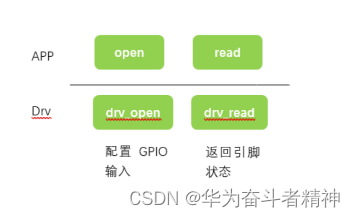
14.1 LED驱动回顾
对于 LED,APP调用 open函数导致驱动程序的 led_open函数被调用。在里面,把 GPIO配置为输出引脚。安装驱动程序后并不意味着会使用对应的硬件,而 APP要使用对应的硬件,必须先调用 open函数。所以建议在驱动程序的 open函数中去设置引脚。
APP继续调用 write函数传入数值,在驱动程序的 led_write函数根据该数值去设置 GPIO的数据寄存器,从而控制 GPIO的输出电平。
怎么操作寄存器?从芯片手册得到对应寄存器的物理地址,在驱动程序中使用 ioremap函数映射得到虚拟地址。驱动程序中使用虚拟地址去访问寄存器。
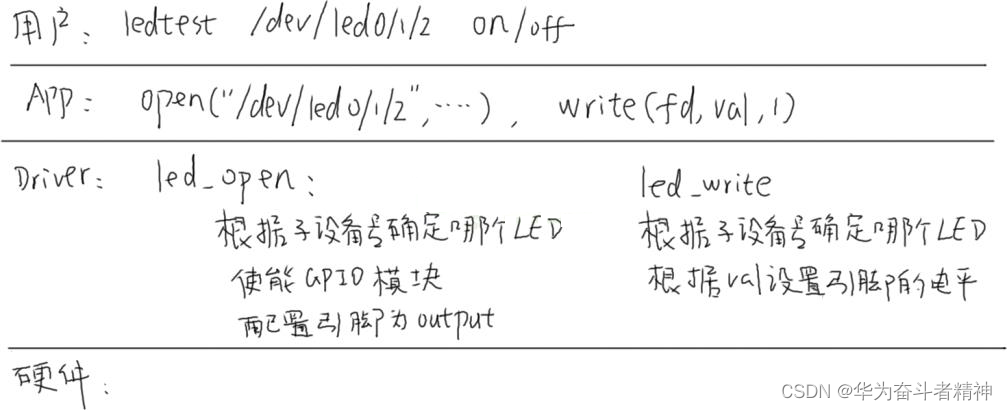
14.2 按键驱动编写思路
GPIO按键的原理图一般有如下 2种:
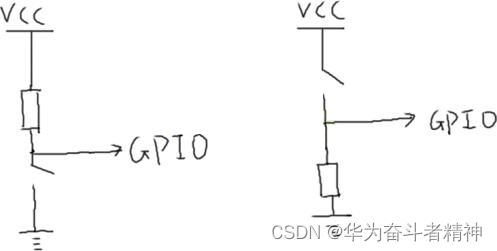
按键没被按下时,上图中左边的 GPIO电平为高,右边的 GPIO电平为低。 按键被按下后,上图中左边的 GPIO电平为低,右边的 GPIO电平为高。
编写按键驱动程序最简单的方法如下图所示:
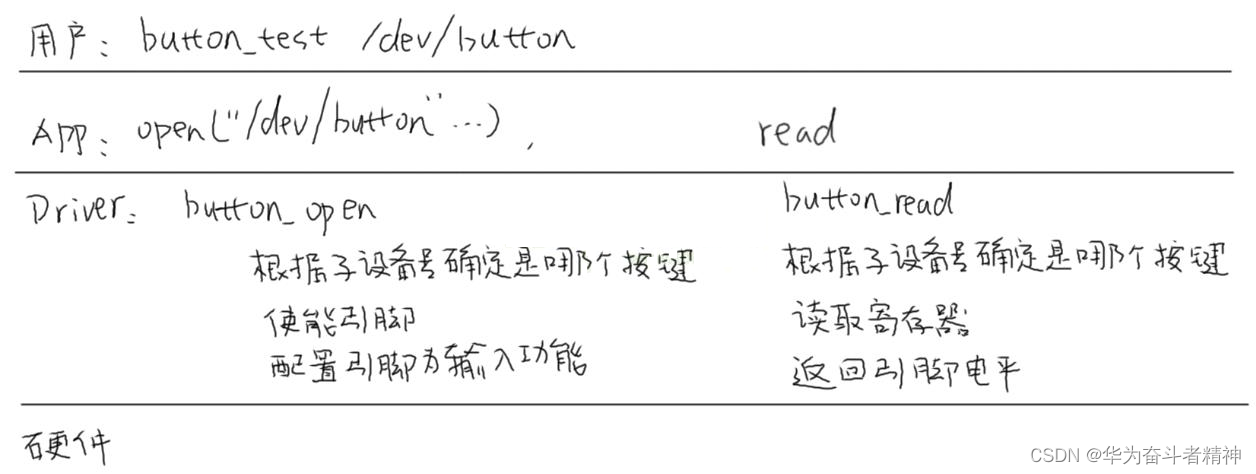
回顾一下编写驱动程序的套路:
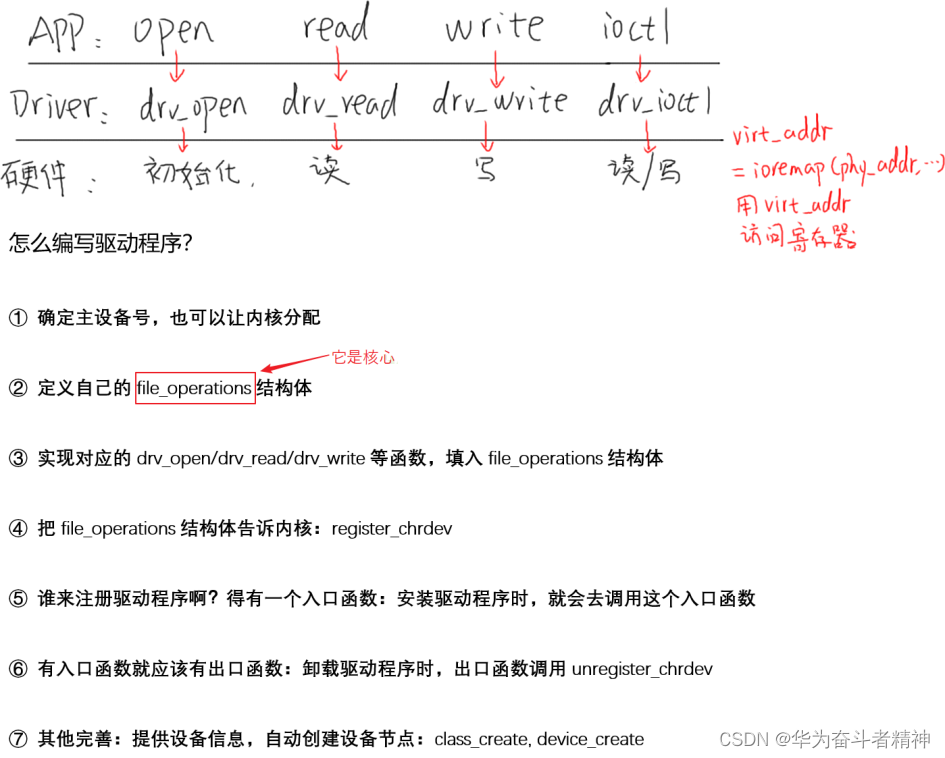
对于使用查询方式的按键驱动程序,我们只需要实现 button_open、button_read。
14.3 编程:先写框架
我们的目的写出一个容易扩展到各种芯片、各种板子的按键驱动程序,所以驱动程序分为上下两层: ① button_drv.c分配/设置/注册 file_operations结构体
起承上启下的作用,向上提供 button_open,button_read供 APP调用。
而这 2个函数又会调用底层硬件提供的 p_button_opr中的 init、read函数操作硬件。
② board_xxx.c分配/设置/注册 button_operations结构体
这个结构体是我们自己抽象出来的,里面定义单板 xxx的按键操作函数。
这样的结构易于扩展,对于不同的单板,只需要替换 board_xxx.c提供自己的 button_operations结构体即可。
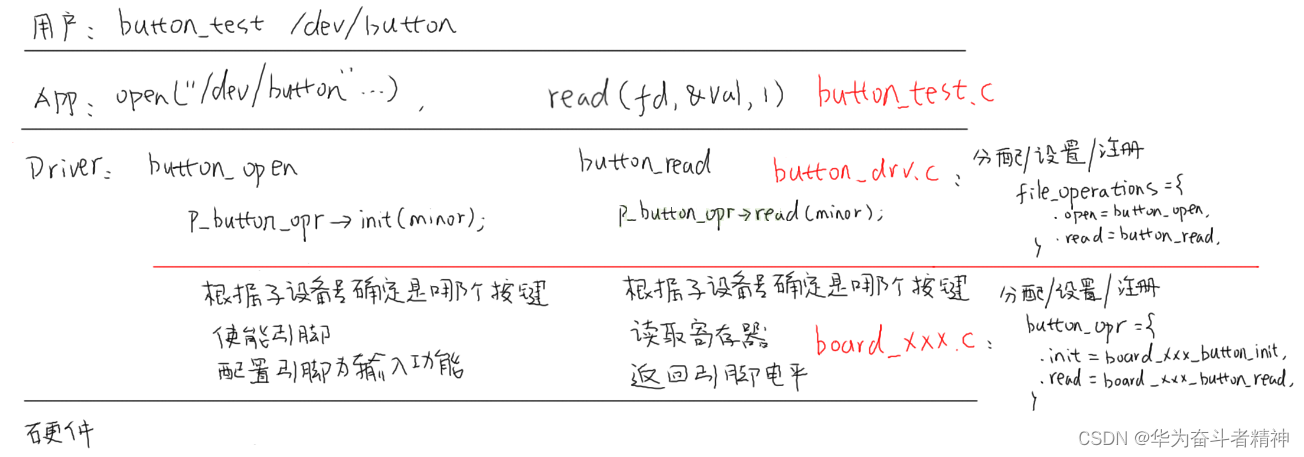
使用 GIT下载所有源码后,本节源码位于如下目录:
01_all_series_quickstart\
05_嵌入式 Linux驱动开发基础知识\source\
04_button_drv\01_button_drv_template
14.3.1 把按键的操作抽象出一个button_operations结构体
首先看看 button_drv.h,它定义了一个 button_operations结构体,把按键的操作抽象为这个结构体:
04 struct button_operations {
05 int count;
06 void (*init) (int which);
07 int (*read) (int which);
08 };
09
10 void register_button_operations(struct button_operations *opr);
11 void unregister_button_operations(void);
12
再看看 board_xxx.c,它实现了一个 button_operations结构体,代码如下。
第 45行调用 register_button_operations函数,把这个结构体注册到上层驱动中。 37 static struct
button_operations my_buttons_ops ={
38 .count = 2,
39 .init = board_xxx_button_init_gpio,
40 .read = board_xxx_button_read_gpio,
41 };
42
43 int board_xxx_button_init(void)
44 {
45 register_button_operations(&my_buttons_ops);
46 return 0;
47 }
48
14.3.2 驱动程序的上层:file_operations结构体
上层是 button_drv.c,它的核心是 file_operations结构体,首先看看入口函数,代码如下。
第 83行向内核注册一个 file_operations结构体。
第 85行创建一个 class,但是该 class下还没有 device,在后面获得底层硬件的信息时再在 class下创建 device:这只是用来创建设备节点,它不是驱动程序的核心。
81 int button_init(void)
82 {
83 major = register_chrdev(0, "xxxxxx_button", &button_fops);
84
85 button_class = class_create(THIS_MODULE, "xxxxxx_button");
86 if (IS_ERR(button_class))
87 return -1;
88
89 return 0;
90 }
91
再来看看 button_drv.c中 file_operations结构体的成员函数,代码如下。
第 34、44行都用到一个 button_operations指针,它是从何而来?
28 static struct button_operations *p_button_opr;
29 static struct class *button_class;
30
31 static int button_open (struct inode *inode, struct file *file)
32 {
33 int minor = iminor(inode);
34 p_button_opr->init(minor);
35 return 0;
36 }
37
38 static ssize_t button_read (struct file *file, char __user *buf, size_t size, loff_t *off)
39 {
40 unsigned int minor = iminor(file_inode(file));
41 char level;
42 int err;
43
44 level = p_button_opr->read(minor);
45 err = copy_to_user(buf, &level, 1);
46 return 1;
47 }
48
49
50 static struct file_operations button_fops = { 51 .open = button_open,
52 .read = button_read,
53 }; 上面第 34、44行都用到一个 button_operations指针,来自于底层硬件相关的代码。
底层代码调用 register_button_operations函数,向上提供这个结构体指针。
register_button_operations函数代码如下,它还根据底层提供的 button_operations调用
device_create,这是创建设备节点(第 62行)。
55 void register_button_operations(struct button_operations *opr)
56 {
57 int i;
58
59 p_button_opr = opr;
60 for (i = 0; i < opr->count; i++)
61 {
62 device_create(button_class, NULL, MKDEV(major, i), NULL, "xxxxxx_button%d", i);
63 }
64 }
65
14.4 测试
这只是一个示例程序,还没有真正操作硬件。测试程序操作驱动程序时,只会导致驱动程序中打印信息。
首先设置交叉工具链,修改驱动 Makefile中内核的源码路径,编译驱动和测试程序。
启动开发板后,通过 NFS访问编译好驱动程序、测试程序,就可以在开发板上如下操作了:
# insmod button_drv.ko // 装载驱动程序
[ 435.276713] button_drv: loading out-of-tree module taints kernel.
# insmod board_xxx.ko
# ls /dev/xxxxxx_button* -l // 查看设备节点
crw------- 1 root root 236, 0 Jan 18 08:57 /dev/xxxxxx_button0
crw------- 1 root root 236, 1 Jan 18 08:57 /dev/xxxxxx_button1
# ./button_test /dev/xxxxxx_button0 // 读按键
[ 450.886180] /home/book/source/04_button_drv/01_button_drv_template/board_xxx.c board_xxx_button_init_gpio 28, init gpio for button 0 [
450.910915]
/home/book/source/04_button_drv/01_button_drv_template/board_xxx.c
board_xxx_button_read_gpio 33, read gpio for button 0
get button : 1 // 得到数据
14.5 课后怎业
合并 LED、BUTTON框架驱动程序:01_led_drv_template、01_button_drv_template,合并为:
gpio_drv_template
