使用mysql官网软件包安装mysql
确定你的操作系统,我的是Centos
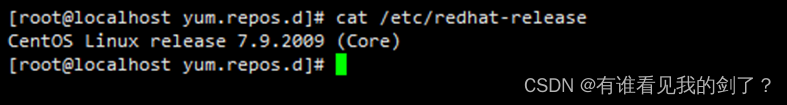
myqsl 所有安装包的地址:https://repo.mysql.com/yum/
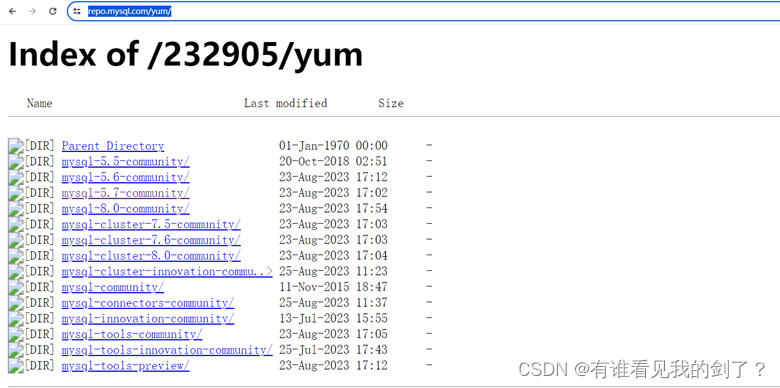
如果你是使用rpm安装你可以到对应的版本里面找到对应的包。
mysql 发行包的地址:http://repo.mysql.com/

在这里你可以找到对应的发布包安装。
这里使用yum的安装方式。
使用yum安装也有两种方式,下面介绍一下;
- 配置yum仓库,安装。
你可以修改为对应版本,这里使用的是mysql5.7
[root@localhost ~]# cd /etc/yum.repos.d/
[root@localhost yum.repos.d]# cat mysql.repo
[mysql-5.7-community]
name=mysql-5.7-community Server
baseurl=http://repo.mysql.com/yum/mysql-5.7-community/el/7/$basearch/
enabled=1
gpgcheck=0
[root@localhost yum.repos.d]# yum -y install mysql-community-server
[root@localhost yum.repos.d]# systemctl start mysqld
[root@localhost ~]# systemctl status mysqld
● mysqld.service - MySQL Server
Loaded: loaded (/usr/lib/systemd/system/mysqld.service; enabled; vendor preset: disabled)
Active: active (running) since 五 2024-03-29 10:36:16 CST; 11min ago
Docs: man:mysqld(8)
http://dev.mysql.com/doc/refman/en/using-systemd.html
Process: 8978 ExecStart=/usr/sbin/mysqld --daemonize --pid-file=/var/run/mysqld/mysqld.pid $MYSQLD_OPTS (code=exited, status=0/SUCCESS)
Process: 8929 ExecStartPre=/usr/bin/mysqld_pre_systemd (code=exited, status=0/SUCCESS)
Main PID: 8981 (mysqld)
CGroup: /system.slice/mysqld.service
└─8981 /usr/sbin/mysqld --daemonize --pid-file=/var/run/mysqld/mysqld.pid
3月 29 10:36:12 localhost.localdomain systemd[1]: Starting MySQL Server...
3月 29 10:36:16 localhost.localdomain systemd[1]: Started MySQL Server.
- 安装发布包进行安装
你可以下载指定版本的发行包,这里使用的是mysql5.7
[root@localhost ~]# yum -y install http://repo.mysql.com/mysql57-community-release-el7.rpm
[root@localhost ~]# yum -y install mysql-community-server --nogpgcheck
[root@localhost ~]# systemctl start mysqld
[root@localhost ~]# systemctl statusmysqld
--nogpgcheck禁用gpg检查
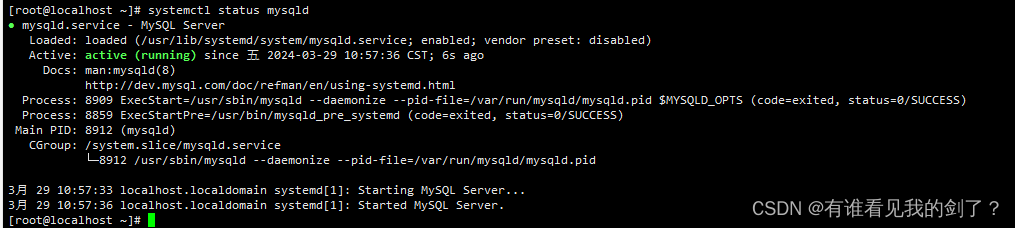
登录,并修改密码。
[root@localhost ~]# grep 'temporary password' /var/log/mysqld.log
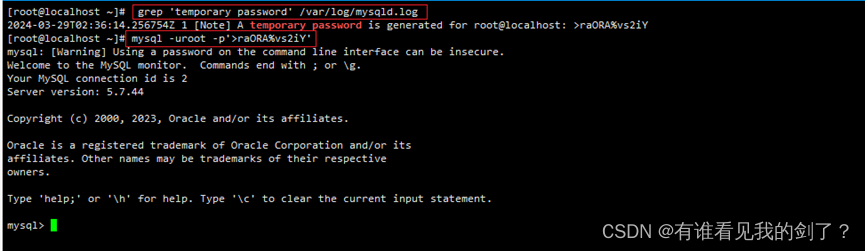
修改密码
MySQL 的 validate_password 插件是默认安装的。这要求密码至少包含 1 个大写字母、1 个小写字母、1 个数字和 1
个特殊字符,并且密码总长度至少为 8 个字符。
可以修改密码的强度,并修改密码的长度。
mysql> set global validate_password_policy=0; 设置密码的强度为低级
mysql> set global validate_password_length=4; 设置密码的长度为4
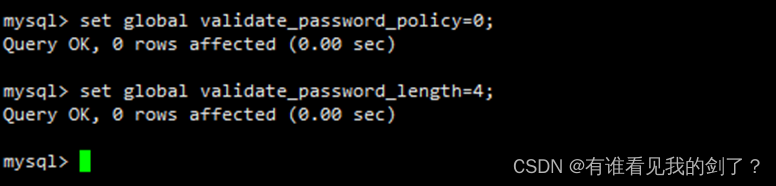
mysql> set global validate_password_policy=0;
Query OK, 0 rows affected (0.00 sec)
mysql> set global validate_password_length=4;
Query OK, 0 rows affected (0.00 sec)
mysql> ALTER USER 'root'@'localhost' IDENTIFIED BY '123456';
Query OK, 0 rows affected (0.00 sec)
mysql> \q
Bye
[root@localhost ~]# mysql -uroot -p123456
mysql: [Warning] Using a password on the command line interface can be insecure.
Welcome to the MySQL monitor. Commands end with ; or \g.
Your MySQL connection id is 3
Server version: 5.7.44 MySQL Community Server (GPL)
Copyright (c) 2000, 2023, Oracle and/or its affiliates.
Oracle is a registered trademark of Oracle Corporation and/or its
affiliates. Other names may be trademarks of their respective
owners.
Type 'help;' or '\h' for help. Type '\c' to clear the current input statement.
mysql>
