[C语言]——分支和循环(4)
目录
一.随机数生成
1.rand
2.srand
3.time
4.设置随机数的范围
猜数字游戏实现
写⼀个猜数字游戏
游戏要求:
(1)电脑自动生成1~100的随机数
(2)玩家猜数字,猜数字的过程中,根据猜测数据的⼤⼩给出⼤了或⼩了的反馈,直到猜对,游戏结束
一.随机数生成
要想完成猜数字游戏,⾸先得产⽣随机数,那怎么产生随机数呢?
1.rand
C语言提供了⼀个函数叫 rand,这函数是可以生成随机数的,函数原型如下所示:
int rand (void);rand函数会返回⼀个伪随机数,这个随机数的范围是在0~RAND_MAX之间,这个RAND_MAX的⼤⼩是依赖编译器上实现的,但是⼤部分编译器上是32767。
rand函数的使用需要包含⼀个头文件是:stdlib.h
那我们就测试⼀下rand函数,这⾥多调⽤⼏次,产⽣5个随机数:
#include <stdio.h>
#include <stdlib.h>
int main()
{
printf("%d\n", rand());
printf("%d\n", rand());
printf("%d\n", rand());
printf("%d\n", rand());
printf("%d\n", rand());
return 0;
}
我们可以看到虽然⼀次运⾏中产⽣的5个数字是相对随机的,但是下⼀次运⾏程序⽣成的结果和上⼀次⼀模⼀样,这就说明有点问题。
如果再深⼊了解⼀下,我们就不难发现,
其实rand函数生成的随机数是伪随机的,伪随机数不是真正的随机数,是通过某种算法生成的随机数。真正的随机数的是无法预测下⼀个值是多少的。而rand函数是对⼀个叫“种⼦”的基准值进⾏运算⽣成的随机数。
之所以前⾯每次运⾏程序产⽣的随机数序列是⼀样的,那是因为rand函数⽣成随机数的默认种⼦是1。
如果要⽣成不同的随机数,就要让种⼦是变化的。
int=rand(2)
int=rand(3)
int=rand(4)
......2.srand
C语言中又提供了⼀个函数叫 srand,用来初始化随机数的生成器的,srand的原型如下:
void srand (unsigned int seed)
程序中在调⽤ rand 函数之前先调⽤ srand 函数,通过 srand 函数的参数seed来设置rand函数⽣成随 机数的时候的种⼦,只要种⼦在变化,每次⽣成的随机数序列也就变化起来了。
那也就是说给srand的种⼦是如果是随机的,rand就能⽣成随机数;在⽣成随机数的时候⼜需要⼀个随机数,这就⽭盾了。
3.time
在程序中我们⼀般是使⽤程序运⾏的时间作为种⼦的,因为时间时刻在发⽣变化的。 在C语⾔中有⼀个函数叫time
,就可以获得这个时间,time函数原型如下:
time_t time (time_t* timer);
time 函数会返回当前的⽇历时间,其实返回的是1970年1⽉1⽇0时0分0秒到现在程序运⾏时间之间的差值,单位是秒。返回的类型是time_t类型的,time_t 类型本质上其实就是32位或者64位的整型类型。
time函数的参数 timer 如果是⾮NULL的指针的话,函数也会将这个返回的差值放在timer指向的内存中带回去。
如果 timer 是NULL,就只返回这个时间的差值。time函数返回的这个时间差也被叫做:
时间戳
。
time函数的时候需要包含头⽂件:time.h
//VS2022 上time_t类型的说明
#ifndef _CRT_NO_TIME_T
#ifdef _USE_32BIT_TIME_T
typedef __time32_t time_t;
#else
typedef __time64_t time_t;
#endif
#endif
typedef long __time32_t;
typedef __int64 __time64_t
如果只是让time函数返回时间戳,我们就可以这样写:
time(NULL);//调⽤time函数返回时间戳,这⾥没有接收返回值
那我们就可以让⽣成随机数的代码改写成如下:
#include <stdio.h>
#include <stdlib.h>
#include <time.h>
int main()
{
//使⽤time函数的返回值设置种⼦
//因为srand的参数是unsigned int类型,我们将time函数的返回值强制类型转换
srand((unsigned int)time(NULL)); //放主函数只执行一次
printf("%d\n", rand());
printf("%d\n", rand());
printf("%d\n", rand());
printf("%d\n", rand());
printf("%d\n", rand());
return 0;
}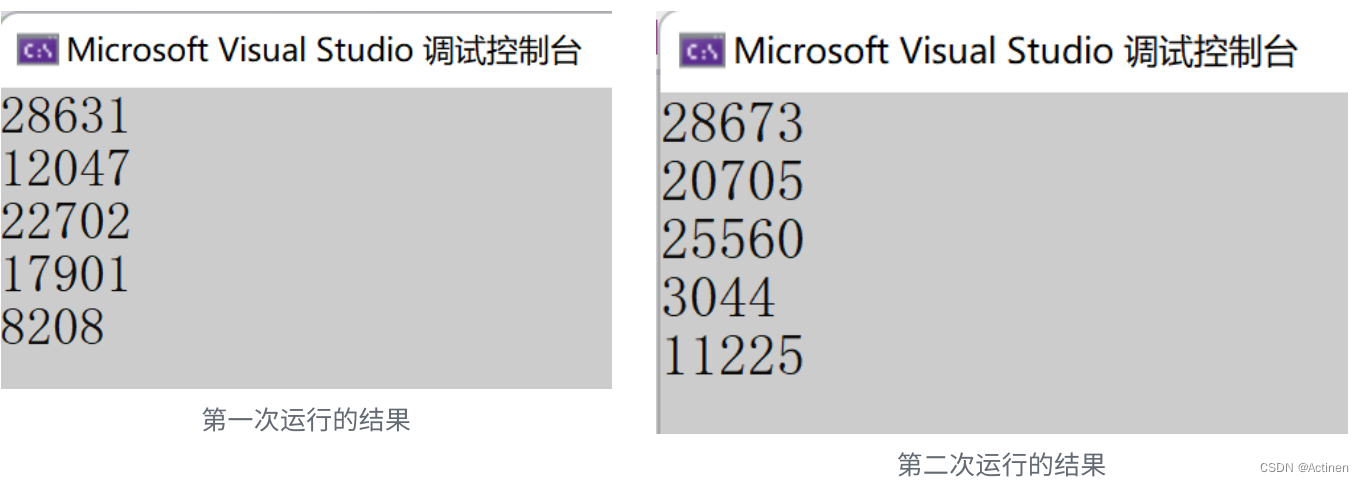
(注:截图只是当时程序运行的结果,你的运行结果不⼀定和这个⼀样)
srand函数是不需要频繁调⽤的,⼀次运行的程序中调用⼀次就够了
4.设置随机数的范围
如果我们要⽣成0~99之间的随机数,⽅法如下:
rand() %100;//余数的范围是0~99
如果要⽣成1~100之间的随机数,⽅法如下:
rand()%100+1;//%100的余数是0~99,0~99的数字+1,范围是1~100
如果要⽣成100~200的随机数,方法如下:
100 + rand()%(200-100+1)
//余数的范围是0~100,加100后就是100~200
所以如果要生成a~b的随机数,⽅法如下:
a + rand()%(b-a+1)二.猜数字游戏实现
#include <stdio.h>
#include <stdlib.h>
#include <time.h>
void game()
{
int r = rand()%100+1;
int guess= 0;
while(1)
{
printf("请猜数字>:");
scanf("%d", &guess);
if(guess < r)
{
printf("猜⼩了\n");
}
else if(guess > r)
{
printf("猜⼤了\n");
}
else
{
printf("恭喜你,猜对了\n");
break;
}
}
}
void menu()
{
printf("***********************\n");
printf("****** 1. play ******\n");
printf("****** 0. exit ******\n");
printf("***********************\n");
}
int main()
{
int input = 0;
srand((unsigned int)time(NULL));
do
{
menu();
printf("请选择:>");
scanf("%d", &input);
switch(input)
{
case 1:
game();
break;
case 0:
printf("游戏结束\n");
break;
default:
printf("选择错误,重新选择\n");
break;
}
}while(input);
return 0;
}
还可以加上猜数字的次数限制,如果5次猜不出来,就算失败.
#include <stdio.h>
#include <stdlib.h>
#include <time.h>
void game()
{
int r = rand() % 100 + 1;
int guess = 0;
int count = 5;
while (count) //=0跳出循环
{
printf("\n你还有%d次机会\n", count);
printf("请猜数字>:");
scanf("%d", &guess);
if (guess < r)
{
printf("猜⼩了\n");
}
else if (guess > r)
{
printf("猜⼤了\n");
}
else
{
printf("恭喜你,猜对了\n");
break;
}
count--;
}
if (count == 0)
{
printf("你失败了,正确值是:%d\n", r);
}
}
void menu()
{
printf("***********************\n");
printf("****** 1. play ******\n");
printf("****** 0. exit ******\n");
printf("***********************\n");
}
int main()
{
int input = 0;
srand((unsigned int)time(NULL));
do
{
menu();
printf("请选择:>");
scanf("%d", &input);
switch (input)
{
case 1:
game();
break;
case 0:
printf("游戏结束\n");
break;
default:
printf("选择错误,重新选择\n");
break;
}
} while (input);
return 0;
}