Linux 服务器 Mysql 8.4.6 安装
说明:本次安装Mysql版本为 Mysql 8.4.6 ,操作系统为 Red Hat Enterprise Linux 9。
1.安装包下载
点击进入如下网址:https://downloads.mysql.com/archives/community/
选择Mysql版本如下:
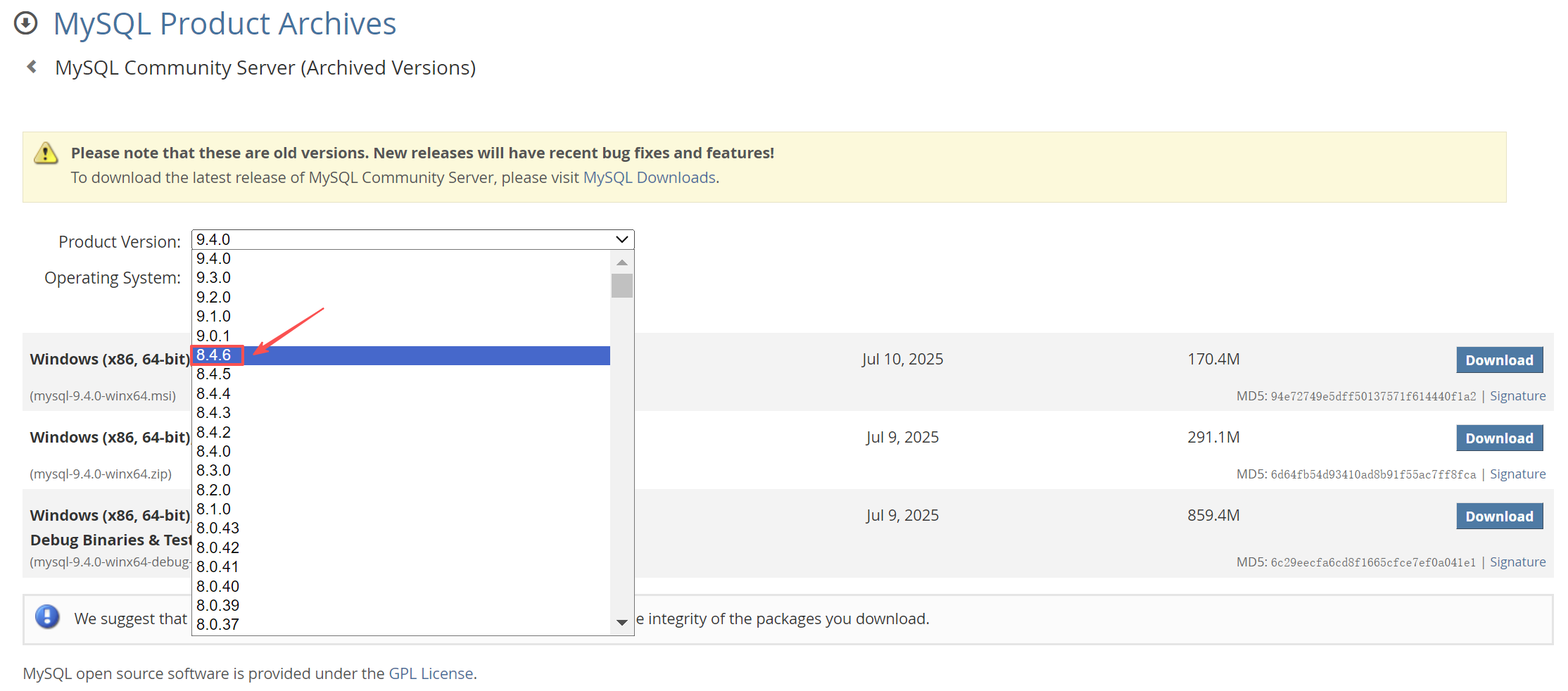
选择操作系统如下:
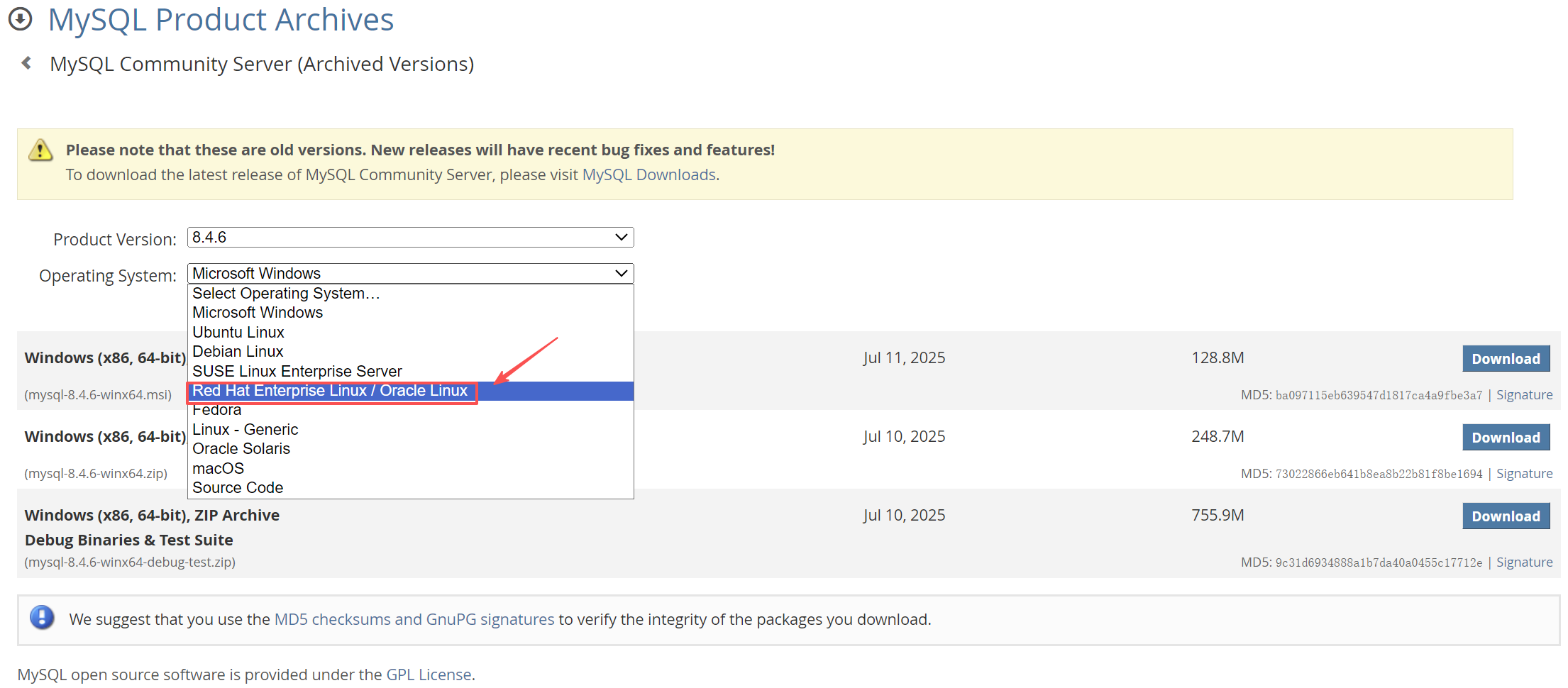
选择操作系统版本如下:
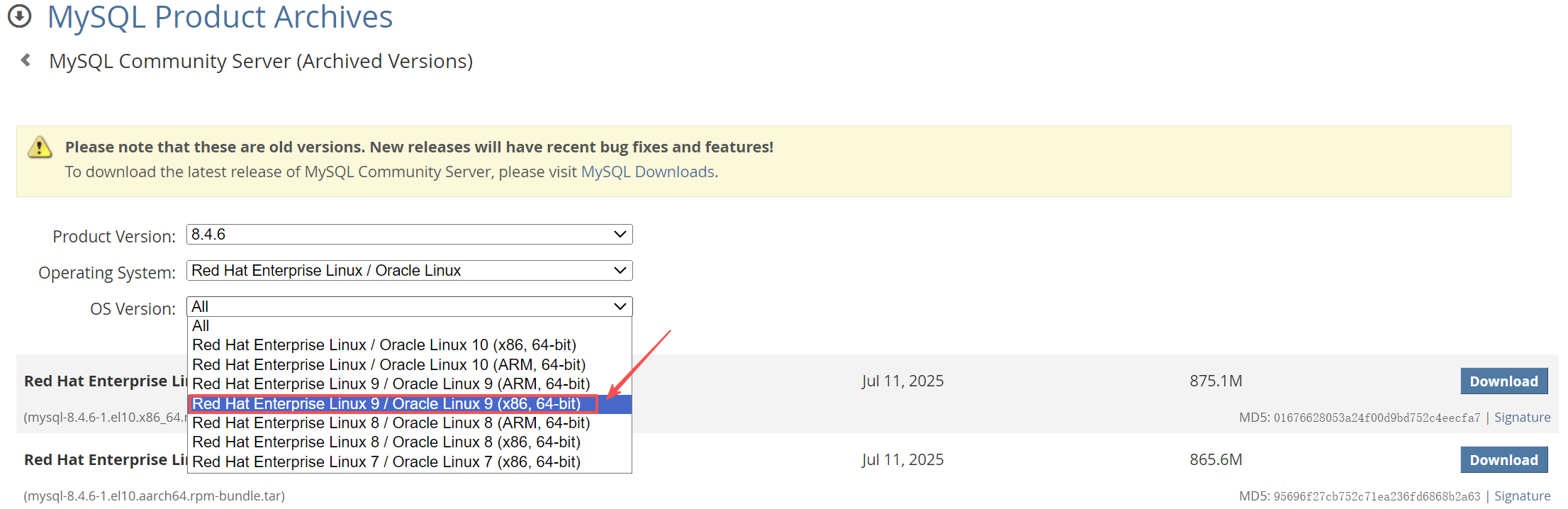
选择安装包 RPM Bundle,点击【Download】下载:
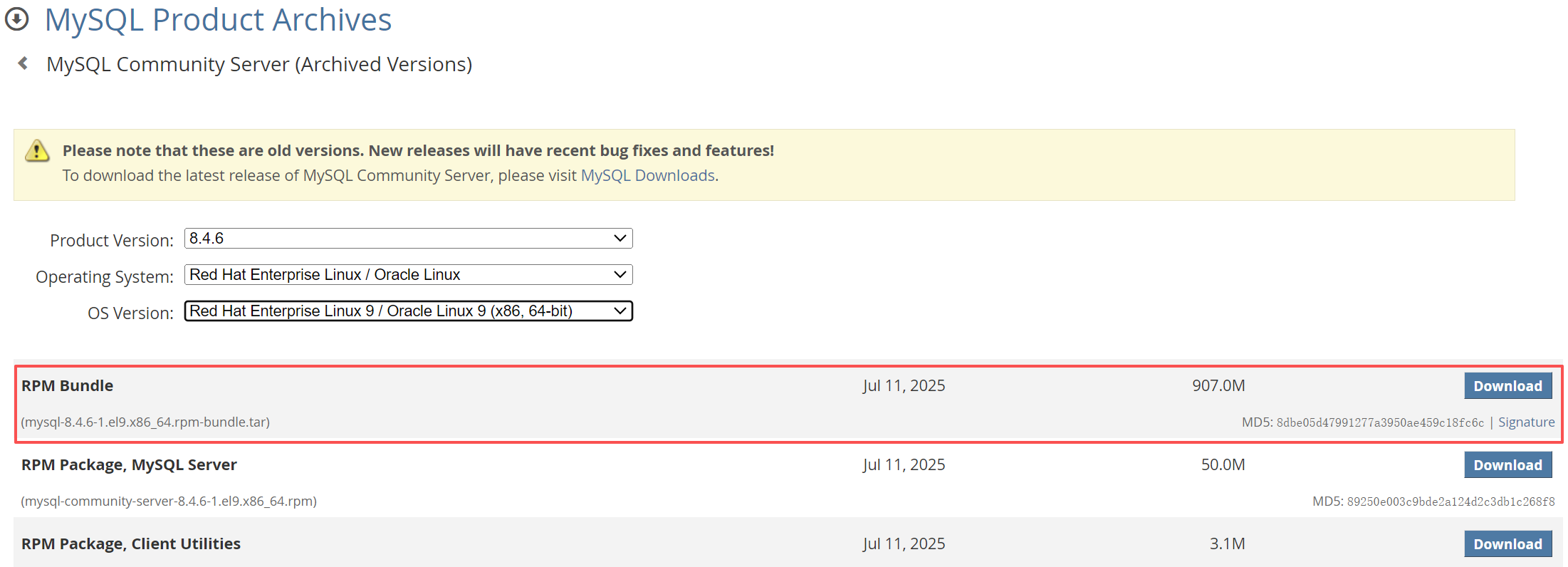
2. 创建目录
# cd /opt
# mkdir mysql
3.上传软件安装包及解压
3.1 通过合适的方法将软件安装包上传到服务器目录/opt/mysql 下
3.2 安装包解压缩
# cd /opt/mysql
# ll
total 928732
-rw-r--r-- 1 root root 951019520 Nov 7 14:11 mysql-8.4.6-1.el9.x86_64.rpm-bundle.tar# tar -xvf mysql-8.4.6-1.el9.x86_64.rpm-bundle.tar
mysql-community-client-8.4.6-1.el9.x86_64.rpm
mysql-community-client-debuginfo-8.4.6-1.el9.x86_64.rpm
mysql-community-client-plugins-8.4.6-1.el9.x86_64.rpm
mysql-community-client-plugins-debuginfo-8.4.6-1.el9.x86_64.rpm
mysql-community-common-8.4.6-1.el9.x86_64.rpm
mysql-community-debuginfo-8.4.6-1.el9.x86_64.rpm
mysql-community-debugsource-8.4.6-1.el9.x86_64.rpm
mysql-community-devel-8.4.6-1.el9.x86_64.rpm
mysql-community-icu-data-files-8.4.6-1.el9.x86_64.rpm
mysql-community-libs-8.4.6-1.el9.x86_64.rpm
mysql-community-libs-compat-8.4.6-1.el9.x86_64.rpm
mysql-community-libs-compat-debuginfo-8.4.6-1.el9.x86_64.rpm
mysql-community-libs-debuginfo-8.4.6-1.el9.x86_64.rpm
mysql-community-server-8.4.6-1.el9.x86_64.rpm
mysql-community-server-debug-8.4.6-1.el9.x86_64.rpm
mysql-community-server-debug-debuginfo-8.4.6-1.el9.x86_64.rpm
mysql-community-server-debuginfo-8.4.6-1.el9.x86_64.rpm
mysql-community-test-8.4.6-1.el9.x86_64.rpm
mysql-community-test-debuginfo-8.4.6-1.el9.x86_64.rpm
4. 安装依赖
# dnf install -y libaio numactl-libs openssl perl
5.按顺序安装RPM 包
# rpm -ivh mysql-community-common-8.4.6-1.el9.x86_64.rpm
warning: mysql-community-common-8.4.6-1.el9.x86_64.rpm: Header V4 RSA/SHA256 Signature, key ID a8d3785c: NOKEY
Verifying... ################################# [100%]
Preparing... ################################# [100%]
Updating / installing...1:mysql-community-common-8.4.6-1.el################################# [100%]# rpm -ivh mysql-community-client-plugins-8.4.6-1.el9.x86_64.rpm
warning: mysql-community-client-plugins-8.4.6-1.el9.x86_64.rpm: Header V4 RSA/SHA256 Signature, key ID a8d3785c: NOKEY
Verifying... ################################# [100%]
Preparing... ################################# [100%]
Updating / installing...1:mysql-community-client-plugins-8.################################# [100%]# rpm -ivh mysql-community-libs-8.4.6-1.el9.x86_64.rpm
warning: mysql-community-libs-8.4.6-1.el9.x86_64.rpm: Header V4 RSA/SHA256 Signature, key ID a8d3785c: NOKEY
Verifying... ################################# [100%]
Preparing... ################################# [100%]
Updating / installing...1:mysql-community-libs-8.4.6-1.el9 ################################# [100%]# rpm -ivh mysql-community-client-8.4.6-1.el9.x86_64.rpm
warning: mysql-community-client-8.4.6-1.el9.x86_64.rpm: Header V4 RSA/SHA256 Signature, key ID a8d3785c: NOKEY
Verifying... ################################# [100%]
Preparing... ################################# [100%]
Updating / installing...1:mysql-community-client-8.4.6-1.el################################# [100%]# rpm -ivh mysql-community-icu-data-files-8.4.6-1.el9.x86_64.rpm
warning: mysql-community-icu-data-files-8.4.6-1.el9.x86_64.rpm: Header V4 RSA/SHA256 Signature, key ID a8d3785c: NOKEY
Verifying... ################################# [100%]
Preparing... ################################# [100%]
Updating / installing...1:mysql-community-icu-data-files-8.################################# [100%]# rpm -ivh mysql-community-server-8.4.6-1.el9.x86_64.rpm
warning: mysql-community-server-8.4.6-1.el9.x86_64.rpm: Header V4 RSA/SHA256 Signature, key ID a8d3785c: NOKEY
Verifying... ################################# [100%]
Preparing... ################################# [100%]
Updating / installing...1:mysql-community-server-8.4.6-1.el################################# [100%]6.初始化 MySQL
# systemctl enable mysqld
# systemctl start mysqld
# systemctl status mysqld
7.获取临时密码
# grep 'temporary password' /var/log/mysqld.log
2025-11-07T06:28:16.249478Z 6 [Note] [MY-010454] [Server] A temporary password is generated for root@localhost: e8Le0hvudSk_p8.登录验证
# mysql -u root -p
Enter password: ----输入上面获取的临时密码9.修改密码
mysql> ALTER USER 'root'@'localhost' IDENTIFIED BY 'Passwd123';
Query OK, 0 rows affected (0.03 sec)10.查看版本
mysql> SELECT VERSION();
+-----------+
| VERSION() |
+-----------+
| 8.4.6 |
+-----------+
1 row in set (0.00 sec)11.修改端口号
--查看当前默认端口
mysql> SHOW VARIABLES LIKE 'port';
+---------------+-------+
| Variable_name | Value |
+---------------+-------+
| port | 3306 |
+---------------+-------+
1 row in set (0.04 sec)--修改端口
编辑/etc/my.cnf,添加如下内容:
port=3307重启MySQL 服务:
systemctl restart mysqld--确认当前端口
mysql> SHOW VARIABLES LIKE 'port';
+---------------+-------+
| Variable_name | Value |
+---------------+-------+
| port | 3307 |
+---------------+-------+
1 row in set (0.04 sec)12.修改文件存放位置(可选)
当前默认路径:
mysql> SHOW VARIABLES LIKE 'datadir';
+---------------+-----------------+
| Variable_name | Value |
+---------------+-----------------+
| datadir | /var/lib/mysql/ |
+---------------+-----------------+
1 row in set (0.00 sec)如果需要修改文件存放位置,可通过修改/etc/my.cnf 实现,添加如下内容:
datadir=/Data/mysqldata
重启服务:
# systemctl restart mysqld
验证是否修改成功:
mysql> SHOW VARIABLES LIKE 'datadir';
+---------------+------------------+
| Variable_name | Value |
+---------------+------------------+
| datadir | /Data/mysqldata/ |
+---------------+------------------+
1 row in set (0.00 sec)