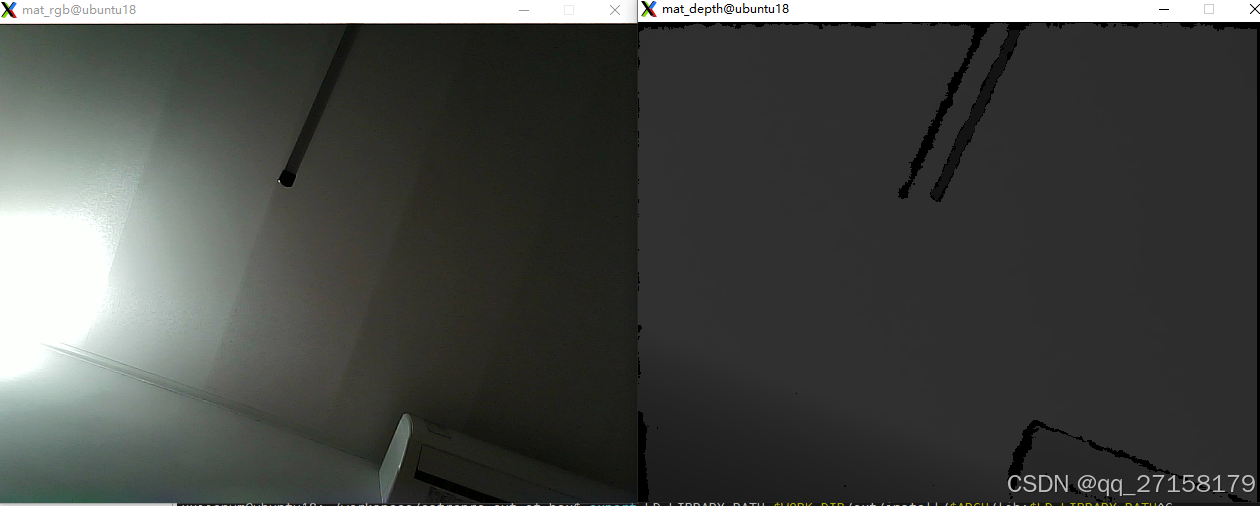Ubuntu OpenCV C++ 获取Astra Pro摄像头图像
0. 环境
- ubuntu18台式机
- 奥比中光 Orbbec Astra Pro 单目结构光摄像头
- opencv 3.4.20 + OpenNI_2.3.0.66
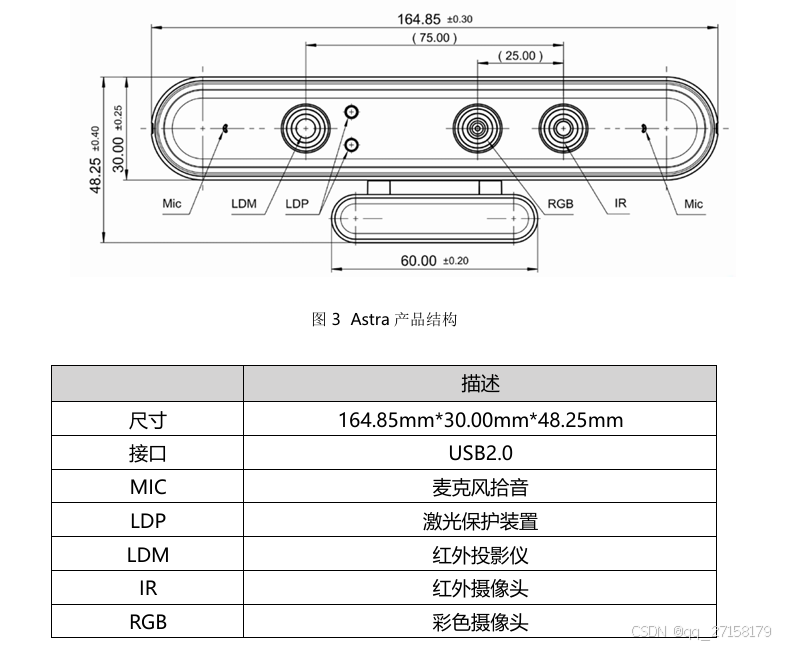
1. Astra Pro出厂测试
1.1 获取sdk
官网资料
https://www.orbbec.com.cn/index/Download2025/info.html?cate=121&id=1
链接到
https://github.com/orbbec/OpenNI_SDK/tree/main
sdk
https://dl.orbbec3d.com/dist/openni2/OpenNI_2.3.0.66.zip
https://3dclub.orbbec3d.com/t/universal-download-thread-for-astra-series-cameras/622/12把
OpenNI_2.3.0.66.zip
拷贝到
astrapro_out_of_box\ext
1.2 环境变量
cd ~/workspace/astrapro_out_of_box
export WORK_DIR=$PWD
export ARCH="x64"export C_COMPILER="gcc"
export CXX_COMPILER="g++"
export AR="ar"echo $WORK_DIR
echo $ARCH
echo $C_COMPILER
echo $CXX_COMPILER
echo $AR
1.3 解压并切换目录
cd $WORK_DIR
cd ext/
unzip -d OpenNI_2.3.0.66 OpenNI_2.3.0.66.zip
cd OpenNI_2.3.0.66/Linux/OpenNI-Linux-x64-2.3.0.661.4 安装脚本
chmod +x install.sh
sudo ./install.sh1.5 环境变量
source OpenNIDevEnvironment1.6 测试demo:Samples/SimpleViewer
cd $WORK_DIR
cd ext/
cd OpenNI_2.3.0.66/Linux/OpenNI-Linux-x64-2.3.0.66
cd Samples/SimpleViewer1.6.1 依赖
sudo apt-get install freeglut3-dev
1.6.2 编译
make -j4
1.6.3 运行测试
cd Bin/x64-Release/
sudo ./SimpleViewer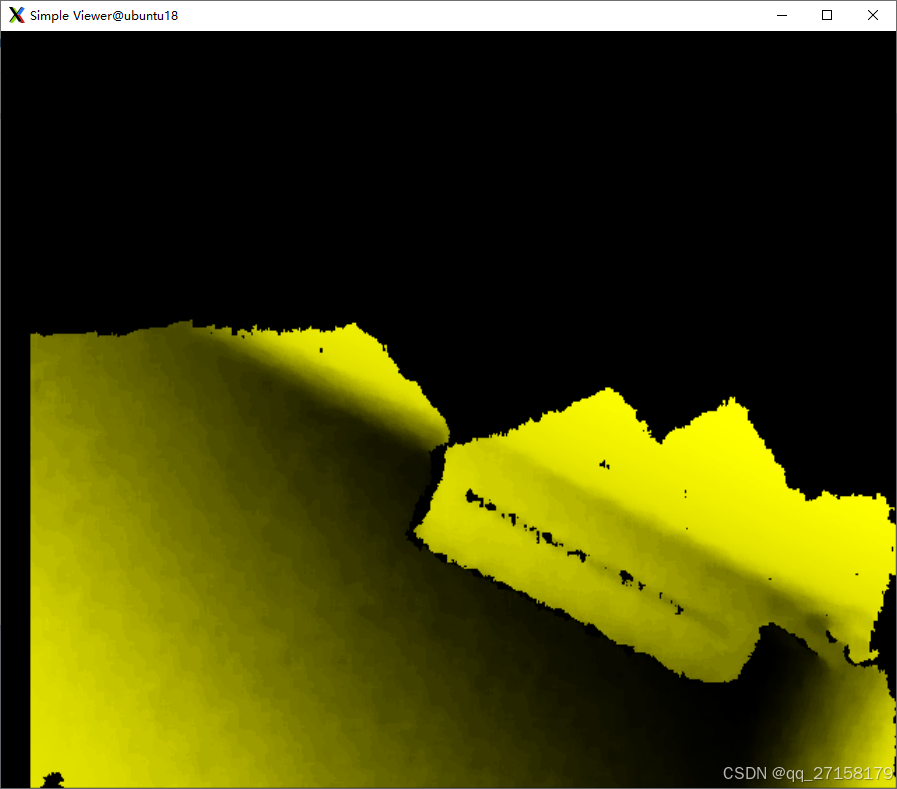
2. opencv与rgb图像
2.0 opencv说明
opencv,不用加openni,opencv4的官网文档说openni可以支持astra,但是测试不通过。打不开IR摄像头。Astra Pro的RGB是UVC协议,不用SDK。
2.1 准备源码
https://opencv.org/releases/
下载了
opencv-3.4.20.tar.gz
放在
~/workspace/astrapro_out_of_box/ext
解压
cd /home/xxjianvm/workspace/astrapro_out_of_box/ext
tar -zvxf opencv-3.4.20.tar.gz
2.2 安装依赖
sudo apt-get install -y build-essential
sudo apt-get install -y cmake git libgtk2.0-dev pkg-config libavcodec-dev libavformat-dev libswscale-dev
2.3 环境变量
cd ~/workspace/astrapro_out_of_box
export WORK_DIR=$PWD
export ARCH="x64"export C_COMPILER="gcc"
export CXX_COMPILER="g++"
export AR="ar"
2.4 命令行从源码编译安装
把以下内容粘贴到终端中即可。
cd $WORK_DIR
cd ext/
mkdir -p install && mkdir -p install/$ARCH && mkdir -p install/$ARCH/lib && mkdir -p install/$ARCH/include
rm -rf opencv-3.4.20
tar -zvxf opencv-3.4.20.tar.gz && cd opencv-3.4.20
rm -rf build
mkdir build && cd build
cmake -DCMAKE_C_COMPILER=$C_COMPILER -DCMAKE_CXX_COMPILER=$CXX_COMPILER \
-DCMAKE_BUILD_TYPE=RELEASE \
-DCMAKE_INSTALL_PREFIX=$WORK_DIR/ext/install/$ARCH \
-DBUILD_DOCS=OFF \
-DBUILD_EXAMPLES=OFF \
-DBUILD_TESTS=OFF \
-DBUILD_PERF_TESTS=OFF \
-DSOFTFP=OFF \
-DCMAKE_C_FLAGS="-L$WORK_DIR/ext/install/$ARCH/lib" ..
make -j8
make install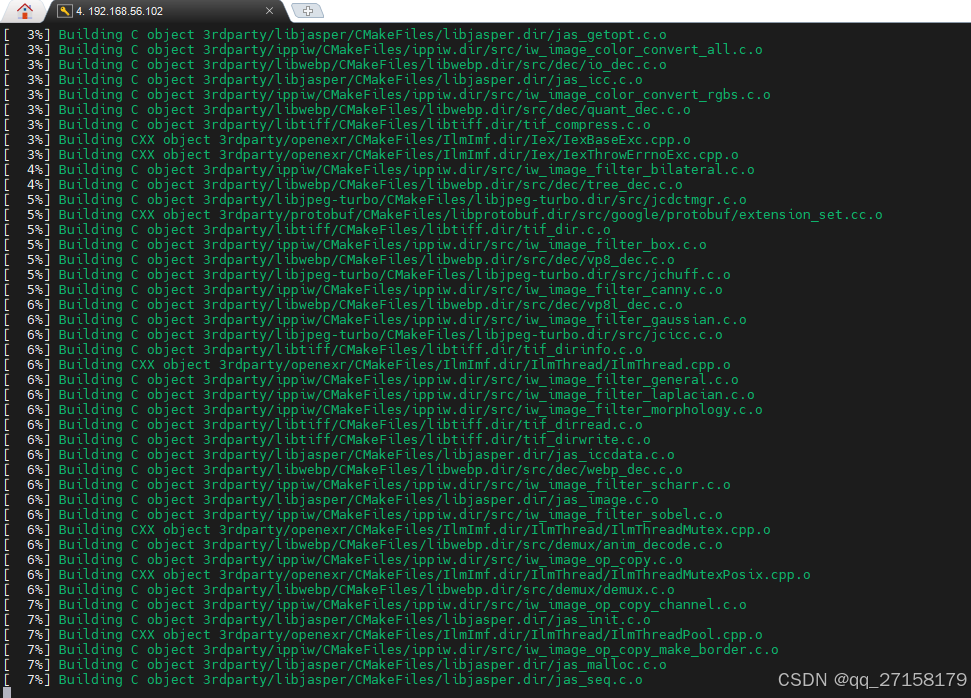
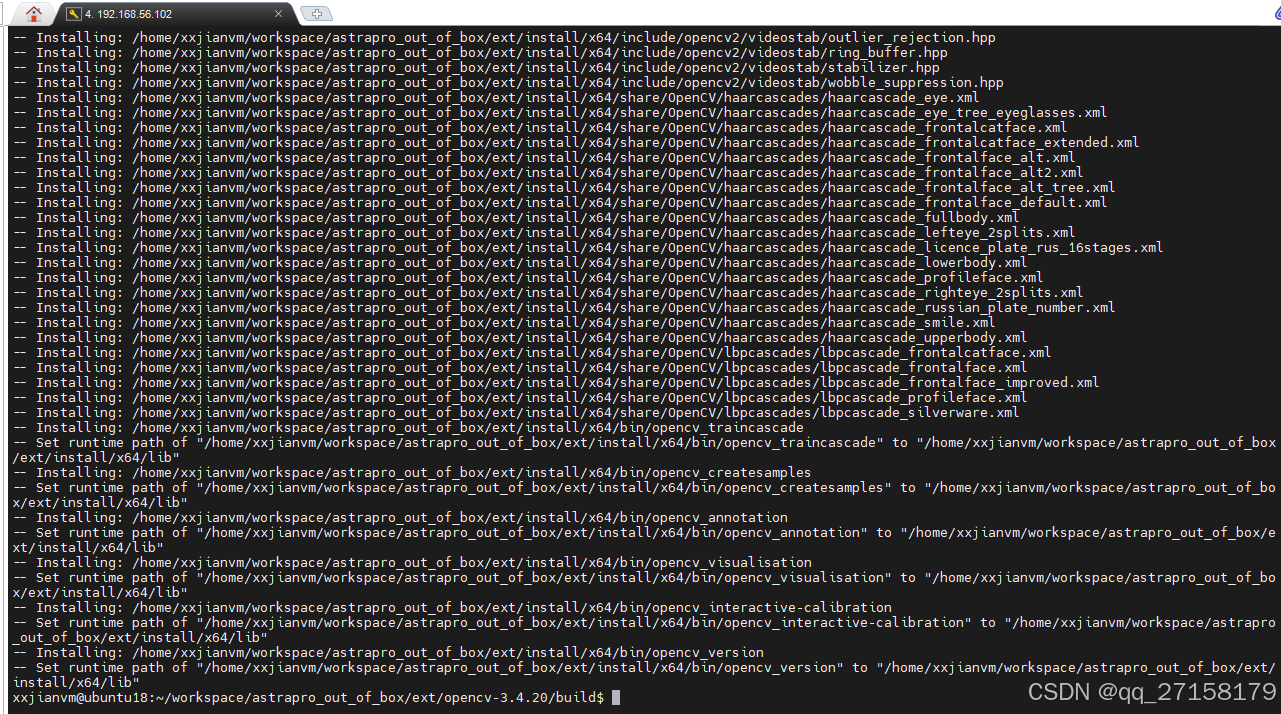
2.5 demo_rgb
把demo_rgb.cpp放到~/workspace/astrapro_out_of_box/demo文件夹中。
2.5.1 demo_rgb.cpp内容
#include <opencv2/opencv.hpp>
#include <iostream>
using namespace cv;
using namespace std;
int main() {VideoCapture cap(0); // Open default cameraif (!cap.isOpened()) {cout << "Failed to open camera!" << endl;return -1;}namedWindow("Camera", WINDOW_NORMAL);while (true) {Mat frame;cap.read(frame); // Capture a frameif (frame.empty()) {cout << "Failed to read frame!" << endl;break;}imshow("Camera", frame); // Display the frameif (waitKey(1) == 'q') break; // Exit on 'q'}cap.release();destroyAllWindows();return 0;
}2.5.2 编译可执行程序
cd ~/workspace/astrapro_out_of_box
export WORK_DIR=$PWD
export ARCH="x64"export C_COMPILER="gcc"
export CXX_COMPILER="g++"
export AR="ar"echo $WORK_DIR
echo $ARCH
echo $C_COMPILER
echo $CXX_COMPILER
echo $AR# 编译可执行程序
$CXX_COMPILER -o demo_rgb demo/demo_rgb.cpp -Iext/install/$ARCH/include -L$WORK_DIR/ext/install/$ARCH/lib -lopencv_core -lopencv_highgui -lopencv_imgproc -lopencv_imgcodecs -lopencv_photo -lopencv_videoio -lopencv_video
2.5.3 运行
cd ~/workspace/astrapro_out_of_box
export WORK_DIR=$PWD
export ARCH="x64"
export LD_LIBRARY_PATH=$WORK_DIR/ext/install/$ARCH/lib:$LD_LIBRARY_PATH
./demo_rgb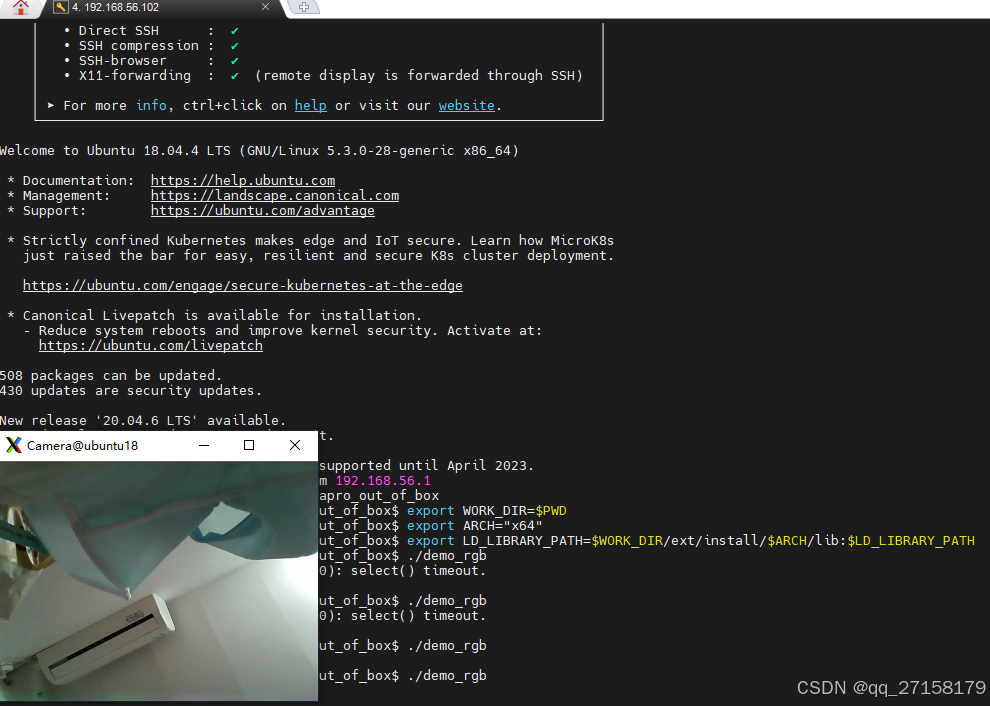
3. openni读取depth图像并转opencv的mat格式
3.1 把sdk安装到自定义目录
cd ~/workspace/astrapro_out_of_box
export WORK_DIR=$PWD
export ARCH="x64"cd $WORK_DIR
cd ext
mkdir -p install && mkdir -p install/$ARCH && mkdir -p install/$ARCH/lib && mkdir -p install/$ARCH/include
rm -rf OpenNI_2.3.0.66
unzip -d OpenNI_2.3.0.66 OpenNI_2.3.0.66.zip
cp OpenNI_2.3.0.66/Linux/OpenNI-Linux-$ARCH-2.3.0.66/Include/* install/$ARCH/include/ -r
cp OpenNI_2.3.0.66/Linux/OpenNI-Linux-$ARCH-2.3.0.66/Redist/* install/$ARCH/lib/ -r
echo "[sdk OK]"3.2 demo_depth.cpp
#include <iostream>
#include <OpenNI.h>
#include <opencv2/opencv.hpp>openni::VideoStream** m_streams;int main(int argc, char** argv)
{openni::Status rc = openni::STATUS_OK;openni::Device device;openni::VideoStream streamDepth;const char* deviceURI = openni::ANY_DEVICE;if (argc > 1) {deviceURI = argv[1];}rc = openni::OpenNI::initialize();printf("After initialization:\n%s\n", openni::OpenNI::getExtendedError());rc = device.open(deviceURI);if (rc != openni::STATUS_OK) {printf("SimpleViewer: Device open failed:\n%s\n", openni::OpenNI::getExtendedError());openni::OpenNI::shutdown();return 1;}rc = streamDepth.create(device, openni::SENSOR_DEPTH);if (rc == openni::STATUS_OK) {rc = streamDepth.start();if (rc != openni::STATUS_OK) {printf("SimpleViewer: Couldn't start depth stream:\n%s\n", openni::OpenNI::getExtendedError());streamDepth.destroy();}} else {printf("SimpleViewer: Couldn't find depth stream:\n%s\n", openni::OpenNI::getExtendedError());}openni::VideoMode depthVideoMode;int m_width;int m_height;if (!streamDepth.isValid()) {printf("SimpleViewer: No valid streams. Exiting\n");openni::OpenNI::shutdown();return 2;} else {depthVideoMode = streamDepth.getVideoMode();m_width = depthVideoMode.getResolutionX();m_height = depthVideoMode.getResolutionY();}m_streams = new openni::VideoStream*[1];m_streams[0] = &streamDepth;int iMaxDepth = streamDepth.getMaxPixelValue();openni::VideoFrameRef frameDepth;for( int i = 0; i < 100; ++ i ) {int changedIndex;openni::Status rc = openni::OpenNI::waitForAnyStream(m_streams, 1, &changedIndex);if (rc != openni::STATUS_OK) {printf("Wait failed\n");continue;}streamDepth.readFrame( &frameDepth );const cv::Mat mImageDepth( frameDepth.getHeight(), frameDepth.getWidth(), CV_16UC1, (void*)frameDepth.getData());cv::Mat mScaledDepth;mImageDepth.convertTo( mScaledDepth, CV_8U, 255.0 / iMaxDepth );cv::imshow("Depth", mScaledDepth);if (cv::waitKey(30) == 'q') {break;}}streamDepth.destroy();device.close();openni::OpenNI::shutdown();}3.3 编译可执行程序
cd ~/workspace/astrapro_out_of_box
export WORK_DIR=$PWD
export ARCH="x64"
$CXX_COMPILER -o demo_depth demo/demo_depth.cpp -Iext/install/$ARCH/include -Lext/install/$ARCH/lib -lOpenNI2 -lopencv_core -lopencv_highgui -lopencv_imgproc -lopencv_imgcodecs -lopencv_photo -lopencv_videoio -lopencv_video
3.4 运行
export WORK_DIR=$PWD
export ARCH="x64"
export LD_LIBRARY_PATH=$OPENNI2_REDIST:$WORK_DIR/ext/install/$ARCH/lib:$LD_LIBRARY_PATH
./demo_depth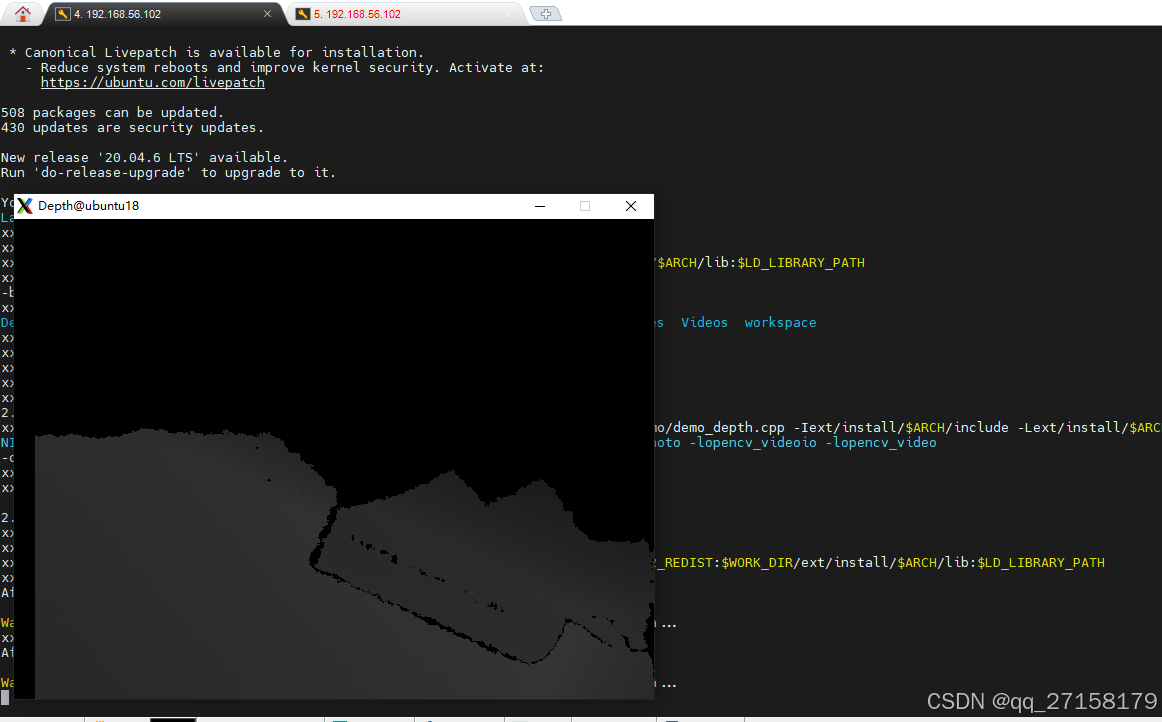
4. 驱动
4.1 m_device.cpp
把m_device.cpp放到 ~/workspace/astrapro_out_of_box/src
//
// Created by qjfen on 2024/1/19.
//#include "stdio.h"
#include <cstring> // memset
#include <iostream> // std::cout
#include "m_device.h"#include <opencv2/opencv.hpp>
#include <OpenNI.h>int handle;
cv::VideoCapture g_RgbCap;
openni::VideoStream** m_streams;
openni::Device device;
openni::VideoStream streamDepth;
const char* deviceURI = openni::ANY_DEVICE;#define SAMPLE_READ_WAIT_TIMEOUT 2000 //2000msm_device::m_device()
{//ctor
}m_device::~m_device()
{//dtor
}
m_device& m_device::getInstance()
{static m_device instance;return instance;
}
int m_device::init(int handle_index)
{int ret;handle = handle_index;openni::Status rc = openni::STATUS_OK;rc = openni::OpenNI::initialize();printf("After initialization:\n%s\n", openni::OpenNI::getExtendedError());return 0;
}
int m_device::open()
{int ret;g_RgbCap = cv::VideoCapture(0);if (!g_RgbCap.isOpened()) {std::cout << "Failed to open camera!" << std::endl;return -1;}openni::Status rc = openni::STATUS_OK;rc = device.open(deviceURI);if (rc != openni::STATUS_OK) {printf("SimpleViewer: Device open failed:\n%s\n", openni::OpenNI::getExtendedError());openni::OpenNI::shutdown();return 1;}rc = streamDepth.create(device, openni::SENSOR_DEPTH);if (rc == openni::STATUS_OK) {rc = streamDepth.start();if (rc != openni::STATUS_OK) {printf("SimpleViewer: Couldn't start depth stream:\n%s\n", openni::OpenNI::getExtendedError());streamDepth.destroy();}} else {printf("SimpleViewer: Couldn't find depth stream:\n%s\n", openni::OpenNI::getExtendedError());}openni::VideoMode depthVideoMode;int m_width;int m_height;if (!streamDepth.isValid()) {printf("SimpleViewer: No valid streams. Exiting\n");openni::OpenNI::shutdown();return 2;} else {depthVideoMode = streamDepth.getVideoMode();m_width = depthVideoMode.getResolutionX();m_height = depthVideoMode.getResolutionY();}m_streams = new openni::VideoStream*[1];m_streams[0] = &streamDepth;return 0;
}
int m_device::close()
{int ret;g_RgbCap.release();streamDepth.stop();streamDepth.destroy();device.close();openni::OpenNI::shutdown();return 0;
}
int m_device::recvFrame(cv::Mat* mat_rgb, cv::Mat* mat_depth)
{cv::Mat frameRgb;g_RgbCap.read(frameRgb); // Capture a frameif (frameRgb.empty()) {std::cout << "Failed to read frame!" << std::endl;return -1;}*mat_rgb = frameRgb.clone();openni::VideoFrameRef frameDepth;int changedIndex;openni::Status rc = openni::OpenNI::waitForAnyStream(m_streams, 1, &changedIndex, SAMPLE_READ_WAIT_TIMEOUT);if (rc != openni::STATUS_OK) {printf("Wait failed\r\n");return -1;}rc = streamDepth.readFrame( &frameDepth );if (rc != openni::STATUS_OK) {printf("Read failed!\r\n");return -1;}int iMaxDepth = streamDepth.getMaxPixelValue();const cv::Mat mImageDepth( frameDepth.getHeight(), frameDepth.getWidth(), CV_16UC1, (void*)frameDepth.getData());cv::Mat mScaledDepth;mImageDepth.convertTo( mScaledDepth, CV_8U, 255.0 / iMaxDepth );cv::Mat flipped_horizontal;cv::flip(mScaledDepth, flipped_horizontal, 1);*mat_depth = flipped_horizontal.clone();return 0;
}
4.2 m_device.h
把m_device.h放到 ~/workspace/astrapro_out_of_box/include/
#ifndef __M_DEVICE_H
#define __M_DEVICE_H#define device_inst m_device::getInstance()#include "stdint.h" // uint32_t#include <opencv2/opencv.hpp>class m_device {public:m_device();virtual ~m_device();static m_device& getInstance();int init(int handle_index);int open();int close();int recvFrame(cv::Mat* mat_rgb, cv::Mat* mat_depth);protected:private:
};#endif //__M_DEVICE_H
4.3 demo_device.cpp
把demo_device.cpp放到 ~/workspace/astrapro_out_of_box/demo
#include <stdio.h>
#include <unistd.h> // usleep#include "m_device.h"int main(void)
{printf("[main]device_inst.init...\r\n");device_inst.init(0);printf("[main]device_inst.open...\r\n");device_inst.open();printf("[main]device_inst.recvFrame...\r\n");cv::Mat mat_rgb, mat_depth;int ret;while(1) {ret = device_inst.recvFrame(&mat_rgb, &mat_depth);if (ret>=0) {if (mat_rgb.empty()) {printf("Failed to read frame! \r\n");continue;}if (mat_depth.empty()) {printf("Failed to read frame! \r\n");continue;}imshow("mat_rgb", mat_rgb); imshow("mat_depth", mat_depth); if (cv::waitKey(1) == 'q') break; // Exit on 'q'}}printf("[main]device_inst.close...\r\n");device_inst.close();// cv::imwrite("mat_rgb.png", mat_rgb);
// cv::imwrite("mat_depth.png", mat_depth);// cv::imshow("mat_rgb", mat_rgb);
// cv::imshow("mat_depth", mat_depth);
// cv::waitKey(0);cv::destroyAllWindows();return 0;
}
4.4 编译
4.4.1 目录结构
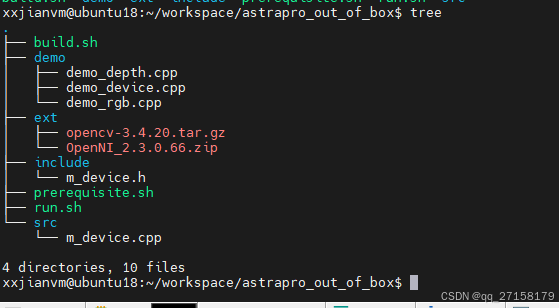
4.4.2 环境变量
# 环境变量
cd ~/workspace/astrapro_out_of_box
export WORK_DIR=$PWD
export ARCH="x64"export C_COMPILER="gcc"
export CXX_COMPILER="g++"
export AR="ar"
4.4.3 用户源码编译出库
# 用户源码编译出库
$CXX_COMPILER -c src/*.cpp -Iinclude -Iext/install/$ARCH/include -Lext/install/$ARCH/lib
$AR -r libastra.a *.o
rm *.o
4.4.4 编译可执行程序
# 编译可执行程序
$CXX_COMPILER -o demo_device demo/demo_device.cpp -Iext/install/$ARCH/include -Iinclude -L. -Lext/install/$ARCH/lib -lastra -lopencv_core -lopencv_highgui -lopencv_imgproc -lopencv_imgcodecs -lopencv_photo -lopencv_videoio -lopencv_video -lOpenNI2
4.4.5 运行
# 运行
export WORK_DIR=$PWD
export ARCH="x64"
export LD_LIBRARY_PATH=$WORK_DIR/ext/install/$ARCH/lib:$LD_LIBRARY_PATH
./demo_device