织梦网站加网站地图通信网站建设
【多模态】使用LLM生成html图表
- 前言
- 1 准备工作
- 2 数据分析
- 2.1 数据上传和下载
- 2.2 使用LLM处理数据
- 3 生成图表
- 3.1 生成表格
- 3.2 生成数据图
- 4 html保存为图片格式
前言
LLM只能输出纯文本的内容,在分析完数据后,如果要进一步的用图表来展示,可以有这些方式:
- 画图工具调用,实现一些画图函数,LLM生成对应的参数来调用,这种方式需要实现丰富的图表函数
- 直接输出画图的结果表示(html、mermaid等),再存储为图片格式
- LLM输出取数画图的代码,执行代码得到图表结果
1 准备工作
-
需要在阿里云的百炼平台申请LLM的api_key
-
pip install html2image
-
可以使用kaggle的测试数据
import kagglehub# Download latest version
path = kagglehub.dataset_download("nishanthsalian/socioeconomic-country-profiles")print("Path to dataset files:", path)
2 数据分析
- 画图时传递给LLM一个简短明晰的csv数据,先让LLM生成代码对原始数据进行加工,使用E2B运行这段代码生成结果csv,然后从E2B沙箱里面把处理好的结果下载下来,上传和下载的代码为
2.1 数据上传和下载
def upload_dataset(code_interpreter, local_path):print("Uploading dataset to Code Interpreter sandbox...")dataset_path = local_pathif not os.path.exists(dataset_path):raise FileNotFoundError("Dataset file not found")try:with open(dataset_path, "rb") as f:remote_path = code_interpreter.files.write(dataset_path,f)if not remote_path:raise ValueError("Failed to upload dataset")print("Uploaded at", remote_path)return remote_pathexcept Exception as error:print("Error during file upload:", error)raise errordef download_file(code_interpreter, remote_path, local_path):"""从 E2B 沙箱下载文件到本地(兼容旧版 SDK)"""try:content = code_interpreter.files.read(remote_path) # 返回 str 或 bytes,取决于内容# 判断内容类型并选择写入模式if isinstance(content, bytes):# 如果是 bytes(如图片、PDF),用二进制写入with open(local_path, "wb") as f:f.write(content)else:# 如果是 str(如 CSV、TXT),用文本写入with open(local_path, "w", encoding="utf-8") as f:f.write(content)print(f"文件下载成功: {local_path}")except Exception as e:print(f"下载失败: {e}")print(f"错误详情: {type(e).__name__}: {e}")2.2 使用LLM处理数据
- 数据分析的prompt
task_template = """You're a Python data scientist. You are given tasks to complete and you run Python code to solve them.Information about the csv dataset:
{data_desc}Generally, you follow these rules:
- ALWAYS FORMAT YOUR RESPONSE IN MARKDOWN
- ALWAYS RESPOND ONLY WITH CODE IN CODE BLOCK LIKE THIS:```python'[your code here]```'- the Python code runs in jupyter notebook.- all code must be generated and executed in a single cell.- display visualizations using matplotlib or any other visualization library directly in the notebook. don't worry about saving the visualizations to a file.- you also have access to the filesystem and can read/write files.- you can install any pip package (if it exists) if you need to be running `!pip install [package]`. The usual packages for data analysis are already preinstalled though.- you can run any Python code you want, everything is running in a secure sandbox environmentYour task is:
{task}Now please generate the Python code to perform the task:
"""def chat_with_llm(e2b_code_interpreter, user_message, max_retries=1):print(f"\n{'='*50}\nUser message: {user_message}\n{'='*50}")for attempt in range(max_retries + 1):messages = [{"role": "user", "content": user_message},]if attempt>0:response_message = deepseek_v3.invoke(messages)else:response_message = qwen_flash.invoke(messages)print(f"Model response: {response_message.content}\n{'='*50}")python_code = match_code_blocks(response_message.content)if python_code != "":# 先进行语法校验code_check_result = qwen_flash.invoke([{"role": "user", "content": code_check_template.format(code=python_code)}])if code_check_result.content == "GOOD":code_interpreter_results = code_interpret(e2b_code_interpreter, python_code)return code_interpreter_results,python_codeelse:print(f"Code syntax check failed, retrying... (attempt {attempt+1})")else:print(f"Failed to match any Python code in model's response {response_message}, retrying... (attempt {attempt+1})")print("All attempts failed.")return []
- 任务执行部分的代码:上传数据->生成代码->执行代码->下载文件
task = "Extract the GDP data for the top 5 countries by GDP in each region. Save the results as a CSV file. The save path should be '/home/user/top5_gdp_by_region.csv'."
with Sandbox.create(api_key=E2B_API_KEY) as code_interpreter:# Upload the dataset to the code interpreter sandboxremote_path = upload_dataset(code_interpreter, "data.csv")data_desc = data_desc_template.format(data_online_path=remote_path.path)task_prompt = task_template.format(data_desc=data_desc, task=task)code_results,python_code = chat_with_llm(code_interpreter,task_prompt)if code_results[0]==0: # 执行成功first_result = code_results[1][0]download_file(code_interpreter, "/home/user/top5_gdp_by_region.csv", "output_4.csv")else:print('代码执行失败,重试一次')code_results,python_code = chat_with_llm_rerun(code_interpreter,task_prompt,python_code,code_results[1].traceback,max_retries=2)if code_results[0]==0: # 执行成功first_result = code_results[1][0]download_file(code_interpreter, "/home/user/top5_gdp_by_region.csv", "output_4.csv")else:raise Exception("No code interpreter results")# This will render the image if you're running this in a notebook environment.
# If you're running it as a script, you can save the image to a file using the Pillow library.
first_result
3 生成图表
3.1 生成表格
html_table_gen_template = """
You are a helpful assistant that generates HTML tables from CSV data.
Generate a complete and self-contained HTML file that displays a clean, modern, and responsive data table. The table should be styled with internal CSS (inside a <style> tag in the <head>) to ensure it looks professional and is ready for screenshotting.Requirements:
- Use semantic HTML: <table>, <thead>, <tbody>, <th>, <td>.
- Include realistic sample data with at least 4 columns and 6 rows.
- Apply modern styling: clean borders, alternating row colors, hover effects, proper padding, and a styled header (e.g., dark background with white text).
- Make the table responsive (e.g., horizontal scroll on small screens or use of max-width).
- Use a clean font (e.g., 'Segoe UI', Arial, sans-serif).
- Center the table on the page with some margin.
- Do NOT use external CSS files or frameworks (like Bootstrap). All CSS must be embedded inside <style>.
- The output must be a full HTML document (include <!DOCTYPE html>, <html>, <head>, <body>).
- No explanation, only output the HTML code.The CSV data is as follows:
{csv_data}
"""
import pandas as pd
import numpy as np
csv_data = pd.read_csv("output_4.csv")
csv_data_str = csv_data.to_dict(orient='records')
html_table_gen_prompt = html_table_gen_template.format(csv_data=csv_data_str)
print(html_table_gen_prompt)
html_table_response = qwen_flash.invoke(html_table_gen_prompt)
with open("output_4.html", "w") as f:f.write(html_table_response.content)
得到的表格格式会比直接markdown里面画的表格好看
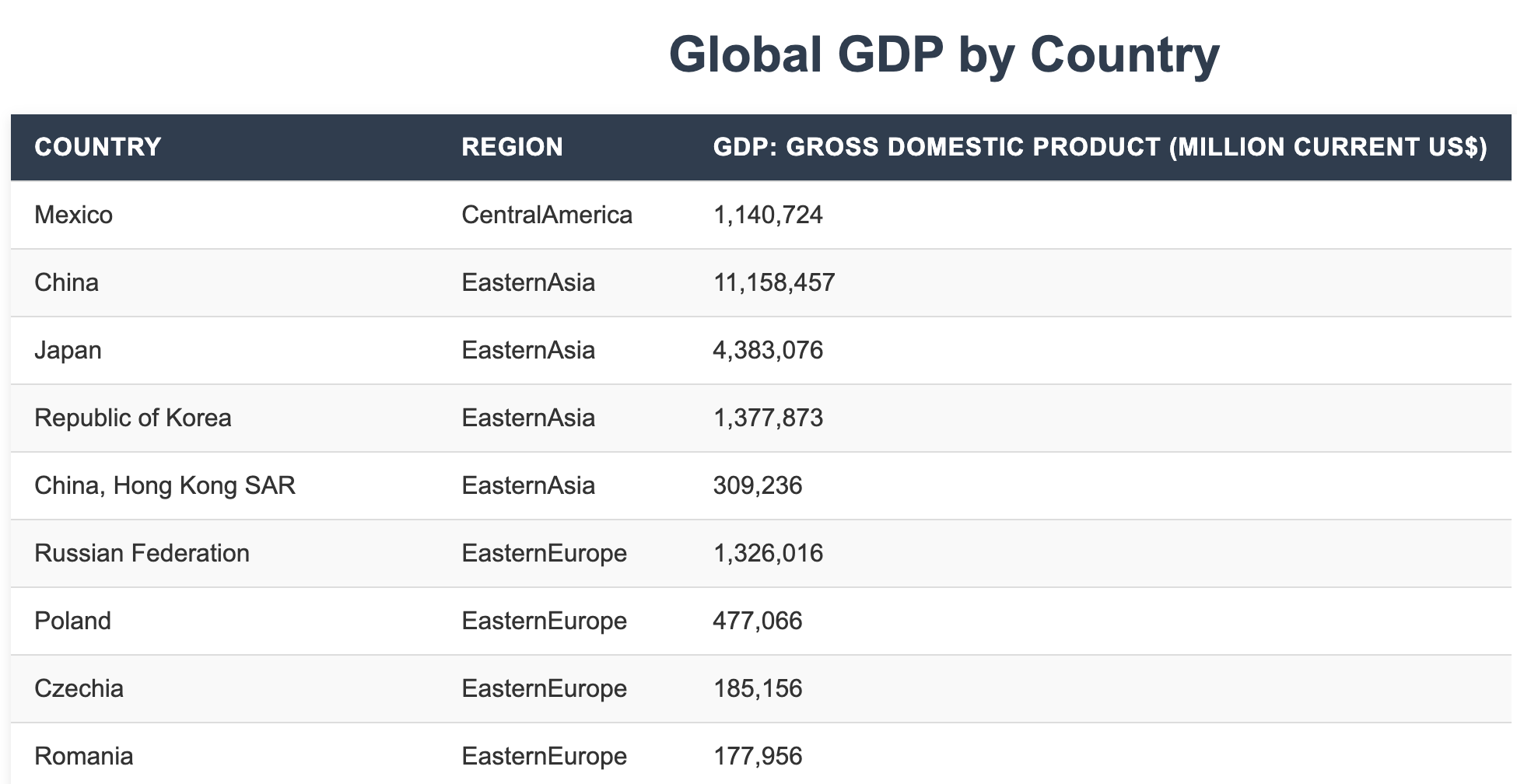
3.2 生成数据图
html_pic_gen_template = """
Generate a complete and self-contained HTML file that displays a professional-looking chart using Chart.js. The chart should render correctly in any modern browser and be suitable for screenshotting with tools like html2image.Requirements:
- Use Chart.js (via CDN: https://cdn.jsdelivr.net/npm/chart.js) to create a bar chart or line chart.
- Include a descriptive title above the chart.
- The chart should have labeled axes, a legend (if applicable), and a clean, modern appearance.
- Embed all styling with internal CSS (inside a <style> tag) to center the chart and set a pleasant layout.
- Include realistic sample data (e.g., monthly sales, product categories).
- Ensure the canvas has a fixed width and height (e.g., 800x400) for consistent screenshots.
- All code (HTML, CSS, JavaScript) must be in a single file. No external files.
- The output must be a full HTML document (include <!DOCTYPE html>, <html>, <head>, <body>).
- No explanation, only output the HTML code.Your goal is to create a professional, insightful, and self-contained HTML document that makes the data easy to understand at a glance.
The CSV data is as follows:
{csv_data}
"""import pandas as pd
import numpy as np
csv_data = pd.read_csv("output_4.csv")
csv_data_str = csv_data.to_dict(orient='records')
html_table_gen_prompt = html_pic_gen_template.format(csv_data=csv_data_str)
print(html_table_gen_prompt)
html_table_response = qwen_flash.invoke(html_table_gen_prompt)
with open("pic_output.html", "w") as f:f.write(html_table_response.content)
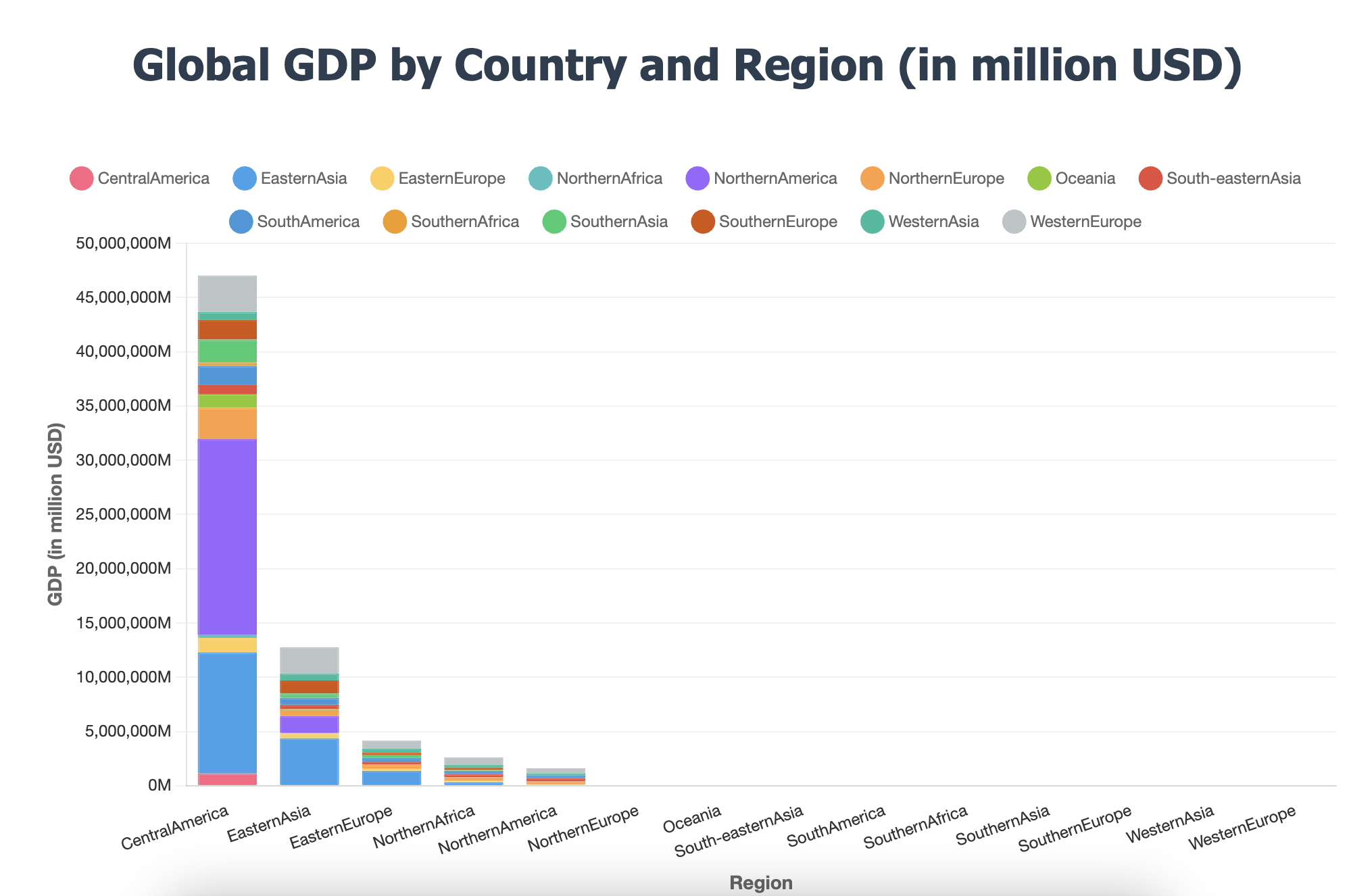
4 html保存为图片格式
- 这一步骤需要使用截图的方法,可以使用html2image,让图和表都放到一个<div>里面
- 注意如果图比较大的话,窗口大小调大一些
from selenium import webdriver
from selenium.webdriver.chrome.service import Service
from selenium.webdriver.chrome.options import Options
from webdriver_manager.chrome import ChromeDriverManagerdef screenshot_element(html_file, element_tag, output_png):"""截图并保存指定HTML元素的截图。:param html_file: 要加载的本地HTML文件路径。:param element_tag: 目标元素的标签名或CSS选择器。:param output_png: 输出图片文件的路径。"""chrome_options = Options()# 设置为无头模式,即不打开浏览器窗口chrome_options.add_argument("--headless")# 确保窗口大小足够大以避免元素被裁剪chrome_options.add_argument("--window-size=1920,10000")# 使用webdriver-manager自动管理ChromeDriverservice = Service(ChromeDriverManager().install())driver = webdriver.Chrome(service=service, options=chrome_options)try:# 加载本地HTML文件abs_path = os.path.abspath(html_file)driver.get(f"file://{abs_path}")# 查找目标元素# 如果是标签名,请直接使用 "tag name", "table"# 如果是CSS选择器,请使用 "css selector", ".your-class-name"element = driver.find_element("tag name", element_tag)# 截取元素的截图element.screenshot(output_png)print(f"✅ 已保存元素截图: {output_png}")finally:driver.quit()# --- 使用 ---
screenshot_element('/绝对路径/pic_output.html', 'div', '/绝对路径/pic_output.png')
