小程序中下载文件 Vue3 写法
小程序下载文件,可以先预览文件内容,然后在手机上打开文件的工具中选择保存。
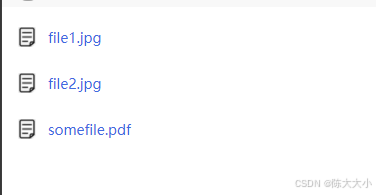
简单示例:(复制到HBuilder直接食用即可)
<template>
<view class="container-detail">
<view class="example-body" @click="openFile(item.url)" v-for="(item, index) in fileList" :key="index">
<image class="images" src="/common/images/files.png" mode="aspectFit"></image>
<view class="name">
{{item.name}}
</view>
</view>
</view>
</template>
<script setup>
let fileList = ref([
{
"name":"file1.jpg",
"extname":"jpg",
"url":"https://images.dog.ceo/breeds/retriever-curly/n02099429_817.jpg",
},
{
"name":"file2.jpg",
"extname":"jpg",
"url":"https://images.dog.ceo/breeds/doberman/n02107142_16400.jpg",
},
{
"name":"somefile.pdf",
"extname":"pdf",
"url":"https://example.com/somefile.pdf",
}
])
function openFile(url) {
const isImgType = ['jpg', 'png', 'bmp', 'jpeg', 'webp']
uni.showLoading({ title: '加载中...' })
uni.downloadFile({
url,
success: (res) => {
const fileType = res.tempFilePath.split('.').pop()
if (isImgType.includes(fileType)) {
uni.previewImage({ // 调用微信api预览图片
showmenu: true, // 开启时右上角会有三点,点击可以保存
urls: [res.tempFilePath],
current: res.tempFilePath,
success: (res) => {
uni.hideLoading()
console.log('打开图片成功')
},
fail: (res) => {
uni.hideLoading()
console.log(res)
console.log('打开图片失败')
},
})
} else {
uni.openDocument({
filePath: res.tempFilePath,
showMenu: true, // 开启时右上角会有三点,点击可以保存
success: (res) => {
uni.hideLoading()
console.log('打开文档成功')
},
fail: (res) => {
uni.hideLoading()
console.log(res)
console.log('打开文档失败')
},
})
}
},
fail: (e) => {
uni.hideLoading()
console.log(e)
},
})
}
</script>
<style lang="scss" scoped>
.container-detail {
padding: 30rpx;
.example-body {
padding: 10rpx 0;
display: flex;
justify-content: space-between;
align-items: center;
margin-bottom: 32rpx;
.images {
width: 40rpx;
height: 40rpx;
image {
width: 100%;
height: 100%;
}
}
.name {
flex: 1;
font-size: 28rpx;
font-family: PingFang HK, PingFang HK-400;
font-weight: 400;
text-align: LEFT;
color: royalblue;
margin-left: 22rpx;
}
}
}
</style>
