解决stm32cubeide工程复制后更改路径导致无法识别问题
错误概述
在使用stm32cubeide开发时,时常碰到需要更换电脑,将工程代码拷贝到别的电脑,或者相同电脑的别处,再次打开拷贝后的工程代码,就会出现如下错误。
错误描述如下:
Open Project has encountered a problem.The project description file(.project) for ‘stm32_delay’ is missing. This file contains important information about the project. The project will not function properly until this file is restored.错误截图如下:
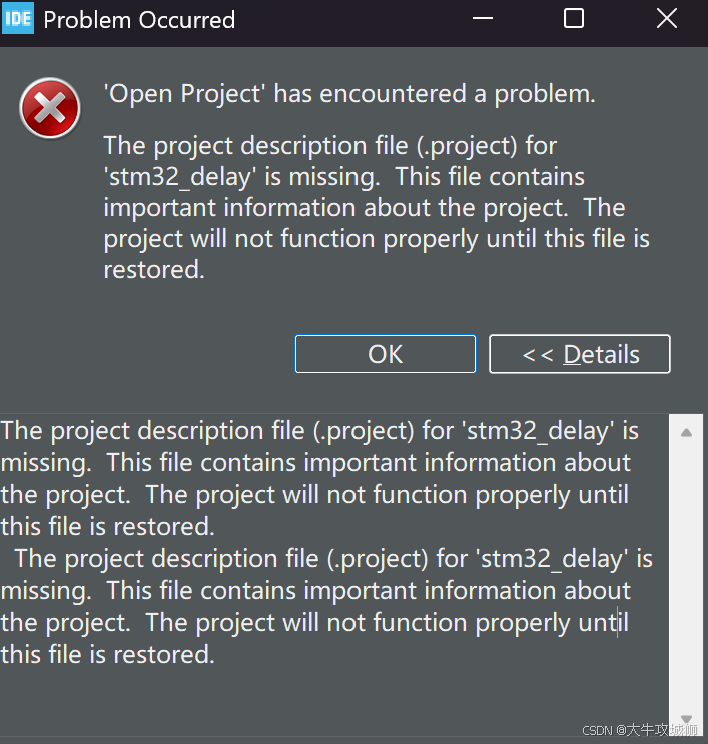
错误详细
The project description file (.project) for 'stm32_delay' is missing. This file contains important information about the project. The project will not function properly until this file is restored.
解决办法
第一步:
选中该工程,右击,删除。
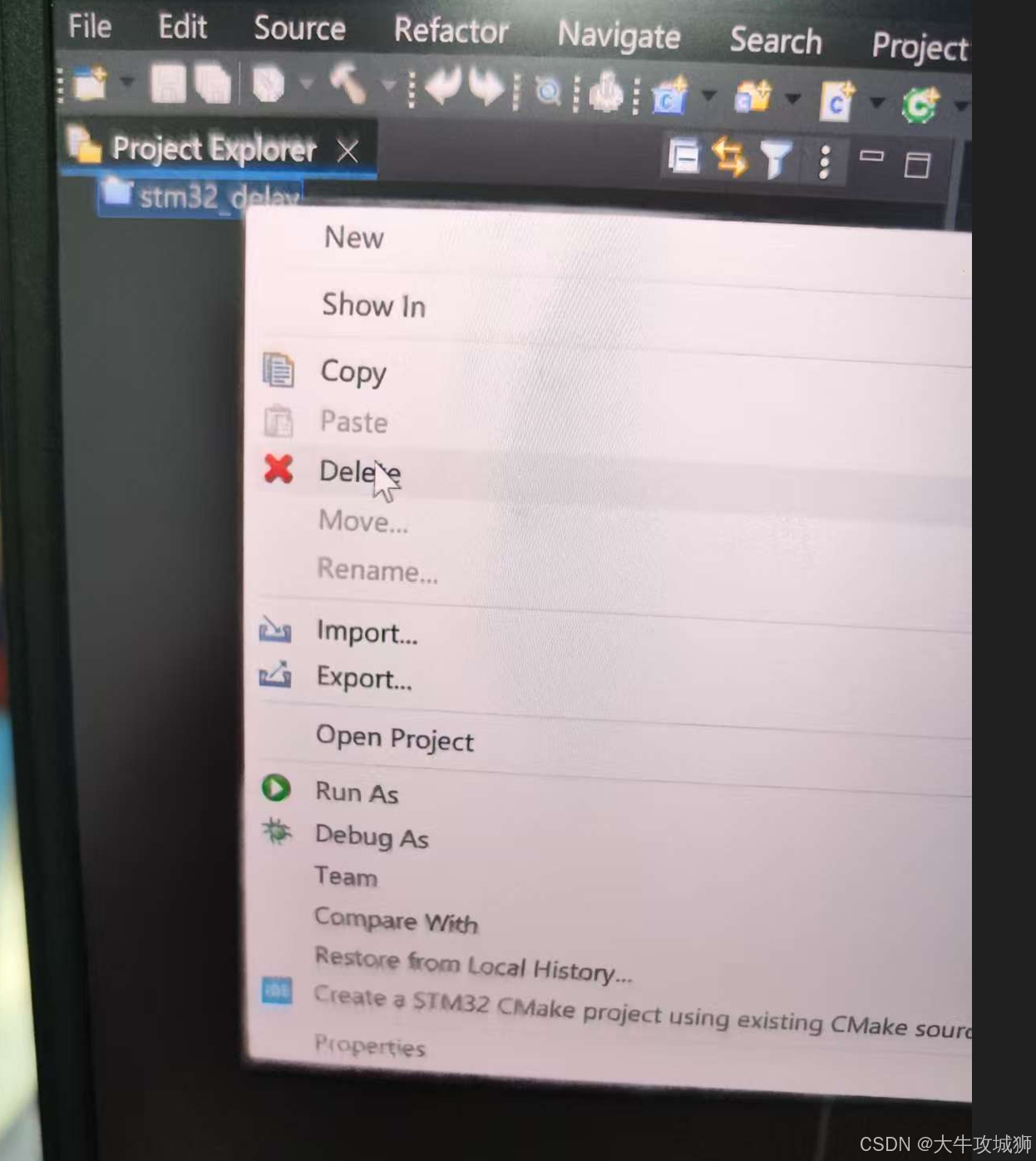
第二步:
如下对话框中,选择”OK”,千万不要勾选“Delete project xxxx”
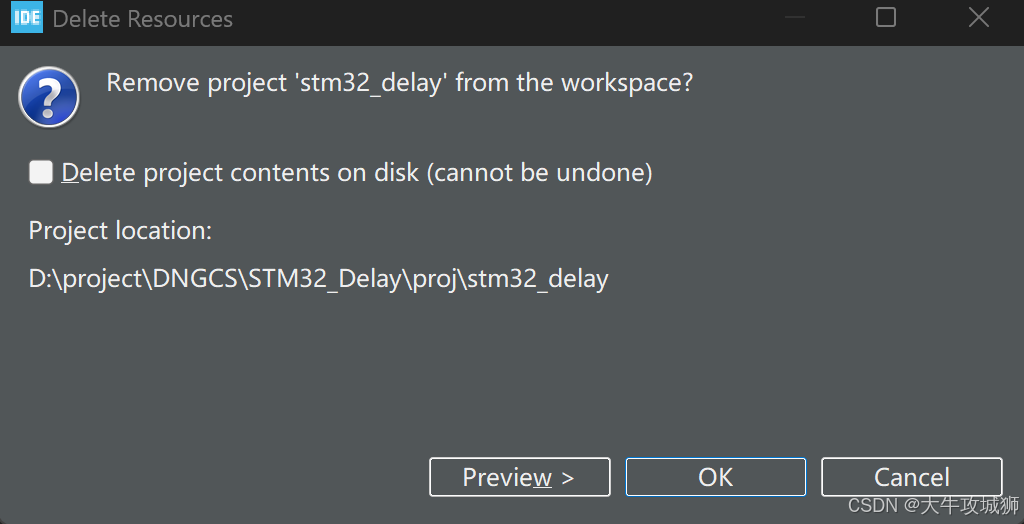
第三步:
上述步骤完成后,工程被删除,单击如下Import projects…,选择Existing Projects into Workspace
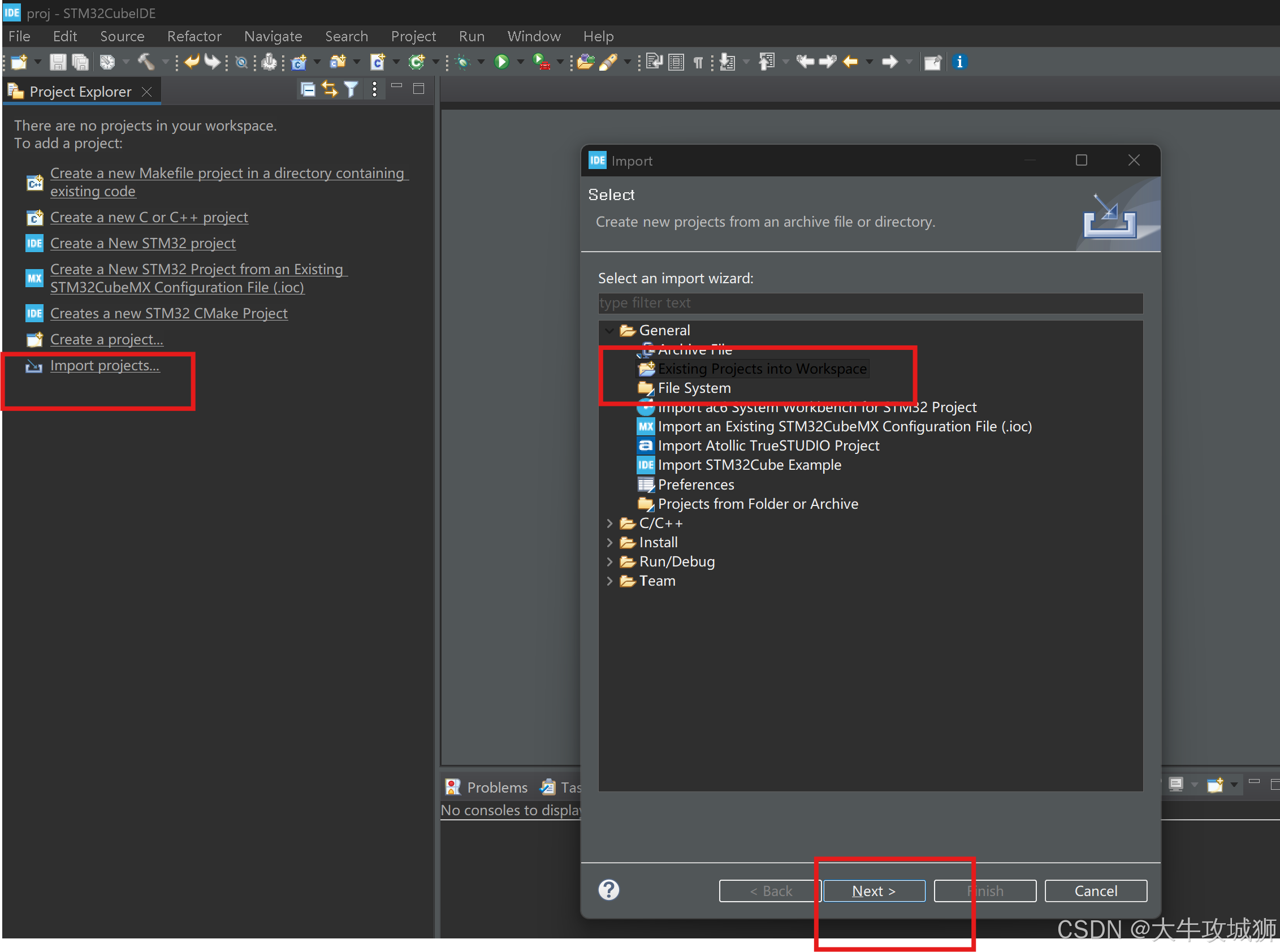
最后:
注意下图中,需要单击Browse找到工程目录,单击finish即可完成。
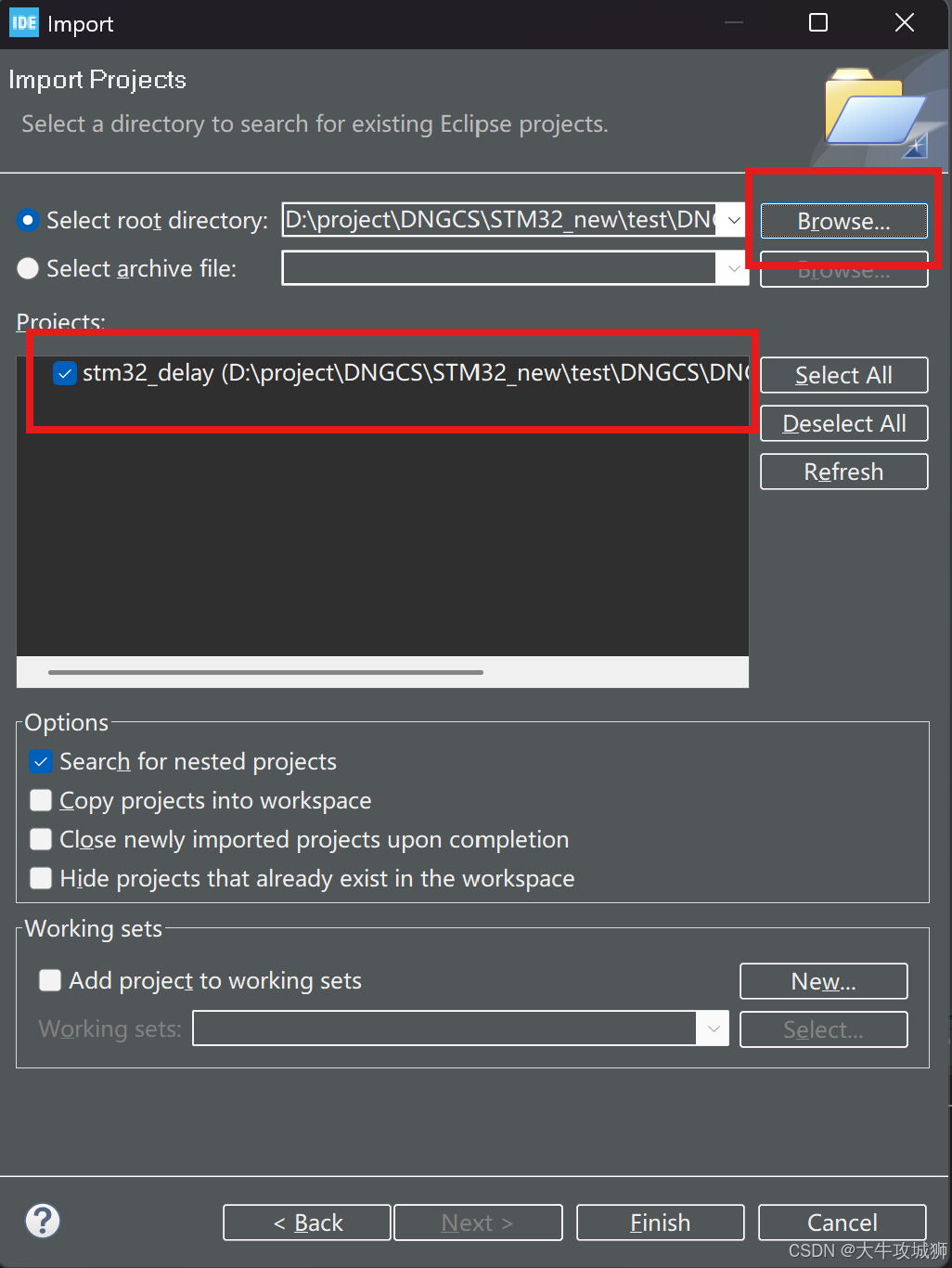
提示
这里呢,建议尽量保持stm32cubeide版本一致,如果不一致,最好是高版本打开低版本的工程。
