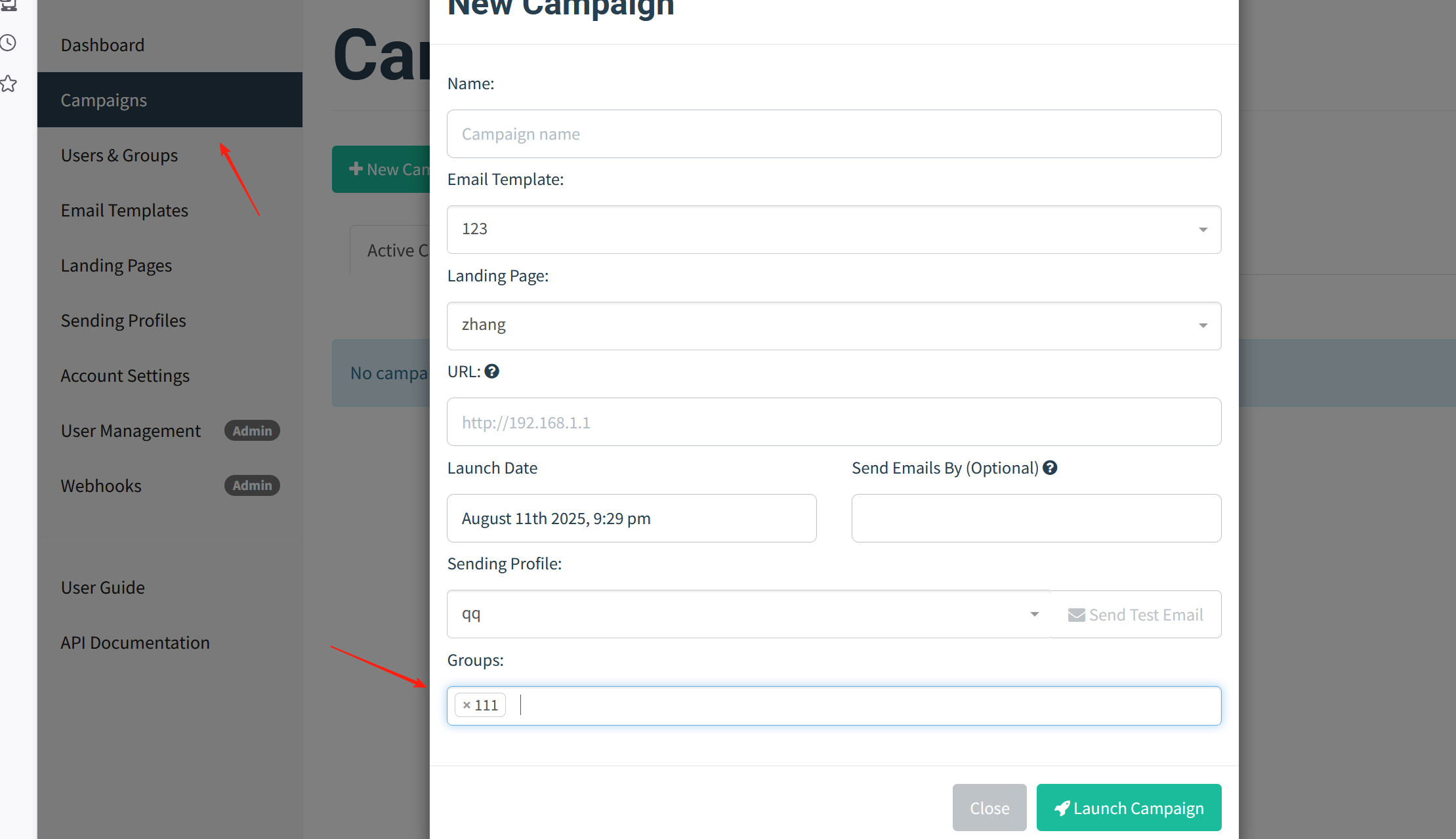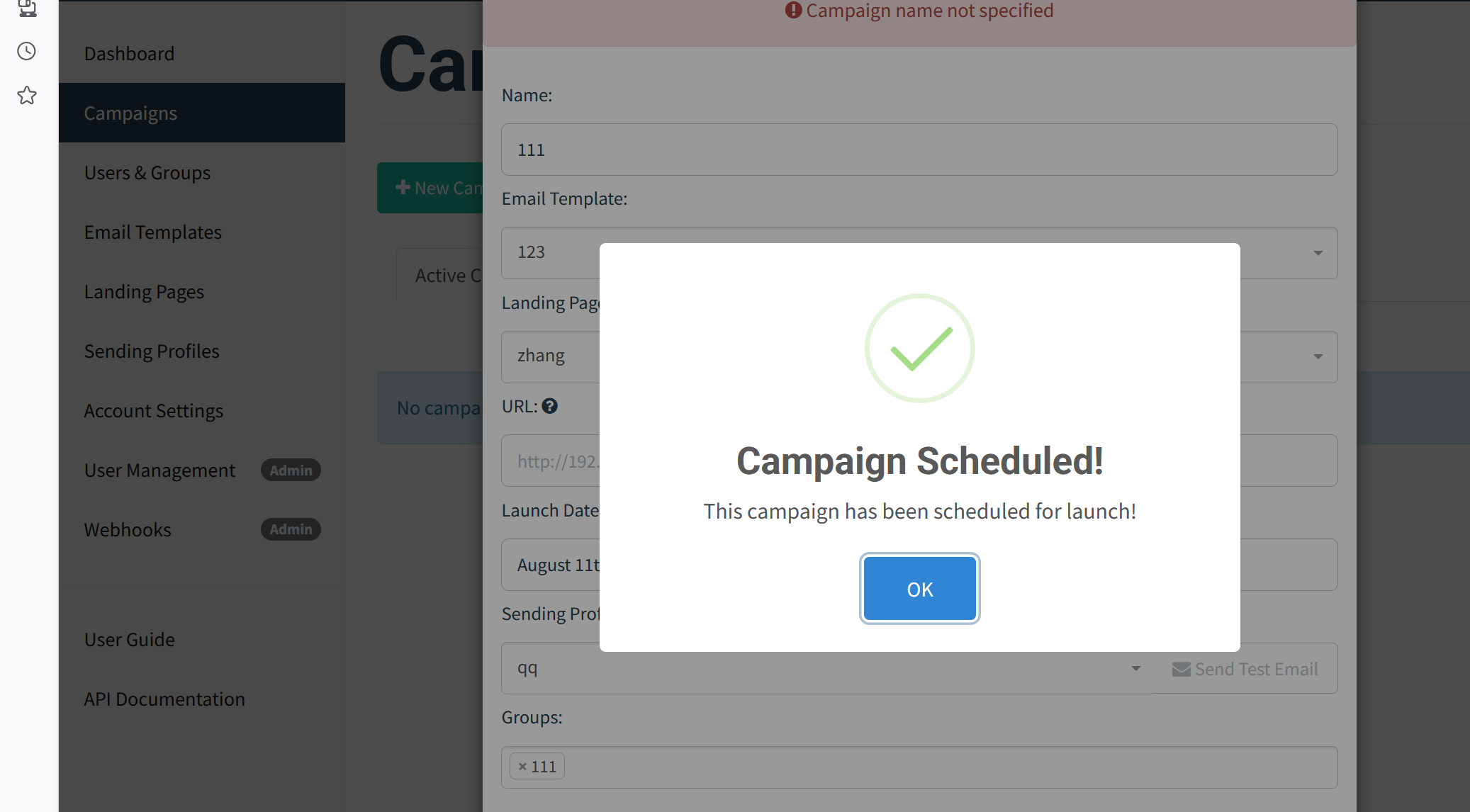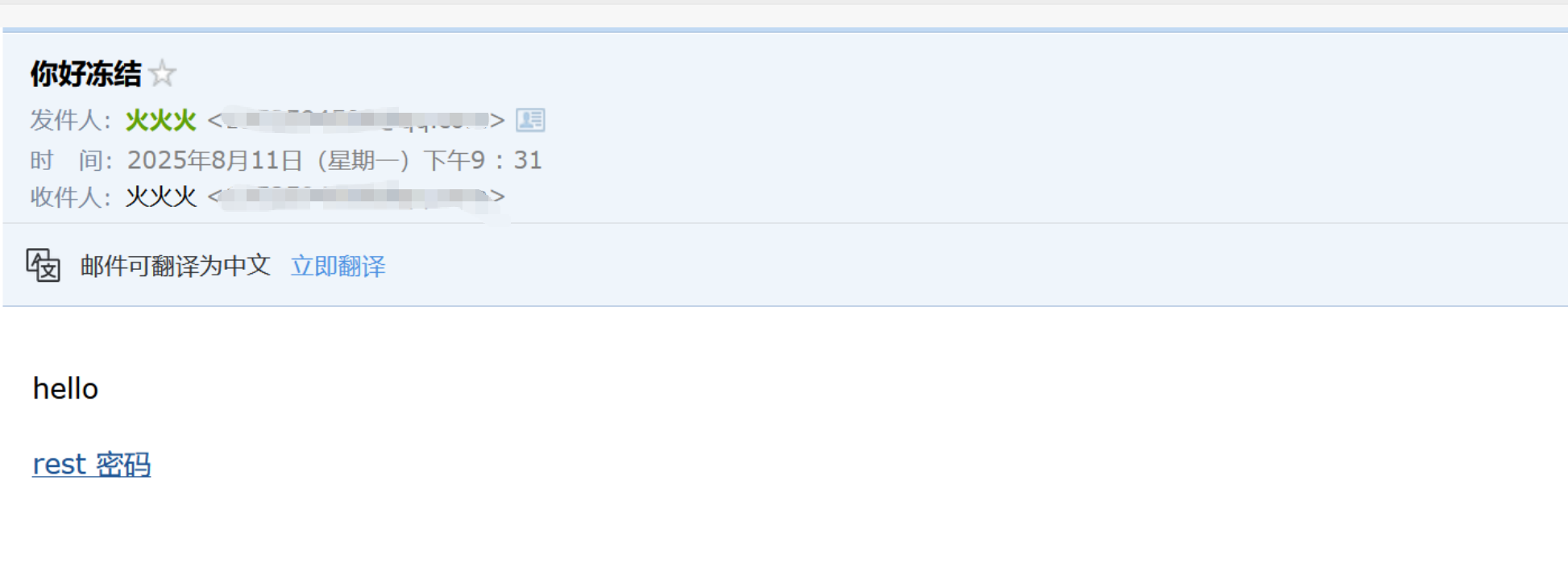gophis钓鱼流程
先下载一个gophis,解压完成后。

双击运行exe文件。
开启以后他给了一个默认账号和密码保存一下。
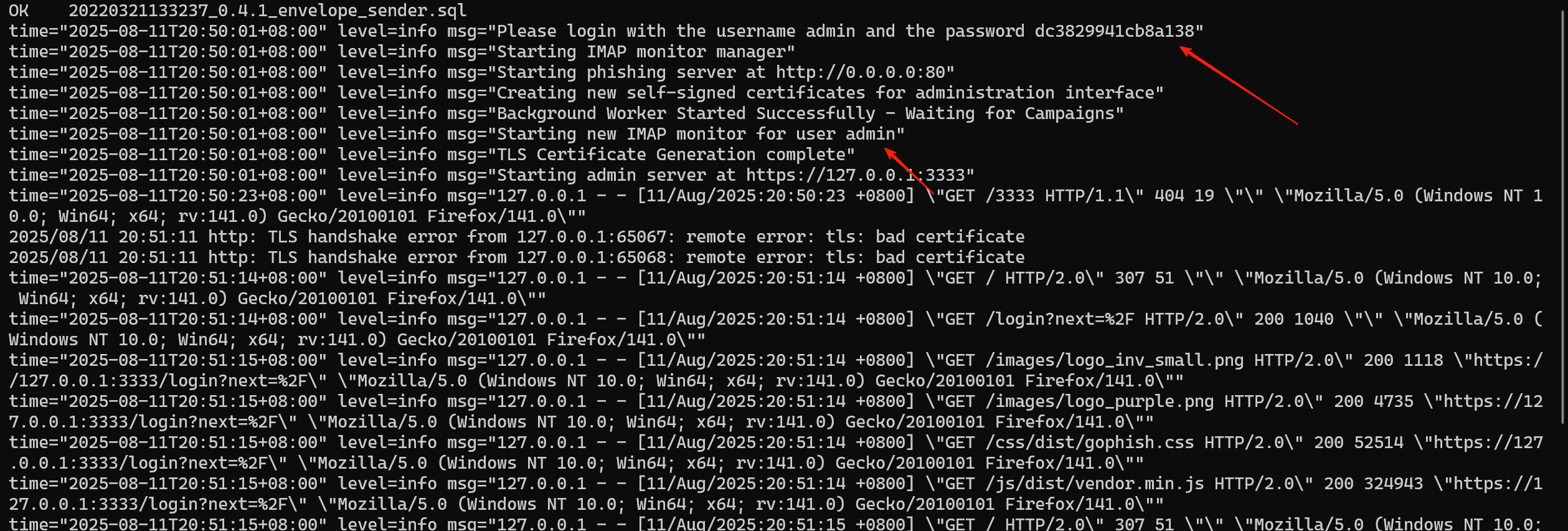
访问https://127.0.0.1:3333,先用他给的账号密码登录,完了改成自己的密码。
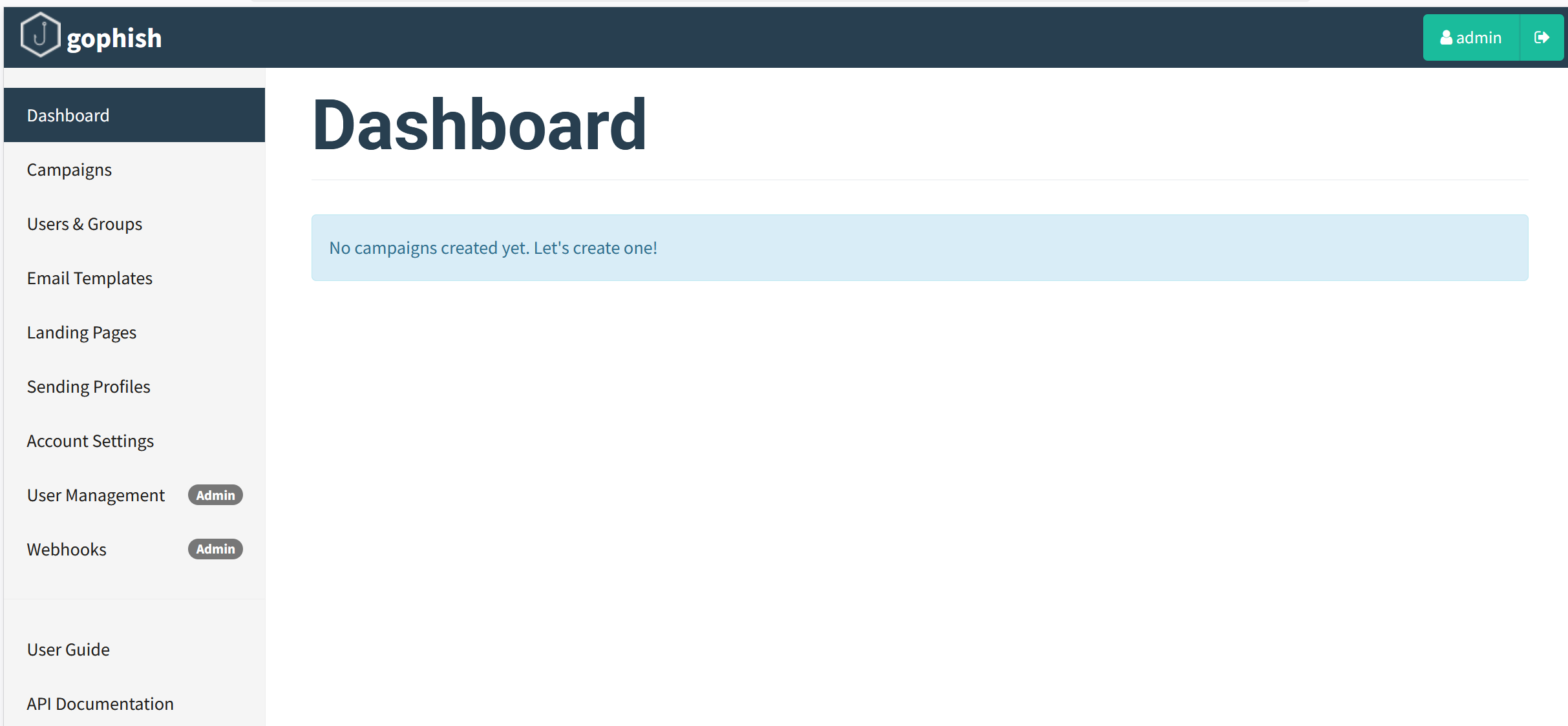
好了以后,配置一下qq邮箱,把这个服务开启

qq邮箱,需要在登录qq邮箱后,点击 设置 账户- 开启SMPT服务 生成授权码
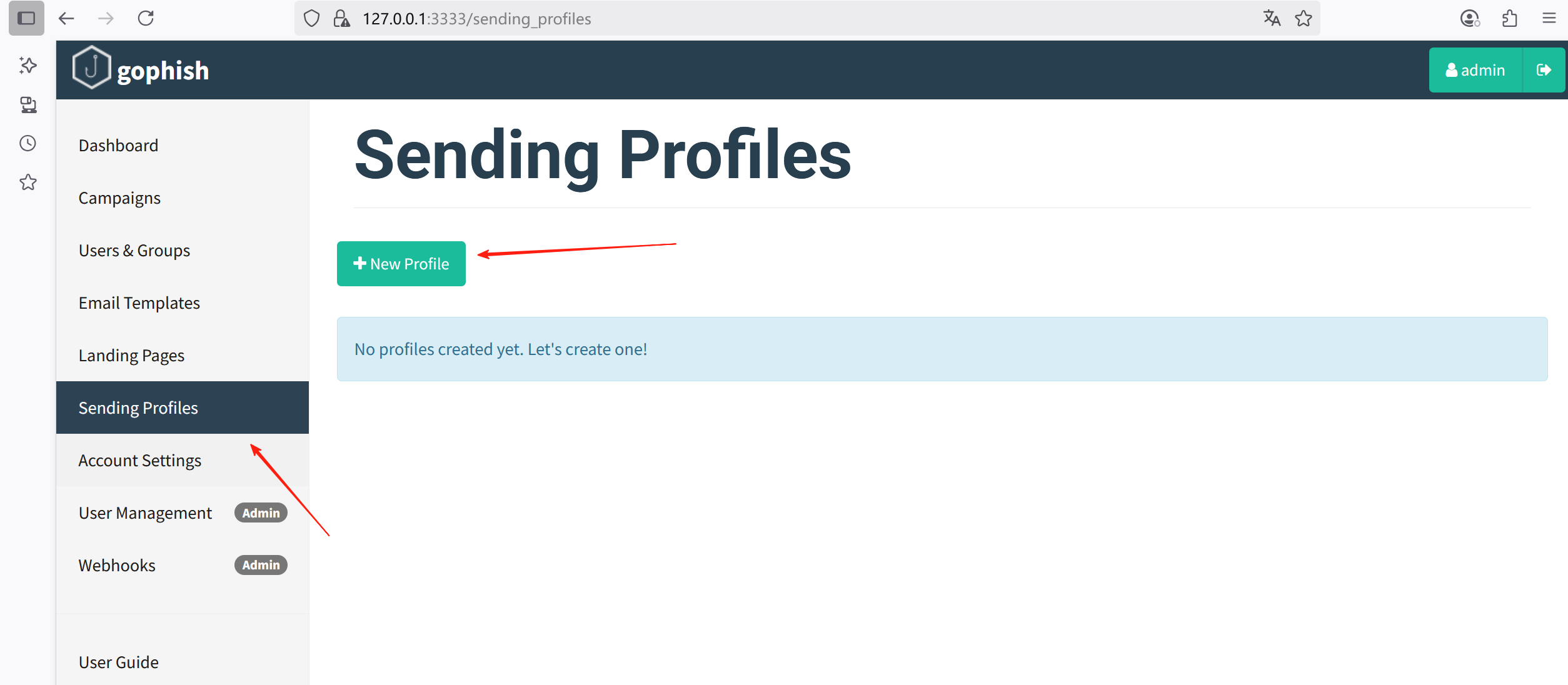
先测试一下,看能否访问。
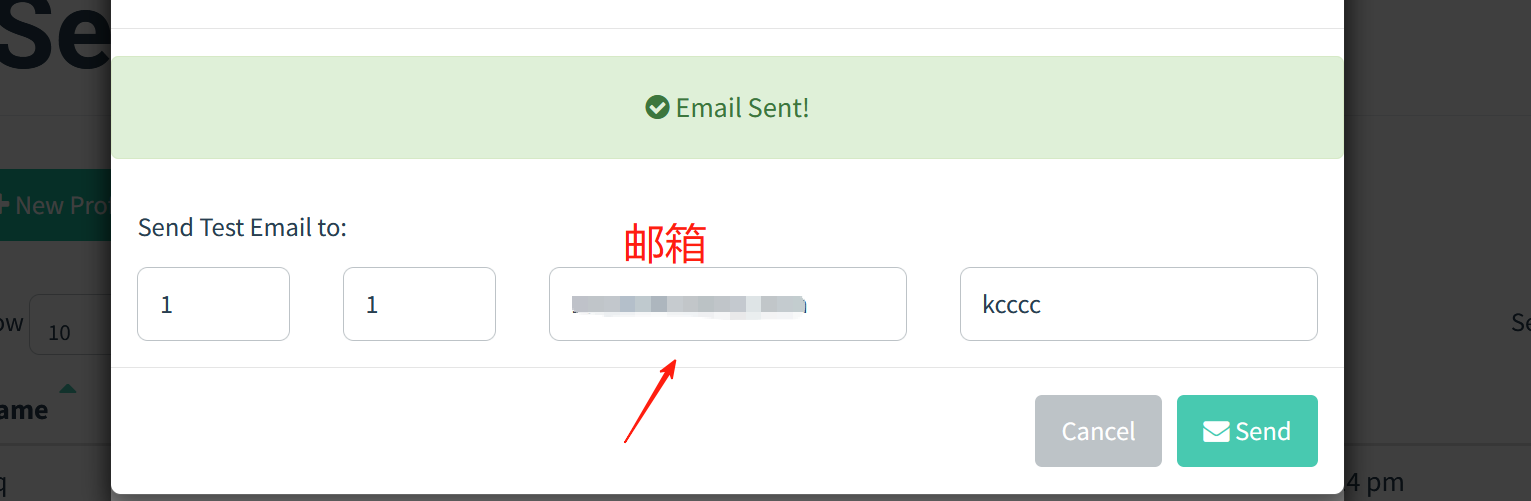
然后配置一个钓鱼页面
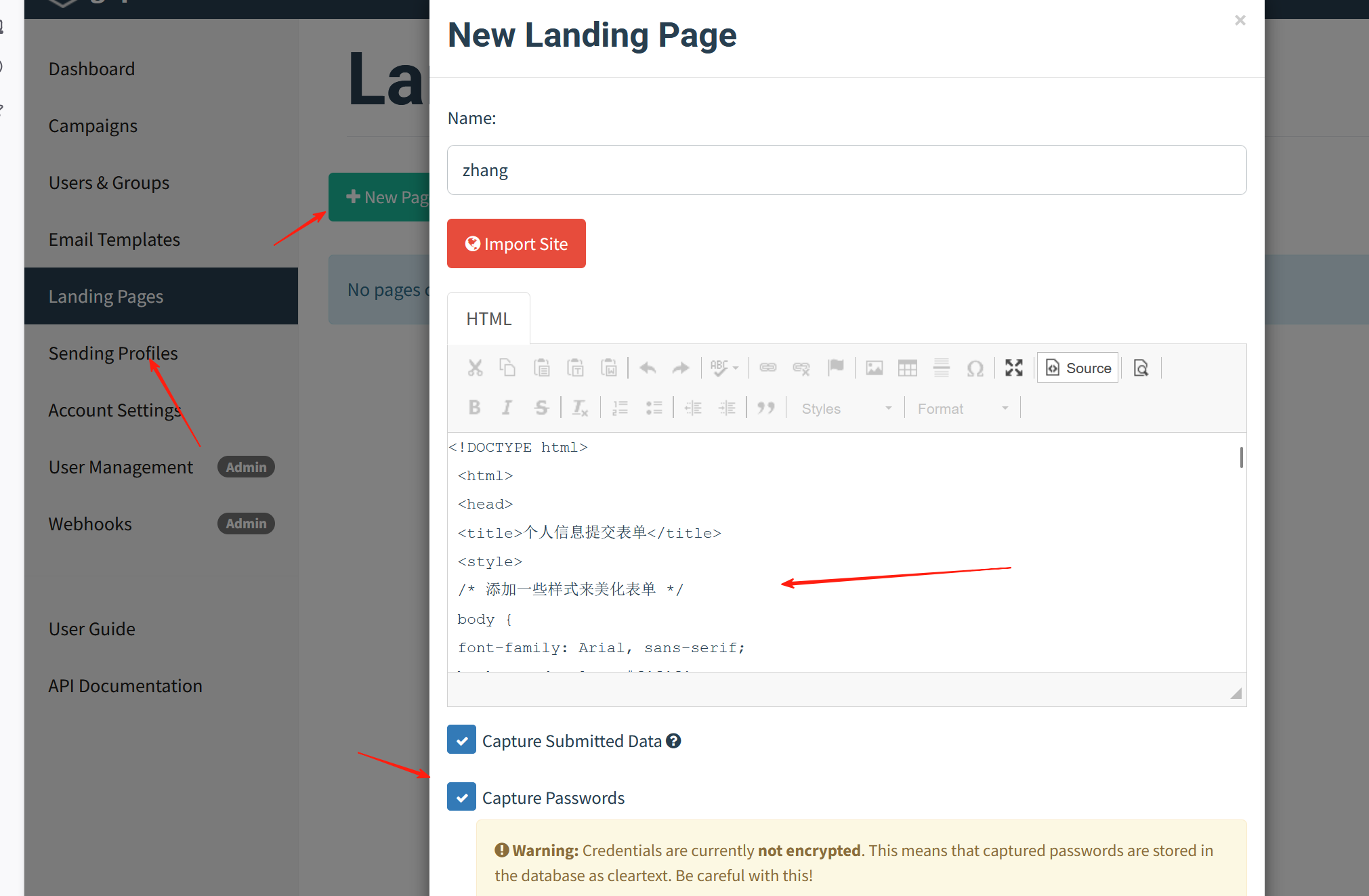
<!DOCTYPE html><html><head><title>个人信息提交表单</title><style>/* 添加一些样式来美化表单 */body {font-family: Arial, sans-serif;background-color: #f4f4f4;}.container {max-width: 400px;margin: 0 auto;padding: 20px;
background-color: #ffffff;border-radius: 5px;box-shadow: 0 0 10px rgba(0, 0, 0, 0.1);}h2 {text-align: center;color: #333333;}label {display: block;margin-bottom: 10px;color: #666666;}input[type="text"],input[type="password"] {width: 100%;padding: 10px;border: 1px solid #cccccc;border-radius: 3px;}input[type="submit"] {width: 100%;padding: 10px;margin-top: 20px;background-color: #4caf50;border: none;color: #ffffff;font-size: 16px;font-weight: bold;cursor: pointer;border-radius: 3px;}input[type="submit"]:hover {background-color: #45a049;}</style></head><body><div class="container">
<h2>个人信息提交</h2><form action="#" method="post"><label for="account">账号:</label><input type="text" id="account" name="account" required><label for="password">密码:</label><input type="password" id="password" name="password" required><label for="idCard">xxx 号:</label><input type="text" id="idCard" name="idCard" required><label for="bankCard">xxx 号:</label><input type="text" id="bankCard" name="bankCard" required><input type="submit" value="提交"></form></div></body></html>邮件模板创建方式
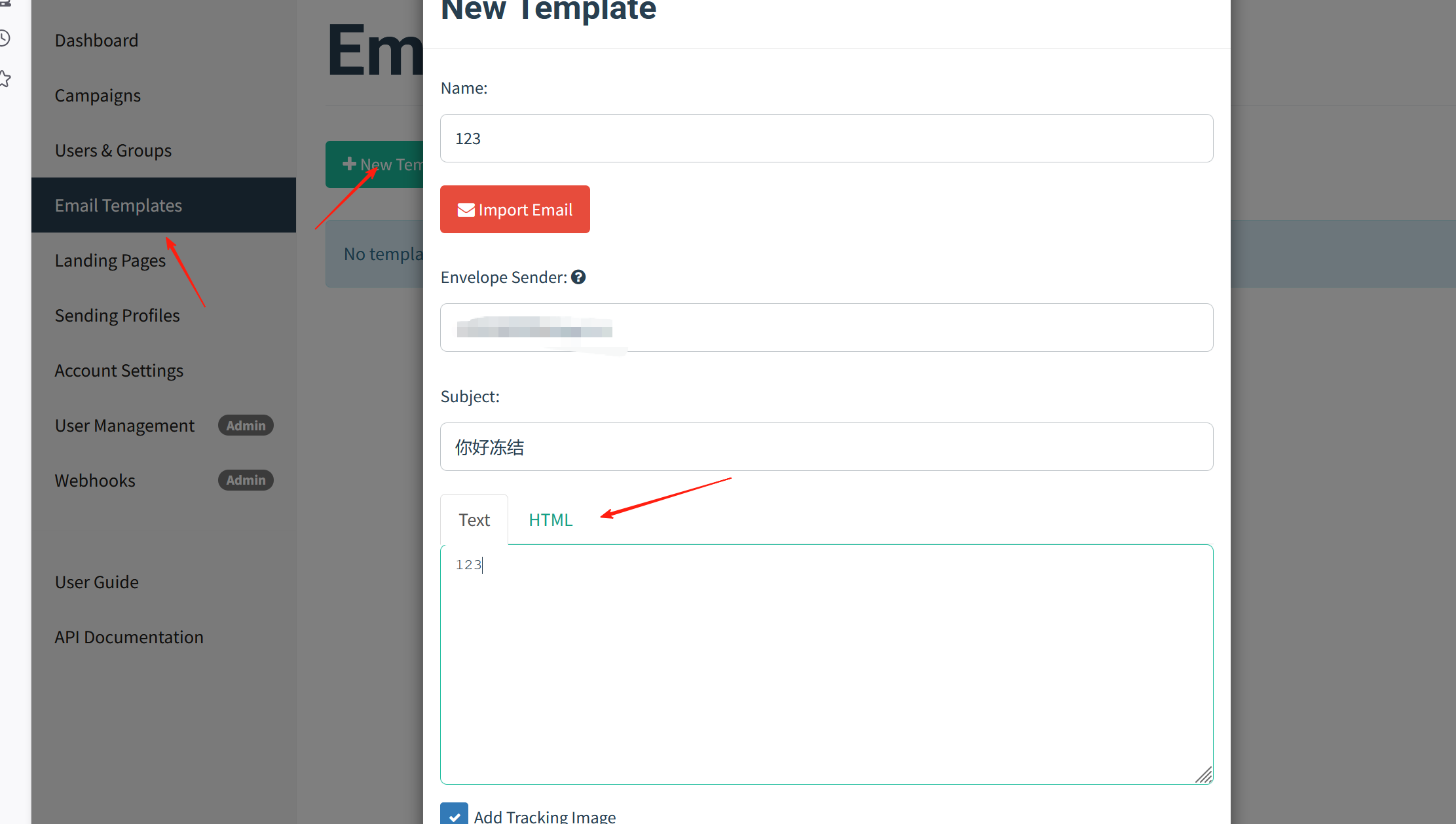
html写成下面
<html><head><title></title></head><body><p _msthash="134" _msttexthash="5454917">hello</p>
<div><a _msthash="135" _msttexthash="8201531" href="{{.URL}}">rest 密码</a></div>{{.Tracker}}</body></html>Users$Groups配置收件人
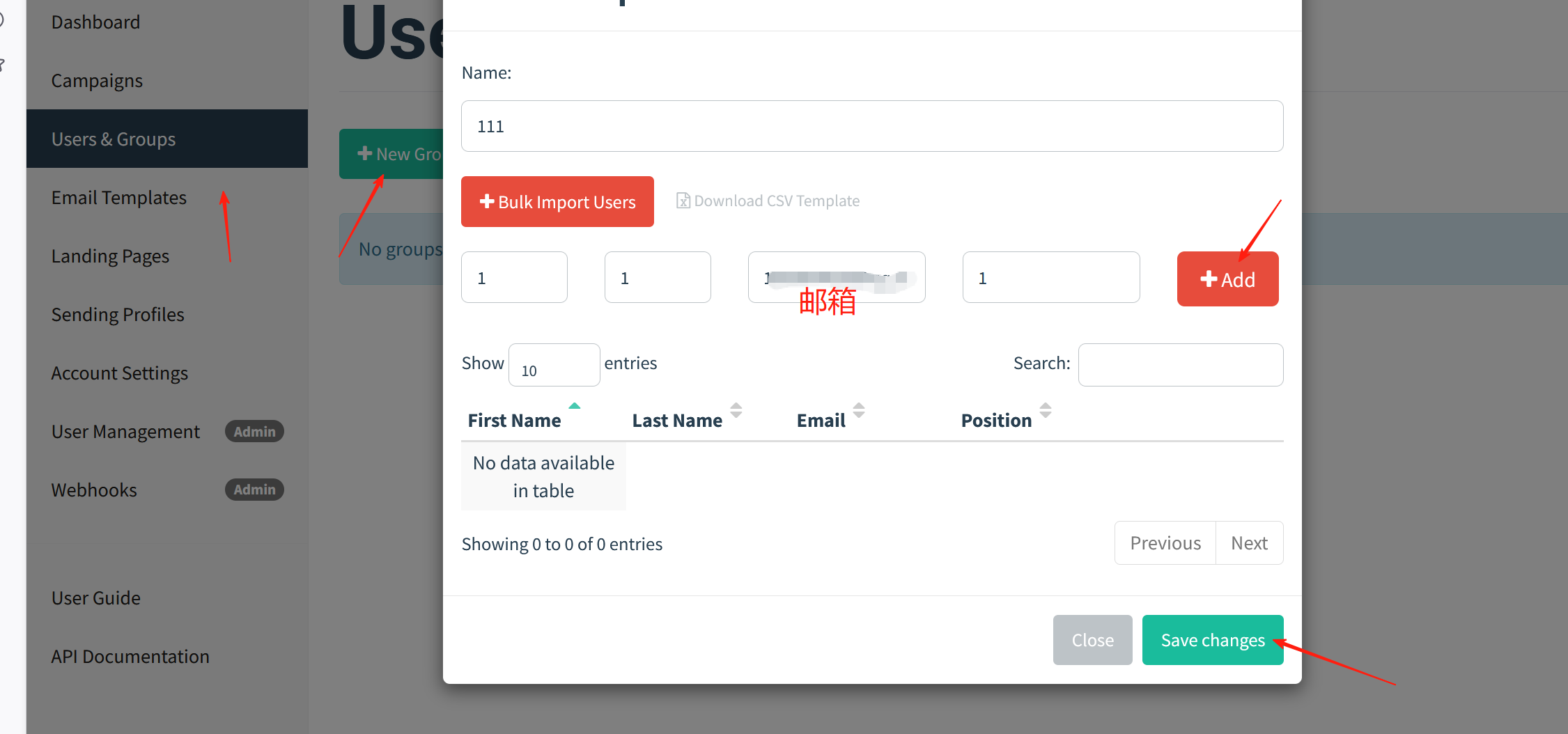
Compaigns 发起钓鱼攻击