如何使用EF框架操作Sqlite
1.下载相关的NuGet
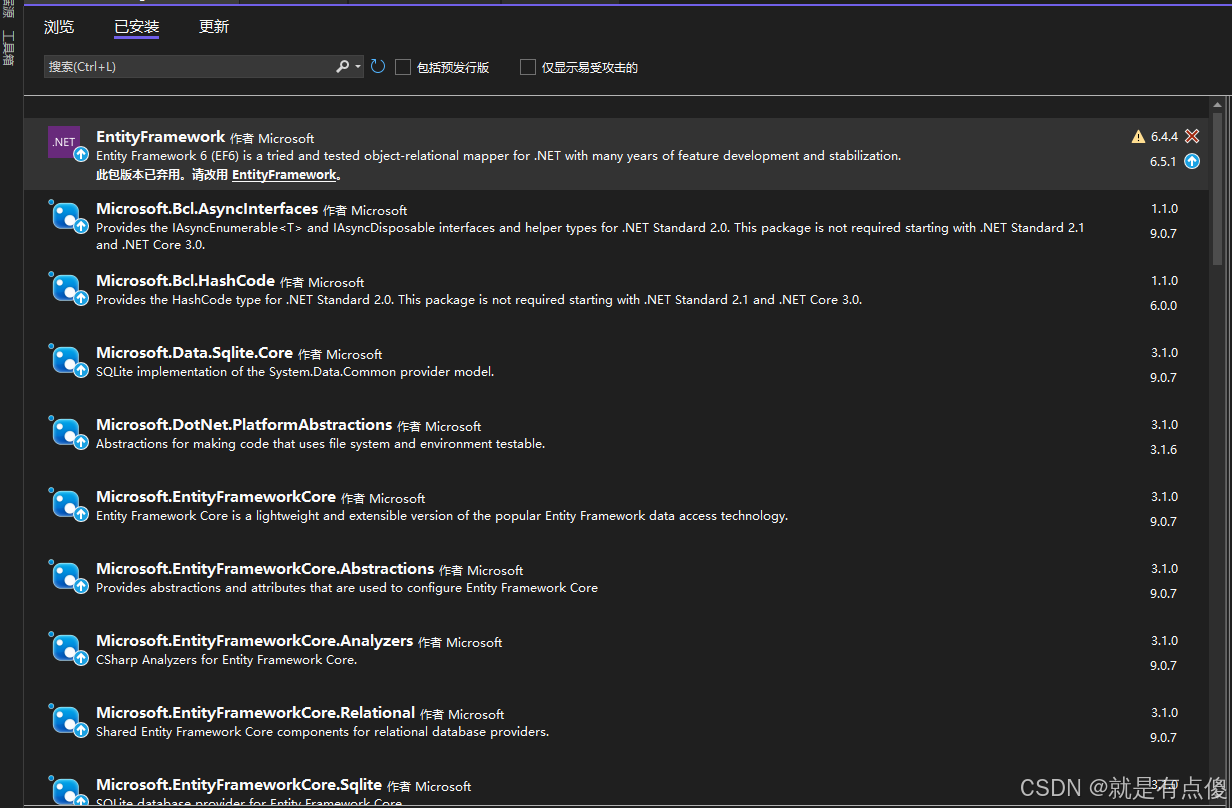
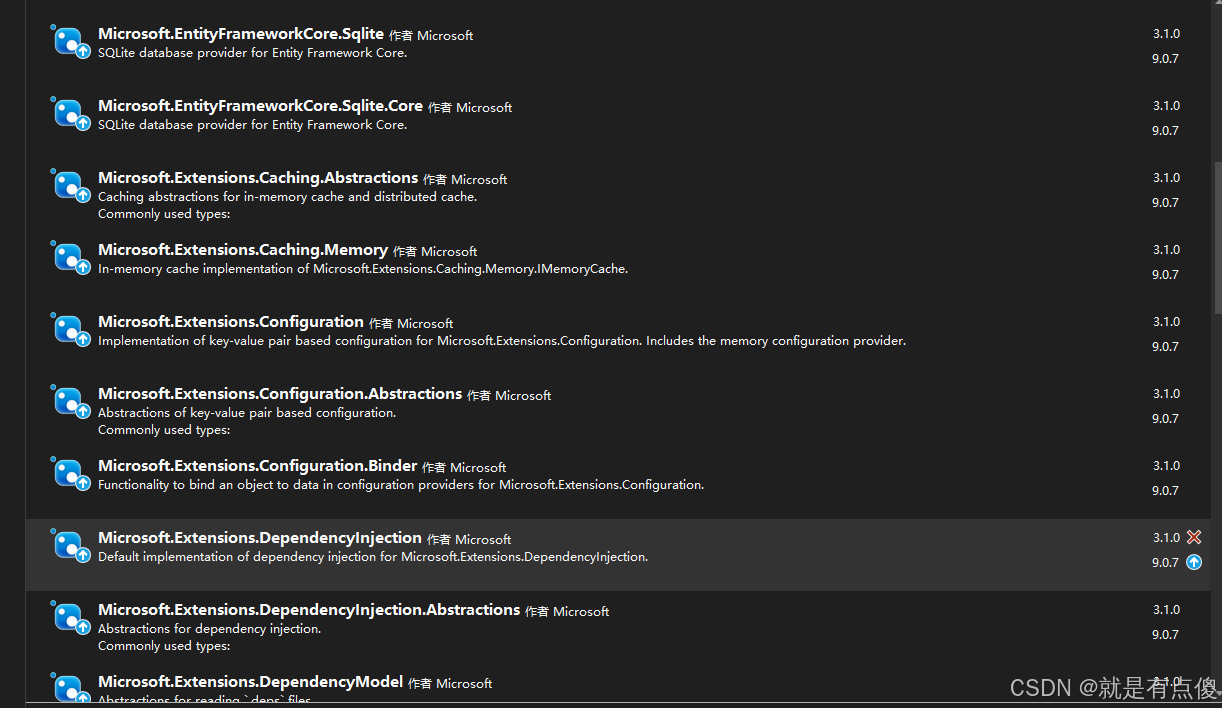
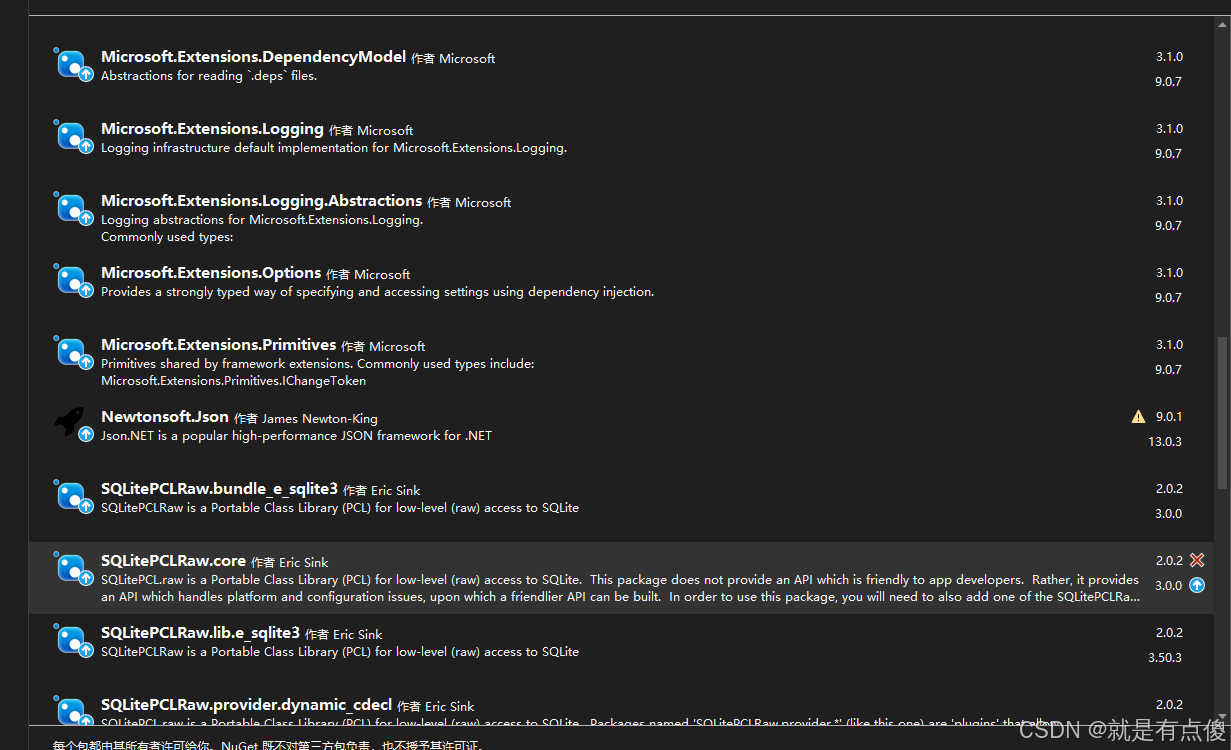
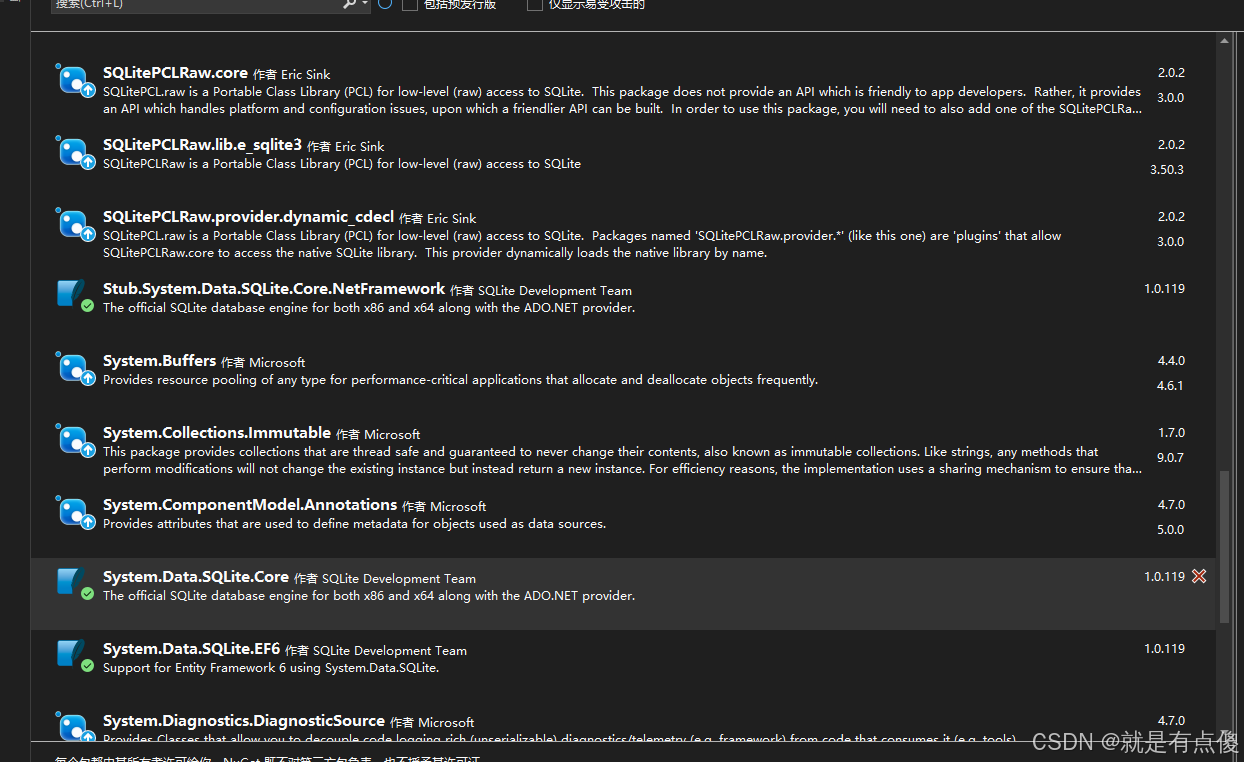
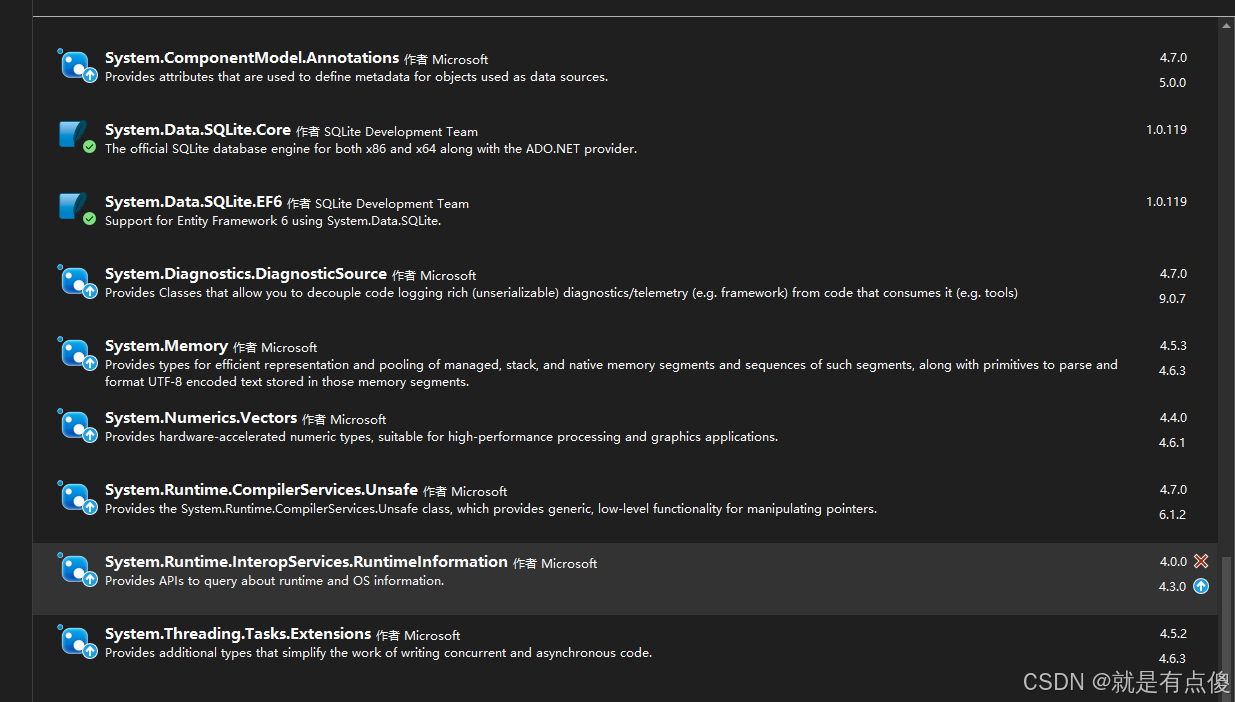
2.创建如下的项目结构
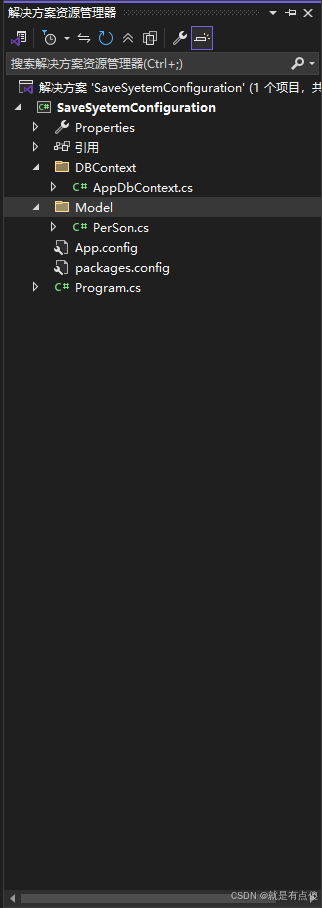
3.创建AppDbContext类
using Microsoft.EntityFrameworkCore;
using SaveSyetemConfiguration.Model;
using System;
using System.Collections.Generic;
using System.Data.Entity;
using System.Linq;
using System.Text;
using System.Threading.Tasks;namespace SaveSyetemConfiguration.DBContext
{public class AppDbContext : Microsoft.EntityFrameworkCore.DbContext{// 数据库连接字符串(动态创建时可通过参数传入)private readonly string _connectionString;// 构造函数接收连接字符串(支持动态配置)public AppDbContext(string connectionString){_connectionString = connectionString;}// 实体集(对应数据库表)public Microsoft.EntityFrameworkCore.DbSet<PerSon> PersonData { get; set; } = null;// 重写 OnConfiguring 配置数据库选项protected override void OnConfiguring(DbContextOptionsBuilder optionsBuilder){if (!optionsBuilder.IsConfigured){optionsBuilder.UseSqlite(_connectionString); // 使用 SQLite 提供程序}}}
}
4.创建对应的Model类
using System;
using System.Collections.Generic;
using System.ComponentModel.DataAnnotations;
using System.ComponentModel.DataAnnotations.Schema;
using System.Linq;
using System.Text;
using System.Threading.Tasks;namespace SaveSyetemConfiguration.Model
{public class PerSon{[Key][DatabaseGenerated(DatabaseGeneratedOption.Identity)]public long ID { get; set; }public string Name { get; set; }public int Age { get; set; }}
}
5.在程序类进行简单的操作
using SaveSyetemConfiguration.DBContext;
using System;
using System.Collections.Generic;
using System.IO;
using System.Linq;
using System.Text;
using System.Threading.Tasks;namespace SaveSyetemConfiguration
{internal class Program{static void Main(string[] args){string DbPath = @"D:\NowText";string connectionString = "通道1";try{Directory.CreateDirectory(DbPath);connectionString = $"Data Source={DbPath}\\{connectionString}.db";AppDbContext Db = new AppDbContext(connectionString);Db.Database.EnsureCreated();Db.PersonData.Add(new Model.PerSon(){Age = 1,Name = "张三"});Db.PersonData.Add(new Model.PerSon(){Age = 1,Name = "李四"});var count = Db.SaveChanges();}catch (Exception){}}}}
结果如下:

