OpenLayers 综合案例-热力图
看过的知识不等于学会。唯有用心总结、系统记录,并通过温故知新反复实践,才能真正掌握一二
作为一名摸爬滚打三年的前端开发,开源社区给了我饭碗,我也将所学的知识体系回馈给大家,助你少走弯路!
OpenLayers、Leaflet 快速入门 ,每周保持更新 2 个案例
Cesium 快速入门,每周保持更新 4 个案例
OpenLayers 综合案例-热力图
Vue 3 + OpenLayers 实现的 WebGIS 应用提供了完整的热力图功能
主要功能
- 热力图参数控制(点半径、模糊度、颜色渐变方案、不透明度调节)
- 数据生成(支持500-5000点随机生成)和实时数据显示(点数统计、权重分布)
- 包含热力分布说明和颜色渐变预览功能,帮助用户直观理解热力图数据分布情况
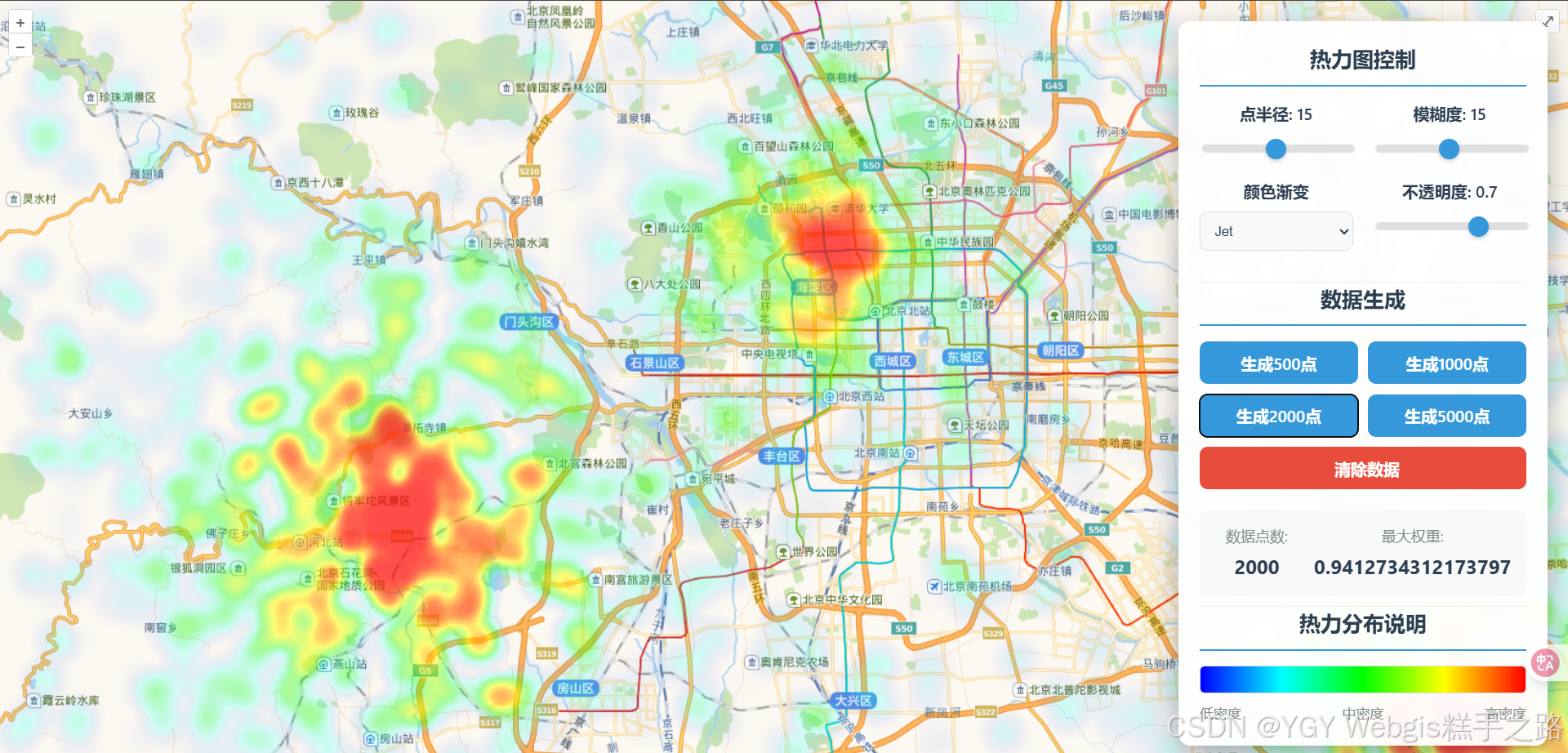
MP4效果动画链接地址
技术栈
该环境下代码即拿即用
Vue 3.5.13+
OpenLayers 10.5.0+
Vite 6.3.5+
<template><div class="heatmap-container"><div ref="mapContainer" class="map"></div><div class="control-panel"><div class="panel-section"><h3>热力图控制</h3><div class="control-group"><div class="control-item"><label for="radius">点半径: {{ pointRadius }}</label><inputtype="range"id="radius"min="1"max="30"v-model="pointRadius"@input="updateHeatmapStyle"/></div><div class="control-item"><label for="blur">模糊度: {{ blurSize }}</label><inputtype="range"id="blur"min="1"max="30"v-model="blurSize"@input="updateHeatmapStyle"/></div></div><div class="control-group"><div class="control-item"><label for="gradient">颜色渐变</label><selectid="gradient"v-model="selectedGradient"@change="updateHeatmapStyle"><optionv-for="(grad, name) in gradients":key="name":value="name">{{ name }}</option></select></div><div class="control-item"><label for="opacity">不透明度: {{ opacity }}</label><inputtype="range"id="opacity"min="0"max="1"step="0.1"v-model="opacity"@input="updateHeatmapStyle"/></div></div></div><div class="panel-section"><h3>数据生成</h3><div class="data-controls"><buttonv-for="btn in dataButtons":key="btn.count"class="data-btn"@click="generateData(btn.count)">{{ btn.label }}</button><button class="clear-btn" @click="clearData"><i class="fas fa-trash-alt"></i> 清除数据</button></div><div class="data-info"><div class="info-item"><span class="label">数据点数:</span><span class="value">{{ pointCount }}</span></div><div class="info-item"><span class="label">最大权重:</span><span class="value">{{ maxWeight }}</span></div></div></div><div class="panel-section"><h3>热力分布说明</h3><div class="gradient-preview" :style="gradientStyle"></div><div class="legend"><span>低密度</span><span>中密度</span><span>高密度</span></div></div></div></div>
</template><script setup>
import { ref, onMounted, onUnmounted, computed } from "vue";
import Map from "ol/Map";
import View from "ol/View";
import { Tile as TileLayer } from "ol/layer";
import { XYZ } from "ol/source";
import { Heatmap as HeatmapLayer, Vector as VectorLayer } from "ol/layer";
import { Vector as VectorSource } from "ol/source";
import { Point } from "ol/geom";
import Feature from "ol/Feature";
import { fromLonLat } from "ol/proj";
import { defaults as defaultControls, FullScreen } from "ol/control";
import "ol/ol.css";// 热力图参数
const pointRadius = ref(15);
const blurSize = ref(15);
const opacity = ref(0.7);
const selectedGradient = ref("Jet");// 数据统计
const pointCount = ref(0);
const maxWeight = ref(0);
const intensity = ref(0);
const hotspots = ref([]);// 地图实例
const map = ref(null);
const mapContainer = ref(null);
const heatmapSource = ref(null);// 颜色渐变方案
const gradients = ref({Jet: ["#0000FF", "#00FFFF", "#00FF00", "#FFFF00", "#FF0000"],Hot: ["#000000", "#800000", "#FF0000", "#FF8000", "#FFFF00"],Cool: ["#00FFFF", "#00BFFF", "#0000FF", "#8A2BE2", "#FF00FF"],Earth: ["#000000", "#006400", "#00FF00", "#FFFF00", "#FFA500", "#FF0000"],Viridis: ["#440154", "#3B528B", "#21908C", "#5DC963", "#FDE725"],
});// 数据生成按钮
const dataButtons = ref([{ count: 500, label: "生成500点" },{ count: 1000, label: "生成1000点" },{ count: 2000, label: "生成2000点" },{ count: 5000, label: "生成5000点" },
]);// 计算渐变样式
const gradientStyle = computed(() => {const colors = gradients.value[selectedGradient.value];return {background: `linear-gradient(to right, ${colors.join(", ")})`,};
});// 初始化地图
onMounted(() => {// 创建热力图数据源heatmapSource.value = new VectorSource();// 创建热力图层const heatmapLayer = new HeatmapLayer({source: heatmapSource.value,blur: parseInt(blurSize.value),radius: parseInt(pointRadius.value),opacity: parseFloat(opacity.value),gradient: gradients.value[selectedGradient.value],});// 创建高德地图图层const baseLayer = new TileLayer({source: new XYZ({url: "https://webrd04.is.autonavi.com/appmaptile?lang=zh_cn&size=1&scale=1&style=7&x={x}&y={y}&z={z}",}),});// 创建地图map.value = new Map({target: mapContainer.value,layers: [baseLayer, heatmapLayer],view: new View({center: fromLonLat([116.4, 39.9]),zoom: 10,}),controls: defaultControls().extend([new FullScreen()]),});// 初始生成数据generateData(1000);
});// 更新热力图样式
function updateHeatmapStyle() {const layers = map.value.getLayers();const heatmapLayer = layers.item(1);heatmapLayer.setBlur(parseInt(blurSize.value));heatmapLayer.setRadius(parseInt(pointRadius.value));heatmapLayer.setOpacity(parseFloat(opacity.value));heatmapLayer.setGradient(gradients.value[selectedGradient.value]);
}// 生成随机数据点
function generateData(count) {heatmapSource.value.clear();pointCount.value = count;maxWeight.value = 0;// 创建几个热点区域const view = map.value.getView();const extent = view.calculateExtent(map.value.getSize());const width = extent[2] - extent[0];const height = extent[3] - extent[1];// 生成3-5个热点区域const hotspotCount = Math.floor(Math.random() * 3) + 3;for (let i = 0; i < hotspotCount; i++) {hotspots.value.push({x: extent[0] + Math.random() * width,y: extent[1] + Math.random() * height,radius: 10000 + Math.random() * 20000,intensity: 0.2 + Math.random() * 0.8,});}// 生成数据点let totalWeight = 0;let points = [];for (let i = 0; i < count; i++) {// 决定点在哪个热点区域const hotspotIndex =Math.random() < 0.7 ? Math.floor(Math.random() * hotspotCount) : -1;let x, y, weight;if (hotspotIndex >= 0) {// 在热点区域内生成点const hotspot = hotspots.value[hotspotIndex];const angle = Math.random() * Math.PI * 2;const distance = Math.random() * hotspot.radius;x = hotspot.x + Math.cos(angle) * distance;y = hotspot.y + Math.sin(angle) * distance;weight = hotspot.intensity * (1 - distance / hotspot.radius);} else {// 在区域内随机生成点x = extent[0] + Math.random() * width;y = extent[1] + Math.random() * height;weight = Math.random() * 0.3; // 低权重}// 创建点要素const point = new Feature({geometry: new Point([x, y]),});points.push(point);// 设置权重 (0~1)point.set("weight", weight);totalWeight += weight;if (weight > maxWeight.value) maxWeight.value = weight;}heatmapSource.value.addFeatures(points);// 计算平均密度intensity.value = totalWeight / count;
}// 清除数据
function clearData() {heatmapSource.value.clear();pointCount.value = 0;maxWeight.value = 0;intensity.value = 0;hotspots.value = [];
}// 组件卸载时清理
onUnmounted(() => {if (map.value) {map.value.dispose();}
});
</script><style scoped>
.heatmap-container {position: relative;width: 100vw;height: 100vh;overflow: hidden;font-family: "Segoe UI", Tahoma, Geneva, Verdana, sans-serif;background: linear-gradient(135deg, #1a237e, #4a148c);
}.map {width: 100%;height: 100%;background: #0d47a1;
}.control-panel {position: absolute;top: 20px;right: 20px;width: 320px;background: rgba(255, 255, 255, 0.95);border-radius: 12px;padding: 20px;box-shadow: 0 10px 30px rgba(0, 0, 0, 0.3);backdrop-filter: blur(5px);border: 1px solid rgba(255, 255, 255, 0.3);z-index: 1;
}.panel-section {padding-bottom: 10px;border-bottom: 1px solid #eee;
}.panel-section:last-child {margin-bottom: 0;padding-bottom: 0;border-bottom: none;
}.panel-section h3 {margin-top: 0;margin-bottom: 15px;color: #2c3e50;font-size: 1.3rem;padding-bottom: 10px;border-bottom: 2px solid #3498db;
}.control-group {display: flex;gap: 20px;margin-bottom: 20px;
}.control-item {flex: 1;
}.control-item label {display: block;margin-bottom: 8px;font-weight: 600;color: #2c3e50;
}.control-item input[type="range"] {width: 100%;height: 8px;border-radius: 4px;background: #e0e0e0;outline: none;-webkit-appearance: none;
}.control-item input[type="range"]::-webkit-slider-thumb {-webkit-appearance: none;width: 20px;height: 20px;border-radius: 50%;background: #3498db;cursor: pointer;box-shadow: 0 2px 4px rgba(0, 0, 0, 0.2);
}.control-item select {width: 100%;padding: 10px;border-radius: 8px;border: 1px solid #ddd;color: #2c3e50;background: #f8f9fa;font-weight: 500;cursor: pointer;
}.data-controls {display: grid;grid-template-columns: 1fr 1fr;gap: 10px;margin-bottom: 20px;
}.data-btn {padding: 10px;background: #3498db;color: white;border: none;border-radius: 8px;font-weight: 600;cursor: pointer;transition: all 0.2s ease;
}.data-btn:hover {background: #2980b9;transform: translateY(-2px);
}.clear-btn {grid-column: span 2;padding: 10px;background: #e74c3c;color: white;border: none;border-radius: 8px;font-weight: 600;cursor: pointer;transition: all 0.2s ease;display: flex;align-items: center;justify-content: center;gap: 8px;
}.clear-btn:hover {background: #c0392b;transform: translateY(-2px);
}.data-info {display: grid;grid-template-columns: 1fr 1fr;gap: 15px;background: #f8f9fa;padding: 15px;border-radius: 8px;
}.info-item {display: flex;flex-direction: column;
}.info-item .label {font-size: 0.9rem;color: #7f8c8d;margin-bottom: 4px;
}.info-item .value {font-weight: 700;color: #2c3e50;font-size: 1.2rem;
}.gradient-preview {height: 25px;border-radius: 5px;margin-bottom: 10px;border: 1px solid #ddd;
}.legend {display: flex;justify-content: space-between;font-size: 0.85rem;color: #7f8c8d;
}
</style>
