yolov5、yolov8、yolov11、yolov12如何训练及轻量化部署-netron-onnx
文章目录
- 1.前言
- 2.训练
- 3.部署
- 4.预测预处理
- 5.预处理模型配置
- yolov5:
- yolov8:
1.前言
https://docs.ultralytics.com/zh/中文官网
ultralytics训练yolo并导出onnx时经常需要符合一定的结构,如果直接导出onnx并不是我们想要的[1*8400*85]格式,
经典YOLOv5 的输出格式为 [batch, num_anchors, nc+5],如[1*8400*85]其中:
前4个值:边界框 (x_center, y_center, width, height)
第5个值:目标置信度
后80个值:类别概率如果是自己数据,类别为7,那么最后值应该是4+1+7=12
https://netron.app/可以直接查看导出的onnx结构、输入输出
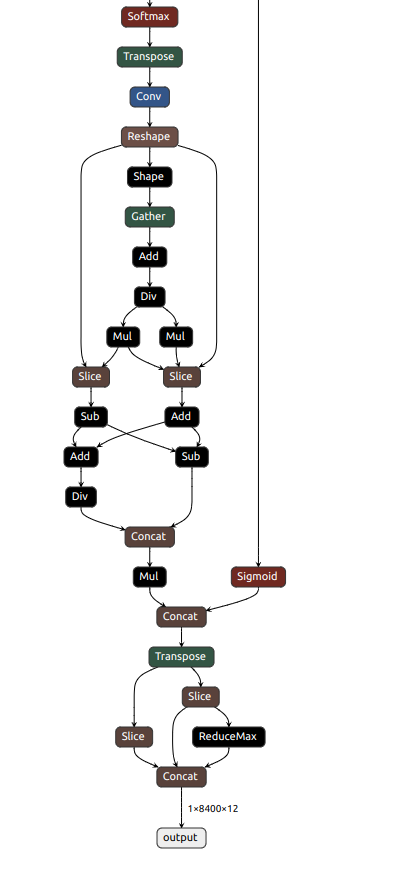
2.训练
现在训练yolo系列很简单了,导入库、准备好数据、迁移学习就行
如果没有GPU环境可以下载官方docker,已经有的话直接pip install ultralytics即可:
from ultralytics import YOLO# Load a model
#model = YOLO("yolov5n.pt")
#model = YOLO("yolov8n.pt")
#model = YOLO("yolo11n.pt")
model = YOLO("yolov12n.pt") # load a pretrained model (recommended for training)
# Train the model
results = model.train(data="data.yaml", epochs=100, imgsz=640)
#data.yaml cfg如下
path: /path_to/datasets/data
train: images/train # 训练集图像路径
val: images/val # 验证集图像路径
test: images/test # 测试集路径(可选)
#nc: 7
# 类别数量及名称
names: 0: aaa1: bbb2: ccc3: ddd4: eee5: fff6: ggg
3.部署
最新的导出代码如下,这种结果是封装好的:
from ultralytics import YOLO# Load a model
model = YOLO("path/to/your/best.pt") # load a custom trained model# Export the model
model.export(format="onnx")
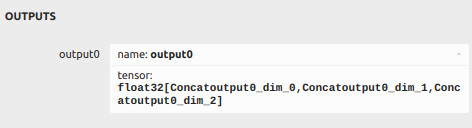
(以下内容节选)
如果想要以前的那种输出[batch, num_anchors,nc+5],可以加一段预处理再导出我们想要的格式:
# 确保模型处于评估模式
model.model.eval()# 自定义转换模块
class OutputAdapter(nn.Module):def __init__(self, model):super().__init__()self.model = model# 直接从模型中获取类别数量self.nc = model.model[-1].nc # 获取最后一层(检测头)的类别数def forward(self, x):# 获取原始输出raw_output = self.model(x)# 处理可能的元组输出情况if isinstance(raw_output, tuple):# YOLOv8可能返回多个输出,我们只需要第一个(检测结果)output = raw_output[0] # 提取第一个输出(主要检测结果)else:output = raw_output # 直接使用单个输出# 原始输出应为张量:[batch, channels, num_predictions]# 转换为:[batch, num_predictions, channels]output = output.permute(0, 2, 1) # 提取各组成部分boxes = output[..., :4] # 边界框 (cx, cy, w, h)class_probs = output[..., 4:4+self.nc] # 类别概率(根据实际类别数)# 计算置信度(取各类别概率的最大值)conf = torch.max(class_probs, dim=-1, keepdim=True).values# 拼接为 [x_c, y_c, w, h, conf, cls_prob1, ..., cls_probN]return torch.cat([boxes, conf, class_probs], dim=-1) # 形状 [1, 8400, 5+nc]# 创建虚拟输入
dummy_input = torch.randn(1, 3, 640, 640)# 封装模型
wrapped_model = OutputAdapter(model.model)
wrapped_model.eval() # 强制设置为评估模式# 定义动态轴设置 - 这里我们设置为False(静态尺寸)
dynamic = False # 定义dynamic变量test_output = wrapped_model(torch.randn(1, 3, 640, 640))
print("Test output shape:", test_output.shape)#然后再导出onnx。
完整代码如下:
import torch
import torch.nn as nn
import os
from ultralytics import YOLO# Load the YOLO11 model
model = YOLO('runs/train/yolov5/weights/best.pt')# Export the model to ONNX format
# model.export(format="onnx") # creates 'onnx'# 确保模型处于评估模式
model.model.eval()# 自定义转换模块
class OutputAdapter(nn.Module):def __init__(self, model):super().__init__()self.model = model# 直接从模型中获取类别数量self.nc = model.model[-1].nc # 获取最后一层(检测头)的类别数def forward(self, x):# 获取原始输出raw_output = self.model(x)# 处理可能的元组输出情况if isinstance(raw_output, tuple):# YOLOv8可能返回多个输出,我们只需要第一个(检测结果)output = raw_output[0] # 提取第一个输出(主要检测结果)else:output = raw_output # 直接使用单个输出# 原始输出应为张量:[batch, channels, num_predictions]# 转换为:[batch, num_predictions, channels]output = output.permute(0, 2, 1) # 提取各组成部分boxes = output[..., :4] # 边界框 (cx, cy, w, h)class_probs = output[..., 4:4+self.nc] # 类别概率(根据实际类别数)# 计算置信度(取各类别概率的最大值)conf = torch.max(class_probs, dim=-1, keepdim=True).values# 拼接为 [x_c, y_c, w, h, conf, cls_prob1, ..., cls_probN]return torch.cat([boxes, conf, class_probs], dim=-1) # 形状 [1, 8400, 5+nc]# 创建虚拟输入
dummy_input = torch.randn(1, 3, 640, 640)# 封装模型
wrapped_model = OutputAdapter(model.model)
wrapped_model.eval() # 强制设置为评估模式# 定义动态轴设置 - 这里我们设置为False(静态尺寸)
dynamic = False # 定义dynamic变量test_output = wrapped_model(torch.randn(1, 3, 640, 640))
print("Test output shape:", test_output.shape)# 导出ONNX模型
torch.onnx.export(wrapped_model,dummy_input,"yolov5_custom.onnx",input_names=["images"],output_names=["output"],opset_version=12,dynamic_axes={'images': {0: 'batch_size'}, 'output': {0: 'batch_size', 1: 'num_boxes'}} if dynamic else None # 根据dynamic变量决定是否使用动态轴
)print("ONNX模型导出成功!")
4.预测预处理
def postprocess(self, out):# 获取batch中的第一个结果batch_output = out[0] # [25200, 85]# 筛选置信度高于阈值的预测conf_mask = batch_output[:, 4] > self.config.confidence.threshpreds = batch_output[conf_mask]if preds.size == 0:return np.array([]), np.array([]), np.array([])# 计算调整后的置信度 = obj_conf * max_cls_confclass_confs = preds[:, 5:]max_class_conf = np.max(class_confs, axis=1)adjusted_conf = preds[:, 4] * max_class_conf# 获取边界框bboxes = bbox_cxywh_to_xyxy(preds[:, :4])# 获取类别class_ids = np.argmax(class_confs, axis=1)return class_ids, adjusted_conf, bboxes
5.预处理模型配置
yolov5:
不需要归一化
{"base": {"framework": "onnx","model_name": "yolov5","model_root": null,"model_path": "YOLOV8/yolov5/yolov5.onnx","gpu_id": 0,"mean": [0.0,0.0,0.0],"std": [1.0,1.0,1.0],"input_names": ["images"],"input_shape": [[1,3,640,640]],"output_shape": null,"output_names": ["output"],"asnumpy": true,"dtype": "float32","enable_batch_inference": false,"extensions": false,"encrypted": true,"tensorrt": {"calib": {"batch_size": 32,"input_shape": [3,224,224],"max_samples": null,"calib_data": null,"cache_file": null,"mean": [0.0,0.0,0.0],"std": [1.0,1.0,1.0]},"dynamic_shapes": null}},"task": "detect","task_inputs": ["image","bbox"],"task_outputs": ["label","confidence","bbox"],"save_dir": "results","image_dir": "figures","data_processor": "YOLOV5","normalize": true,"patches": null,"keep_ratio": true,"bbox_resize_scale": 1.0,"merge_batch_result": true,"label": {"target_name": null,"target_num": null},"confidence": {"thresh": 0.3},"keypoint_confidence": {"thresh": 0.3},"bbox": {"h_range": null,"w_range": null,"area_range": null,"aspect_ratio_range": null,"nms_thresh": 0.45,"nms_topk": 100},"rbbox": {"h_range": null,"w_range": null,"area_range": null,"aspect_ratio_range": null,"nms_thresh": 0.45,"nms_topk": 100},"mask": {"thresh": 0.3,"return_type": "mask","fast_resize": false,"nms_thresh": null},"semantic_mask": {"thresh": 0.3,"fallback": -1},"class_names": ["your_label",],"_BaseModel_": "infer.detect.DetectBase","_version_": "3.3.0"
}
yolov8:
{"base": {"framework": "onnx","model_name": "yolov8","model_root": null,"model_path": "YOLOV8/yolov8/yolov8_custom.onnx","gpu_id": 0,"mean": [0.485,0.456,0.406],"std": [0.229,0.224,0.225],"input_names": ["images"],"input_shape": [[1,3,640,640]],"output_shape": [1,8400,12],"output_names": ["output"],"asnumpy": true,"dtype": "float32","enable_batch_inference": true,"extensions": false,"encrypted": true,"tensorrt": {"calib": {"batch_size": 32,"input_shape": [3,640,640],"max_samples": null,"calib_data": null,"cache_file": null,"mean": [0.0,0.0,0.0],"std": [1.0,1.0,1.0]},"dynamic_shapes": null}},"task": "detect","task_inputs": ["image","bbox"],"task_outputs": ["label","confidence","bbox"],"save_dir": "results","image_dir": "figures","data_processor": "YOLOV5","normalize": true,"patches": null,"keep_ratio": true,"bbox_resize_scale": 1.0,"merge_batch_result": true,"label": {"target_name": null,"target_num": null},"confidence": {"thresh": 0.1},"keypoint_confidence": {"thresh": 0.3},"bbox": {"h_range": null,"w_range": null,"area_range": null,"aspect_ratio_range": null,"nms_thresh": 0.6,"nms_topk": 100},"rbbox": {"h_range": null,"w_range": null,"area_range": null,"aspect_ratio_range": null,"nms_thresh": 0.45,"nms_topk": 100},"mask": {"thresh": 0.3,"return_type": "mask","fast_resize": false,"nms_thresh": null},"semantic_mask": {"thresh": 0.3,"fallback": -1},"class_names": ["your_label"],"_BaseModel_": "infer.detect.DetectBase","_version_": "3.3.0"
}
