嵌入式学习的第二十六天-系统编程-文件IO+目录
一、文件IO相关函数
1.read/write cp
#include <fcntl.h>
#include <sys/stat.h>
#include <sys/types.h>
#include <stdio.h>
#include<unistd.h>
#include<string.h>int main(int argc, char **argv)
{if(argc<3){fprintf(stderr, "usage:./a.out srcfile dstfile\n");return 1;}int srcfd = open(argv[1],O_RDONLY);int dstfd = open(argv[2], O_WRONLY | O_CREAT | O_TRUNC, 0666);if (-1 == srcfd||dstfd==-1){fprintf(stderr, "open error\n");return 1;}while(1){char buf[1024]={0};ssize_t ret= read(srcfd, buf, sizeof(buf));if(0==ret){break;}write(dstfd, buf, ret);}close(srcfd);close(dstfd);return 0;
}2.文件的插入功能(insert_hw.c)
#include<stdio.h>
#include<string.h>
#include<stdlib.h>int main(int argc, char **argv)
{FILE*fp=fopen("1.txt","r+");if(NULL==fp){fprintf(stderr, "fopen error\n");return 1;}char data[]="aaa";int pos=4;fseek(fp,0,SEEK_END);long size=ftell(fp);fseek(fp, pos, SEEK_SET);char*end = malloc(size-pos);if(NULL==end){return 1;}fread(end, size-pos, 1, fp);fseek(fp, pos, SEEK_SET);fputs(data,fp);fputs(end, fp);free(end);fclose(fp);return 0;
}3.查字典
(1)klist.c
#include "./klist.h"void klist_init(KLIST* head)
{head->prev = head;head->next = head;
}void klist_add(KLIST* newnode,KLIST*prev,KLIST* next)
{newnode->next =next;newnode->prev = prev;prev->next = newnode;next->prev = newnode;}void klist_add_head(KLIST* head,KLIST* newnode)
{klist_add(newnode,head,head->next);
}
void klist_add_tail(KLIST* head,KLIST* newnode)
{klist_add(newnode,head->prev,head);
}void klist_del(KLIST*prev,KLIST*next)
{prev->next = next;next->prev = prev;
}
(2)klist.h
#ifndef __KLIST_H__
#define __KLIST_H__typedef struct __klist
{struct __klist *next;struct __klist* prev;
}KLIST;#define offset(type,mem) ((size_t) &((type*)0)->mem)
/*** @brief ptr 结构体node的指针type 结构体 per * mem node在结构中的变量名*/
#define containerof(ptr,type,mem) ({ const typeof(((type*)0)->mem) * _mptr = (ptr);\(type*) ((char*)_mptr- offset(type,mem)); })#define klist_for_entry(ptr,type,mem) containerof(ptr,type,mem)
/*** @brief p , 指向结构体的指针* n, 指向当前结构体的下一个指针mem, node在结构体中变量的名字*/
//for(p=klist_for_entry(&(head)->next,typeof(*p),mem),n=klist_for_entry((p)->mem.next,typeof(*p),mem);
#define klist_for_each(p,n,head,mem) \
for(p=klist_for_entry(head->next,typeof(*p),mem),n=klist_for_entry((p)->mem.next,typeof(*p),mem);\
&p->mem != (head); p=n,n=klist_for_entry((n)->mem.next,typeof(*n),mem))// #define offset(type,mem) ((size_t) &((type*)0)->mem)
// #define containerof(p,type,mem) ({\
// const typeof( ((type*)0)->mem ) * _mptr = (p);\
// (type*)((char*)_mptr - offset(type,mem));})
// #define klist_entry(p,type,mem) containerof(p,type,mem)// #define klist_for_each(p,n,head,node)\
// for(p=klist_entry((head)->next,typeof(*p),node),\
// n=klist_entry(p->node.next,typeof(*p),node); \
// &p->node != (head);p=n,n=klist_entry(n->node.next,typeof(*n),node))void klist_init(KLIST* head);
void klist_add_head(KLIST* head,KLIST* newnode);
void klist_add_tail(KLIST* head,KLIST* newnode);
void klist_del(KLIST*prev,KLIST*next);#endif (3)main.c
#include <stdio.h>
#include <stdlib.h>
#include <string.h>
#include "klist.h"
typedef struct
{char word[50];char mean[512];KLIST node;
} DATATYPE;int add_word(char* word, char* mean, KLIST* head)
{DATATYPE* data = malloc(sizeof(DATATYPE));if (NULL == data){perror("add_per malloc\n");return 1;}strcpy(data->word, word);strcpy(data->mean, mean);klist_add_tail(head, &data->node);return 0;
}DATATYPE* find_word(KLIST* head, char* word)
{DATATYPE *p, *n;// p 代表当前节点 n 是当前节点的下一个 head 链表的头指针 node// ,自定义结构体中,节点变量的名字klist_for_each(p, n, head, node){// printf("%d %s\n",p->id,p->name);if (0 == strcmp(p->word, word)){return p;}}return NULL;
}int main(int argc, char** argv)
{FILE* fp = fopen("/home/linux/dict.txt", "r");if (NULL == fp){return 1;}KLIST head;klist_init(&head);while (1){char buf[1024] = {0};if (NULL == fgets(buf, sizeof(buf), fp)){break;}char* word = strtok(buf, " ");char* mean = strtok(NULL, "\r");add_word(word, mean, &head);}while (1){char want_word[50] = {0};printf("input word:");fgets(want_word, sizeof(want_word), stdin); // zoo\n #quitwant_word[strlen(want_word) - 1] = '\0';if(0==strcmp(want_word,"#quit")){break;}DATATYPE* tmp = find_word(&head, want_word);if (NULL == tmp){printf("can't find, %s\n", want_word);}else{printf("%s %s\n", tmp->word, tmp->mean);}}// system("pause");return 0;
}
4.lseek
off_t lseek(int fd, off_t offset, int whence);
功能:定位光标的位置
参数:fd:文件描述符;offset:偏移量;正:向后偏移;负:向前偏移;零:不偏移
whence:SEEK_SET;SEEK_CUR;SEEK_END
返回值:成功返回偏移量;失败返回-1
#include <fcntl.h>
#include <sys/stat.h>
#include <sys/types.h>
#include <stdio.h>
#include<unistd.h>
#include<string.h>int main(int argc, char **argv)
{int fd = open("1.txt", O_WRONLY|O_CREAT|O_TRUNC,0666);if(-1==fd){fprintf(stderr, "open error");return 1;}off_t offset = lseek(fd, 1024, SEEK_SET);printf("%ld\n",offset);write(fd, "a", 2);close(fd);return 0;
}5.fopen与open 对应权限问题
fopen open
w O_WRONLY|O_CREAT|O_TRUNC
w+ O_RDWR|O_CREAT|O_TRUNC
r O_RDONLY
r+ O_RDWR
a O_WRONLY|O_CREAT|O_APPEND
a+ O_RDWR|O_CREAT|O_APPEND
6.fileno
转换: FILE* fp -> int fd fgets(,);
int fileno(FILE *stream);
功能:获得一个文件流指针中的文件描述符
参数:stream:文件流指针
返回值:成功返回文件描述符;失败返回-1
#include<stdio.h>
#include <unistd.h>int main(int argc, char **argv)
{FILE*fp = fopen("2.txt", "w");if(NULL==fp){return 1;}int fd = fileno(fp);write(fd, "hello", 5);fclose(fp);return 0;
}
7.fdopen
转换:int fd -> FILE *fp
FILE *fdopen(int fd, const char *mode);
功能:将文件描述符转化为文件流指针
参数:fd:已经打开的文件描述符
mode:"r" "r+" "w" "w+" "a" "a+"
返回值:成功返回文件流指针;失败返回NULL
#include<stdio.h>
#include <unistd.h>
#include<fcntl.h>int main(int argc, char **argv)
{int fd = open("2.txt", O_RDONLY);if(-1==fd){return 1;}FILE*fp = fdopen(fd, "r");if(NULL==fp){return 1;}char buf[512]={0};fgets(buf,sizeof(buf),fp);printf("%s",buf);fclose(fp);return 0;
}8.perror 系统错误警告
#include <stdio.h>
#include <errno.h>int main(int argc, char **argv)
{FILE*fp = fopen("5.txt", "r");if(NULL==fp){printf("error %d\n",errno);perror("fopen main.c:10");}return 0;
}
二、目录操作

1.步骤
- 打开目标目录
- 读取目录
- 关闭目录
2. 目录的遍历-ls
#include <stdio.h>
#include <sys/types.h>
#include <dirent.h>
#include <unistd.h>int main(int argc, char **argv)
{DIR*dir=opendir("../");if(NULL==dir){perror("opendir");return 1;}while (1){struct dirent*info= readdir(dir);if(NULL==info){break;}printf("%s\n",info->d_name);}closedir(dir); return 0;
}
3.time
#include <stdio.h>
#include <time.h>int main(int argc, char **argv)
{time_t tm;tm =time(NULL);printf("%ld\n",tm);struct tm*tminfo = localtime(&tm);printf("%d-%d-%d %d:%d:%d\n",tminfo->tm_year+1900,tminfo->tm_mon+1,tminfo->tm_mday,tminfo->tm_hour,tminfo->tm_min,tminfo->tm_sec);return 0;
}
三、总结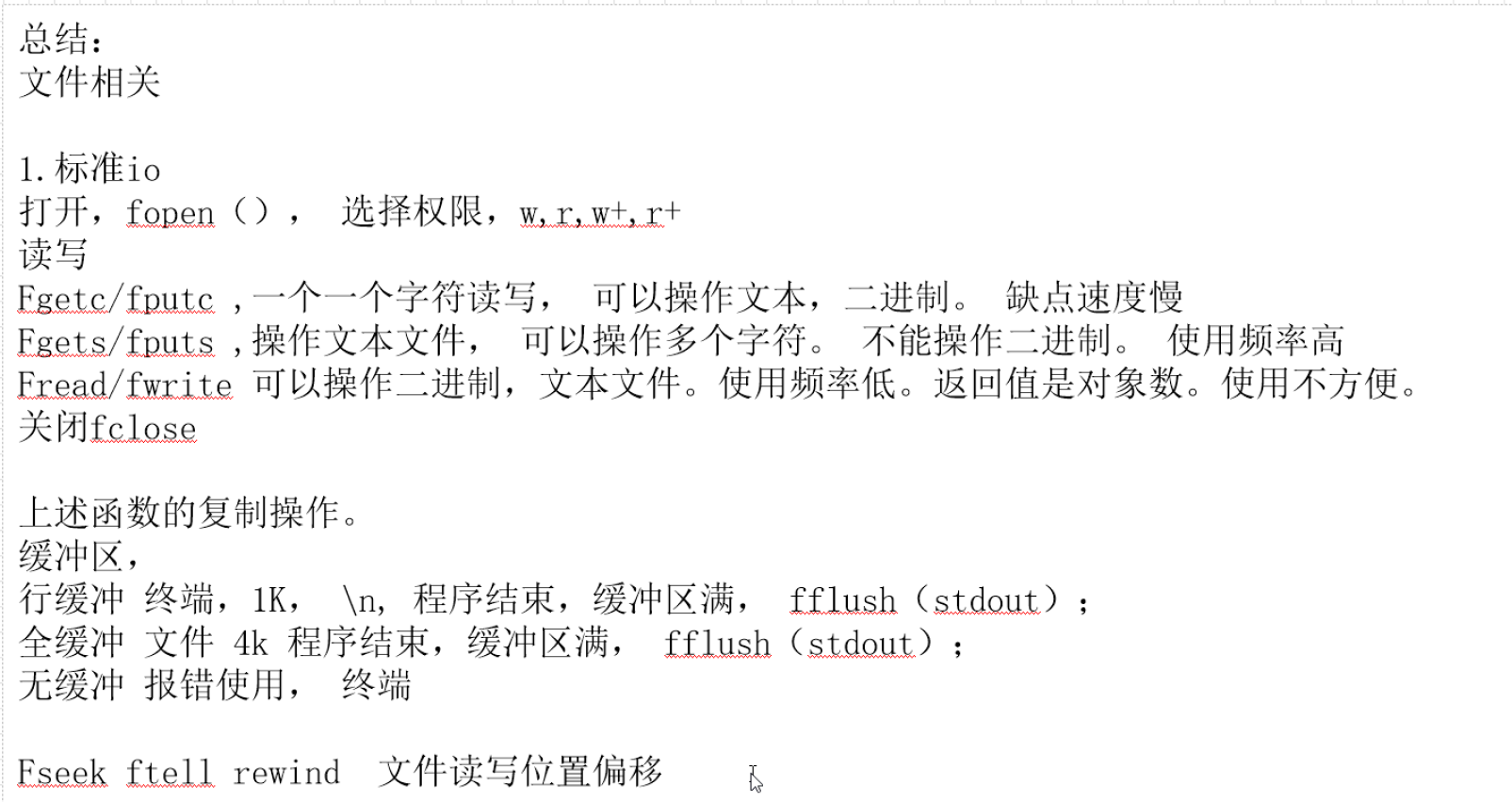

注:一些小命令
1.pwd -获取当前路径

2.ll -i 获取编号

