DeepSeek+PiscTrace+YOLO:迅速实现Mask掩码抠图
在计算机视觉任务中,特别是在目标检测和实例分割中,我们常常需要从图像中提取特定的目标区域。这可以通过使用目标检测模型(如 YOLOv8)获得的检测框(bounding boxes)和掩码(masks)来实现。掩码帮助我们从图像中只保留目标区域,同时去除背景。接下来,我们将通过 OpenCV 来实现这一过程,并给出如何处理掩码和图像的具体代码示例。
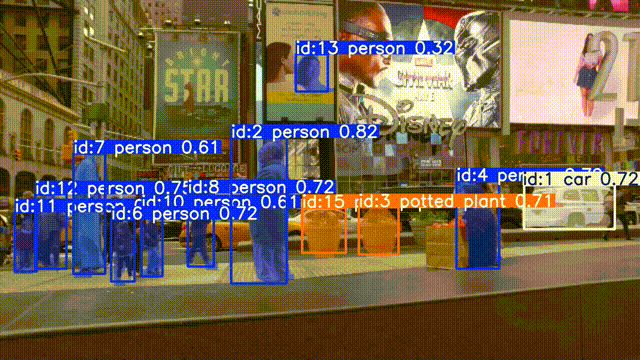
1. 问题背景
假设我们使用了一个目标检测或实例分割模型(如 YOLOv8),它返回了目标的检测框和掩码。目标是通过掩码来提取图像中的目标区域,而将背景部分隐藏。通常,掩码是一个二值图像,其中目标区域为白色,背景为黑色。我们需要使用这些掩码来处理图像,使得只有检测到的目标部分显示在最终输出中。
-
仅在原图上显示掩码覆盖的区域,其余部分设为黑色。
2. 错误原因分析
在处理掩码时,常常会遇到以下几个问题:
-
掩码尺寸不匹配:掩码的尺寸可能与输入图像的尺寸不一致。
-
掩码维度问题:有时掩码可能包含多余的维度(例如,掩码是三维的,而我们只需要二维掩码)。
-
bitwise_and报错:当图像和掩码的尺寸不匹配时,OpenCV 的bitwise_and操作会报错。
为了避免这些问题,我们需要确保掩码的尺寸和图像一致,并且掩码是单通道的二值图像。
3. 解决方案
3.1 确保掩码是单通道且尺寸匹配
我们首先需要确保掩码是一个单通道图像,并且它的尺寸与输入图像匹配。以下是如何处理掩码并应用到图像的代码:
import numpy as np
import cv2def apply_mask(image, masks):"""Apply masks to the image, keeping only the masked regions.Args:image (np.ndarray): Input image (H, W, 3).masks (List[np.ndarray]): List of binary masks (H, W).Returns:np.ndarray: Masked image."""if not masks:return image# Initialize combined maskcombined_mask = np.zeros(image.shape[:2], dtype=np.uint8)for mask in masks:# Ensure mask is 2D and uint8mask = mask.astype(np.uint8)if mask.ndim > 2:mask = mask.squeeze() # Remove extra dimensions# Resize mask if neededif mask.shape != combined_mask.shape:mask = cv2.resize(mask, (image.shape[1], image.shape[0]))# Combine masks (logical OR)combined_mask = cv2.bitwise_or(combined_mask, mask)# Apply mask to each channelmasked_image = np.zeros_like(image)for c in range(image.shape[2]):masked_image[:, :, c] = cv2.bitwise_and(image[:, :, c], image[:, :, c], mask=combined_mask)return masked_image在这段代码中,我们对每个掩码进行处理:
-
确保掩码是二维的。
-
如果掩码的尺寸与输入图像不匹配,则进行缩放。
-
使用
bitwise_or合并多个掩码。 -
最后,我们通过
bitwise_and将掩码应用到图像的每个通道。
3.2 处理 YOLOv8 的 Results 对象
如果使用的是 YOLOv8(Ultralytics 的目标检测框架),其结果(Results 对象)中的掩码是一个特殊的 Masks 对象,可能需要先将其转换为 NumPy 数组进行处理。以下是如何从 YOLOv8 的 Results 中提取掩码并应用到图像的示例:
from ultralytics import YOLOmodel = YOLO("yolov8n-seg.pt") # Segmentation model
results = model.predict("input.jpg")# Extract masks
if results[0].masks is not None:masks = results[0].masks.data.cpu().numpy() # (N, H, W)masked_image = apply_mask(results[0].orig_img, masks)cv2.imwrite("output.jpg", masked_image)在这段代码中,我们:
-
使用
model.predict获取 YOLOv8 的检测结果。 -
如果检测结果中包含掩码(
results[0].masks),则提取掩码并转换为 NumPy 数组。 -
将掩码应用到原始图像,并保存结果。
4. 完整代码示例
以下是完整的代码示例,结合 YOLOv8 和 OpenCV 进行目标区域提取:
import cv2
import numpy as np
from ultralytics import YOLOdef apply_mask(image, masks):"""Apply masks to the image."""combined_mask = np.zeros(image.shape[:2], dtype=np.uint8)for mask in masks:mask = mask.astype(np.uint8)if mask.ndim > 2:mask = mask.squeeze()if mask.shape != combined_mask.shape:mask = cv2.resize(mask, (image.shape[1], image.shape[0]))combined_mask = cv2.bitwise_or(combined_mask, mask)masked_image = np.zeros_like(image)for c in range(image.shape[2]):masked_image[:, :, c] = cv2.bitwise_and(image[:, :, c], image[:, :, c], mask=combined_mask)return masked_image# Load YOLOv8 segmentation model
model = YOLO("yolov8n-seg.pt")
results = model.predict("input.jpg")# Apply masks
if results[0].masks is not None:masks = results[0].masks.data.cpu().numpy()masked_image = apply_mask(results[0].orig_img, masks)cv2.imwrite("output.jpg", masked_image)5. 常见问题及解决
Q1: 掩码尺寸和图像不一致怎么办?
如果掩码尺寸与图像不一致,最简单的解决方法是使用 OpenCV 的 cv2.resize 将掩码调整为图像的尺寸。
Q2: bitwise_and 报错 Sizes do not match?
这种错误通常发生在掩码和图像尺寸不匹配时。确保掩码的尺寸与图像一致,并且掩码是单通道二值图像。
6. 迅速集成 PiscTrace
如果你在使用 PiscTrace 进行跟踪任务,可以通过以下方式集成掩码应用功能:
import numpy as np
import cv2class Test:def obj_exe(self, im0, tracks):"""Generate heatmap based on tracking data and keep only mask regions in the frame.Args:im0 (ndarray): Image (H, W, C)tracks (list): List of tracks obtained from the object tracking process.Returns:ndarray: Image with only mask regions visible (rest is blacked out)"""self.im0 = im0self.result = tracks[0]# Extract result attributesself.orig_img = self.result.orig_imgself.orig_shape = self.result.orig_img.shape[:2]self.boxes = self.result.boxesself.masks = self.result.masks # This should be the masks objectself.probs = self.result.probsself.keypoints = self.result.keypointsself.obb = self.result.obbself.speed = self.result.speedself.names = self.result.namesself.path = self.result.path# Process to keep only mask regionsif self.masks is not None:# Initialize combined mask with correct dimensionscombined_mask = np.zeros(self.im0.shape[:2], dtype=np.uint8)for mask in self.masks.data:# Convert mask to numpy array if it isn't alreadymask_np = mask.cpu().numpy() if hasattr(mask, 'cpu') else np.array(mask)# Ensure mask is 2D and matches image dimensionsif mask_np.ndim > 2:mask_np = mask_np.squeeze() # Remove singleton dimensions# Resize mask if needed (assuming masks might be different size)if mask_np.shape != combined_mask.shape:mask_np = cv2.resize(mask_np.astype(np.uint8), (combined_mask.shape[1], combined_mask.shape[0]))# Combine masks (logical OR)combined_mask = cv2.bitwise_or(combined_mask, mask_np.astype(np.uint8))# Ensure we have a 3-channel image for colorif len(self.im0.shape) == 2:self.im0 = cv2.cvtColor(self.im0, cv2.COLOR_GRAY2BGR)# Apply mask to each channel of the imagemasked_img = np.zeros_like(self.im0)for c in range(self.im0.shape[2]):masked_img[:, :, c] = cv2.bitwise_and(self.im0[:, :, c], self.im0[:, :, c], mask=combined_mask)self.im0 = masked_imgreturn self.im0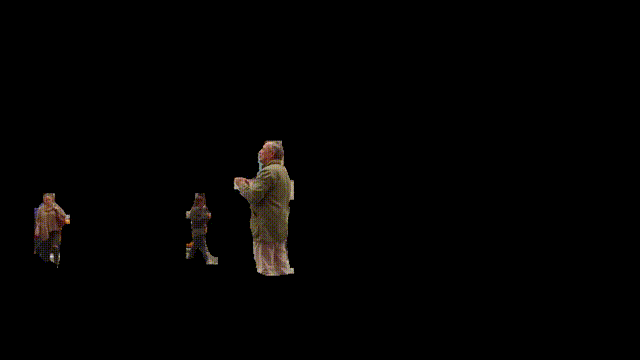
7. 总结
本文介绍了如何使用 OpenCV 和 YOLOv8 实现目标区域提取和掩码应用。通过确保掩码与图像的尺寸匹配,并应用于每个通道,我们能够有效地从图像中提取目标区域。如果你遇到任何问题或有更好的实现方法,欢迎在评论区讨论!
