我的MCP相关配置记录
1.VSCode的Cline中的MCP
{"mcpServers": {"github.com/modelcontextprotocol/servers/tree/main/src/github": {"autoApprove": [],"disabled": false,"timeout": 60,"command": "cmd","args": ["/c","npx","-y","@modelcontextprotocol/server-github"],"env": {"GITHUB_PERSONAL_ACCESS_TOKEN": "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"},"transportType": "stdio"},"filesystem": {"timeout": 60,"command": "cmd","args": ["/c","npx","-y","@modelcontextprotocol/server-filesystem","C:\\Users\\21031\\Desktop"],"transportType": "stdio"},"time": {"timeout": 60,"command": "python","args": ["-m","mcp_server_time","--local-timezone=Asia/Shanghai"],"transportType": "stdio"},"browser-tools-mcp": {"autoApprove": ["getConsoleLogs","getConsoleErrors","getSelectedElement","runAccessibilityAudit","getNetworkLogs","getNetworkErrors"],"timeout": 60,"command": "cmd","args": ["/c","npx","-y","@agentdeskai/browser-tools-mcp@1.2.0"],"transportType": "stdio"},"fetch": {"isActive": true,"command": "uvx","args": ["mcp-server-fetch"]},"sequential-thinking": {"command": "cmd","args": ["/c","npx","-y","@modelcontextprotocol/server-sequential-thinking"]},"firecrawl-mcp": {"command": "cmd","args": ["/c","npx","-y", "firecrawl-mcp"],"env": {"FIRECRAWL_API_KEY": "fc-bb842f816a1d42ad8867e808d579bcdc"}},"puppeteer": {"command": "cmd","args": [ "/c","npx","-y", "@modelcontextprotocol/server-puppeteer"]}}
}2.CheeryStudio中的MC配置
{"mcpServers": {"Z5QlEkkaow3lL-Ccl6pps": {"isActive": false,"name": "MCP 服务器","description": "","baseUrl": "","command": "","args": [],"env": {}},"fetch": {"isActive": true,"name": "fetch-server","type": "stdio","description": "抓取网页","registryUrl": "","command": "uvx","args": ["mcp-server-fetch"]},"amap-maps": {"isActive": true,"name": "amap-maps","type": "stdio","description": "高德地图","registryUrl": "","command": "npx","args": ["-y","@amap/amap-maps-mcp-server"],"env": {"AMAP_MAPS_API_KEY": "20cd06f09910513998ed05e863f19282"}},"sequential-thinking": {"isActive": true,"name": "sequential-thinking","type": "stdio","description": "赋予大模型推理能力,适合解决复杂问题","registryUrl": "","command": "npx","args": ["-y","@modelcontextprotocol/server-sequential-thinking"]},"filesystem": {"isActive": false,"name": "filesystem","type": "stdio","description": "文件管理系统","registryUrl": "","command": "npx","args": ["-y","@modelcontextprotocol/server-filesystem","${C:\\Users\\21031\\Desktop}"]},"firecrawl": {"isActive": true,"name": "firecrawl","type": "stdio","description": "高级网页抓取与爬取(用于上下文)处理 JS 渲染、批量作业、提取结构化数据,并能在多个页面进行深度研究。","registryUrl": "","command": "npx","args": ["-y","firecrawl-mcp"],"env": {"FIRECRAWL_API_KEY": "fc-bb842f816a1d42ad8867e808d579bcdc"}},"puppeteer": {"name": "puppeteer","type": "stdio","description": "自动化浏览器操作。与页面交互、截图以及在实际浏览器环境中执行 JavaScript,用于测试或自动化。","isActive": true,"registryUrl": "","command": "npx","args": ["-y","@modelcontextprotocol/server-puppeteer"]}}
}补充MCP文档:
昨天,Cline发布了自己 MCP Marketplace 中最受欢迎的10款 MCP,以及四款荣誉提名的MCP(在最后):

如果你平时更经常用Cursor、Windsurf、Cherry Studio等MCP客户端,可以去之前提到的MCP资源站搜索找到。当然,这篇文章也整理了这14款MCP在GitHub上的仓库地址,大家根据需求自取即可:
1、GitHub:可以在 Cline 直接管理仓库、文件、问题和 PR。将版本控制工作流程无缝集成到你的开发过程中的必备工具。
🔗:https://github.com/github/github-mcp-server

2、Browser Tools:通过 Chrome 扩展监控浏览器活动、捕获屏幕截图、分析日志以及通过 DOM 进行交互。非常适合可视化调试 Web 应用。
🔗:https://github.com/AgentDeskAI/browser-tools-mcp
3、File System:允许 Cline 以编程方式访问详细的文件元数据。使用 get_file_info 函数可以检索大小、修改时间、权限和类型(文件/目录),用于脚本编写或分析。
🔗:https://github.com/modelcontextprotocol/servers/tree/main/src/filesystem
4、Git Tools:使用状态、diff、提交、分支管理等命令与 Git 仓库交互。可以以编程方式自动化常见的 Git 任务。
🔗:https://github.com/modelcontextprotocol/servers/tree/main/src/git

5、Sequential Thinking :有条不紊地解决复杂问题。这个 MCP 支持结构化、逐步推理,将复杂任务分解为可管理的部分,以实现更稳健的解决方案。
🔗:https://github.com/modelcontextprotocol/servers/tree/main/src/sequentialthinking

6、Fetch:直接将网页内容(HTML、JSON、文本、Markdown)作为上下文拉取到 Cline。适用于快速使用特定 URL 的信息让 Cline 定位。
🔗:https://github.com/zcaceres/fetch-mcp
🔗:https://github.com/modelcontextprotocol/servers/tree/main/src/fetch

7、FireCrawl:高级网页抓取与爬取*(用于上下文)*。处理 JS 渲染、批量作业、提取结构化数据,并能在多个页面进行深度研究。
🔗:https://github.com/mendableai/firecrawl-mcp-server

8、Browser Use:使用自然语言控制网络浏览器。浏览页面、填写表单、理解视觉内容——适用于自动化复杂的网络交互。
🔗:https://github.com/Saik0s/mcp-browser-use
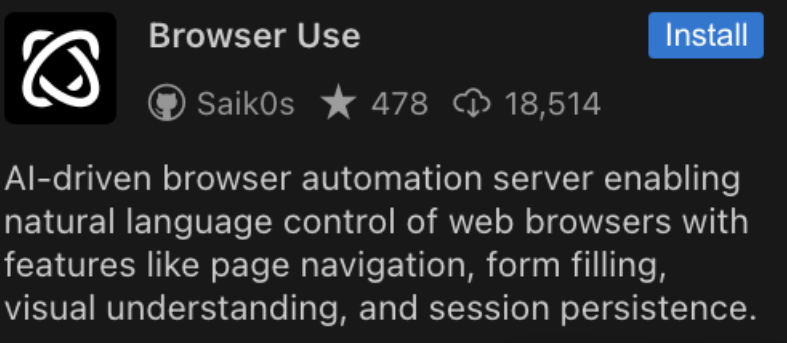
9、Puppeteer:使用 Puppeteer 自动化浏览器操作。与页面交互、截图以及在实际浏览器环境中执行 JavaScript,用于测试或自动化。
🔗:https://github.com/modelcontextprotocol/servers/tree/main/src/puppeteer

10、Playwright:另一个使用强大的浏览器自动化服务器。支持交互、截图和 JS 执行,用于跨浏览器测试和自动化。
🔗:https://github.com/microsoft/playwright-mcp

还有四个 MCP 获得荣誉提名(是Cline用户大量应用的MCP):
Context7(AI 友好的文档):https://github.com/upstash/context7
Perplexity(AI 研究):https://github.com/ppl-ai/modelcontextprotocol
21st Dev 的 Magic UI(UI 生成):https://github.com/21st-dev/magic-mcp
Supabase(后端集成):https://github.com/supabase-community/supabase-mcp
