主备Smart Link + Monitor Link组网技术详细配置
1.实验拓扑

2.使用设备
eNSP模拟建议下行设备三台使用S3700模拟(全部使用S5700可能会出现流量丢失等异常问题。)
3.实验配置
[SW1]dis cu
#
sysname SW1
#
vlan batch 100 110
#
interface Ethernet0/0/1port link-type accessport default vlan 100
#
interface GigabitEthernet0/0/1port link-type trunkport trunk allow-pass vlan 100 110stp disable
#
interface GigabitEthernet0/0/2port link-type trunkport trunk allow-pass vlan 100 110stp disable
#
smart-link group 1restore enablesmart-link enableport GigabitEthernet0/0/1 masterport GigabitEthernet0/0/2 slavetimer wtr 30flush send control-vlan 110
#[SW2]dis cu
#
sysname SW2
#
vlan batch 100 110
#
interface GigabitEthernet0/0/1shutdownport link-type trunkport trunk allow-pass vlan 100 110stp disablesmart-link flush receive control-vlan 110
#
interface GigabitEthernet0/0/2port link-type trunkport trunk allow-pass vlan 100 110stp disablesmart-link flush receive control-vlan 110
#
monitor-link group 1port GigabitEthernet0/0/2 uplinkport GigabitEthernet0/0/1 downlink 1timer recover-time 10
#[SW3]dis cu
#
sysname SW3
#
vlan batch 100 110
#
interface GigabitEthernet0/0/1port link-type trunkport trunk allow-pass vlan 100 110stp disablesmart-link flush receive control-vlan 110
#
interface GigabitEthernet0/0/2port link-type trunkport trunk allow-pass vlan 100 110stp disablesmart-link flush receive control-vlan 110
#
monitor-link group 1port GigabitEthernet0/0/1 uplinkport GigabitEthernet0/0/2 downlink 1timer recover-time 10
#[SW4]dis cu
#
sysname SW4
#
vlan batch 100 110
#
interface Vlanif100ip address 192.168.100.254 255.255.255.0
#
interface GigabitEthernet0/0/1port link-type trunkport trunk allow-pass vlan 100 110stp disablesmart-link flush receive control-vlan 110
#
interface GigabitEthernet0/0/2port link-type trunkport trunk allow-pass vlan 100 110stp disablesmart-link flush receive control-vlan 110
#4.实验现象

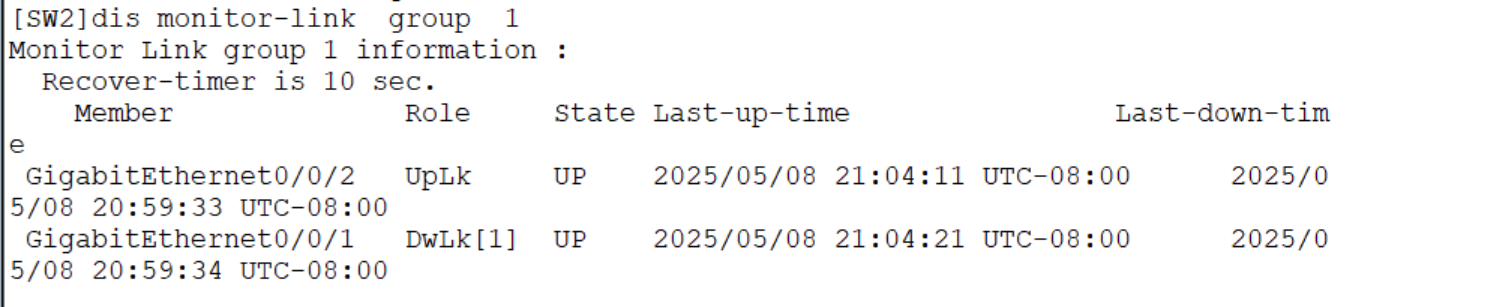

此处表示流量走向如下图所示

此时将SW2的上行链路关闭
[SW2-GigabitEthernet0/0/2]shutdown

此时流量走向

