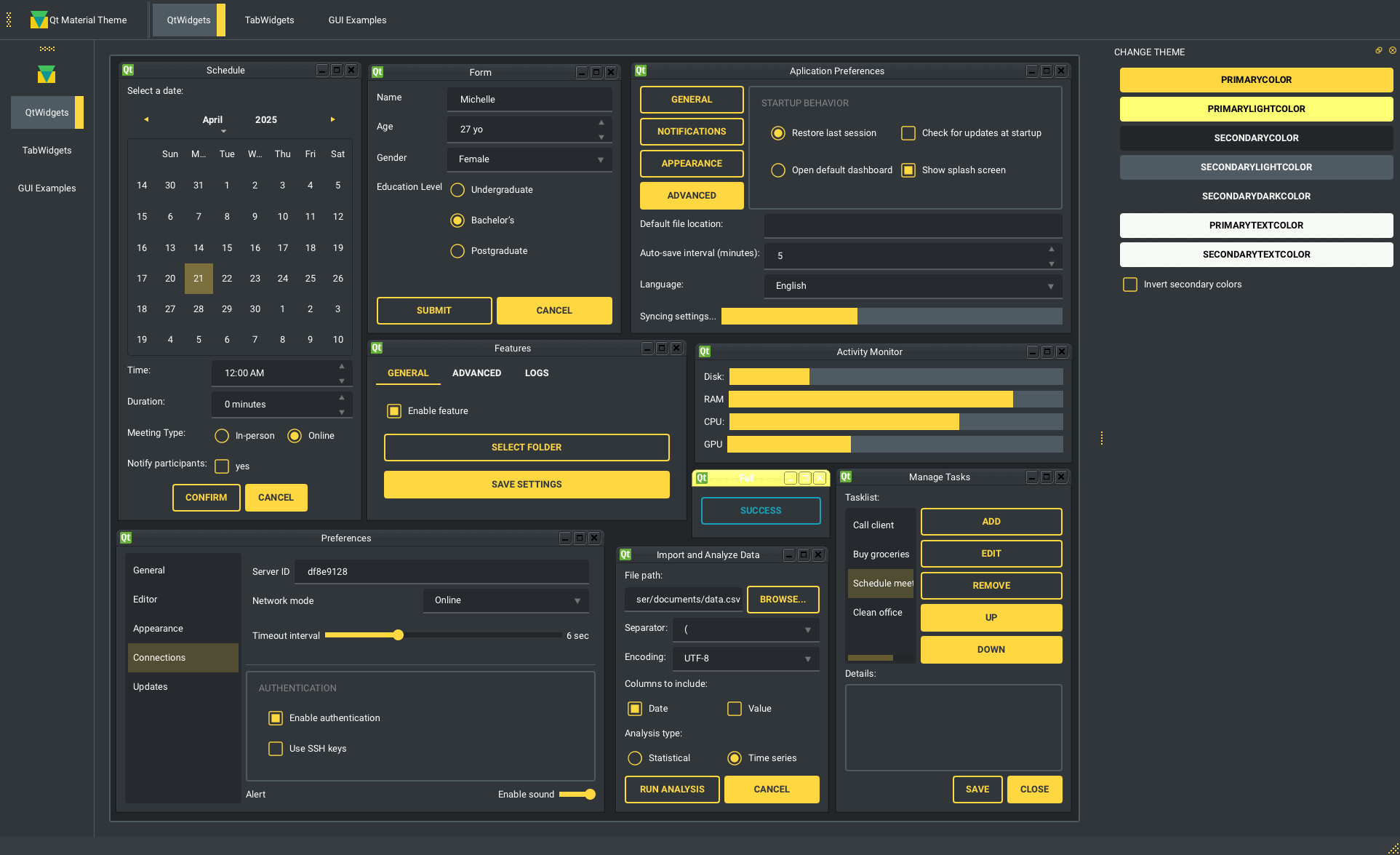PyQt 或 PySide6 进行 GUI 开发文档与教程
一、官网文档
- Qt 官方文档:Porting to Qt 6 | Qt 6.9
- Qt 维基:Qt Wiki
- Qt for Python (PySide6) :Qt for Python - Qt Wiki
- PySide6 快速上手指南:Getting Started - Qt for Python
- PySide6 GUI 开发全流程(计算器示例) :基于PySide6的GUI程序开发全流程(看完就会)-腾讯云开发者社区-腾讯云
- 简言之博客 PyQt 相关教程:Python:PyQt学习 | 简言之
二. PyQt & PySide6 教程与示例代码
- Code Editor Example:Examples - Qt for Python
- YoloSide (PySide6 GUI 结合 YOLOv8) :GitHub - Jai-wei/YOLOv8-PySide6-GUI: YoloSide - YOLOv8 GUI By PySide6
- PySide6 代码教程:GitHub - muziing/PySide6-Code-Tutorial: 可能是最好的PySide6中文教程!用代码实例讲解PySide6,附优质Demos、图标库、QSS皮肤、相关文章等分享!
- PyQt Fluent Widgets:GitHub - zhiyiYo/PyQt-Fluent-Widgets: A fluent design widgets library based on C++ Qt/PyQt/PySide. Make Qt Great Again.
- Top 19 Python 桌面应用项目:Top 21 Python desktop-app Projects | LibHunt
三. PyQt / PySide6 界面美化
- Qt-Material(Material Design 主题):Qt-Material — Qt-Material documentation
- QDarkStyleSheet(黑暗风格样式表):GitHub - ColinDuquesnoy/QDarkStyleSheet: A dark style sheet for QtWidgets application
- PyQt5 Stylesheets:GitHub - RedFalsh/PyQt5_stylesheets
- Custom Widgets(PyQt 自定义控件) :GitHub - PyQt5/CustomWidgets: PyQt Custom Widgets - PyQt 自定义控件
四. PyQt / PySide6 开发工具
在 PyQt / PySide6 工具:
- QtAwesome(支持 FontAwesome 图标):https://github.com/spyder-ide/qtawesome
- PyQtDarkTheme:https://github.com/5yutan5/PyQtDarkTheme
- PyQt-PySide 自定义控件库:https://github.com/KhamisiKibet/QT-PyQt-PySide-Custom-Widgets
五、PyQt / PySide6 开发的优秀开源项目
- pyQode(Python 代码编辑器) :https://github.com/pyQode/pyQode
- Frog(任务管理器) :https://github.com/TenderOwl/Frog/tree/master
- Reflex(桌面应用框架) :https://github.com/reflex-dev/reflex/tree/main
- Spyder IDE(Python 科学计算 IDE):https://github.com/spyder-ide/spyder
- OpenShot(视频编辑软件) :https://github.com/OpenShot/openshot-qt
- Orange(数据可视化工具) :https://github.com/biolab/orange3