微信小程序 -- 原生封装table
文章目录
- table.wxml
- table.wxss
- 注意
- table.js
- 注意
- 结果
- 数据结构
最近菜鸟做微信小程序的一个查询功能,需要展示excel里面的数据,但是菜鸟找了一圈,也没发现什么组件库有table,毕竟手机端好像确实不太适合做table!
菜鸟只能自己封装一个table了,当然菜鸟就是简单的封装,只是为自己留一个记录,免得后面要实现类似的东西去翻代码,对大佬们肯定是没啥帮助,但是对小白可能有点启发!
table.wxml
<view class="table-container">
<scroll-view
scroll-x="true"
scroll-y="true"
class="table-body"
style="max-height: {{height}}"
enhanced="true"
show-scrollbar="false"
>
<view class="table">
<!-- 固定表头 -->
<view class="table-header">
<view class="tr">
<block wx:for="{{columns}}" wx:key="index">
<view
class="th"
style="min-width: {{item.width || '300rpx'}};width: {{item.width || '300rpx'}};"
>
{{ item.name }}
</view>
</block>
</view>
</view>
<!-- 表格内容 -->
<view class="table-rows">
<block wx:for="{{listData}}" wx:key="item">
<view class="tr borderbtm">
<block wx:for="{{columns}}" wx:for-item="cell" wx:key="cell">
<view
class="td"
style="min-width: {{cell.width || '300rpx'}};width: {{cell.width || '300rpx'}};"
>
{{item[cell.key]}}
</view>
</block>
</view>
</block>
</view>
</view>
</scroll-view>
</view>
table.wxss
.table-container {
width: 100%;
}
.table-body {
width: 100%;
}
.table {
width: fit-content;
min-width: 100%;
}
.table-header {
position: sticky; //position: sticky 是相对于最近的可滚动祖先元素,也就是 scroll-view.table-body 元素
top: 0;
z-index: 1;
background: #fff;
}
.tr {
display: flex;
white-space: nowrap;
}
.th,
.td {
display: inline-flex;
align-items: center;
box-sizing: border-box;
padding: 20rpx;
word-break: break-all;
word-wrap: break-word;
white-space: normal;
user-select: text; /* 添加这行使文本可选择 */
}
.td {
-webkit-user-select: text; /* 兼容性处理 */
cursor: text; /* 显示文本选择光标 */
}
.th {
font-weight: bold;
background-color: #f8f8f8;
}
.borderbtm {
border-bottom: 1px solid #eee;
}
注意
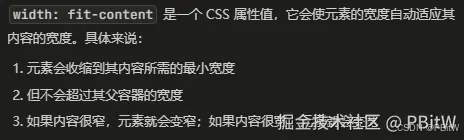
table.js
Component({
properties: {
listData: {
type: Array,
value: "",
},
columns: {
type: Array,
value: "",
},
height: {
type: String,
value: "",
},
},
lifetimes: {
attached() {
const windowInfo = wx.getWindowInfo();
const menuButtonInfo = wx.getMenuButtonBoundingClientRect();
const headerHeight = menuButtonInfo.bottom + 40;
const tableHeight = `${(windowInfo.windowHeight - headerHeight) / 2}px`;
this.setData({
height: tableHeight,
});
},
},
});
注意
菜鸟这里是正好两个表要一上一下对半占屏幕,要是不是,可以不要计算这里的部分,直接靠传参设置!
结果
有图有真相

数据结构
表头
b2_header_title: [
{ name: "客户批次号", key: "customerBatchNum" },
{ name: "项目批次号", key: "projectBatchNum" },
{ name: "执行合同编号", key: "executionContractNum", width: "500rpx" },
{ name: "执行合同名称", key: "executionContractName", width: "1000rpx" },
……
]
数据
[
{
"id": "2441568",
"customerBatchNum": "SP2410303188",
"projectBatchNum": "BC2024110238",
"executionContractNum": "BN2401105NJ01S02N2",
"executionContractName": "xxxxx",
"uploadTime": "2025-04-01 14:31:18",
……
},
{
"id": "2441570",
"customerBatchNum": "SP2410303178",
"projectBatchNum": "BC2024110239",
"executionContractNum": "BN2401105NJ01S02N2",
"executionContractName": "xxxxxxx",
"uploadTime": "2025-04-01 14:32:18",
……
}
]
