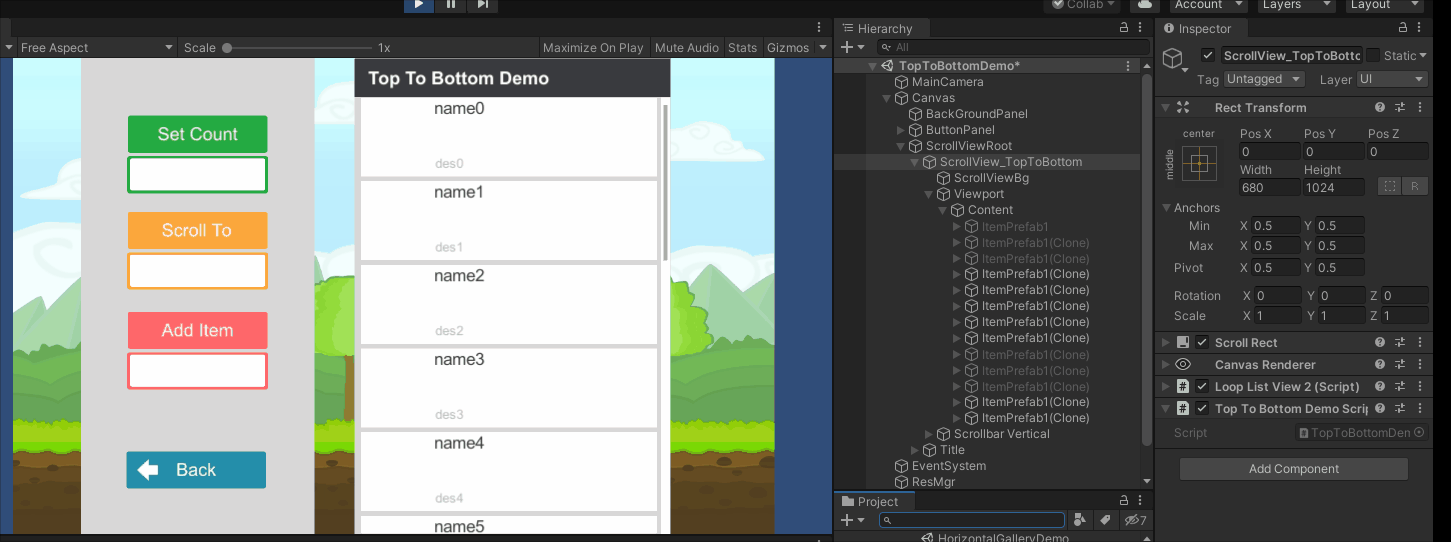Unity插件SuperScrollView详解
一.SuperScrollView插件概述
UGUI SUPER SCROLLVIEW基于UGUI ScrollRect提供了易于定制的滚动浏览量。这是一组C#脚本,可帮助您创建所需的ScrollView。它非常强大且针对性能高度优化。
此插件是收费的,在AssetStore可以下载

SuperScrollView应该掌握到什么程度?
- 1.使用时知道Editor中怎么设置,脚本中逻辑怎么写
- 2.LoopListView2, LoopGridView and LoopStaggeredGridView 这3个核心组件分别在什么情况使用
- 3.会使用脚本中的公有方法
二.SuperScrollView安装
将unitypackage包拖入Asset目录完成导入,生成SuperScrollView目录,包含了Demo,Editor和Scripts三个目录,还有一个很有帮助的文档DocumentV2_4,如下图所示:
![]()

三.官方文档总结提炼(快速入门)
3.1 概述
3.2 LoopListView2组件
3.2.1 LoopListView2 Inspector Settings

Size:每个Item可以有不同的Prefab,Size指Item使用的Prefab总数

ElementX:每个Item有4个参数,当展开Element0后,可以看到有2个Element0,下面的Element0下面还有4个属性,以改变Padding为例,改变MPading和改变ItemPadding是一样的,这里推荐直接改ItemPadding,下面之所以多了4个属性可能是因为XPosOffset是自适应的属性
当Item有多个prefab时,需要添加多个Element
eg:一个排行榜有多个页签,切换页签时item不一样,这种情况需要添加多个Element

ItemPrefab:该Item使用gameObject的引用
ItemPadding:和下个Item的间距
XPosOffset:ScrollView最左侧到Item最左侧的间距
InitCreateCount:该Item对象池初始数量(可以填0,不知道为什么要手动设置,官方没有说)
SupportScrollbar:使用ScrollBar时勾上
ItemSnapEnable: 启用后,当滚动结束时,Item将被吸附(Snap)到预设的位置
ItemSnapPivot:给Item定义一个吸附轴心点,控制Item被吸附的位置
ViewPortSnapPivot:给ViewPort定义一个吸附轴心点,控制ViewPort吸附Item的位置
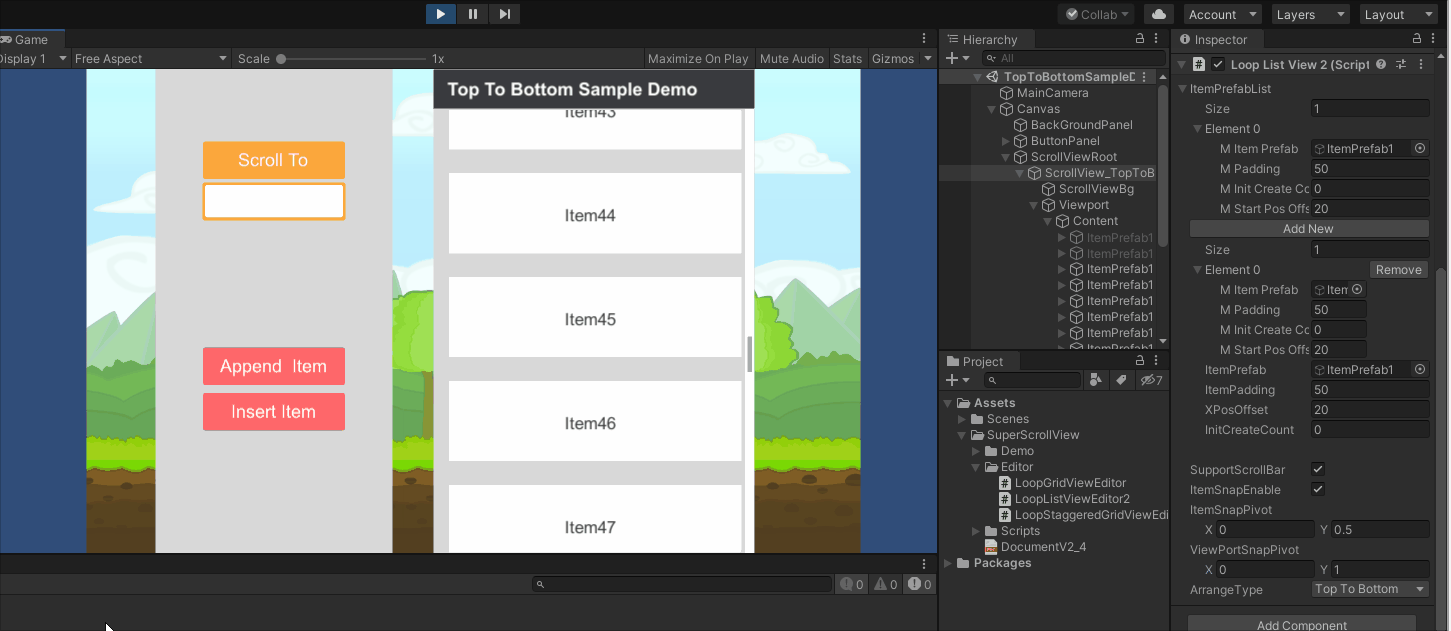
在上图中,ViewPortSnapPivot的Y设为1,代表ViewPort顶部将吸附item
ItemSnapPivot的Y设为0.5表示item中部将被吸附,滚动效果符合预期
ArrangeType:滚动方向,有4种选择
3.2.2 LoopListView2 Example
下文给出一个简化的LoopListView2 Example,可以取来作为快速开发的基础代码


using System.Collections;
using System.Collections.Generic;
using UnityEngine;
using UnityEngine.UI;
namespace SuperScrollView
{
public class ItemData1
{
public string itemName;
public string itemDes;
public ItemData1(string name, string des)
{
itemName = name;
itemDes = des;
}
}
public class TopToBottomDemoScript : MonoBehaviour
{
private LoopListView2 mLoopListView;
private int itemNum = 15;
List<ItemData1> ssvData = new List<ItemData1>();
void Start()
{
mLoopListView = GetComponent<LoopListView2>();
for (int i = 0; i < itemNum; i++)
{
ItemData1 data = new ItemData1("name"+i, "des"+i);
ssvData.Add(data);
}
mLoopListView.InitListView(itemNum, OnGetItemByIndex);
}
LoopListViewItem2 OnGetItemByIndex(LoopListView2 listView, int index)
{
if (index < 0 || index >= itemNum)
{
return null;
}
ItemData1 itemData = ssvData[index];
if(itemData == null)
{
return null;
}
LoopListViewItem2 item = listView.NewListViewItem("ItemPrefab1");
ListItemX itemScript = item.GetComponent<ListItemX>();
if (item.IsInitHandlerCalled == false)
{
item.IsInitHandlerCalled = true;
itemScript.Init();
}
itemScript.UpdateItemUI(itemData,index);
return item;
}
}
}
using System.Collections;
using System.Collections.Generic;
using UnityEngine;
using UnityEngine.UI;
namespace SuperScrollView
{
public class ListItemX : MonoBehaviour
{
private Text mNameText;
private Text mDescText;
int mItemDataIndex = -1;
public void Init()
{
mNameText = transform.Find("TextName").GetComponent<Text>();
mDescText = transform.Find("TextDesc2").GetComponent<Text>();
}
public void UpdateItemUI(ItemData1 itemData, int itemIndex)
{
mItemDataIndex = itemIndex;
mNameText.text = itemData.itemName;
mDescText.text = itemData.itemDes;
}
}
}