QML 状态机 与 动画
状态机在QT中是一个很重要的概念,部件可以通过状态去处理相应的操作!
举个例子,以前的做法是,鼠标点击一个矩形,通过获取到鼠标按下状态后,在槽函数中处理相应操作,而这些操作是放在鼠标事件槽函数中处理的,不是很好;
使用状态机的话,可以将这些操作封装在部件本身里面,通过设置不同的状态去处理不同的的事情,很好的避开了耦合性!
一、状态机
在Rectangle中有一个state属性,标识当前部件的状态;
在通过states: [ ] 给部件声明一个一个状态,即可在这些状态内部出处理操作;
例如:
定义了三个状态,分别是,normal,mouse_press,mouse_release
并且在mouse_press状态中处理将颜色设置为red,宽度设置为300;
在mouse_release状态中处理将颜色设置为blue,高度设置为300;
states: [
State {
name: "normal"
PropertyChanges {
target: root
color: "black"
}
},
State {
name: "mouse_press"
PropertyChanges {
target: root
color: "red"
width: 300
}
},
State {
name: "mouse_release"
PropertyChanges {
target: root
color: "blue"
height: 300
}
}
]之后只需要设置部件的 state 矩形即可进去相应的状态;
例如:state = "mouse_press"
可以通过鼠标点击切换状态:
MouseArea {
anchors.fill: parent
onPressed: {
root.state = "mouse_press"
}
onReleased: {
root.state = "mouse_release"
}
} 代码:
// 状态机的使用
// 可通过设置相应的状态去调整某些属性值,或者其他操作
Rectangle {
id: root
width: 200
height: 100
state: "normal"
states: [
State {
name: "normal"
PropertyChanges {
target: root
color: "black"
}
},
State {
name: "mouse_press"
PropertyChanges {
target: root
color: "red"
width: 300
}
},
State {
name: "mouse_release"
PropertyChanges {
target: root
color: "blue"
height: 300
}
}
]
MouseArea {
anchors.fill: parent
onPressed: {
root.state = "mouse_press"
}
onReleased: {
root.state = "mouse_release"
}
}
}
运行效果
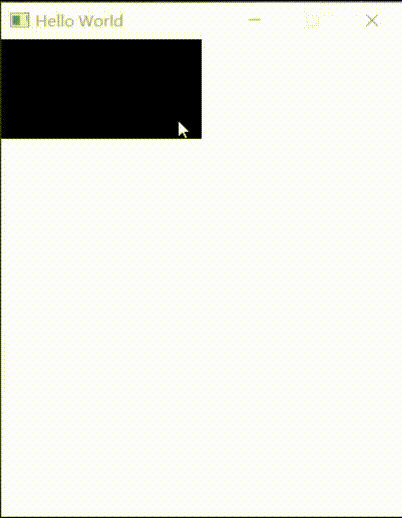
二、动画
以下介绍项目中比较常用的动画用法!
1. Transition
通过transition可处理状态,根据不同状态切换处理不一样的动画效果;
继续在上面代码中添加如下动画效果代码;
ColorAnimation {
target: root // 目标id
duration: 1000 // 处理时间为1秒
}
// 颜色切换时的动画效果
transitions: [
Transition {
from: "mouse_press"
to: "mouse_release"
ColorAnimation {
target: root
duration: 1000
}
NumberAnimation {
properties: "width"
from: 300 // 确保与mouse_press状态的宽度一致
to: 200 // 回到normal状态的宽度或您希望的其他值
duration: 1000
}
},
Transition {
from: "mouse_release"
to: "mouse_press"
ColorAnimation {
target: root
duration: 1000
}
NumberAnimation {
properties: "height"
from: 300 // 或当前width值
to: 100
duration: 1000
}
}
] 运行效果
2. PropertyAnimation 与 NumberAnimation
PropertyAnimation 是设置特殊属性,例如color等非数值的属性;
NumberAnimation 是设置数值类属性;
prorerties 设置需要操作的属性名字;
from 设置起始数值
to 设置目标数值
duration 设置处理时常
target 设置处理的目标id
最后通过.start() 方法启动动画;
代码:
// 动画
Rectangle {
id: flashingblob
width: 100
height: 50
color: "yellow"
MouseArea {
anchors.fill: parent
onClicked: {
// 通过start()方法开启动画效果
animateColor.start()
animateWidth.start()
animateY.start()
}
}
// 属性
// 将颜色设置为绿色,2s
PropertyAnimation {
id: animateColor
target: flashingblob
properties: "color"
from: "yellow"
to: "green"
duration: 2000
}
// 数值
// 将宽度由100改为300,1s
NumberAnimation {
id: animateWidth
target: flashingblob
properties: "width"
from: 100
to: 300
duration: 1000
}
// 数值
// 将y由10改为100,1s
NumberAnimation {
id: animateY
target: flashingblob
properties: "y"
from: 10
to: 100
duration: 1000
}
} 运行效果
3. PropertyAnimation
立刻执行的动画
通过后面加上 on 关键字,标记需要处理的属性是什么
PropertyAnimation on x 需要处理的是x属性
to 设置目标数值
duration 设置处理时常
代码:
Rectangle {
id: rect
width: 100
height: 100
color: "red"
PropertyAnimation on x {
to: 100
duration: 1000
}
PropertyAnimation on height {
to: 300
duration: 1000
}
PropertyAnimation on color {
to: "green"
duration: 1000
}
} 运行效果
完!
