uniapp uni.createAnimation为文件交换位置动画效果
需求:
采用uni.createAnimation,为文件列表调换位置添加动画效果
效果图
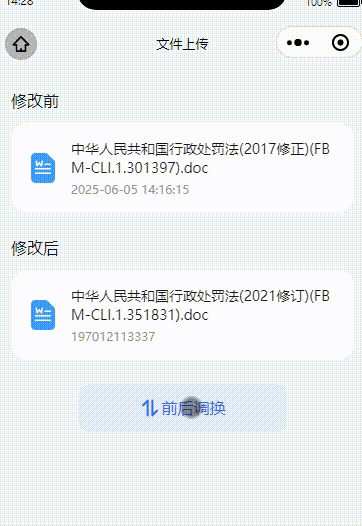
代码
<view><view class="section-title">修改前</view><view class="file-section" :animation="animationData1">业务内容代码。。。</view><view class="section-title">修改后</view><view class="file-section" :animation="animationData2">业务内容代码。。。</view><button @click="swap">交换位置</button>
</view>
const animationData1 = ref(null);
const animationData2 = ref(null);
const isAnimating = ref(false);
const fileList = ref([]); //文件列表// 创建动画实例
function createAnimation() {const animation1 = uni.createAnimation({duration: 300,timingFunction: 'linear',delay: 0});const animation2 = uni.createAnimation({duration: 300,timingFunction: 'linear',delay: 0});return { animation1, animation2 };
}function swap() {isAnimating.value = true;// 获取元素位置信息const query = uni.createSelectorQuery();query.selectAll('.file-section').boundingClientRect(data => {if (!data || data.length < 2) {isAnimating.value = false;return;}const [section1Rect, section2Rect] = data;const { animation1, animation2 } = createAnimation();// 计算相对位移const moveY1 = section2Rect.top - section1Rect.top;const moveY2 = section1Rect.top - section2Rect.top;// 应用动画animation1.translateY(moveY1).step();animation2.translateY(moveY2).step();animationData1.value = animation1.export();animationData2.value = animation2.export();// 动画结束后交换数据setTimeout(() => {// 交换数据fileList = fileList.reverse()// 重置动画状态animation1.translateY(0).step({ duration: 0 });animation2.translateY(0).step({ duration: 0 });animationData1.value = animation1.export();animationData2.value = animation2.export();isAnimating.value = false;}, 1000);}).exec();
}onMounted(() => {// 初始化动画数据const { animation1, animation2 } = createAnimation();animationData1.value = animation1.export();animationData2.value = animation2.export();
});
