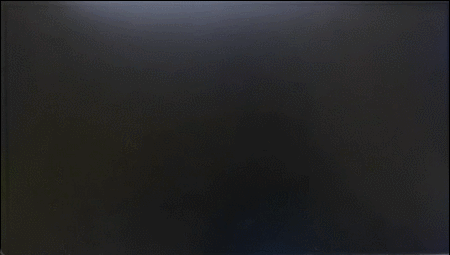ZYNQ笔记(十九):VDMA VGA 输出分辨率可调
版本:Vivado2020.2(Vitis)
任务:以 VDAM IP 为核心实现 VGA 彩条图像显示,同时支持输出分辨率可调。
(PS 端写入彩条数据到 DDR 通过 VDMA 读取出来输出给 VGA 进行显示)
目录
一、介绍
二、硬件设计
(1)整体系统框架
(2)VTC 配置
(3)Clock 时钟配置
(4)RGB888_to_444
(5)连线
三、软件设计
(1)clk_wiz
(2)display_ctrl
(3)main.c
四、效果
一、介绍
本例基于上次例程进行优化,实现 VGA 彩条图像显示的同时,支持输出分辨率可调,以满足不同视频分辨率的需求。
参考了正点原子的例程,但有所不同,他是通过 AXI GPIO 读取 LCD设备型号 ID 判断并配置分辨率。而我使用 VGA 进行显示且大多数 VGA 显示器都支持多种分辨率输入,对于不同型号 VGA 显示器各有差别,所以就直接通过PS端主动调节输出分辨率即可。本次只设计三种 VGA 分辨率可调:640*480@60Hz、800x600@60Hz、1280*720@60Hz。
二、硬件设计
(1)整体系统框架
框架和 “笔记十八”里面一致,区别在于时钟IP配置为可动态调节,PS端通过 GP 接口可对其输出时钟进行配置,此外还将 RGB888_to_444 模块进行优化并封装为带 vid_io_rtl 类型接口输入的 IP核,使BD设计视图更加简洁清晰。
基本原理、相关 IP 介绍、系统框架搭建参考:ZYNQ笔记(十八):VDMA VGA彩条显示

(2)VTC 配置
在之前配置的基础上添加 AXI-Lite 接口,这样 PS 端可以通过 GP 接口对其进行配置

(3)Clock 时钟配置
不同分辨率像素时钟不同,所以需要对应输出不同频率的时钟,Clock IP 启用动态配置功能,可以看到 IP 增加了一组 AXI-Lite 接口。这样 PS 端可以通过 GP 接口对其输出时钟频率进行重新配置。

(4)RGB888_to_444
之前的 RGB888_to_444 是作为模块添加到 bd设计中,将Video Out 输出的 RGB888 数据进行截位与拼接,输出 RGB444 格式数据。为了让 bd 设计更加简洁规范,把它封装为有关带 vid_io_rtl 类型接口输入的 IP 核,以连接 Video Out IP 的视频信号接口。
`timescale 1ns / 1ps
module RGB888_to_444(input wire vid_hsync, // 输入行同步信号input wire vid_vsync, // 输入场同步信号input wire [23:0] RGB888, // 24位RGB888输入 (R[23:16], G[15:8], B[7:0])output wire hsync, // 输出行同步信号output wire vsync, // 输出场同步信号output wire [11:0] RGB444 // 12位RGB444输出 (R[11:8], G[7:4], B[3:0])
);assign vsync = vid_vsync;assign hsync = vid_hsync;assign RGB444 = {RGB888[23:20], RGB888[15:12], RGB888[7:4]}; // 截取RGB888各通道的高4位,组合成RGB444
endmoduleIP 封装以及接口定义参考:ZYNQ笔记(十七):IP核封装与接口定义

(5)连线
完成关键信号连线,连线情况如图所示:

再运行自动连接,最后整体 bd 设计部分如图所示:设计检查、Generate Output Products、 Create HDL Wrapper、管脚约束、Gnerate Bitstream、Export Hardware(包含比特流文件)、启动Vitis

三、软件设计
(1)clk_wiz
"xclk_wiz.h" 是Vitis提供的关于时钟IP核相关的库函数头文,"clk_wiz.h" 是自己编写的用于定义时钟相关寄存器的头文件。
clk_wiz.h :
#ifndef CLK_WIZ_H_
#define CLK_WIZ_H_#include "xil_types.h"#define CLK_SR_OFFSET 0x04 //Status Register
#define CLK_CFG0_OFFSET 0x200 //Clock Configuration Register 0
#define CLK_CFG2_OFFSET 0x208 //Clock Configuration Register 2
#define CLK_CFG23_OFFSET 0x25C //Clock Configuration Register 23void clk_wiz_cfg(u32 clk_device_id,double freq);#endif /* CLK_WIZ_H_ */clk_wiz.c :
#include "xclk_wiz.h"
#include "clk_wiz.h"
#include "xparameters.h"#define CLK_WIZ_IN_FREQ 100 //时钟IP核输入100MhzXClk_Wiz clk_wiz_inst; //时钟IP核驱动实例//时钟IP核动态重配置
//参数1:时钟IP核的器件ID
//参数2:时钟IP核输出的时钟 单位:MHz
void clk_wiz_cfg(u32 clk_device_id,double freq)
{double div_factor = 0;u32 div_factor_int = 0,dviv_factor_frac=0;u32 clk_divide = 0;u32 status = 0;//初始化XCLK_WizXClk_Wiz_Config *clk_cfg_ptr;clk_cfg_ptr = XClk_Wiz_LookupConfig(clk_device_id);XClk_Wiz_CfgInitialize(&clk_wiz_inst,clk_cfg_ptr,clk_cfg_ptr->BaseAddr);if(freq <= 0)return;//配置时钟倍频/分频系数XClk_Wiz_WriteReg(clk_cfg_ptr->BaseAddr,CLK_CFG0_OFFSET,0x00000a01); //10倍频,1分频//计算分频系数div_factor = CLK_WIZ_IN_FREQ * 10 / freq;div_factor_int = (u32)div_factor;dviv_factor_frac = (u32)((div_factor - div_factor_int) * 1000);clk_divide = div_factor_int | (dviv_factor_frac<<8);//配置分频系数XClk_Wiz_WriteReg(clk_cfg_ptr->BaseAddr,CLK_CFG2_OFFSET,clk_divide);//加载重配置的参数XClk_Wiz_WriteReg(clk_cfg_ptr->BaseAddr,CLK_CFG23_OFFSET,0x00000003);//获取时钟IP核的状态,判断是否重配置完成while(1){status = XClk_Wiz_ReadReg(clk_cfg_ptr->BaseAddr,CLK_SR_OFFSET);if(status&0x00000001) //Bit0 Locked信号return ;}
}(2)display_ctrl
这一部分使用的正点原子的代码,display_ctrl.c 和.h 是用于实现 VTC 配置的,不过做了一些微调(本例没用到GPIO)。同时还有一个 lcd_modes.h 包含不同分辨率格式的时序配置参数,同样适用于 VGA 显示器。代码如下:
display_ctrl.c
/************************************************************************/
/* */
/* display_ctrl.c -- Digilent Display Controller Driver */
/* */
/************************************************************************/
/* Author: Sam Bobrowicz */
/* Copyright 2014, Digilent Inc. */
/************************************************************************/
/* Module Description: */
/* */
/* This module provides an easy to use API for controlling a */
/* Display attached to a Digilent system board via VGA or HDMI. */
/* run-time resolution setting and seamless framebuffer-swapping */
/* for tear-free animation. */
/* */
/* To use this driver, you must have a Xilinx Video Timing */
/* Controller core (vtc), Xilinx axi_vdma core, a Digilent */
/* axi_dynclk core, a Xilinx AXI Stream to Video core, and either */
/* a Digilent RGB2VGA or RGB2DVI core all present in your design. */
/* See the Video in or Display out reference projects for your */
/* system board to see how they need to be connected. Digilent */
/* reference projects and IP cores can be found at */
/* www.github.com/Digilent. */
/* */
/* The following steps should be followed to use this driver: */
/* 1) Create a DisplayCtrl object and pass a pointer to it to */
/* DisplayInitialize. */
/* 2) Call DisplaySetMode to set the desired mode */
/* 3) Call DisplayStart to begin outputting data to the display */
/* 4) To create a seamless animation, draw the next image to a */
/* framebuffer currently not being displayed. Then call */
/* DisplayChangeFrame to begin displaying that frame. */
/* Repeat as needed, only ever modifying inactive frames. */
/* 5) To change the resolution, call DisplaySetMode, followed by */
/* DisplayStart again. */
/* */
/* */
/************************************************************************/
/* Revision History: */
/* */
/* 2/20/2014(SamB): Created */
/* 11/25/2015(SamB): Changed from axi_dispctrl to Xilinx cores */
/* Separated Clock functions into dynclk library */
/* */
/************************************************************************/
/** TODO: It would be nice to remove the need for users above this to access* members of the DisplayCtrl struct manually. This can be done by* implementing get/set functions for things like video mode, state,* etc.*//* ------------------------------------------------------------ */
/* Include File Definitions */
/* ------------------------------------------------------------ *//** Uncomment for Debugging messages over UART*/
//#define DEBUG#include "display_ctrl.h"
#include "xdebug.h"
#include "xil_io.h"/* ------------------------------------------------------------ */
/* Procedure Definitions */
/* ------------------------------------------------------------ *//*** DisplayStop(DisplayCtrl *dispPtr)
**
** Parameters:
** dispPtr - Pointer to the initialized DisplayCtrl struct
**
** Return Value: int
** XST_SUCCESS if successful.
** XST_DMA_ERROR if an error was detected on the DMA channel. The
** Display is still successfully stopped, and the error is
** cleared so that subsequent DisplayStart calls will be
** successful. This typically indicates insufficient bandwidth
** on the AXI Memory-Map Interconnect (VDMA<->DDR)
**
** Description:
** Halts output to the display
**
*/
int DisplayStop(DisplayCtrl *dispPtr)
{/** If already stopped, do nothing*/if (dispPtr->state == DISPLAY_STOPPED){return XST_SUCCESS;}/** Disable the disp_ctrl core, and wait for the current frame to finish (the core cannot stop* mid-frame)*/XVtc_DisableGenerator(&dispPtr->vtc);/** Update Struct state*/dispPtr->state = DISPLAY_STOPPED;//TODO: consider stopping the clock here, perhaps after a check to see if the VTC is finishedreturn XST_SUCCESS;
}
/* ------------------------------------------------------------ *//*** DisplayStart(DisplayCtrl *dispPtr)
**
** Parameters:
** dispPtr - Pointer to the initialized DisplayCtrl struct
**
** Return Value: int
** XST_SUCCESS if successful, XST_FAILURE otherwise
**
** Errors:
**
** Description:
** Starts the display.
**
*/
int DisplayStart(DisplayCtrl *dispPtr)
{XVtc_Timing vtcTiming;XVtc_SourceSelect SourceSelect;xdbg_printf(XDBG_DEBUG_GENERAL, "display start entered\n\r");/** If already started, do nothing*/if (dispPtr->state == DISPLAY_RUNNING){return XST_SUCCESS;}/** Configure the vtc core with the display mode timing parameters*/vtcTiming.HActiveVideo = dispPtr->vMode.width; /**< Horizontal Active Video Size */vtcTiming.HFrontPorch = dispPtr->vMode.hps - dispPtr->vMode.width; /**< Horizontal Front Porch Size */vtcTiming.HSyncWidth = dispPtr->vMode.hpe - dispPtr->vMode.hps; /**< Horizontal Sync Width */vtcTiming.HBackPorch = dispPtr->vMode.hmax - dispPtr->vMode.hpe + 1; /**< Horizontal Back Porch Size */vtcTiming.HSyncPolarity = dispPtr->vMode.hpol; /**< Horizontal Sync Polarity */vtcTiming.VActiveVideo = dispPtr->vMode.height; /**< Vertical Active Video Size */vtcTiming.V0FrontPorch = dispPtr->vMode.vps - dispPtr->vMode.height; /**< Vertical Front Porch Size */vtcTiming.V0SyncWidth = dispPtr->vMode.vpe - dispPtr->vMode.vps; /**< Vertical Sync Width */vtcTiming.V0BackPorch = dispPtr->vMode.vmax - dispPtr->vMode.vpe + 1;; /**< Horizontal Back Porch Size */vtcTiming.V1FrontPorch = dispPtr->vMode.vps - dispPtr->vMode.height; /**< Vertical Front Porch Size */vtcTiming.V1SyncWidth = dispPtr->vMode.vpe - dispPtr->vMode.vps; /**< Vertical Sync Width */vtcTiming.V1BackPorch = dispPtr->vMode.vmax - dispPtr->vMode.vpe + 1;; /**< Horizontal Back Porch Size */vtcTiming.VSyncPolarity = dispPtr->vMode.vpol; /**< Vertical Sync Polarity */vtcTiming.Interlaced = 0; /**< Interlaced / Progressive video *//* Setup the VTC Source Select config structure. *//* 1=Generator registers are source *//* 0=Detector registers are source */memset((void *)&SourceSelect, 0, sizeof(SourceSelect));SourceSelect.VBlankPolSrc = 1;SourceSelect.VSyncPolSrc = 1;SourceSelect.HBlankPolSrc = 1;SourceSelect.HSyncPolSrc = 1;SourceSelect.ActiveVideoPolSrc = 1;SourceSelect.ActiveChromaPolSrc= 1;SourceSelect.VChromaSrc = 1;SourceSelect.VActiveSrc = 1;SourceSelect.VBackPorchSrc = 1;SourceSelect.VSyncSrc = 1;SourceSelect.VFrontPorchSrc = 1;SourceSelect.VTotalSrc = 1;SourceSelect.HActiveSrc = 1;SourceSelect.HBackPorchSrc = 1;SourceSelect.HSyncSrc = 1;SourceSelect.HFrontPorchSrc = 1;SourceSelect.HTotalSrc = 1;XVtc_SelfTest(&(dispPtr->vtc));XVtc_RegUpdateEnable(&(dispPtr->vtc));XVtc_SetGeneratorTiming(&(dispPtr->vtc), &vtcTiming);XVtc_SetSource(&(dispPtr->vtc), &SourceSelect);/** Enable VTC core, releasing backpressure on VDMA*/XVtc_EnableGenerator(&dispPtr->vtc);dispPtr->state = DISPLAY_RUNNING;return XST_SUCCESS;
}/* ------------------------------------------------------------ *//*** DisplayInitialize(DisplayCtrl *dispPtr,u16 vtcId)
**
** Parameters:
** dispPtr - Pointer to the struct that will be initialized
** vtcId - Device ID of the VTC core as found in xparameters.h
**
** Return Value: int
** XST_SUCCESS if successful, XST_FAILURE otherwise
**
** Errors:
**
** Description:
** Initializes the driver struct for use.
**
*/int DisplayInitialize(DisplayCtrl *dispPtr, u16 vtcId)
{int Status;XVtc_Config *vtcConfig;/** Initialize all the fields in the DisplayCtrl struct*/dispPtr->state = DISPLAY_STOPPED;dispPtr->vMode = VMODE_1280x720;//原代码为VMODE_800x480;/* Initialize the VTC driver so that it's ready to use look up* configuration in the config table, then initialize it.*/vtcConfig = XVtc_LookupConfig(vtcId);/* Checking Config variable */if (NULL == vtcConfig) {return (XST_FAILURE);}Status = XVtc_CfgInitialize(&(dispPtr->vtc), vtcConfig, vtcConfig->BaseAddress);/* Checking status */if (Status != (XST_SUCCESS)) {return (XST_FAILURE);}return XST_SUCCESS;
}
/* ------------------------------------------------------------ *//*** DisplaySetMode(DisplayCtrl *dispPtr, const VideoMode *newMode)
**
** Parameters:
** dispPtr - Pointer to the initialized DisplayCtrl struct
** newMode - The VideoMode struct describing the new mode.
**
** Return Value: int
** XST_SUCCESS if successful, XST_FAILURE otherwise
**
** Errors:
**
** Description:
** Changes the resolution being output to the display. If the display
** is currently started, it is automatically stopped (DisplayStart must
** be called again).
**
*/
int DisplaySetMode(DisplayCtrl *dispPtr, const VideoMode *newMode)
{int Status;/** If currently running, stop*/if (dispPtr->state == DISPLAY_RUNNING){Status = DisplayStop(dispPtr);if (Status != XST_SUCCESS){xdbg_printf(XDBG_DEBUG_GENERAL, "Cannot change mode, unable to stop display %d\r\n", Status);return XST_FAILURE;}}dispPtr->vMode = *newMode;return XST_SUCCESS;
}
/*
//获取LCD屏ID
//PG6=R7(M0);PI2=G7(M1);PI7=B7(M2);
//M2:M1:M0
//0 :0 :0 //4.3寸480*272 RGB屏,ID=0X4342
//0 :0 :1 //7寸800*480 RGB屏,ID=0X7084
//0 :1 :0 //7寸1024*600 RGB屏,ID=0X7016
//1 :0 :0 //4.3寸800*480 RGB屏,ID=0X4384
//1 :0 :1 //10.1寸1280*800 RGB屏,ID=0X1018
//返回值:LCD ID:0,非法;其他值,ID;
u16 LTDC_PanelID_Read(XGpio * axi_gpio_inst,unsigned chanel)
{u32 idx=0;idx = XGpio_DiscreteRead(axi_gpio_inst,chanel); //读取按键数据switch(idx){case 0:return 0x4342; //4.3寸屏,480*272分辨率case 1:return 0x7084; //7寸屏,800*480分辨率case 2:return 0x7016; //7寸屏,1024*600分辨率case 4:return 0x4384; //4.3寸屏,800*480分辨率case 5:return 0x1018; //10.1寸屏,1280*800分辨率default:return 0;}
}
*/display_ctrl.h
#ifndef DISPLAY_CTRL_H_
#define DISPLAY_CTRL_H_/* ------------------------------------------------------------ */
/* Include File Definitions */
/* ------------------------------------------------------------ */#include "xil_types.h"
#include "xvtc.h"
#include "lcd_modes.h"
//#include "xgpio.h"/* ------------------------------------------------------------ */
/* Miscellaneous Declarations */
/* ------------------------------------------------------------ */#define BIT_DISPLAY_RED 16
#define BIT_DISPLAY_GREEN 8
#define BIT_DISPLAY_BLUE 0/** This driver currently supports frames.*/
#define DISPLAY_NUM_FRAMES 1/* ------------------------------------------------------------ */
/* General Type Declarations */
/* ------------------------------------------------------------ */typedef enum {DISPLAY_STOPPED = 0,DISPLAY_RUNNING = 1
} DisplayState;typedef struct {XVtc vtc; /*VTC driver struct*/VideoMode vMode; /*Current Video mode*/double pxlFreq; /* Frequency of clock currently being generated */DisplayState state; /* Indicates if the Display is currently running */
} DisplayCtrl;/* ------------------------------------------------------------ */
/* Procedure Declarations */
/* ------------------------------------------------------------ */int DisplayStop(DisplayCtrl *dispPtr);
int DisplayStart(DisplayCtrl *dispPtr);
int DisplayInitialize(DisplayCtrl *dispPtr,u16 vtcId);
int DisplaySetMode(DisplayCtrl *dispPtr, const VideoMode *newMode);
int DisplayChangeFrame(DisplayCtrl *dispPtr, u32 frameIndex);//u16 LTDC_PanelID_Read(XGpio * axi_gpio_inst, unsigned chanel);/* ------------------------------------------------------------ *//************************************************************************/#endif /* DISPLAY_CTRL_H_ */lcd_modes.h
#ifndef LCD_MODES_H_
#define LCD_MODES_H_typedef struct {char label[64]; /* Label describing the resolution */u32 width; /*Width of the active video frame*/u32 height; /*Height of the active video frame*/u32 hps; /*Start time of Horizontal sync pulse, in pixel clocks (active width + H. front porch)*/u32 hpe; /*End time of Horizontal sync pulse, in pixel clocks (active width + H. front porch + H. sync width)*/u32 hmax; /*Total number of pixel clocks per line (active width + H. front porch + H. sync width + H. back porch) */u32 hpol; /*hsync pulse polarity*/u32 vps; /*Start time of Vertical sync pulse, in lines (active height + V. front porch)*/u32 vpe; /*End time of Vertical sync pulse, in lines (active height + V. front porch + V. sync width)*/u32 vmax; /*Total number of lines per frame (active height + V. front porch + V. sync width + V. back porch) */u32 vpol; /*vsync pulse polarity*/double freq; /*Pixel Clock frequency*/
} VideoMode;static const VideoMode VMODE_480x272 = {.label = "480x272@60Hz",.width = 480,.height = 272,.hps = 482,.hpe = 523,.hmax = 525,.hpol = 0,.vps = 274,.vpe = 284,.vmax = 286,.vpol = 0,.freq = 9
};static const VideoMode VMODE_640x480 = {.label = "640x480@60Hz",.width = 640,.height = 480,.hps = 656,.hpe = 752,.hmax = 799,.hpol = 0,.vps = 490,.vpe = 492,.vmax = 524,.vpol = 0,.freq = 25.12
};static const VideoMode VMODE_800x480 = {.label = "800x480@60Hz",.width = 800,.height= 480,.hps = 840,.hpe = 968,.hmax = 1056,.hpol = 0,.vps = 490,.vpe = 492,.vmax = 525,.vpol = 0,.freq = 33.0
};static const VideoMode VMODE_800x600 = {.label = "800x600@60Hz",.width = 800,.height = 600,.hps = 840,.hpe = 968,.hmax = 1055,.hpol = 1,.vps = 601,.vpe = 605,.vmax = 627,.vpol = 1,.freq = 40.0
};static const VideoMode VMODE_1024x600 = {.label = "1024x600@60Hz",.width = 1024,.height = 600,.hps = 1164,.hpe = 1184,.hmax = 1344,.hpol = 0,.vps = 620,.vpe = 623,.vmax = 635,.vpol = 0,.freq = 50.0
};static const VideoMode VMODE_1280x800 = {.label = "1280x800@60Hz",.width = 1280,.height = 800,.hps = 1360,.hpe = 1370,.hmax = 1440,.hpol = 0,.vps = 810,.vpe = 813,.vmax = 823,.vpol = 0,.freq = 70.0
};static const VideoMode VMODE_1280x1024 = {.label = "1280x1024@60Hz",.width = 1280,.height = 1024,.hps = 1328,.hpe = 1440,.hmax = 1687,.hpol = 1,.vps = 1025,.vpe = 1028,.vmax = 1065,.vpol = 1,.freq = 108.0
};static const VideoMode VMODE_1280x720 = {.label = "1280x720@60Hz",.width = 1280,.height = 720,.hps = 1390,.hpe = 1430,.hmax = 1649,.hpol = 1,.vps = 725,.vpe = 730,.vmax = 749,.vpol = 1,.freq = 74.25, //74.2424 is close enough
};static const VideoMode VMODE_1920x1080 = {.label = "1920x1080@60Hz",.width = 1920,.height = 1080,.hps = 2008,.hpe = 2052,.hmax = 2199,.hpol = 1,.vps = 1084,.vpe = 1089,.vmax = 1124,.vpol = 1,.freq = 148.5 //148.57 is close enough
};#endif /* LCD_MODES_H_ */
(3)main.c
#include "stdio.h"
#include "xil_printf.h"
#include "xparameters.h"
#include "xil_cache.h"
#include "xaxivdma.h"
#include "vdma_api/vdma_api.h"
#include "display_ctrl/display_ctrl.h"
#include "xclk_wiz.h"
#include "clk_wiz/clk_wiz.h"
#include "sleep.h"//======================宏定义======================//#define VDMA_ID XPAR_AXIVDMA_0_DEVICE_ID //VDMA器件ID
#define VTC_ID XPAR_VTC_0_DEVICE_ID //VTC器件ID
#define CLK_WIZ_ID XPAR_CLK_WIZ_0_DEVICE_ID //时钟IP核器件ID
#define DDR_BASE_ADDR XPAR_PS7_DDR_0_S_AXI_BASEADDR //DDR的基地址(在xparameters.h或lscript.ld查看)
#define MEM_BASE_ADDR (DDR_BASE_ADDR + 0x01000000) //DDR中存储数据缓存的基地址(确保在堆栈已使用DDR范围之后,lscript.ld查看)
#define PIXEL_BYTE 3 //一个像素数据所占字节(RGB888 3字节)//==================函数、变量声明==================//XClk_Wiz CLK_WIZ; //时钟IP核实例
XAxiVdma Vdma; //VDMA实例
VideoMode vd_mode; //lcd_modes.h中定义的结构体,包含视频分辨率格式的各个参数
DisplayCtrl dispCtrl; //display_ctrl.h中定义的结构体,包含视频分辨率格式的各个参数static void Set_Mode(int mode);//调整输出分辨率
static void Write_Colorbar(); //向DDR数据缓存区域写数据//======================主函数======================//
int main()
{xil_printf("VDMA VGA Colorbar Test\r\n");for (int i=1; i<=3; i++){//调整输出分辨率Set_Mode(i);//配置时钟IP输出频率(单位MHz)clk_wiz_cfg(CLK_WIZ_ID, vd_mode.freq);xil_printf("%u,%u",vd_mode.width,vd_mode.height);//配置并启动VDMA:(本例未使用中断)//(VDMA实例指针,器件ID,图像宽度,图像高度,帧缓存起始地址,中断帧计数(传输多少帧产生中断),中断使能,读写模式)run_vdma_frame_buffer(&Vdma, VDMA_ID, vd_mode.width, vd_mode.height, (int)MEM_BASE_ADDR, 0, 0, ONLY_READ);//初始化dispCtrl结构体(vd_mode默认1280x720@60)、初始化VTCDisplayInitialize(&dispCtrl, VTC_ID);//设置VTC时序参数DisplaySetMode(&dispCtrl, &vd_mode);//启动VTC时序生成DisplayStart(&dispCtrl);//向DDR数据缓存区域写数据(写彩条图像)Write_Colorbar((u8*)MEM_BASE_ADDR , vd_mode.width, vd_mode.height);sleep(5); //每隔5s切换一次分辨率}return 0;
}//=============向DDR数据缓存区域写数据==============//
/** IMG_Buffer 指针,指向图像缓存的起始地址* IMG_WIDTH 图像宽度* IMG_HIGHT 图像高度*/
void Write_Colorbar(u8 *IMG_Buffer, u32 IMG_WIDTH, u32 IMG_HIGHT)
{u8 RGB_r, RGB_g, RGB_b;int x, y, addr;int segment_width = IMG_WIDTH / 7; // 每种颜色占1/7宽度// 向DDR缓存区域写像素数据(RGB888)for(y = 0; y < IMG_HIGHT; y++) {for(x = 0; x < IMG_WIDTH; x++) {// 根据x坐标确定颜色if(x < segment_width * 1) { // 红色RGB_r = 0xFF; RGB_g = 0x00; RGB_b = 0x00;}else if(x < segment_width * 2) { // 橙色RGB_r = 0xFF; RGB_g = 0x4F; RGB_b = 0x00;}else if(x < segment_width * 3) { // 黄色RGB_r = 0xFF; RGB_g = 0xBF; RGB_b = 0x00;}else if(x < segment_width * 4) { // 绿色RGB_r = 0x00; RGB_g = 0xFF; RGB_b = 0x00;}else if(x < segment_width * 5) { // 青色RGB_r = 0x00; RGB_g = 0xFF; RGB_b = 0xFF;}else if(x < segment_width * 6) { // 蓝色RGB_r = 0x00; RGB_g = 0x00; RGB_b = 0xFF;}else { // 紫色RGB_r = 0x7F; RGB_g = 0x00; RGB_b = 0xFF;}addr = y * (IMG_WIDTH * PIXEL_BYTE) + x * PIXEL_BYTE;IMG_Buffer[addr + 0] = RGB_b; // BIMG_Buffer[addr + 1] = RGB_g; // GIMG_Buffer[addr + 2] = RGB_r; // R}}// 刷新Cache,数据更新至内存Xil_DCacheFlush();xil_printf("Colorbar data ready\r\n");
}//==================调整输出分辨率==================//
void Set_Mode(int mode)
{switch(mode){case 1 : vd_mode = VMODE_640x480; break;case 2 : vd_mode = VMODE_800x600; break;case 3 : vd_mode = VMODE_1280x720; break;default : vd_mode = VMODE_1280x720; break;}
}
四、效果
下载后,间隔 5s 依次切换 640*480@60Hz、800x600@60Hz、1280*720@60Hz 三种分辨率进行彩条显示(gif 图片压缩后导致看起来有杂点很有点糊,实际显示器上面很清晰)