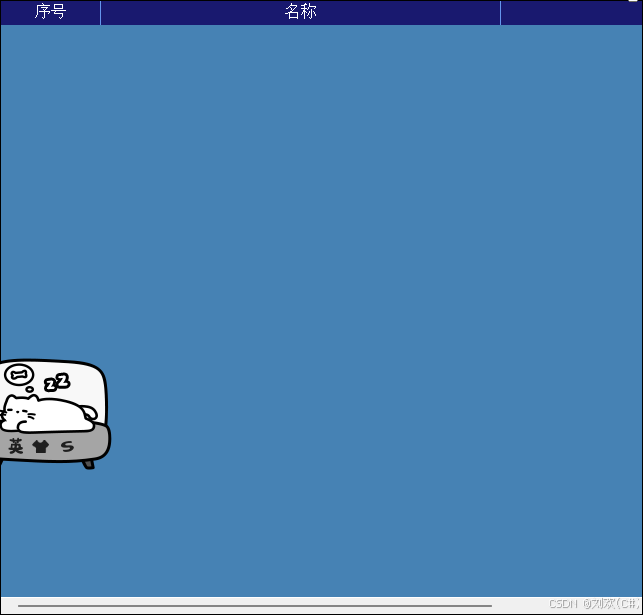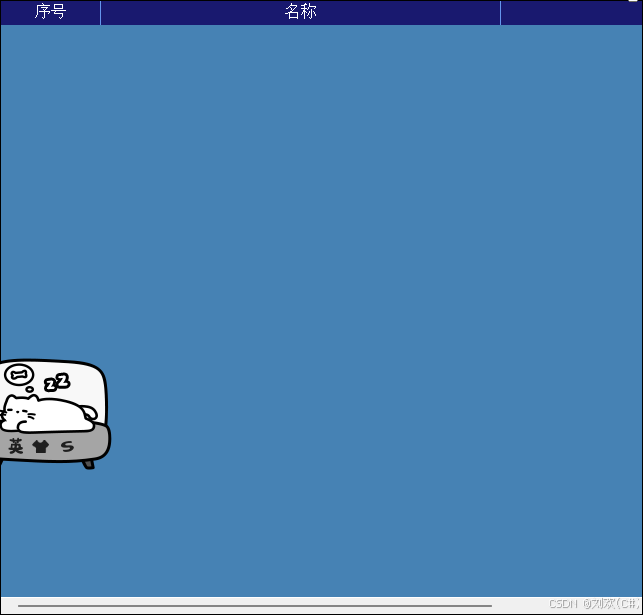public partial class UcCustomDataGridView : DataGridView{// 标题列(列头)背景色:#19196F(深蓝色)public Color HeaderBackColor { get; set; } = Color.FromArgb(25, 25, 111); // #19196F的RGB值// 内容单元格背景色:#4682B4(钢蓝色)public Color ContentBackColor { get; set; } = Color.FromArgb(70, 130, 180); // #4682B4的RGB值// 其他样式属性(优化文字颜色以适配背景)public Color HeaderTextColor { get; set; } = Color.White; // 列头文字白色(与#19196F对比清晰)public Font HeaderFont { get; set; } = new Font("宋体", 9F, FontStyle.Regular);public Color ContentTextColor { get; set; } = Color.White; // 内容文字白色(与#4682B4对比清晰)public Color CellBorderColor { get; set; } = Color.FromArgb(100, 149, 237); // 边框浅蓝色(适配整体风格)public Color SelectedRowColor { get; set; } = Color.FromArgb(30, 144, 255); // 选中行亮蓝色public UcCustomDataGridView(){// 基础设置SetStyle(ControlStyles.AllPaintingInWmPaint | ControlStyles.OptimizedDoubleBuffer | ControlStyles.ResizeRedraw, true);DoubleBuffered = true;RowHeadersVisible = false;AllowUserToAddRows = false;ReadOnly = true;ColumnHeadersHeightSizeMode = DataGridViewColumnHeadersHeightSizeMode.DisableResizing;ColumnHeadersHeight = 35;CellBorderStyle = DataGridViewCellBorderStyle.None;GridColor = CellBorderColor;// 单击选中整行配置SelectionMode = DataGridViewSelectionMode.FullRowSelect;EditMode = DataGridViewEditMode.EditProgrammatically;MultiSelect = false;// 内容文字颜色应用ForeColor = ContentTextColor;Font = new Font("宋体", 12F, FontStyle.Regular);// 列头字体:宋体,12pt(可根据需求添加加粗)HeaderFont = new Font("宋体", 12F, FontStyle.Bold);}protected override void OnCellPainting(DataGridViewCellPaintingEventArgs e){base.OnCellPainting(e);if (e.RowIndex == -1 && e.ColumnIndex >= 0){DrawHeaderCell(e); // 绘制列头(标题列)}else if (e.RowIndex >= 0 && e.ColumnIndex >= 0){DrawContentCell(e); // 绘制内容单元格}}/// <summary>/// 绘制标题列(列头):背景色#19196F/// </summary>private void DrawHeaderCell(DataGridViewCellPaintingEventArgs e){// 标题列背景色(纯色#19196F)using (SolidBrush brush = new SolidBrush(HeaderBackColor)){e.Graphics.FillRectangle(brush, e.CellBounds);}// 标题文字(白色、居中、加粗)string text = Columns[e.ColumnIndex].HeaderText;StringFormat sf = new StringFormat{Alignment = StringAlignment.Center,LineAlignment = StringAlignment.Center};using (SolidBrush textBrush = new SolidBrush(HeaderTextColor)){e.Graphics.DrawString(text, HeaderFont, textBrush, e.CellBounds, sf);}// 标题列右侧边框if (e.ColumnIndex != Columns.Count - 1){using (Pen pen = new Pen(CellBorderColor, 1)){e.Graphics.DrawLine(pen, e.CellBounds.Right - 1, e.CellBounds.Top, e.CellBounds.Right - 1, e.CellBounds.Bottom);}}e.Handled = true;}/// <summary>/// 绘制内容单元格:背景色#4682B4/// </summary>private void DrawContentCell(DataGridViewCellPaintingEventArgs e){// 内容背景色(#4682B4),选中行使用高亮色Color backColor = ContentBackColor;if (Rows[e.RowIndex].Selected){backColor = SelectedRowColor;}using (SolidBrush brush = new SolidBrush(backColor)){e.Graphics.FillRectangle(brush, e.CellBounds);}// 内容文字(白色、居中)if (e.Value != null){StringFormat sf = new StringFormat{Alignment = StringAlignment.Center,LineAlignment = StringAlignment.Center};using (SolidBrush textBrush = new SolidBrush(ContentTextColor)){Rectangle textRect = new Rectangle(e.CellBounds.X + 1, e.CellBounds.Y + 1, e.CellBounds.Width - 2, e.CellBounds.Height - 2);e.Graphics.DrawString(e.Value.ToString(), Font, textBrush, textRect, sf);}}// 内容单元格边框using (Pen pen = new Pen(CellBorderColor, 1)){if (e.ColumnIndex != Columns.Count - 1){e.Graphics.DrawLine(pen, e.CellBounds.Right - 1, e.CellBounds.Top, e.CellBounds.Right - 1, e.CellBounds.Bottom);}if (e.RowIndex != Rows.Count - 1){e.Graphics.DrawLine(pen, e.CellBounds.Left, e.CellBounds.Bottom - 1, e.CellBounds.Right, e.CellBounds.Bottom - 1);}}e.Handled = true;}// 选中行变化事件(保持不变)public event Action<int> SelectedRowChanged;protected override void OnSelectionChanged(EventArgs e){base.OnSelectionChanged(e);SelectedRowChanged?.Invoke(CurrentRow?.Index ?? -1);}// 其他重绘方法(保持不变)protected override void OnColumnWidthChanged(DataGridViewColumnEventArgs e){base.OnColumnWidthChanged(e);Invalidate();}protected override void OnRowHeightChanged(DataGridViewRowEventArgs e){base.OnRowHeightChanged(e);Invalidate();}}