C# 生成指定位数的编号
本文介绍使用C#如何生成指定位数的编号。效果如下:

知识点
1、获取键盘按键命令。Keys类
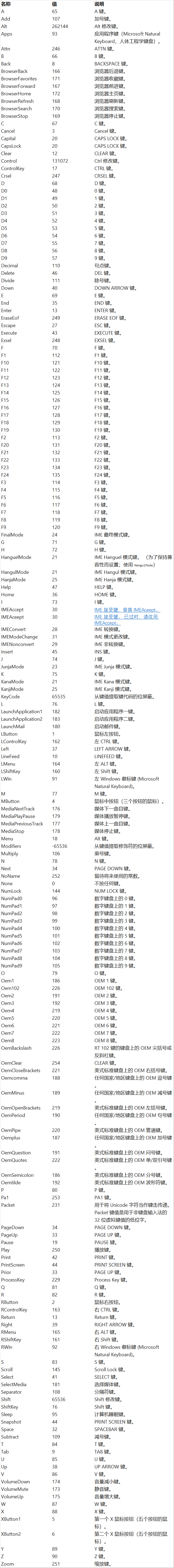
参考代码
// Boolean flag used to determine when a character other than a number is entered.
private bool nonNumberEntered = false;// Handle the KeyDown event to determine the type of character entered into the control.
private void textBox1_KeyDown(object sender, System.Windows.Forms.KeyEventArgs e)
{// Initialize the flag to false.nonNumberEntered = false;// Determine whether the keystroke is a number from the top of the keyboard.if (e.KeyCode < Keys.D0 || e.KeyCode > Keys.D9){// Determine whether the keystroke is a number from the keypad.if (e.KeyCode < Keys.NumPad0 || e.KeyCode > Keys.NumPad9){// Determine whether the keystroke is a backspace.if(e.KeyCode != Keys.Back){// A non-numerical keystroke was pressed.// Set the flag to true and evaluate in KeyPress event.nonNumberEntered = true;}}}//If shift key was pressed, it's not a number.if (Control.ModifierKeys == Keys.Shift) {nonNumberEntered = true;}
}// This event occurs after the KeyDown event and can be used to prevent
// characters from entering the control.
private void textBox1_KeyPress(object sender, System.Windows.Forms.KeyPressEventArgs e)
{// Check for the flag being set in the KeyDown event.if (nonNumberEntered == true){// Stop the character from being entered into the control since it is non-numerical.e.Handled = true;}
}
2、TextBox控件的常用事件
KeyPress事件:当文本框取得焦点停驻时,并释放某个键后发生。
Enter 事件:当文本框取得焦点停驻时会有 Enter 事件发生;
Leave 事件:当焦点停驻离开文本框时会有 Leave 事件发生;
TextChanged 事件:当文本框内容有更改时会有 TextChanged 事件发生。
private void textBox1_KeyPress(object sender, KeyPressEventArgs e)
{if(e.KeyChar==(char)Keys.Return){if(textBox1.Text.Length>8){textBox1.Text = textBox1.Text.Substring(0, 8);}else{int j =8-textBox1.Text.Length;for(int i=0;i<j;i++){textBox1.Text = "0" + textBox1.Text;}}}
}
代码
private void textBox1_KeyPress(object sender, KeyPressEventArgs e){if(e.KeyChar==(char)Keys.Return){if(textBox1.Text.Length>8){textBox1.Text = textBox1.Text.Substring(0, 8);}else{int j =8-textBox1.Text.Length;for(int i=0;i<j;i++){textBox1.Text = "0" + textBox1.Text;}}}}
