C++ map 容器:有序关联容器的深度解析与实战
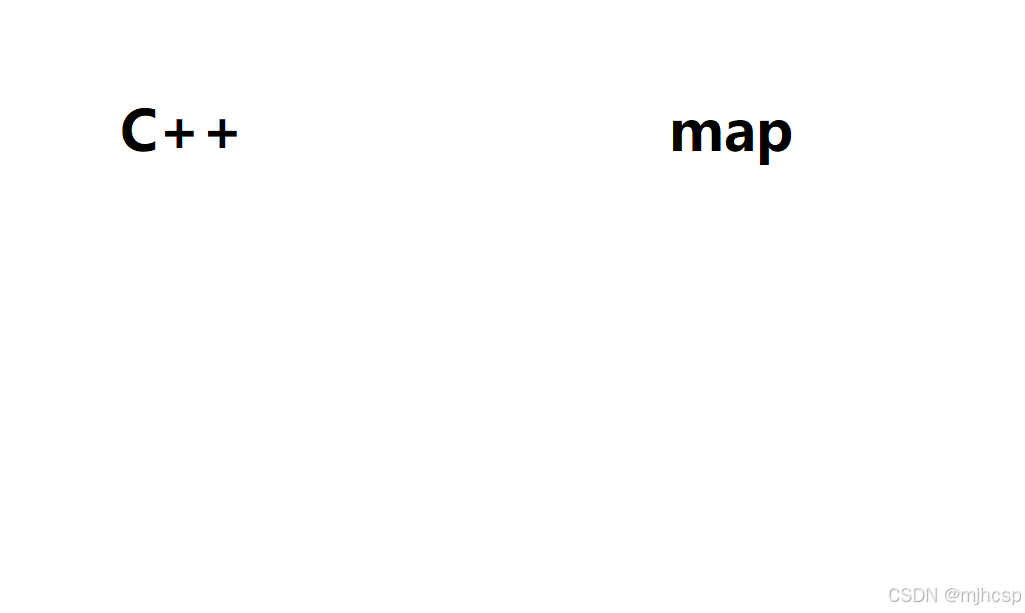 在 C++ 标准库中,
在 C++ 标准库中,std::map 是一种基于红黑树实现的有序关联容器,它以键值对(key-value)的形式存储数据,并能根据键(key)自动排序。相较于序列式容器(如 vector、list),std::map 提供了高效的键查找、插入和删除操作,是处理键值映射场景的核心工具。本文将从底层实现、核心操作到高级应用,全面解析 std::map 的特性与使用技巧。
一、map 的本质与底层实现
1.1 核心特性
std::map 属于关联容器(Associative Containers),其核心特性包括:
- 存储键值对(
std::pair<const Key, T>),键(key)唯一且不可修改 - 键值对按键的比较规则自动排序(默认按
std::less<Key>升序) - 支持通过键快速查找(平均时间复杂度 O (log n))
- 底层基于红黑树(一种自平衡二叉搜索树)实现,保证了插入、删除和查找的高效性
cpp
运行
#include <iostream>
#include <map>
using namespace std;int main() {// 定义一个 map:键为 int 类型,值为 string 类型map<int, string> student;// 插入键值对student[1001] = "Alice";student[1003] = "Bob";student[1002] = "Charlie";// 遍历输出(自动按 key 升序)for (const auto& pair : student) {cout << pair.first << ": " << pair.second << endl;}// 输出:// 1001: Alice// 1002: Charlie// 1003: Bobreturn 0;
}
1.2 与 unordered_map 的区别
C++11 引入的 std::unordered_map 与 std::map 功能相似,但底层实现和特性不同:
| 特性 | std::map | std::unordered_map |
|---|---|---|
| 底层结构 | 红黑树 | 哈希表 |
| 元素顺序 | 按键有序 | 无序 |
| 查找时间复杂度 | O(log n) | 平均 O (1),最坏 O (n) |
| 插入 / 删除效率 | 稳定 O (log n) | 平均 O (1),受哈希函数影响 |
| 内存占用 | 较低(无哈希表开销) | 较高(哈希表需额外空间) |
| 键的要求 | 需支持比较运算符(<) | 需支持哈希函数和 == |
选择建议:
- 需要有序遍历或稳定查找性能时,选
std::map - 追求极致查找效率且可接受无序性时,选
std::unordered_map
二、map 的基本操作
2.1 初始化与构造
std::map 支持多种初始化方式,满足不同场景需求:
cpp
运行
#include <map>
#include <vector>
using namespace std;int main() {// 1. 默认构造map<int, string> m1;// 2. 列表初始化(C++11)map<int, string> m2 = {{1, "one"}, {2, "two"}, {3, "three"}};// 3. 范围构造(从其他容器复制)vector<pair<int, string>> vec = {{4, "four"}, {5, "five"}};map<int, string> m3(vec.begin(), vec.end());// 4. 复制构造map<int, string> m4(m2);// 5. 移动构造(C++11)map<int, string> m5(std::move(m4)); // m4 变为空return 0;
}
2.2 插入元素
std::map 提供多种插入方式,需注意键的唯一性(重复键插入会失败):
cpp
运行
#include <map>
#include <iostream>
using namespace std;int main() {map<int, string> m;// 方式1:使用 operator[](不存在则插入,存在则修改)m[1] = "a"; // 插入 {1, "a"}m[1] = "aa"; // 修改值为 "aa"// 方式2:使用 insert() 插入 pairm.insert(pair<int, string>(2, "b")); // C++98 风格m.insert(make_pair(3, "c")); // 更简洁m.insert({4, "d"}); // C++11 列表初始化// 方式3:插入范围map<int, string> m2 = {{5, "e"}, {6, "f"}};m.insert(m2.begin(), m2.end());// 检查插入结果(C++11 起)auto [it, success] = m.insert({7, "g"});if (success) {cout << "插入成功:" << it->first << ":" << it->second << endl;} else {cout << "插入失败(键已存在)" << endl;}return 0;
}
注意:operator[] 会默认构造值(如 string 的空字符串),若仅需判断键是否存在,用 find() 更高效。
2.3 查找与访问元素
std::map 提供多种方式查找和访问键对应的值:
cpp
运行
#include <map>
#include <iostream>
using namespace std;int main() {map<int, string> m = {{1, "a"}, {2, "b"}, {3, "c"}};// 方式1:使用 find() 查找(返回迭代器)auto it = m.find(2);if (it != m.end()) {cout << "找到:" << it->first << ":" << it->second << endl; // 2: b} else {cout << "未找到" << endl;}// 方式2:使用 operator[] 访问(不存在则插入默认值)cout << m[3] << endl; // 输出 ccout << m[4] << endl; // 插入 {4, ""} 并输出空字符串// 方式3:使用 at() 访问(不存在则抛出 out_of_range 异常)try {cout << m.at(1) << endl; // 输出 acout << m.at(5) << endl; // 抛出异常} catch (const out_of_range& e) {cout << "访问失败:" << e.what() << endl;}// 方式4:检查键是否存在(C++20 引入 contains())if (m.contains(2)) { // 等价于 m.find(2) != m.end()cout << "键 2 存在" << endl;}return 0;
}
2.4 删除元素
std::map 支持通过键、迭代器或范围删除元素:
cpp
运行
#include <map>
#include <iostream>
using namespace std;int main() {map<int, string> m = {{1, "a"}, {2, "b"}, {3, "c"}, {4, "d"}};// 方式1:通过键删除(返回删除的数量,0 或 1)size_t count = m.erase(2);cout << "删除了 " << count << " 个元素" << endl; // 1// 方式2:通过迭代器删除auto it = m.find(3);if (it != m.end()) {m.erase(it); // 删除 {3, "c"}}// 方式3:删除范围 [first, last)auto start = m.find(1);auto end = m.find(4);m.erase(start, end); // 删除 {1, "a"}(不包含 end 指向的 4)// 清空所有元素m.clear();cout << "清空后大小:" << m.size() << endl; // 0return 0;
}
2.5 遍历元素
std::map 支持多种遍历方式,利用其有序性可实现灵活的访问:
cpp
运行
#include <map>
#include <iostream>
using namespace std;int main() {map<int, string> m = {{3, "c"}, {1, "a"}, {2, "b"}}; // 插入顺序不影响存储顺序// 方式1:范围 for 循环(C++11)cout << "范围 for 循环:" << endl;for (const auto& pair : m) { // pair 是 const pair<const int, string>&cout << pair.first << ":" << pair.second << " ";}// 输出:1:a 2:b 3:c // 方式2:迭代器遍历cout << "\n迭代器遍历:" << endl;for (map<int, string>::iterator it = m.begin(); it != m.end(); ++it) {cout << it->first << ":" << it->second << " ";}// 输出:1:a 2:b 3:c // 方式3:反向迭代器(从大到小)cout << "\n反向迭代器:" << endl;for (auto it = m.rbegin(); it != m.rend(); ++it) {cout << it->first << ":" << it->second << " ";}// 输出:3:c 2:b 1:a return 0;
}
三、map 的键与比较器
3.1 自定义键类型
std::map 的键可以是自定义类型,但需定义比较规则(默认需要 < 运算符):
cpp
运行
#include <map>
#include <string>
#include <iostream>
using namespace std;// 自定义键类型:学生信息
struct Student {int id;string name;// 定义 < 运算符(用于 map 的默认排序)bool operator<(const Student& other) const {// 先按 id 排序,id 相同按 name 排序if (id != other.id) {return id < other.id;}return name < other.name;}
};int main() {// 键为自定义类型 Studentmap<Student, int> scores;scores[{1001, "Alice"}] = 90;scores[{1003, "Bob"}] = 85;scores[{1002, "Charlie"}] = 95;// 遍历输出(按 id 升序)for (const auto& pair : scores) {cout << pair.first.id << " " << pair.first.name << ": " << pair.second << endl;}// 输出:// 1001 Alice: 90// 1002 Charlie: 95// 1003 Bob: 85return 0;
}
3.2 自定义比较器
除了在键类型中定义 < 运算符,还可以通过比较器自定义排序规则:
cpp
运行
#include <map>
#include <iostream>
using namespace std;// 自定义比较器:按 key 降序排列
struct DescendingCompare {bool operator()(int a, int b) const {return a > b; // 降序}
};int main() {// 使用自定义比较器的 mapmap<int, string, DescendingCompare> m = {{1, "a"}, {2, "b"}, {3, "c"}};for (const auto& pair : m) {cout << pair.first << ":" << pair.second << " ";}// 输出:3:c 2:b 1:a return 0;
}
常见比较器:
std::less<Key>:默认,升序std::greater<Key>:降序(需包含<functional>)- 自定义结构体:支持复杂排序逻辑
四、map 的高级操作
4.1 范围查询
利用 std::map 的有序性,可高效查询键在某个范围内的元素:
cpp
运行
#include <map>
#include <iostream>
using namespace std;int main() {map<int, string> m = {{1, "a"}, {2, "b"}, {3, "c"}, {4, "d"}, {5, "e"}};// 查找第一个 >= 2 的元素auto lower = m.lower_bound(2);// 查找第一个 > 4 的元素auto upper = m.upper_bound(4);// 遍历 [lower, upper) 范围内的元素cout << "键在 [2,4] 范围内的元素:" << endl;for (auto it = lower; it != upper; ++it) {cout << it->first << ":" << it->second << " ";}// 输出:2:b 3:c 4:d return 0;
}
lower_bound(key):返回第一个键 >= key 的迭代器upper_bound(key):返回第一个键 > key 的迭代器- 两者结合可获取键在
[key1, key2)范围内的所有元素
4.2 交换与合并
std::map 支持容器间的交换和合并操作:
cpp
运行
#include <map>
#include <iostream>
using namespace std;int main() {map<int, string> m1 = {{1, "a"}, {2, "b"}};map<int, string> m2 = {{3, "c"}, {4, "d"}};// 交换两个 map 的内容m1.swap(m2);// m1: {3:"c", 4:"d"}, m2: {1:"a", 2:"b"}// 合并 map(C++17)m1.merge(m2);// 合并后:m1 包含所有元素,m2 保留与 m1 键冲突的元素(此处无冲突,m2 为空)cout << "m1 大小:" << m1.size() << ", m2 大小:" << m2.size() << endl; // 4, 0return 0;
}
4.3 观察者与分配器
std::map 提供接口获取其内部的比较器和分配器:
cpp
运行
#include <map>
#include <iostream>
using namespace std;int main() {map<int, string> m;// 获取比较器(默认是 std::less<int>)auto comp = m.value_comp();bool less = comp(make_pair(1, ""), make_pair(2, "")); // 1 < 2 → truecout << "1 < 2: " << boolalpha << less << endl; // true// 获取键比较器auto key_comp = m.key_comp();less = key_comp(1, 2); // 等价于 1 < 2 → truecout << "1 < 2: " << less << endl; // truereturn 0;
}
五、性能分析与最佳实践
5.1 时间复杂度
std::map 核心操作的时间复杂度(n 为元素数量):
- 插入(
insert、operator[]):O(log n) - 查找(
find、at):O(log n) - 删除(
erase):O(log n) - 遍历(
begin()到end()):O(n) - 范围查询(
lower_bound到upper_bound):O (log n + k),k 为范围内元素数
5.2 内存开销
std::map 的内存开销主要来自:
- 红黑树节点(每个节点存储键值对、左右子指针、父指针、颜色标记)
- 无哈希表的额外开销,内存利用率高于
unordered_map
优化建议:
- 避免频繁插入删除(红黑树的平衡操作有开销)
- 批量插入时先构造容器再
swap,减少平衡次数
5.3 最佳实践
-
优先使用
find()而非operator[]检查键是否存在operator[]会插入默认值,而find()仅查找不修改容器:cpp
运行
// 低效:可能插入不必要的键 if (m[key] != value) { ... }// 高效:仅查找 auto it = m.find(key); if (it != m.end() && it->second != value) { ... } -
使用
emplace()直接构造元素(C++11)避免键值对的临时拷贝,比insert更高效:cpp
运行
// 直接在 map 中构造 {1, "a"},无需临时 pair m.emplace(1, "a"); // 等价于 m.insert({1, "a"}),但更高效 -
自定义键类型时确保比较器满足 "严格弱序"比较器必须满足:
- 非自反性:
comp(a, a)为 false - 传递性:若
comp(a,b)和comp(b,c)为 true,则comp(a,c)为 true - 对称性:若
!comp(a,b)且!comp(b,a),则 a 和 b 视为等价
- 非自反性:
-
需要频繁修改值时,用引用减少查找开销
cpp
运行
auto it = m.find(key); if (it != m.end()) {string& val = it->second; // 引用,避免拷贝val += "append"; // 直接修改 }
六、常见问题与解决方案
6.1 键不可修改
std::map 的键是 const 类型,无法直接修改,若需修改键,需先删除旧键值对再插入新的:
cpp
运行
// 错误:键是 const,无法修改
m.find(1)->first = 2; // 编译错误// 正确:删除旧键,插入新键
auto it = m.find(1);
if (it != m.end()) {string val = it->second;m.erase(it);m.insert({2, val});
}
6.2 迭代器失效问题
std::map 的迭代器在插入和删除时的失效规则:
- 插入:所有迭代器和引用仍有效(红黑树结构调整不影响节点地址)
- 删除:被删除节点的迭代器失效,其他迭代器和引用仍有效
cpp
运行
// 安全删除当前迭代器指向的元素
auto it = m.begin();
while (it != m.end()) {if (it->first % 2 == 0) {it = m.erase(it); // erase 返回下一个有效迭代器} else {++it;}
}
6.3 处理多值映射(键不唯一)
std::map 要求键唯一,若需一个键对应多个值,应使用 std::multimap:
cpp
运行
#include <map>
#include <iostream>
using namespace std;int main() {// multimap 允许键重复multimap<int, string> mm;mm.insert({1, "a"});mm.insert({1, "b"});mm.insert({2, "c"});// 查找键为 1 的所有值auto range = mm.equal_range(1); // 返回 [lower, upper) 迭代器对for (auto it = range.first; it != range.second; ++it) {cout << it->first << ":" << it->second << " ";}// 输出:1:a 1:b return 0;
}
七、总结
std::map 作为基于红黑树的有序关联容器,以键值对形式存储数据,提供了 O (log n) 时间复杂度的插入、查找和删除操作,同时保证元素按键有序。其核心优势在于:
- 键值映射的清晰表达,适合字典、索引等场景
- 有序性支持高效的范围查询和排序遍历
- 迭代器稳定性好,插入删除时仅受影响的迭代器失效
在使用 std::map 时,需注意键的唯一性、比较器的正确定义,以及迭代器失效的处理。对于无需有序性且追求极致查找效率的场景,可考虑 std::unordered_map;对于键不唯一的场景,需使用 std::multimap。
掌握 std::map 的使用不仅能提升代码的可读性和效率,更能理解关联容器的设计思想,为处理复杂数据结构奠定基础。
