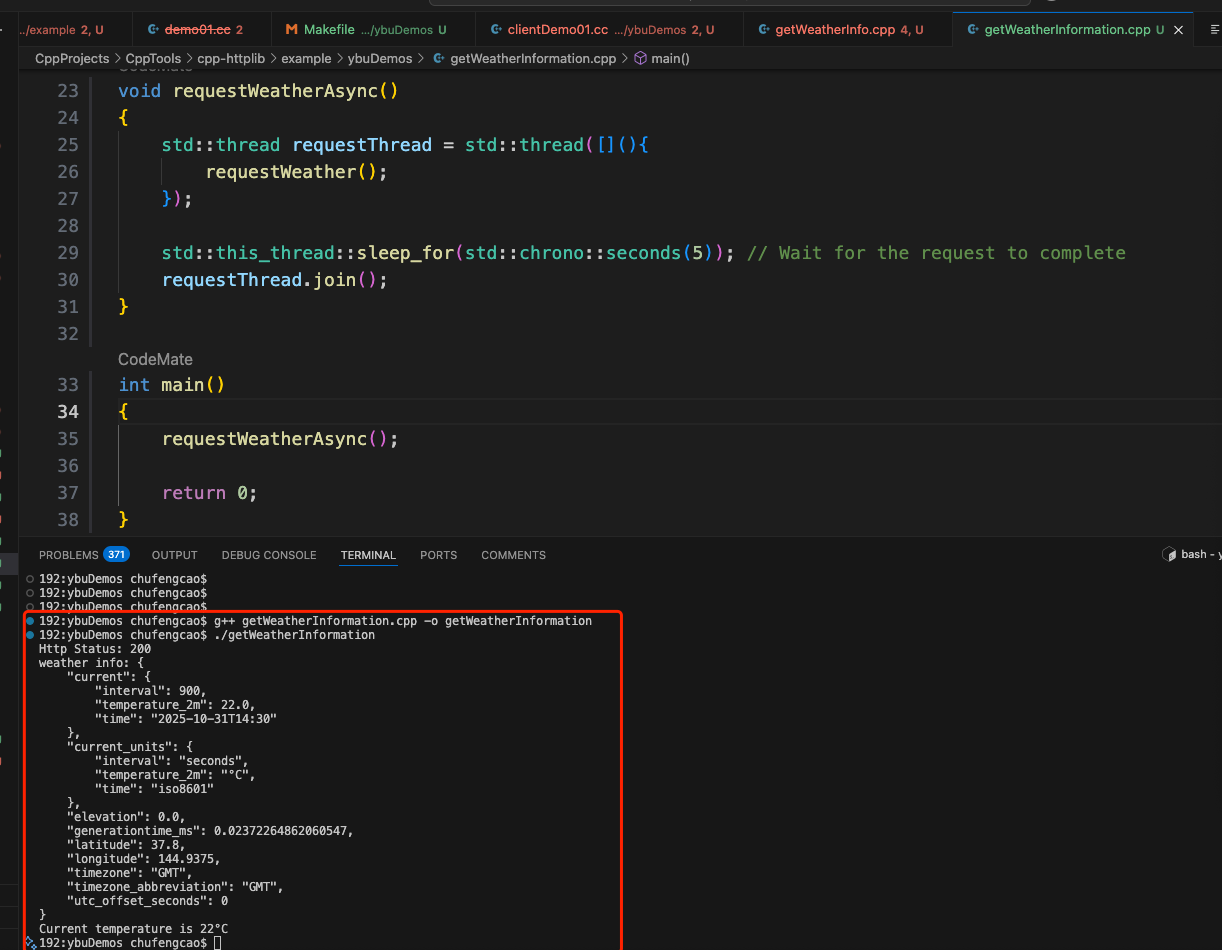C++中使用cpp-httplib和nlohmann_json库实现http请求获取天气数据
C++中使用cpp-httplib和nlohmann_json库实现http请求获取天气数据
关于cpp-httplib和nlohmann_json库
C++中没有像Java、C#、Python那样好用的http库,看到油管博主The Cherno的一个视频HTTP in C++使用到了cpp-httplib和nlohmann_json库这两个库,这两个库的好处是只需要包含头文件即可,比较方便使用,其中cpp-httplib库可以用作开发http/https客户端和服务端的库,nlohmann_json库则是一个比较好用的C++ json解析库,如果不考虑性能通常使用它也是一个不错的选择,很大大型商用项目都使用到了这个库,目前Github上star已达到47.7k。
这两个C++库的Github源代码地址分别如下:
- https://github.com/yhirose/cpp-httplib
A C++ header-only HTTP/HTTPS server and client library - https://github.com/nlohmann/json
JSON for Modern C++
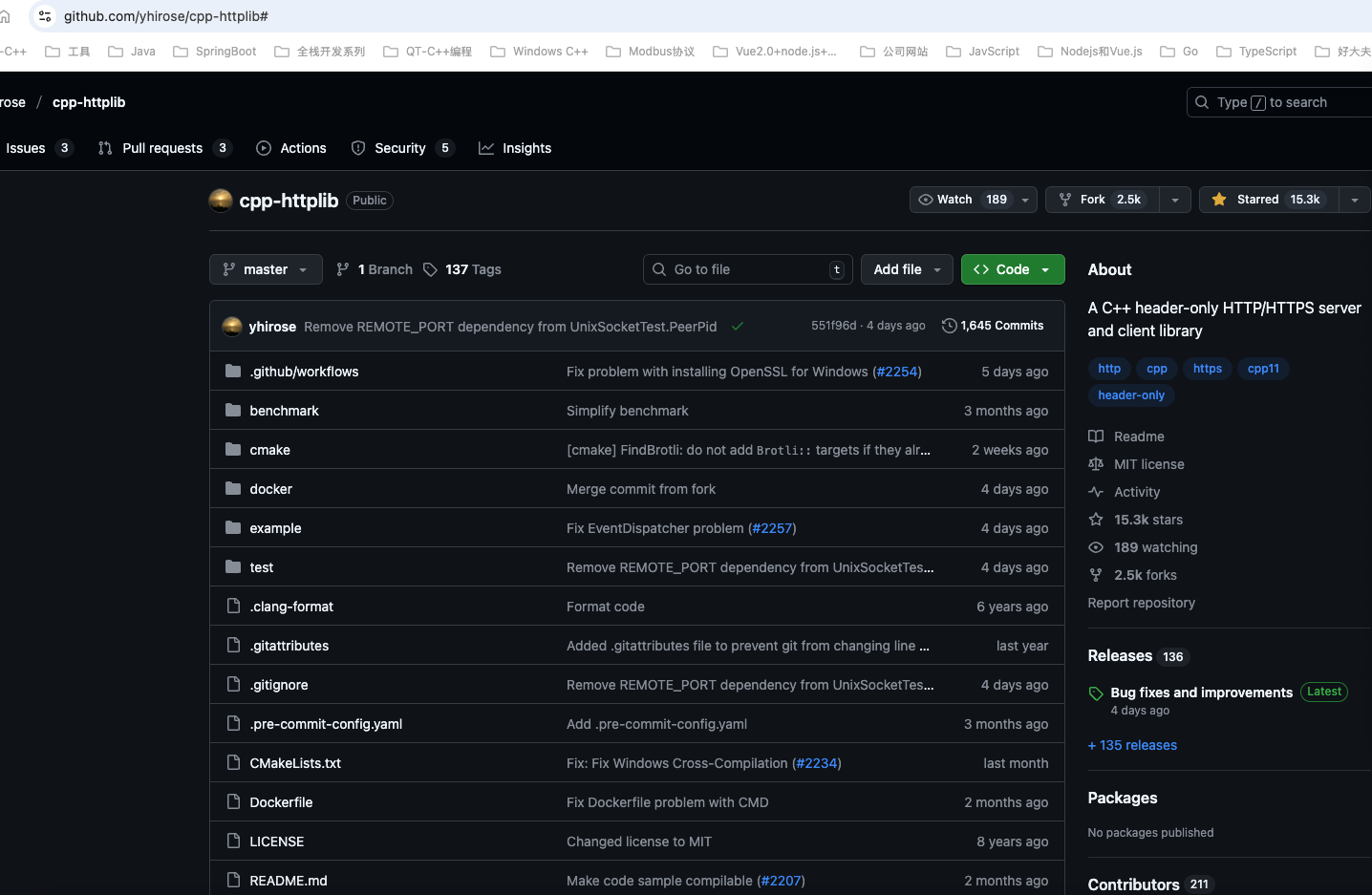
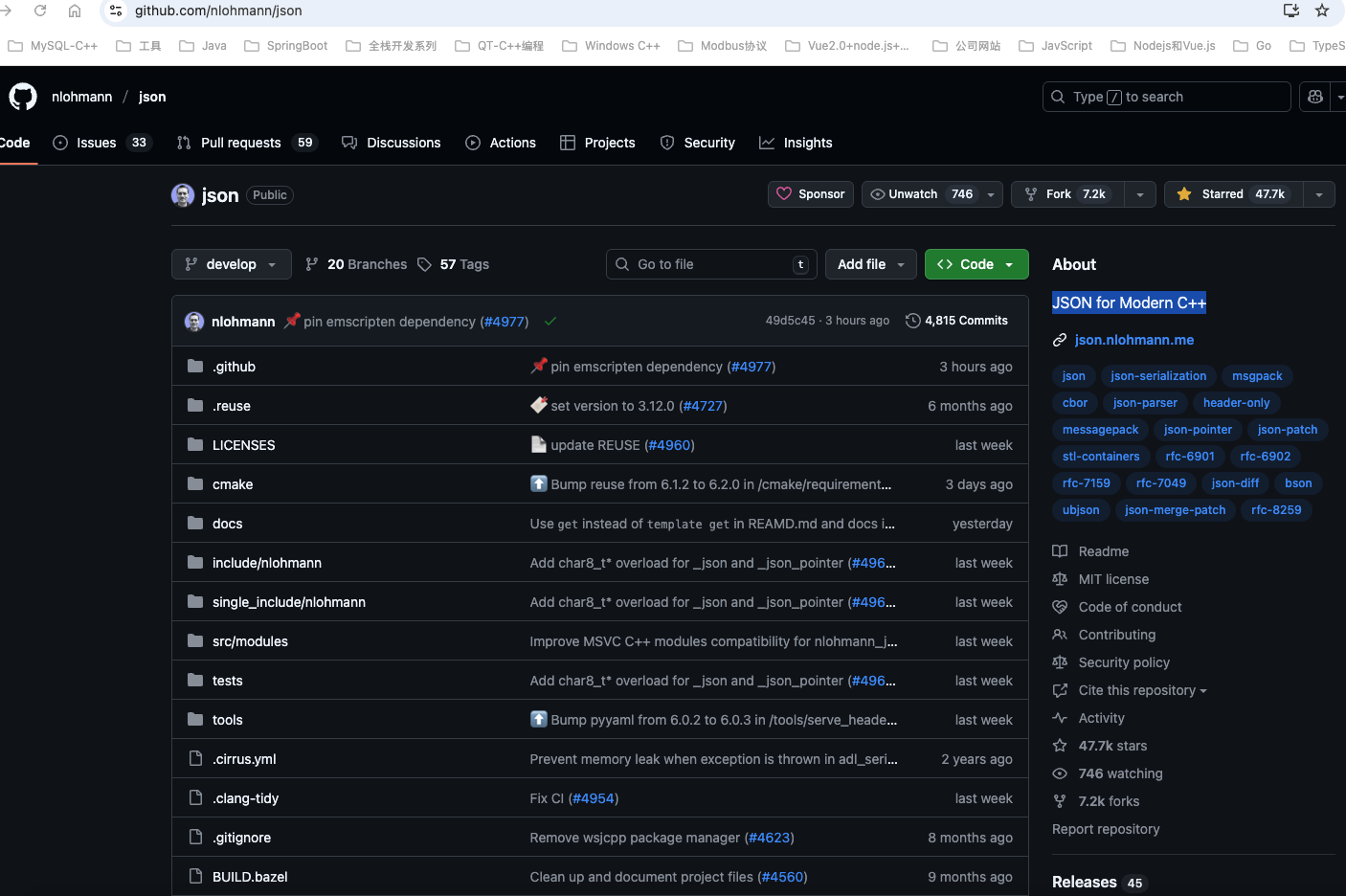
使用cpp-httplib和nlohmann_json库实现http请求获取天气数据
为了方便,我在我的MacMin4电脑上使用cmake编译构建上面两个库的源代码并将它们安装到/usr/local目录方便开发使用。
这里我们用https://open-meteo.com/en/docs/这个天气API数据网站作为http请求的数据来源,如下图所示:
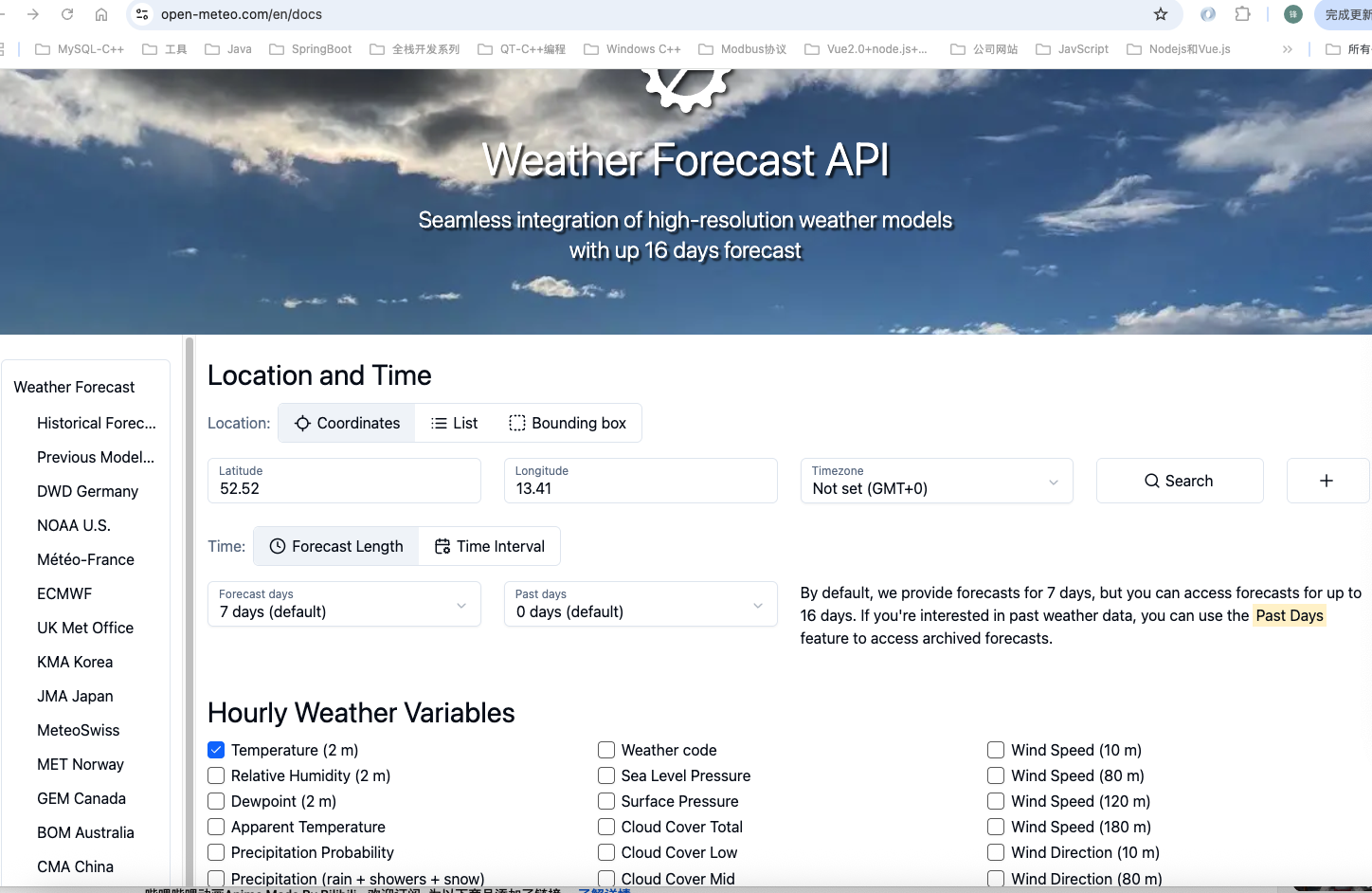
我们在Google浏览器中输入如下地址:https://api.open-meteo.com//v1/forecast?latitude=37.8136&longitude=144.9631¤t=temperature_2m
得到如下json格式的数据:
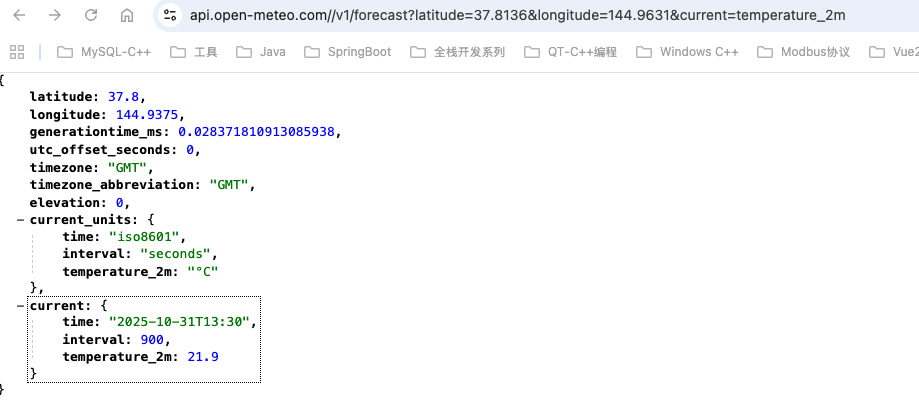
{latitude: 37.8,longitude: 144.9375,generationtime_ms: 0.028371810913085938,utc_offset_seconds: 0,timezone: "GMT",timezone_abbreviation: "GMT",elevation: 0,current_units: {time: "iso8601",interval: "seconds",temperature_2m: "°C"},current: {time: "2025-10-31T13:30",interval: 900,temperature_2m: 21.9}
}
这样就比较明确了,我们先使用https://github.com/yhirose/cpp-httplib构造一个http客户端,发送http请求到https://api.open-meteo.com/,请求地址为:http://api.open-meteo.com//v1/forecast?latitude=37.8136&longitude=144.9631¤t=temperature_2m,拿到数据之后,由于响应体是json数据格式,我们再通过https://github.com/nlohmann/json库解析,当然为了模拟真实场景,我们另外单独开了一个线程用于获取天气数据。
https://github.com/yhirose/cpp-httplib官方给到的http客户端get请求示例代码如下:
#define CPPHTTPLIB_OPENSSL_SUPPORT
#include "path/to/httplib.h"// HTTP
httplib::Client cli("http://yhirose.github.io");// HTTPS
httplib::Client cli("https://yhirose.github.io");auto res = cli.Get("/hi");
res->status;
res->body;
我们通过C++中使用cpp-httplib和nlohmann_json库实现http请求获取天气数据示例代码如下:
#include <iostream>
#include <string>
#include <thread>
#include <chrono>
#include <nlohmann/json.hpp>
#include <httplib.h>void requestWeather()
{httplib::Client client("http://api.open-meteo.com");// http get请求auto res = client.Get("/v1/forecast?latitude=37.8136&longitude=144.9631¤t=temperature_2m");std::cout << "Http Status: " << res->status << std::endl;auto json = nlohmann::json::parse(res->body);if (json.is_discarded()){std::cerr << "Failed to parse JSON response." << std::endl;return;}// explicit conversion to stringstd::cout << "weather info: " << json.dump(4) << std::endl;double temperature = json.at("current").at("temperature_2m").get<double>();std::string temperature_unit = json.at("current_units").at("temperature_2m").get<std::string>();std::cout << "Current temperature is " << temperature << temperature_unit << std::endl;
}void requestWeatherAsync()
{std::thread requestThread = std::thread([](){requestWeather();});std::this_thread::sleep_for(std::chrono::seconds(5)); // Wait for the request to completerequestThread.join();
}int main()
{ requestWeatherAsync();return 0;
}
运行结果如下图所示: