2025-5-22Vue3快速上手
1.watch监视属性
(1)情况一:监视【ref】定义的【基本类型】数据
<template><div><h1>当前求和为:{{ sum }}</h1><button @click="changeSum">求和加一</button></div>
</template><script lang="ts">export default {name:'Person234'}
</script><script lang="ts" setup >
import {ref,reactive,toRef,toRefs, computed,watch} from 'vue'
let sum = ref(0);
const changeSum = function(){sum.value ++;
}
const stopWatch = watch(sum,(newVal,oldVal)=>{console.log(newVal,oldVal)if(sum.value >=10){stopWatch()
}})</script><style></style>

下面是stopWatch的值

(2)情况二:监视【ref】定义的【对象类型】数据

未开启深度监视时:点击修改姓名和点击修改年龄都不会触发watch
开启immidiate时,无论被监视的值有无变化,都会触发watch
以下是开启了deep和immidiate的情况




<template><div><h2>姓名:{{ person.name }}</h2><h2>年龄:{{ person.age }}</h2><button @click="changeName">修改姓名</button><button @click="changeAge">修改年龄</button><button @click="changePeron">修改人</button></div>
</template><script lang="ts">export default {name:'Person234'}
</script><script lang="ts" setup >
import {ref,reactive,toRef,toRefs, computed,watch} from 'vue'
const person = ref({name:'张三',age:18
})
const changeName = function(){person.value.name += '~'
}
const changeAge = function(){person.value.age ++
}
const changePeron = function(){person.value = {name:'李四',age:20}
}
//watch的第一个参数:被监视的数据
//第二个参数:回调函数
//第三个参数:配置项(如:deep,immidiate)
const stopWatch = watch(person,(newVal,oldVal)=>{console.log('person变化了',newVal,oldVal)
},{deep:true,immediate:true})
</script><style></style>
(3)情况三:监视【reactive】定义的【对象类型】数据,默认开启深度监视,该深度监视无法关闭
这是因为reactive本身创建的是一个深层响应式对象,其所有嵌套属性都是响应式的。
<template><div><h2>姓名:{{ person.name }}</h2><h2>年龄:{{ person.age }}</h2><button @click="changeName">修改姓名</button><button @click="changeAge">修改年龄</button><button @click="changePeron">修改人</button></div>
</template><script lang="ts">export default {name:'Person234'}
</script><script lang="ts" setup >
import {ref,reactive,toRef,toRefs, computed,watch} from 'vue'
const person = reactive({name:'张三',age:18
})
const changeName = function(){person.name += '~'
}
const changeAge = function(){person.age ++
}
const changePeron = function(){Object.assign(person,{name:'李四',age:80})
}
//watch的第一个参数:被监视的数据
//第二个参数:回调函数
//第三个参数:配置项(如:deep,immidiate)
const stopWatch = watch(person,(newVal,oldVal)=>{console.log('person变化了',newVal,oldVal)
})
</script><style></style>
(4)情况四:监视ref或reactive定义的【对象类型】数据的某个属性
1)若监视的属性是基本数据类型,需要写成函数形式(getter函数)
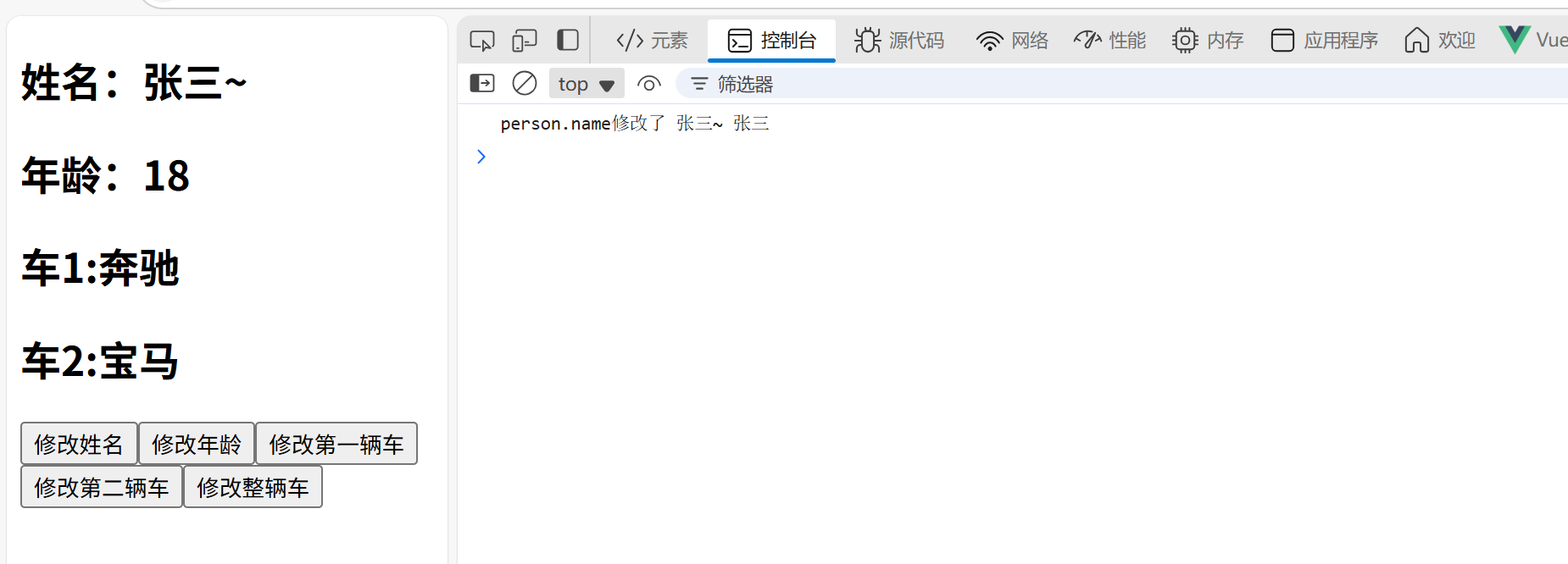
//监听基本数据类型
watch(()=>person.name,(newVal,oldVal)=>{console.log('person.name修改了',newVal,oldVal)
})2)若监视的属性是对象类型,可直接写,也可写成函数形式,最好写成函数形式
直接写:会发现只能监听到C1或C2的修改。但是无法监听car整体的修改

//监听对象数据类型,直接写
watch(person.car,(newVal,oldVal)=>{console.log('person.car修改了',newVal,oldVal)
})写成函数形式:只能监听car整体的修改,无法监听C1或C2的修改

//监听对象数据类型,函数形式
watch(()=>person.car,(newVal,oldVal)=>{console.log('person.car修改了',newVal,oldVal)
})写成函数形式加上开启深度监视,就可以监听到car整体的修改和C1、C2的修改

//监听对象数据类型,函数形式
watch(()=>person.car,(newVal,oldVal)=>{console.log('person.car修改了',newVal,oldVal)
},{deep:true})<template><div><h2>姓名:{{ person.name }}</h2><h2>年龄:{{ person.age }}</h2><h2>车1:{{ person.car.C1 }}</h2><h2>车2:{{ person.car.C2 }}</h2><button @click="changeName">修改姓名</button><button @click="changeAge">修改年龄</button><button @click="changeCar1">修改第一辆车</button><button @click="changeCar2">修改第二辆车</button><button @click="changeCar">修改整辆车</button></div>
</template><script lang="ts">export default {name:'Person234'}
</script><script lang="ts" setup >
import {ref,reactive,toRef,toRefs, computed,watch} from 'vue'
const person = reactive({name:'张三',age:18,car:{C1:'奔驰',C2:'宝马'}
})
const changeName = ()=>{person.name +='~'
}
const changeAge = ()=>{person.age +=1
}
const changeCar =()=>{person.car = {C1:'奥迪',C2:'大众'}}
const changeCar1 =()=>{person.car.C1 = '雅迪'
}
const changeCar2 =()=>{person.car.C2 = '爱码'
}
//监听基本数据类型
watch(()=>person.name,(newVal,oldVal)=>{console.log('person.name修改了',newVal,oldVal)
})
//监听对象数据类型,直接写
// watch(person.car,(newVal,oldVal)=>{
// console.log('person.car修改了',newVal,oldVal)
// })
//监听对象数据类型,函数形式
watch(()=>person.car,(newVal,oldVal)=>{console.log('person.car修改了',newVal,oldVal)
},{deep:true})</script><style></style>
(5)情况五:监视以上几种情况
watch([()=>person.name,()=>person.car],(newVal,oldVal)=>{console.log('数组变化了',newVal,oldVal)
},{deep:true})
